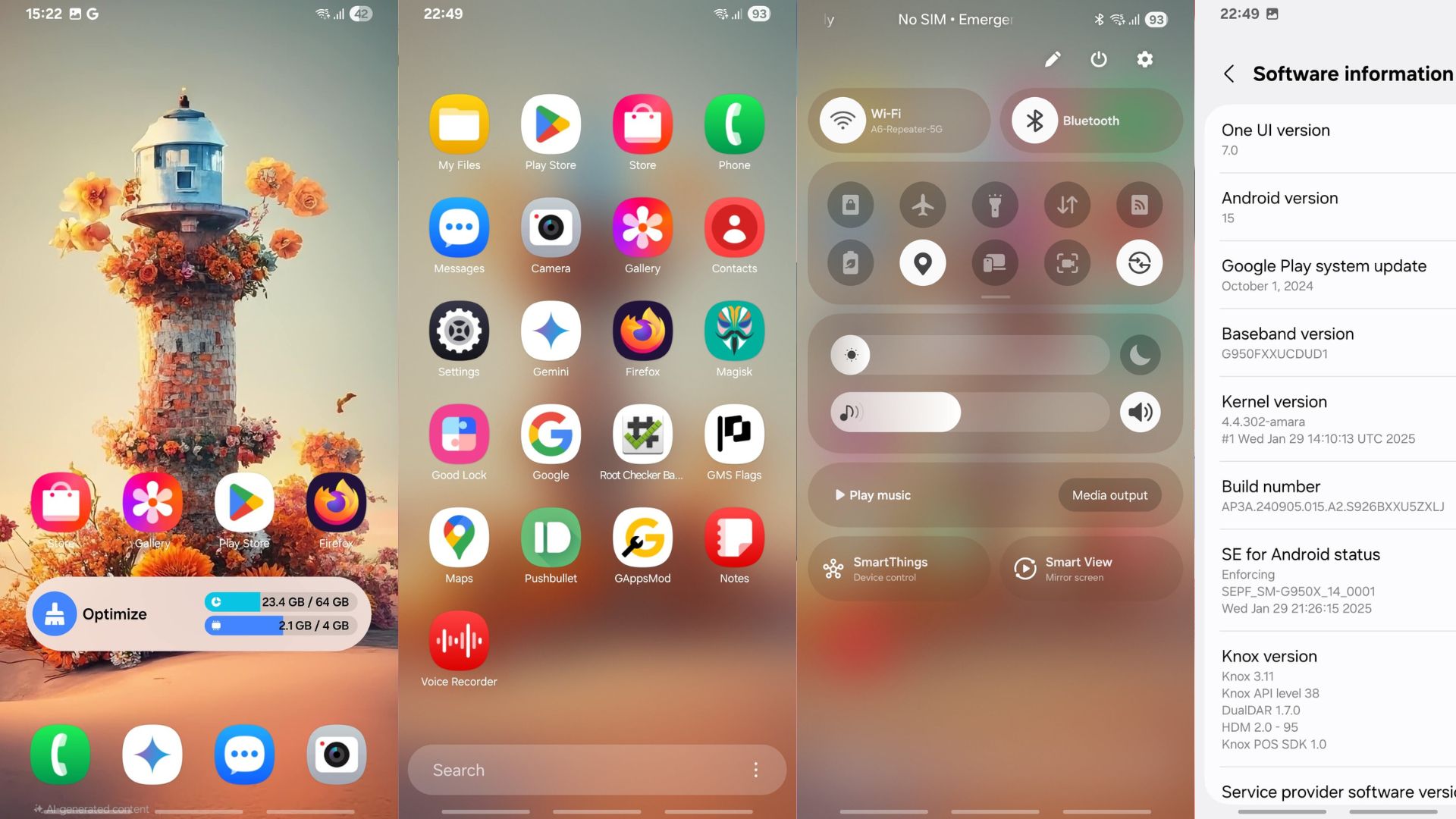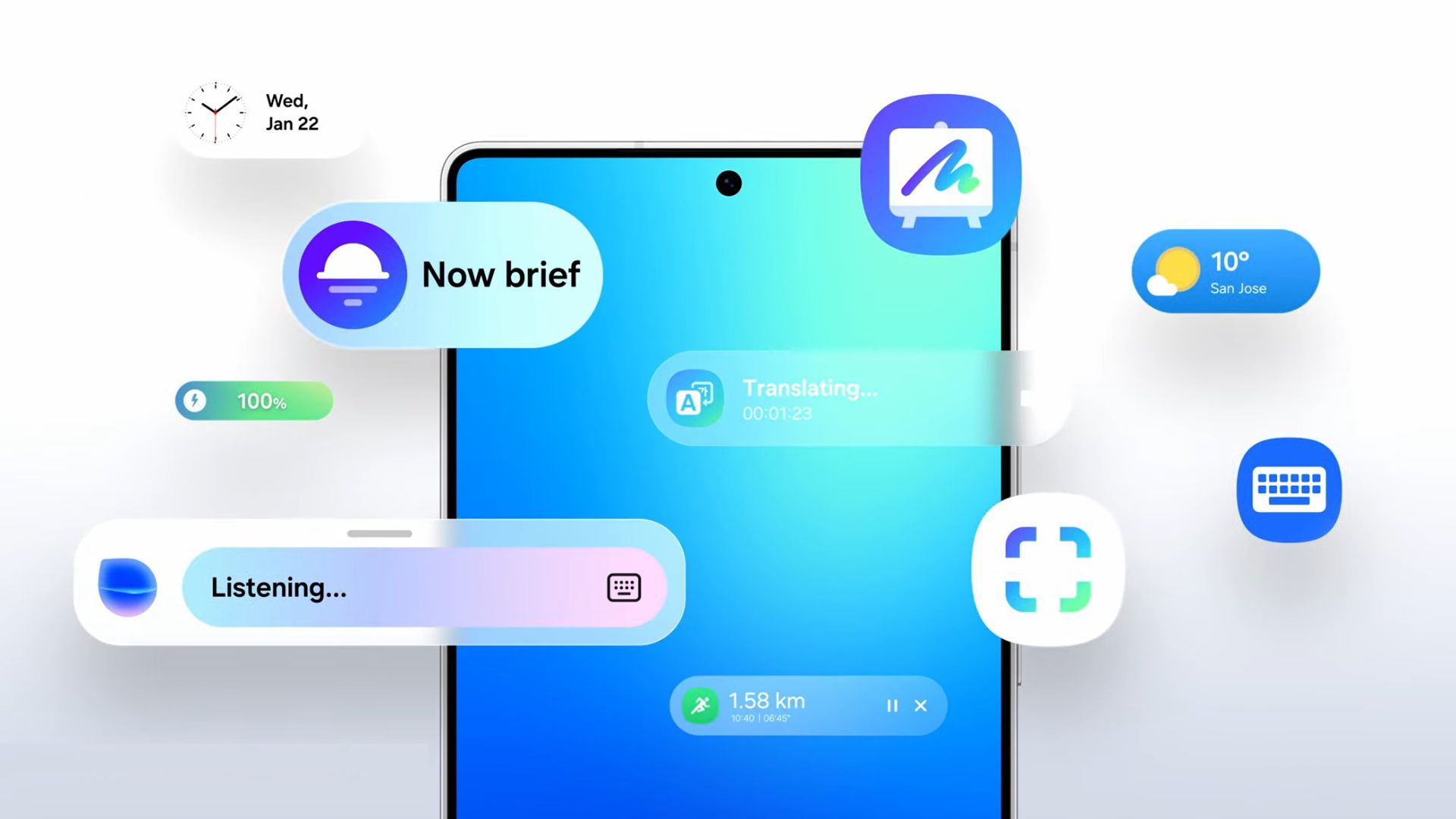Install TWRP Flashable Stock 6.0.1 Marshmallow ROM On Galaxy S6 And S6 Edge

The Samsung Galaxy S6 and the S6 Edge are some of the most popular devices from Samsung. The reason for their popularity is the stunning developer support. Some of the Samsung devices have seen the Marshmallow update while others are still waiting for it to hit the device over the air. You can still get your S6 device to Marshmallow OS with custom ROMS. The official CM 13 is already available for the two devices. Here is a stock based TWRP flashable ROM based on the latest Android 6.0.1 Marshmallow firmware from Samsung.
Samsung already released the firmware for its flagship phones. Now you can install the stock based Marshmallow firmware on your Samsung Galaxy S6 and S6 Edge devices. Courtesy of Mahn_IT, and XDA forum member, the two ROMS are available as TWRP flashable zip files. The installation procedure is a bit complicated as you will need to flash the Marshmallow compatible bootloader prior to the actual ROM.
The listed firmware is compatible with only Samsung Galaxy S6 with model number SM-G920F and Samsung Galaxy S6 Edge with model number SM-G925F. The firmware is based on G920FXXU3ZPA1 for S6 and G925FXXU3ZOL6 for S6 Edge.
Follow the instructions carefully.
Update: Official Android 6.0.1 Marshmallow now available for S6 and S6 Edge
List of devices receiving CM 13 Marshmallow officially →
List of devices with unofficial CM 13 support →
Download Marshmallow ROM for S6 and S6 Edge
[sociallocker]
→ Marshmallow ROM ZIP (G920F_3ZPA1_M(6.0.1)_Flashable.zip)
→ TWRP recovery (TWRP-2.8.7.2_G920F.tar)
→ 6.0.1 bootloader (BOOTLOADER_G920FXXU3ZPA1-M(6.0.1).tar)
→ 5.1.1 bootloader (BOOTLOADER_G920FXXU3COI9-L(5.1.1).tar)
→ Latest SuperSU → Download link
→ Odin Software → Download
→ Marshmallow ROM ZIP (G925F_3ZOL6-M(6.0)_Flashable.zip)
→ TWRP recovery (TWRP-2.8.7.2_G925F.tar)
→ 6.0.1 bootloader (BOOTLOADER_G925FXXU3ZOL6-M(6.0).tar)
→ 5.1.1 bootloader (BOOTLOADER_G925FXXU3COI9-L(5.1.1).tar)
→ Latest SuperSU → Download link
→Deodex Patch (DEODEX_G925FXXU3ZOL6-M_PATCH.zip)
→Odin Software → Download
[/sociallocker]
How to Install Android 6.0.1 Marshmallow ROM On Galaxy S6 And S6 Edge
First, download all the necessary files from the download section. Now transfer the Marshmallow ROM and SuperSU from your PC to your phone. Keep rest of the files on your computer. Follow the sequence to successfully flash the ROM.
Step 1: Reboot into the bootloader or Odin mode. To do so, turn your phone off completely and press the volume down, home and power buttons simultaneously for a few seconds.
Step 2: Now open Odin on your PC and connect your Galaxy device to your computer. Click on BL and flash Android 5.1.1 bootloader. Following this, select AP and flash the TWRP recovery. (Note: It’s recommended that you flash the TWRP and create a backup before you proceed.) To know how to flash the TWRP recovery get here.
Step 3: Now reboot into the TWRP recovery. To do so, turn your phone off completely and press the volume down and power buttons simultaneously for a few seconds.
Step 4: Once into the TWRP recovery, backup everything. Now tap on “Install” and flash the Marshmallow ROM file (G920F_3ZPA1_M(6.0.1)_Flashable.zip).
Step 5: For root access install BETA-SuperSU-v2.66_Edition.zip.
Step 6: Once you flash all the necessary files, it’s time to flash the Marshmallow Bootloader. Turn the device off and go into download mode or Odin mode just as above. Click BL on Odin and flash Android 6.1.1 bootloader.
Reboot the device normally. Now you can enjoy your latest Marshmallow firmware.
Like and share us on social media. If you need any help, then comment down below.