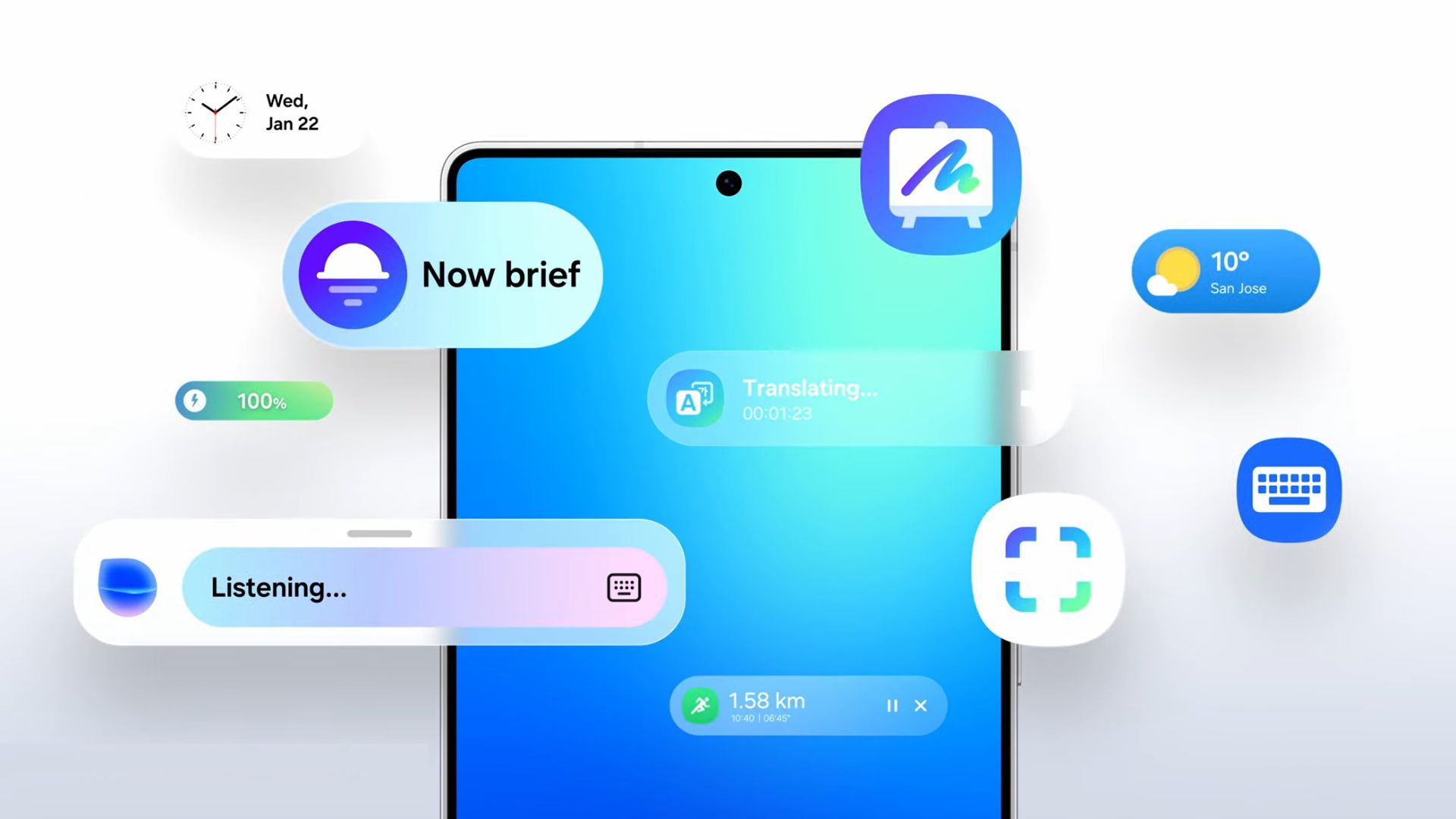Download Sprint Galaxy Note 4 SM-N910P Android 6.0.1 Marshmallow Update

The Sprint carrier has now stepped into releasing the official Android 6.0.1 Marshmallow official Samsung TouchWiz firmware update for many of the manufacturer’s devices including Galaxy Note 5, Note 4, the Galaxy S6 Edge (Plus), S5. This is followed by the Sprint Samsung Galaxy Note 4. The Android M firmware update will take SM-N910P variant to the firmware build number N910PVPS4DPD1. It brings many new features, stability improvements, bug fixes, April security patches and of course a new Android version 6.0.1.
| Model | SM-N910P |
| Model name | GALAXY Note4 |
| Country | Spint (CDMA) |
| Version | Android 6.0.1 |
| Changelist | 110166628 |
| Build date | Mon, 04 Apr 2016 12:26:17 +0000 |
| Product code | SPR |
| PDA | N910PVPS4DPD1 |
| CSC | N910PSPT4DPD1 |
Download Android 6.0.1 For Sprint Galaxy Note 4 SM-N910P
Before you proceed to the download section, you can either download the firmware directly from Samsung with a new tool without any speed restrictions or subscription from the first link or get it from third party websites from link 2.
- Tool to Download Any Samsung Galaxy Stock Firmware
→ Download | Faster download method
- Marshmallow for Sprint Galaxy Note 4 SM-N910P
→ Download [Mirror] | File: N910PVPS4DPD1_N910PSPT4DPD1_SPR - More builds for Galaxy Note 4 Variants → Link
- You may like Sprint Galaxy S6, Edge, Plus SM-G920/5/8P → Link
How to update Sprint Galaxy Note 4 SM-N910P To Android 6.0.1 Marshmallow Update
To install the full stock firmware on the Sprint Galaxy Note 4 SM-N910P variant, you need to use a special Odin method. Download the Android 6.0.1 Marshmallow official Samsung TouchWiz Update from download section above and follow the instructions from one of the links below.
- Follow this link to know how to flash full stock firmware:
- How to root the stock Samsung Marshmallow firmware?
- Also, see Port: Galaxy S7 Apps, and Features, Stock wallpapers, Ringtones and Audio files
How is this Note 4 Stock Firmware helpful? It will help you-
- Upgrade your Sprint Galaxy Note 4 SM-N910P to newer Android version (6.0.1).
- Fix your Note 4 if it’s giving you force closes (FC errors) and restarts randomly.
- Unbrick your Sprint Note 4 if it’s stuck at the boot logo or device gets into boot loop.
- Restore/ Revert back to Stock on your Sprint Galaxy Note 4 SM-N910P with the stock TouchWiz firmware file.
- Restore Samsung device to factory state or OEM.
- Unroot or uninstall custom recovery like TWRP from your Galaxy device.
Follow and Like us on social media. For any queries comment down below or leave a message in the forums.