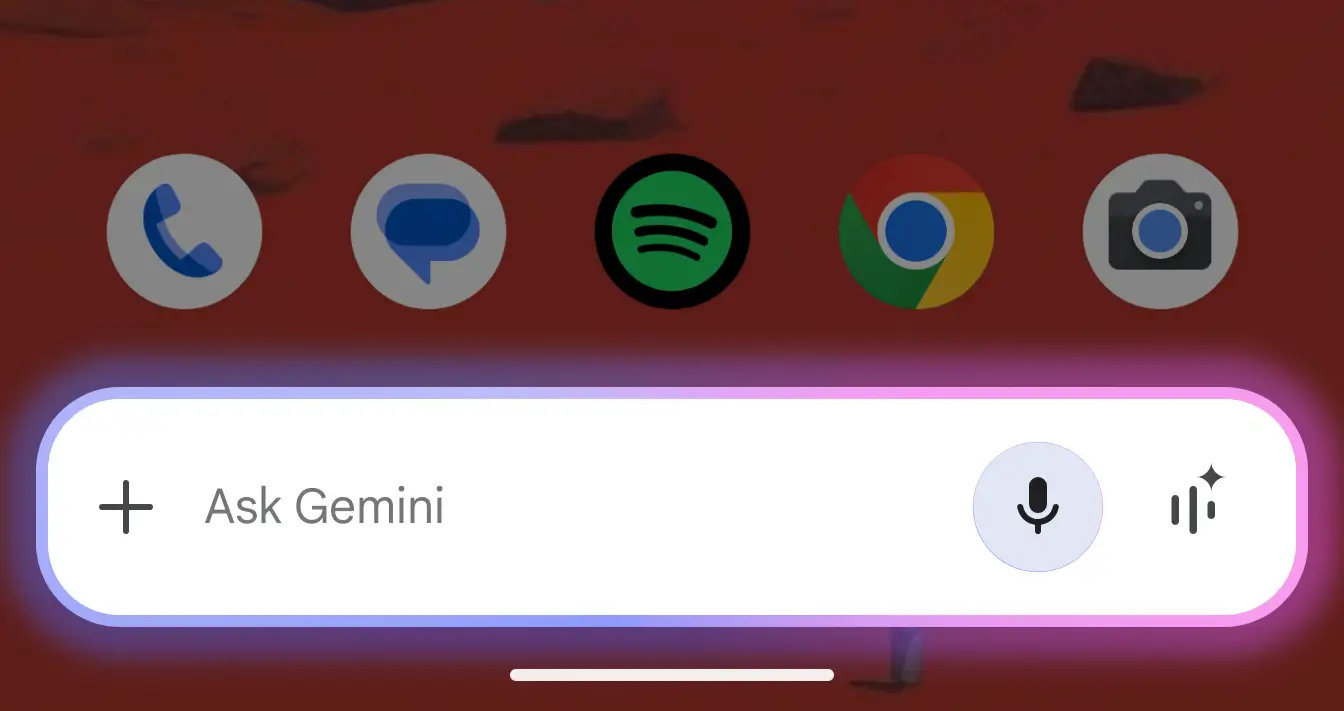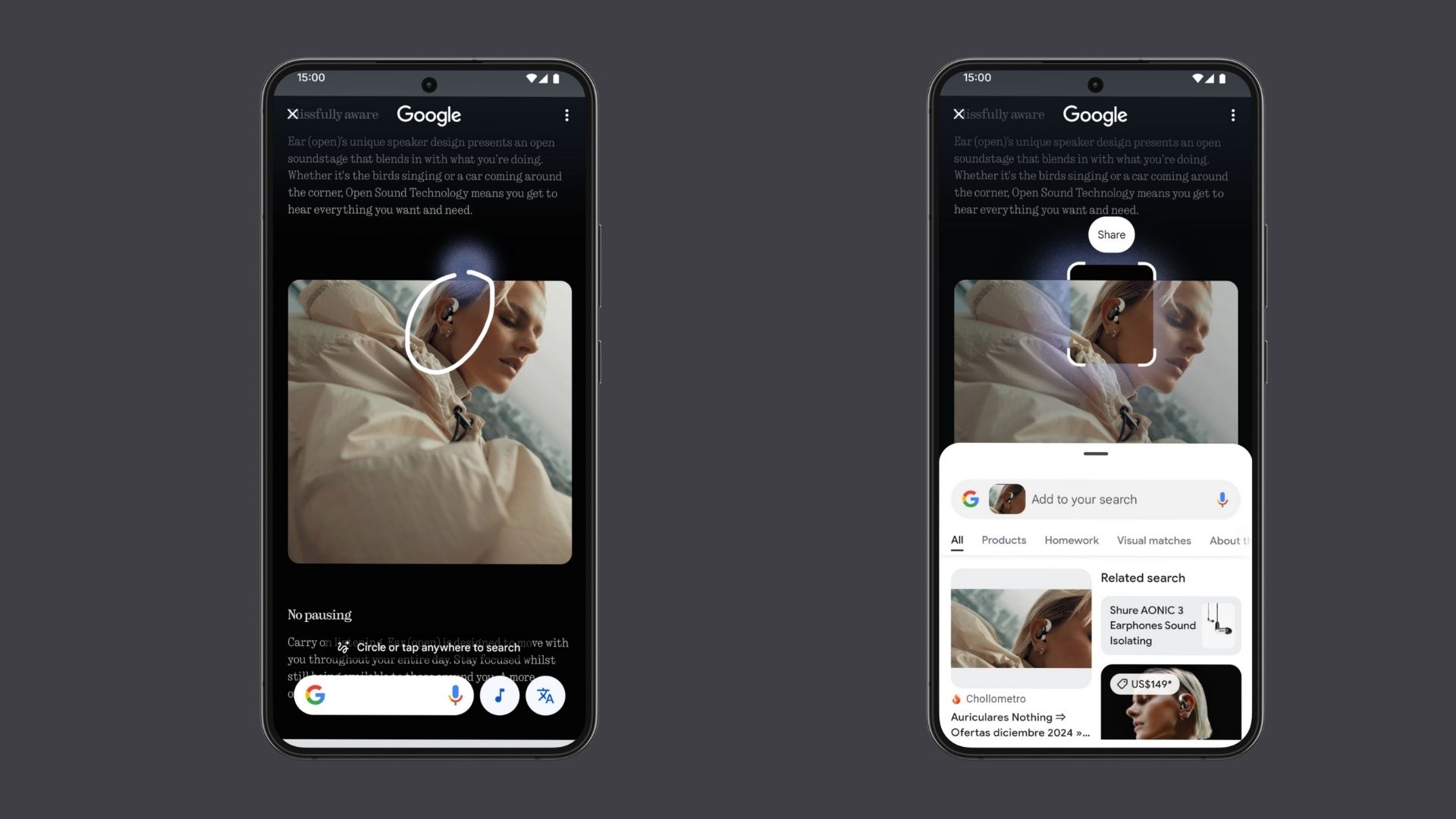Install Official MIUI 8 ROM On Xiaomi Mi 5/4/3/2/2S and Mi Max/Note: Global and China Beta

The day has finally arrived that the Xiaomi development team has released the first builds of the startling MIUI 8 ROM. The MIUI 8 ROM comes to us officially from the Xiaomi with the China Alpha 6.6.1 ROM. The Alpha firmware upgrade is now available for the Xiaomi Mi 5, Mi 4, Mi 3, Mi 2, Mi 2S, Mi Note and of course the latest Mi Max. If you remember, we were the first to bring you the MIUI 8 changelog and news and here we are again with a great tutorial. Now the China 6.6.1 ROM is an initial release and is meant for Android enthusiasts who don’t mind some bugs and a bit of instability in exchange of the exquisite new MIUI 8 user interface. So if you want to test this firmware then go ahead and grab the firmware from below. Update: MIUI 8 ROM Global Beta ROM 6.7.21 is now available. Download the fastboot ROM and recovery update from below. Supported devices are Redmi 1S, Redmi 2, Redmi 2 Prime, Mi 3, Mi 4, Redmi Note 3 Qualcomm, Mi 4i, Redmi Note 2, Redmi Note 4G, Redmi Note Prime, Mi Max 32GB, Mi 2/2S, Mi 5, Mi Note, Redmi 3. Check out the MIUI 8 screenshots and review from the MIUI forums and changelog from here.
The official stable MIUI 8 China Developer ROM launch is dated Jun, 17th. The MIUI team has promised development for devices like Mi 2 / Mi 2S / Mi 3 / Mi 4 / Mi 4C / Mi 4S / Mi 5 / Mi Max / Redmi series / Redmi Note series / Mi Note series. Some are listed below and other will be listed as they are available. So stay tuned. Meanwhile, you can check out the features, screenshots and installation procedure from below. The MIUI 8 packs the latest Android 6.0.1 Marshmallow and not the Android N as it is released for Nexus and Sony devices. You may soon see the update for the Global variant as well.
Download Official MIUI 8 ROM China Alpha ROM 6.6.1
MIUI 8 ROM For Xiaomi Mi 5 Fastboot Image 1490 MB
Xiaomi Mi Max Recovery Image 1079 MB
Mi Note Fastboot 1216 MB
- File: https://bigota.d.miui.com/6.6.1/virgo_alpha_images_6.6.1_20160516.0000.22_6.0_cn_66c97f0a90.tgz
Mi 4 Fastboot 991 MB
Mi 3 Fastboot 991 MB
Fastboot 869 MB
Mi 2S Fastboot 869 MB
Redmi Note series
- Below
Download MIUI 8 ROM Global Beta ROM 6.7.21
Redmi 2 Prime
- Recovery 783M
- https://bigota.d.miui.com/6.7.21/miui_HM2XWCProGlobal_6.7.21_ffd95be3b6_5.1.zip
- Fastboot 1129M
- https://bigota.d.miui.com/6.7.21/wt88047_pro_global_images_6.7.21_20160712.0000.26_5.1_global_2879670e3d.tgz
Redmi Note 3 Qualcomm
- Fastboot 1527M
- https://bigota.d.miui.com/6.7.21/kenzo_global_images_6.7.21_20160712.0000.26_5.1_global_1c2ad981fa.tgz
- Recovery 1228M
- https://bigota.d.miui.com/6.7.21/miui_HMNote3ProGlobal_6.7.21_b9ca056396_5.1.zip
Redmi Note 3 Special Edition Global
- Fastboot 1655M
- https://bigota.d.miui.com/6.7.21/kate_global_images_6.7.21_20160712.0000.26_6.0_global_0b212a7ebe.tgz
- Recovery 1341M
- https://bigota.d.miui.com/6.7.21/miui_HMNote3ProtwGlobal_6.7.21_333079d40f_6.0.zip
Redmi Note Prime
- Fastboot 1117M
- https://bigota.d.miui.com/6.7.21/gucci_global_images_6.7.21_20160712.0000.26_4.4_global_5737fca1f8.tgz
- Recovery 802M
- https://bigota.d.miui.com/6.7.21/miui_HMNote1SGlobal_6.7.21_ea9b5e8941_4.4.zip
Redmi Note 2
- Fastboot 1307M
- https://bigota.d.miui.com/6.7.21/hermes_global_images_6.7.21_20160712.0000.26_5.0_global_5ae6e5c923.tgz
- Recovery 1091M
- https://bigota.d.miui.com/6.7.21/miui_HMNote2Global_6.7.21_e75ac5859b_5.0.zip
Redmi Note 4G
- Fastboot 918M
- https://bigota.d.miui.com/6.7.21/dior_global_images_6.7.21_20160712.0000.26_4.4_global_d63b513de3.tgz
- Recovery 745M
- https://bigota.d.miui.com/6.7.21/miui_HMNoteLTEGlobal_6.7.21_82bb3e2aff_4.4.zip
Redmi 1s
- Fastboot 884M
- https://bigota.d.miui.com/6.7.21/armani_global_images_6.7.21_20160712.0000.26_4.4_global_6003e98d53.tgz
- Recovery 736M
- https://bigota.d.miui.com/6.7.21/miui_HM1SWCGlobal_6.7.21_854312f1c7_4.4.zip
Mi Max 32G
- Fastboot 1564M
- https://bigota.d.miui.com/6.7.21/hydrogen_global_images_6.7.21_20160712.0000.26_6.0_global_9b9b8f21c4.tgz
- Recovery 1363M
- https://bigota.d.miui.com/6.7.21/miui_MIMAXGlobal_6.7.21_3cb6383a8f_6.0.zip
Mi 4i
- Fastboot 1167M
- https://bigota.d.miui.com/6.7.21/ferrari_global_images_6.7.21_20160712.0000.26_5.0_global_90e9d6b875.tgz
-
Recovery 967M
- https://bigota.d.miui.com/6.7.21/miui_MI4iGlobal_6.7.21_8bd61db0a4_5.0.zip
Mi 3 / Mi 4
Mi 2 / 2s
Check out Official MIUI 8 China Alpha 6.6.1 ROM screenshots
You may also like:
- Download Android N For Xiaomi Devices
- Download Xiaomi Mi Max MIUI 8 Stock Wallpapers and Themes
- Stock Wallpapers of Xiaomi Mi5
- How to Unlock Bootloader on Xiaomi Devices
- How to Root and Install TWRP on Xiaomi Devices
- CM 13 For Xiaomi Redmi
How to Install Official MIUI 8 Global & China Beta ROM 6.7.21 via fastboot and stock recovery?
Flash the fastboot file with the Xiaomi Mi Flash tool or from the fastboot method listed here: How to Install Official MIUI 7 Android 6.0 Marshmallow Update on Xiaomi Mi4, Mi3, and Note? The Recovery firmware file can be installed using the stock recovery of your Xiaomi Mi Device. For a brief tutorial check out: How to install OTA update using stock recovery? Like and share us on social media. For queries comment down below or join the forums.