Download Moto G4, G4 Plus, and G4 Play Factory Images [How to Install Stock Firmware]
![Download Moto G4, G4 Plus, and G4 Play Factory Images [How to Install Stock Firmware] 1 Download Moto G4, G4 Plus, and G4 Play Factory Images and Install stock firmware](https://www.androidsage.com/wp-content/uploads/2016/06/Download-Moto-G4-G4-Plus-and-G4-Play-Factory-Images-and-Install-stock-firmware.jpg)
The latest flagship phone from Motorola namely the Moto G4 (a.k.a Moto G 4th Gen. 2016 Edition) has gained quite some popularity ever since its launch. The Moto G4 phones come in 3 variants including the original Moto G4, the Moto G4 Plus, and the Moto G4 Play. These devices come with some startling specifications and hardware configuration. It packs the latest Android 6.0.1 Marshmallow firmware as they are supported directly from the tech giant – Google itself. As the devices are now available, the development has started and we already have posted some informative tutorials about unlocking the bootloader on the Moto G4, G4 Plus, and the G4 Play. Moreover, we have the TWRP and root methods available for the same. Check out the tutorial- how you can root and install TWRP recovery on Moto G4 and its variants.
So if you have started tinkering with your new device ad want to restore back to stock firmware, then here we with the factory images for the same. Download the stock firmware files for all Moto G4 variants like XT1621, XT1622, XT1626, XT1640, XT1641, XT1641, etc from below. However, firmware files for all the devices are not yet available. We will be updating the link here as soon as they are available. So stay tuned. Also, check out the flashing guide from below.
Download Factory Image For Moto G4, Moto G4 Plus, Moto G4 Play
Stock Firmware For Moto G4 / Moto G 4th Gen 2016
Download Moto G4 XT1621 Factory Images
- XT1621_ATHENE-IUSMX_MPJ24.139-23.1_cid50_subsidy-IUSMXLA_CFC.xml.zip [1.10 GB]
- XT1621_ATHENE-MOVLA_MPJ24.139-23.4_cid50_subsidy-MOVSTLA_CFC.xml.zip
- XT1621-XT1622-XT1642_ATHENE_MPJ24.139-23.4_cid50_subsidy-DEFAULT_CFC.xml.zip
Moto G4 XT1622 Factory Image
- XT1622_ATHENE-TESCO_MPJ24.139-23.4_cid50_subsidy-TESCOEU_CFC.xml.zip
- XT1621-XT1622-XT1642_ATHENE_MPJ24.139-23.4_cid50_subsidy-DEFAULT_CFC.xml.zip
Download Moto G4 XT1626 Stock Firmware
Stock Firmware For Moto G4 Plus / Moto G 4th Gen Plus
Download Moto G4 Plus XT1640 Factory Image
- XT1626-XT1640-XT1641_ATHENE_6.0.1_MPJ24.139-23.1_cid50_subsidy-DEFAULT_CFC.xml.zip
Download Moto G4 Plus XT1641 Stock Firmware
- XT1641_ATHENE-TELUS_MPJ24.139-23.3_cid50_subsidy-TELUS_CFC.xml.zip
- XT1641_ATHENE-RETCA_MPJ24.139-23.2_cid50_subsidy-DEFAULT_CFC.xml.zip
- XT1641_ATHENE-BELL_MPJ24.139-23.2_cid50_subsidy-BELLCA_CFC.xml.zip
- XT1626-XT1640-XT1641_ATHENE_6.0.1_MPJ24.139-23.1_cid50_subsidy-DEFAULT_CFC.xml.zip
- XT1641-XT1643_ATHENE_6.0.1_MPJ24.139-13.1_cid50_subsidy-DEFAULT_CFC.xml.zip
Moto G4 Plus XT1642 Factory Image
Moto G4 Plus XT1643 Stock Firmware
Stock Firmware For Moto G4 Play / Moto G 4th Gen
Moto G4 Play XT1607 Factory Image
- Firmware is uploading…
Moto G4 Play XT1609 Stock Firmware
- Firmware is uploading…
How to Install Factory Image on Moto G4, G4 Plus, and G4 Play | Install Stock firmware Moto G 4thGen 2016?
These are factory images then you need to extract and flash each file manually via fastboot commands. However, you first need to backup because then it will wipe all the data, apps, etc. and restore your Moto G4 to stock firmware. Check out this detailed tutorial: How to Install Moto G Android 6.0 Marshmallow Factory Images? Like and follow us in social media. For queries, comment down below or leave a message in the forums.



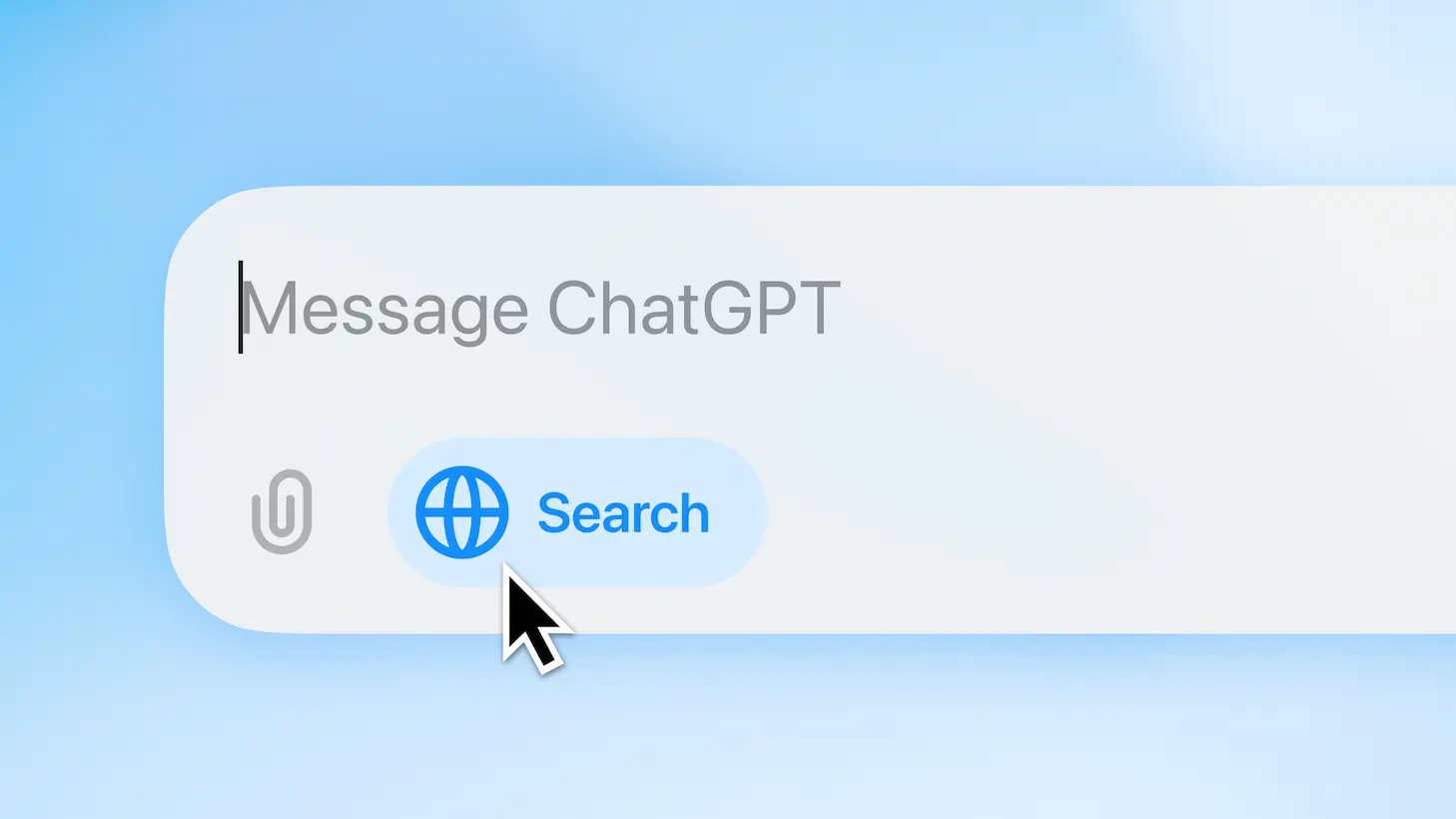
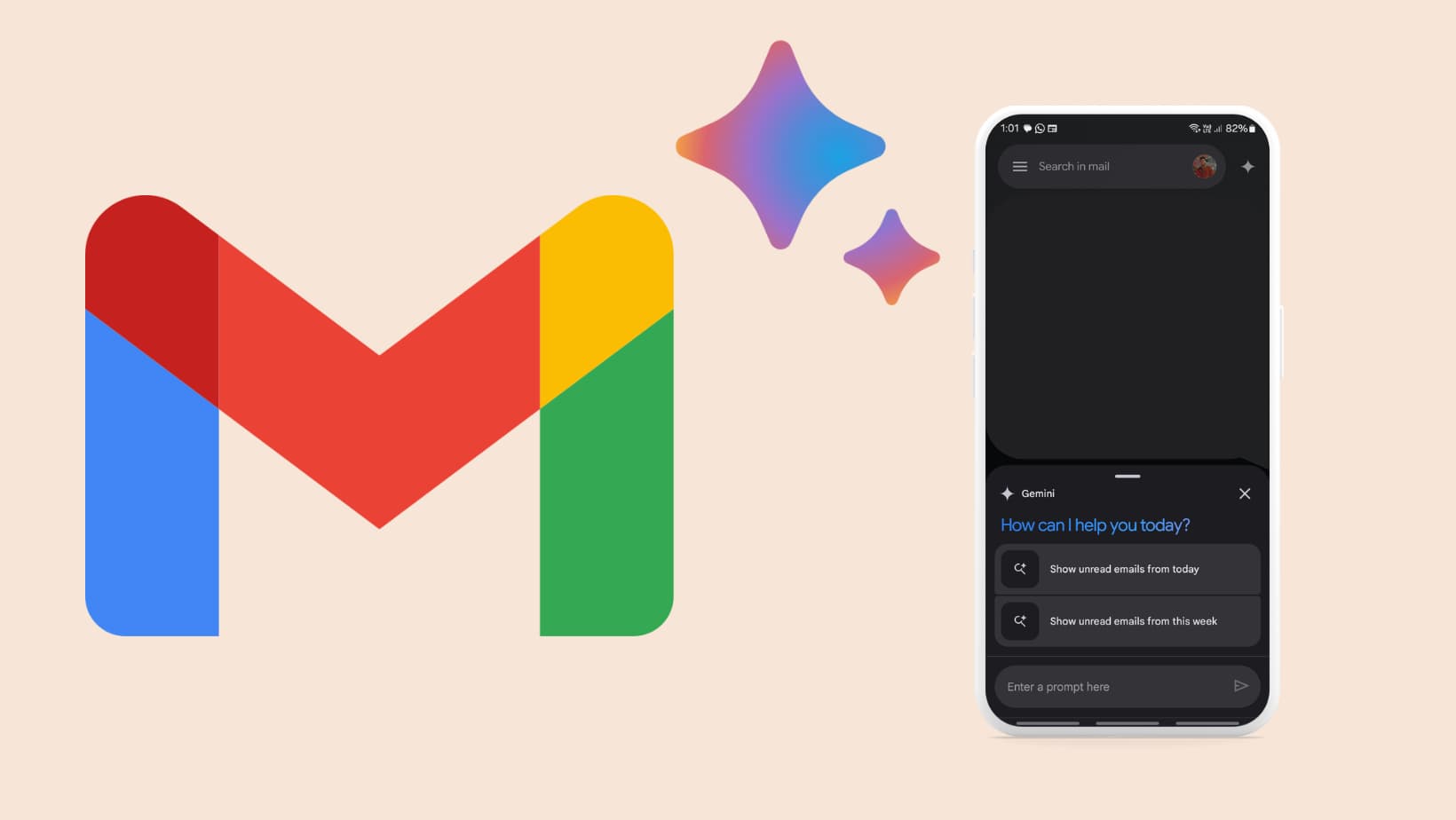
![Google Messages with Gemini AI available for more Android Devices: How to Activate 7 Gemini AI in Google Messages RCS Chat [APK Download]](https://www.androidsage.com/wp-content/uploads/2024/05/Gemini-AI-in-Google-Messages-RCS-Chat-APK-Download.jpg)