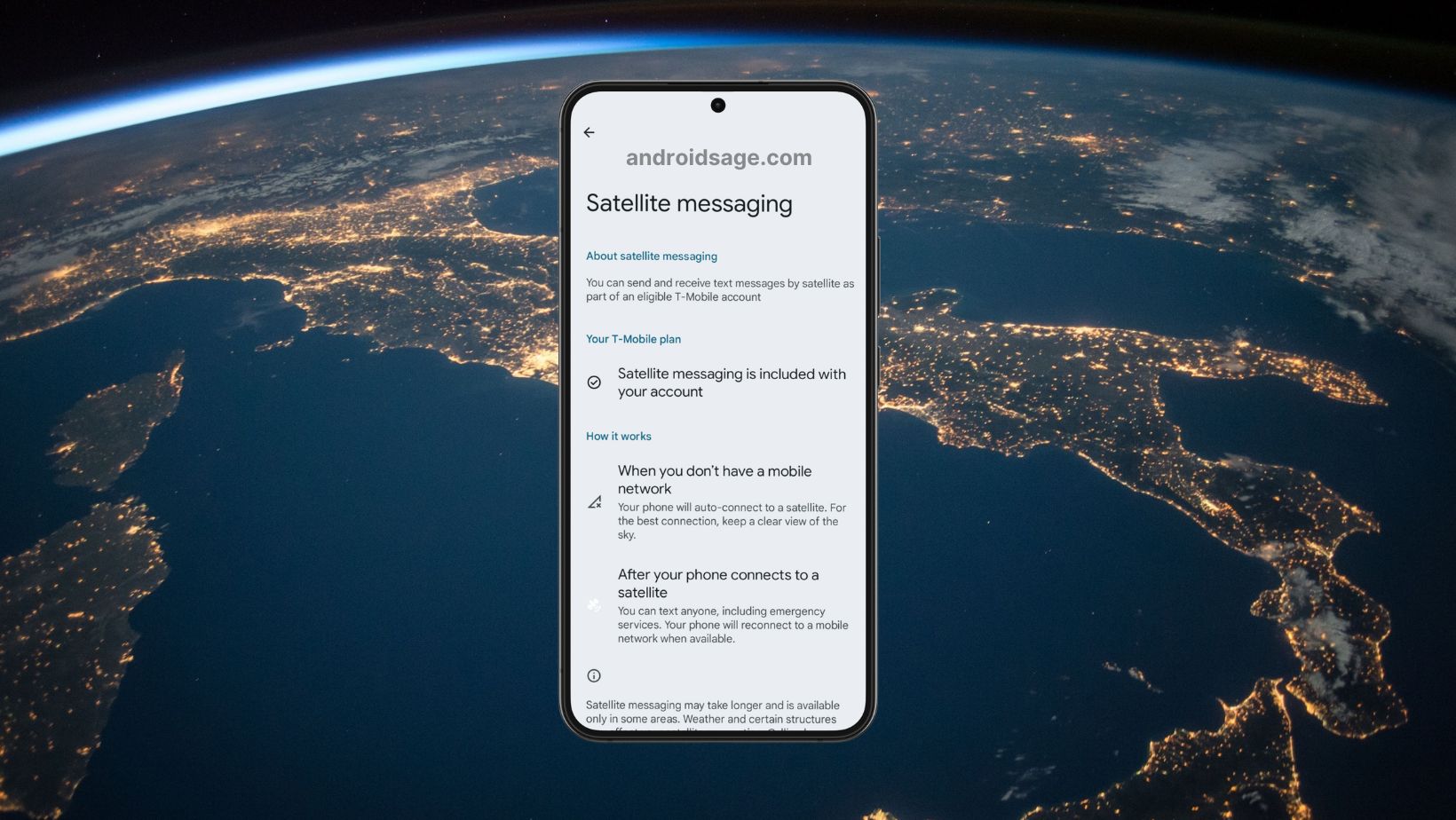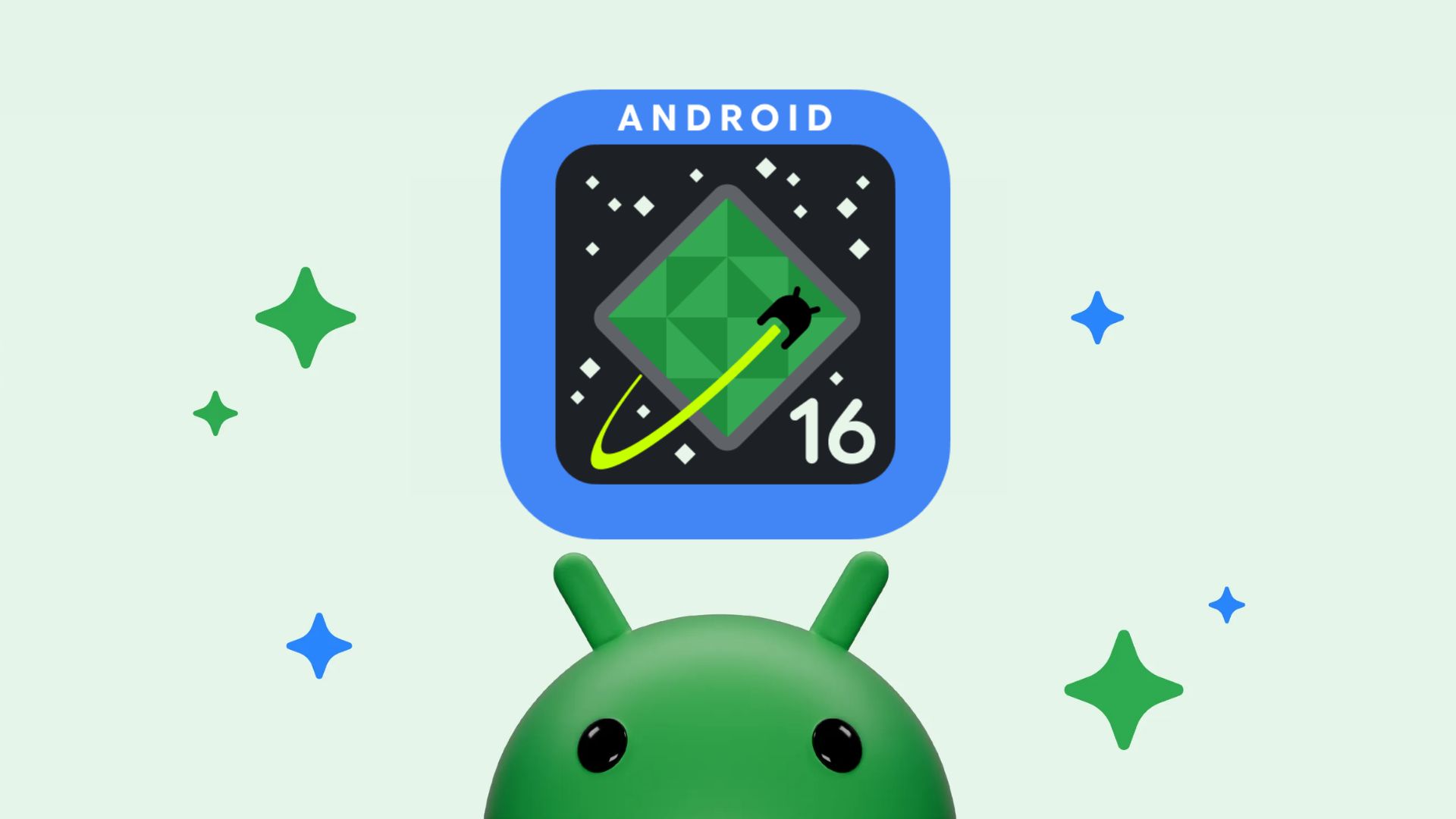Install Final Android 7.0 Nougat Developer Preview 5 NPD90G For Nexus, Android One, & Sony Devices

As we know the Android 7.0 Nougat is the next Android version and will be released somewhere around next month officially for the supported Nexus devices. Amidst all this, Google has now released a new Android 7.0 Nougat Developer Preview 5 for the Nexus devices including the Nexus 6P, 5X, 6, 9, Nexus Player, and Pixel C along with Android One General Mobile 4G and Sony Xperia Z3 (D6603 and D6653). Ths means that there will be no Developer Previews available for the in the future and the preview 5 is the final version. Instead, we will receive the first official build of the Android 7.0 firmware in the upcoming weeks. The AOSP source code for Android Nougat is expected around August 15-20. This means Google will most likely come up with new Nexus devices next month. Not much is known about what’s new with the DP 5 just that it is the final version. Google does not disappoint when it comes to updates anyway.
For what we know, the Android N Developer Preview 5 comes with the final API level 24. Using this, Android app developers can publish apps onto the Google Play Store in all release channels. The API comes with all the latest system behaviors and UI options that will help developers to deploy an app for new Android 7.0 Nougat firmware. This beta version also comes with some bugs and stability issues with multi-window, camera, Do Not Disturb, Screen Zoom, Vulkan API, and Android Auto. Besides, it’s a beta testing firmware, so we should not be complaining anyway. For more information about the DP 4 update, check out Google’s support page and the official blog as well. To know more on how you can get Android N onto your Android devices from any firmware (stock or custom), head over to our tutorial page on Developer Preview 3. It explains easier ways to install the developer previews on Nexus with Android Beta Program, factory images, OTA, etc if Android 6.0.1 Marshmallow or the developer preview 4. You can also head over to the download section below to grab the latest OTA or factory images and get to the tutorials from below as well. You may also like to see Android Wear 2.0 Developer Preview for Huawei watch and LG watch Urbane, etc.
What’s New with Android 7.0 Nougat Developer Preview 5?
Here’s a quick rundown of what’s included in the final Developer Preview of Nougat:
- System images for Nexus and other preview devices
- An emulator that you can use for doing the final testing of your apps to make sure they’re ready
- The final N APIs (API level 24) and latest system behaviors and UI
- The latest bug fixes and optimizations across the system and in preinstalled apps
Download Android 7.0 Nougat Developer Preview 5 NPD90G Factory Images
| Device | Download / Checksums |
|---|---|
| Nexus 5X “bullhead” |
bullhead-npd90g-factory-7a0ca1bc.tgz MD5: e7a9a3061335c1e0c8be2588f13290af SHA-1: 7a0ca1bcfa51bbefde34243603bc79c7dec214a1 |
| Nexus 6 “shamu” |
shamu-npd90g-factory-f7a4e3a9.tgz MD5: 2fb572ddcfca67bb1d741be97492a9ed SHA-1: f7a4e3a96c797827492998e855c8f9efbfc8559a |
| Nexus 6P “angler” |
angler-npd90g-factory-cd9ac81e.tgz MD5: 2370c30f3ef1d0684c1de5216a5d90fe SHA-1: cd9ac81ec7f4a646ac6054eecbf2ea4c4b89b054 |
| Nexus 9 “volantis” |
volantis-npd90g-factory-41b55406.tgz MD5: cefa78950141da2a7c75e887717e3c8f SHA-1: 41b554060263a7ef16e4be8422cbd6caca26e00f |
| Nexus 9G “volantisg” |
volantisg-npd90g-factory-610492be.tgz MD5: 2f36dc0d0fab02ab78be500677ec239f SHA-1: 610492bedfc4127023040ecb2c89239a78a900ad |
| Nexus Player “fugu” |
fugu-npd90g-factory-0fe95694.tgz MD5: f4cb48f919e4c29c631de21416c612e2 SHA-1: 0fe95694e7bc41e4c3ac0e4438cd77102a0aa8b4 |
| Pixel C “ryu” |
ryu-npd90g-factory-f4da981c.tgz MD5: d9f0e40b6c20d274831e8a7d285fd887 SHA-1: f4da981c70576133321e2858e52fe2c990e68a75 |
| General Mobile 4G (Android One) “seed” |
seed_l8150-npd90g-factory-48f59c99.tgz MD5: 0ed565c509594072822d71c65b48ec8e SHA-1: 48f59c99ac43d1cd2f5656a283bb9868581663a8 |
Head over to the installation tutorial below.
Download Android 7.0 Nougat Developer Preview 5 NPD90G OTA Update Zip Files
| Device | Download / Checksums |
|---|---|
| Nexus 5X “bullhead” |
bullhead-ota-npd90g-0a874807.zip MD5: 4b83b803fac1a6eec13f66d0afc6f46e SHA-1: a9920bcc8d475ce322cada097d085448512635e2 |
| Nexus 6 “shamu” |
shamu-ota-npd90g-06f5d23d.zip MD5: 513570bb3a91878c2d1a5807d2340420 SHA-1: 2d2f40636c95c132907e6ba0d10b395301e969ed |
| Nexus 6P “angler” |
angler-ota-npd90g-5baa69c2.zip MD5: 096fe26c5d50606a424d2f3326c0477b SHA-1: 468d2e7aea444505513ddc183c85690c00fab0c1 |
| Nexus 9 “volantis” |
volantis-ota-npd90g-c04785e1.zip MD5: 6aecd3b0b3a839c5ce1ce4d12187b03e SHA-1: 31633180635b831e59271a7d904439f278586f49 |
| Nexus 9G “volantisg” |
volantisg-ota-npd90g-c56aa1b0.zip MD5: 0493fa79763d67bcdde8007299e1888d SHA-1: f709daf81968a1b27ed41fe40d42e0d106f3c494 |
| Nexus Player “fugu” |
fugu-ota-npd90g-3a0643ae.zip MD5: 9c38b6647fe5a4f2965196b7c409f0f7 SHA-1: 77c6fb05191f0c2ae0956bae18f1c80b2f922f05 |
| Pixel C “ryu” |
ryu-ota-npd90g-ec931914.zip MD5: 4c6135498ca156a9cdaf443ddfdcb2ba SHA-1: 297cc9a204685ef5507ec087fc7edf5b34551ce6 |
| General Mobile 4G (Android One) “seed” |
seed_l8150-ota-npd90g-dcb0662d.zip MD5: f40ea6314a13ea6dd30d0e68098532a2 SHA-1: 11af10b621f4480ac63f4e99189d61e1686c0865 |
Head over to the installation tutorial from below.
How to Install Android 7.0 Nougat Developer Preview 5 NPD90G with Factory Images ?
The factory images To know how to install OTA on Nexus devices, check out this tutorial: How to Install Android OTA on Nexus Devices Using ADB Sideload or Stock Recovery.
How to Install Android 7.0 Nougat Developer Preview 5 NPD90G With OTA Updates?
To know how to install Factory images on nexus devices, check out this tutorial: How to Install Android N Developer Preview on Nexus Devices.
How to Install Android 7.0 Nougat Developer Preview 5 NPD90G on Sony Xperia Z3 (D6603 and D6653)?
To know how to install factory images on Sony devices with Sony PC Companion, check out this tutorial: How to Install Android N Developer Preview On Sony Xperia Z3.
You may also like- How to Root Android N Developer Preview With SuperSU And CF Auto Root. Like and share us on social media. For queries, comment down below.
Source: Google OTA Repository, Google Factory Image Repository