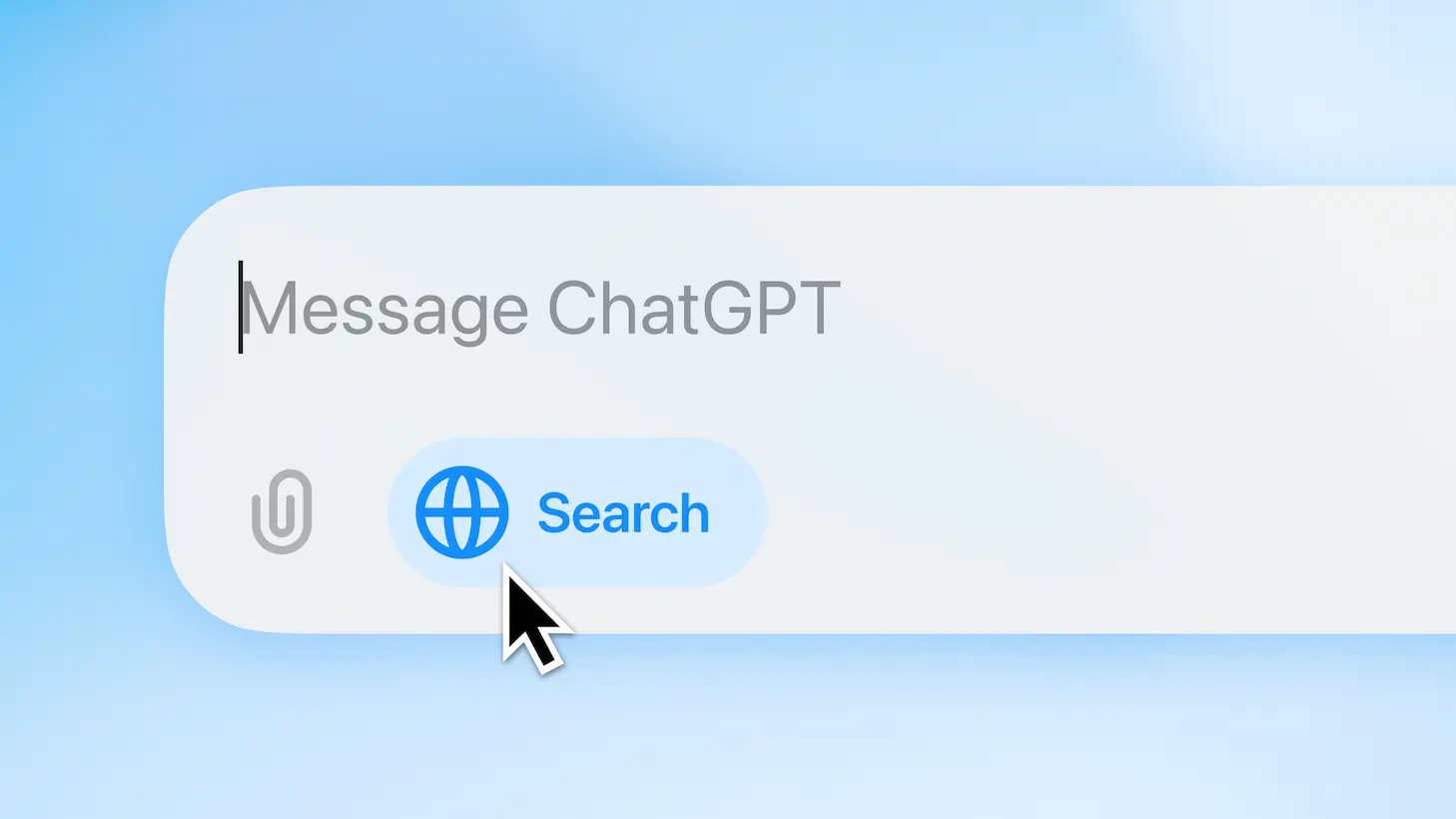How to Install Honor 5X Official Android 6.0.1 Marshmallow EMUI 4.0 B331/B330/B140

Huawei has entered the Android 6.0.1 Marshmallow game by releasing a new update for its stunning Honor 5X device. The Honor 5X was launched back in October 2015 and has seen a number of Android updates ever since. However now, the device is being upgraded to the latest AOSP source with Android version 6.0.1. Huawei devices are known for its unique EMUI OS and now it has been updated to EMUI 4.0 for the Honor 5X. We have seen a Marshmallow beta firmware for the 5X in the previous months that gained a lot of popularity among 5X users.
The update comes in the form of OTA as well as full firmware file and is currently rolling out for 5X variants including KIW-CL00, KIW-TL00, KIW-TL00H, KII-L21, KII-L22, KII-L23, KIW-AL10 as listed in the download section below. Some of the variants have not yet received Android 6.0.1 but only the version 6.0 Marshmallow. The update comes to most of the regions across the globe including the United States, European countries like Denmark, and Asian countries like India, Vietnam, etc. This is a great news for all Huawei enthusiasts as other devices mas soon see similar updates.
Firmware details:
- Huawei Models: KIW-CL00, KIW-TL00, KIW-TL00H, KII-L21, KII-L22, KII-L23, KIW-AL10
- Android: v6.0.1, v6.0, v5.1 Lollipop
- EMUI: 4.0, 3.1
- Firmware: B331/B330/B140/B130
- Build Number: KII-L21C636B130, C567B331, C432D001, C675B320, etc.
- Region: United States, Europe, Asia
- Countries: US, Denmark, India, Vietnam, etc.
- Release Date: 15.02.2016 +
- Status: Official stable
- Type: OTA and Full firmware image

Download Honor 5X Android 6.0.1 Marshmallow | EMUI 4.0
Honor 5X KIW-L24
- Honor 5X_Firmware_KIW-L24_Android 6.0.1_EMUI 4.0_C567B331_United States
- AFH B331 Mirror
- Honor 5X_Firmware_KIW-L24_Android 5.1_EMUI 3.1_C567B130_United States_Channel-Others.zip
- Honor 5x Firmware_KIW-L24_Android 5.1_EMUI 03.1_C567B140.zip
- KIW-L24_C567B140_update.zip (Smaller 125mb OTA Update)
- Honor_5X_Firmware_KIW-L24_Android_5.1_EMUI_3.1_C567B151_United_States_Ch annel-Others.zip
- OTA B140 to B151 (Smaller OTA update to KIW-L24 – B151)
- KIW-L24.B151.Stock.Rom.zip
Honor 5X KIW-L21
- Honor 5X_Firmware_KIW-L21_Android 6.0.1_EMUI 4.0_C432B330CUSTC432D001_Denmark
And mirrored here >> https://www.androidfilehost.com/?fid=24591000424947171 - Restore to Lollipop | KIW-L21, Android 5.1, EMUI 3.1, C432B140, West European, Channel-Others
- Honor 5X_Firmware_KIW-L21_Android 5.1_EMUI 3.1_C185B130_Kuwait_Channel-Others
- HiHonor global software-list
- Stock B130 L21 Update App
Honor 5X KIW-L22
- Official MM Release Android 6.0 | Firmware (KIW-L22, Android 6.0, EMUI 4.0, C675B320, India)
- Honor 5X_Firmware_KIW-L22_Android 5.1_EMUI 3.1_C675B130_India.zip
- [L22][OTA][B150][OFFICIAL]
- [STOCK ROMS][L22][B130][B150]Full Links
Huawei GR5 KII-L21
You may also like:
- Unlock Bootloader and Flash TWRP on Huawei Honor 5X.
- Android 7.0 Nougat released for Huawei
- Android N Theme For Huawei Devices on EMUI 4.0 and 3.1
- How to Root and Install TWRP on Huawei Device [Unlock Bootloader]
How to Update Honor 5X to Android 6.0.1 Marshmallow with OTA and Full firmware file?
Update Huawei Honor 5X Normally Using Dialer:
Step 1. First, verify your firmware version installed on your device and then proceed.
Step 2. Backup is highly recommended. Backup data, apps, media, storage files, etc.
Step 3. Download stock firmware file from above for your Huawei device variant.
Step 4. Extract the firmware file and then copy the folder contained “dload” in the root directory (level 1 of the storage) of your SD Card. Also, rename the downloaded file to update.zip for convenience. (.zip extension is important)
Step 5. Now open the dialer app and type the string: * # * # 2846579 # * # * and choose option called Software Upgrade ->” SDCard Upgrade “and confirm with” OK “.
Step 6. Wait for the installation to complete.
Forced Method: Update Honor 5X manually and restore to stock
Forced upgrade: Place the update file in the dload folder as per the instructions above. Reboot into recovery mode. To do so, turn it off completely and then boot by holding Vol down + Vol up + Power at the same time. Release the Power button upon vibration and wait for the upgrade to start. If you are looking for a detailed tutorial on manual or forced method then head over to this tutorial: How to restore Huawei Honor 5X using updater app? You will also find how to troubleshoot boot loop there. Follow and like us on social media. For queries, comment down below or leave a message in the forum.
Source: XDA