Download Galaxy S7 Edge Olympic Special Edition Theme For Samsung Devices

As the Olympic games are coming nearby, everyone has started attracting customers in their own zones like Samsung, who introduced a special limited Olympic theme edition in Galaxy S7 Edge. Samsung as an official partner of Olympics in Wireless Communications Equipment section, for the first time, has released a device with themed design and preloaded Olympic-related interface.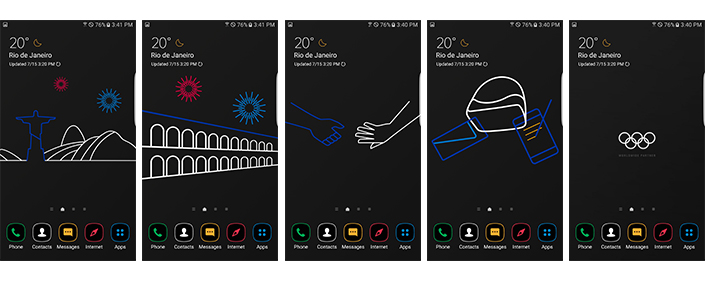
Here is a Galaxy S7 Edge Olympic Edition theme for other Samsung devices like Note 5, A9 Pro, etc. The Olympic rings are comprised of five colors, that are most frequent colors used in special Olympic theme edition. The colors are featured in phone’s user interface at both home and lock screens, and can also be found in messages, notification bars, dial and contact screens. For the sports fan all the world, there are some preloaded apps and users can also select their nation of choice which they want to support. There are also some preloaded themed wallpapers to decorate your devices.
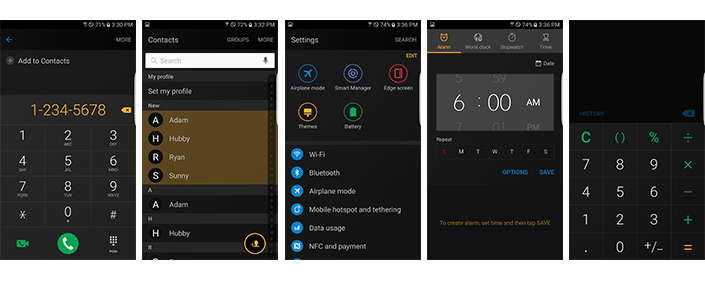
Download and Install Olympic Special Edition Theme:
- S7 Olympic Edition Theme → Download | File Name: Olymic_Edition_M.apk
Wallpapers from the S7 Olympic theme:
Some Screenshots from theme:
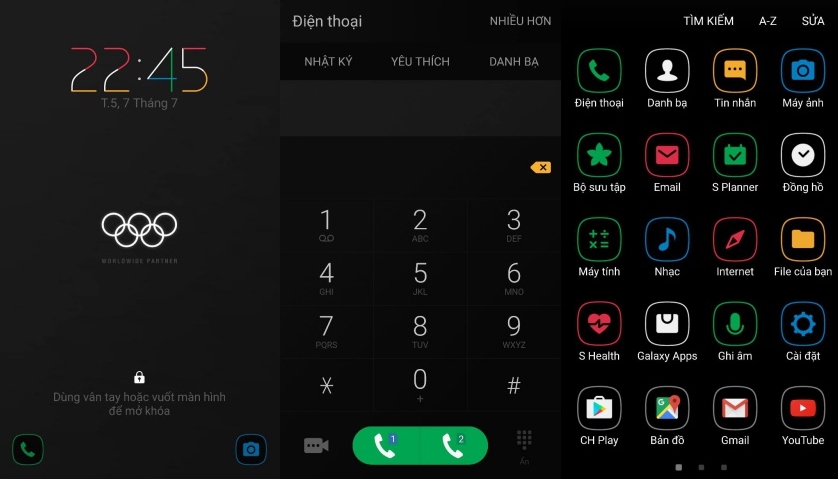
How to Install Galaxy S7 Edge Olympic Special Edition Theme?
Before you proceed, there is something you should know about. Firstly, this is not a theme you can install directly onto your device. It is exclusively for Samsung Galaxy S7 and S7 Edge and available on Samsung store. So in order to install and use it. You will need to disable some packages like (com.samsung.android.themecenter / com.samsung.android.themestore) using the Samsung Package Disabler. Detailed tutorial in the link below at XDA.
- Note that the theme will only work for Samsung devices with newer theme engine from Samsung and has been successfully tested on the Galaxy S7, Note 5, A9 Pro, etc. Check out the source for more details.
- Download the APK theme file from above.
- You will also need the Samsung Package Disabler
Note: You can also download EZ package disabler from here.
- Disable packages like com.samsung.android.themecenter / com.samsung.android.themestore.
- For a detailed tutorial on how to install this theme get to this tutorial on XDA.
Source: Samsung VN
