How to Update HTC One E8 to Android 6.0.1 Marshmallow on all Variants
HTC One E8 is next in line to receive the Android 6.0.1 Marshmallow update. The Taiwanese manufacturer has already updated many of its streamline devices like the HTC 10, HTC One M8, One M9, A9, etc. The list also includes the HTC Desire 816 and 820 devices. Now, the update comes to the One E8 that HTC released not so long ago with firmware build number 3.07.401.1. E8 users have been waiting eagerly for this update. Now, the OTA is currently rolling out in some regions of Europe, Asian countries like India, Indonesia, Taiwan, and also the United States for carriers like Sprint. We have listed RUU firmware files, TWRP flashable zip files, and various installation methods as well. So hit the download section below and grab the update file that best suits your needs.
What’s New with HTC One (E8) Marshmallow Maintenance Release?
This HTC software upgrade available for your HTC One E8 provides the following key enhancements:
- System update to Android 6.0 Marshmallow
- App permissions: lets you define what you want to share and turn permission off anytime.
- Now on Tap: gives you access to additional information whilst on your active screen.
- Smarter power management: Doze, a battery optimization feature.
- Android Security update: improving device on board security.
Download HTC One E8 Android 6.0.1 Marshmallow Firmware
Stock RUU EXE and ZIP Files For HTC One M8
- Europe Marshmallow HTC One E8
File: 0PAJIMG_M8_ACE_DUGL_M60_SENSE70_MR_HTC_Europe_3.07.401.1 (1.5G) - Europe RUU signed Android 5.1 Lollipop
File: 0PAJIMG_M8_ACE_DUGL_K44_SENSE60_HTC_Europe_1.21.401.3.zip
Download Marshmallow for HTC One E8 AT&T, Sprint, T-Mobile, & Verizon
- Sprint HTC One E8 RUU.exe
File: RUU_M8_ACE_WHL_M60_SENSE70_MR_Sprint_WWE_3.10.651.6.exe - Verizon HTC One E8 – Coming soon…
- T-Mobile HTC One E8 – Coming soon…
- AT&T HTC One E8 – Coming soon…
Source: HTC One E8 Support Page
TWRP Flashable Nandroid Backups for HTC One E8
- Singapore][Single][M8sx][mec_ul][HTC__044;HC__059] [0PAJ31000] [Marshmallow 6.0.1][3.07.707.1]
- If you can’t find your device on the list check out this link. or below link.
Android 5.1.1 Lollipop for HTC One E8
If you want to restore your HTC One E8 back to stock, then head over to this page for official Android 5.1.1 Lollipop OTA, full RUU exe files, RUU zip files, TWRP backups for all the variants including Europe, US, Asia, South Asia, etc.
How to Find Correct Files For your HTC One M8 and Install Android 6.0 Marshmallow Firmware?
Verify your HTC One M8 code by issuing the following command via cmd or terminal:
C:#HTC ADB Fastboot>fastboot getvar all < waiting for device > (bootloader) version-bootloader: 3.19.0.0000 (bootloader) version-main: 4.16.401.8 (bootloader) product: m8_ul (bootloader) modelid: 0P6B10000 (bootloader) cidnum: HTC__102
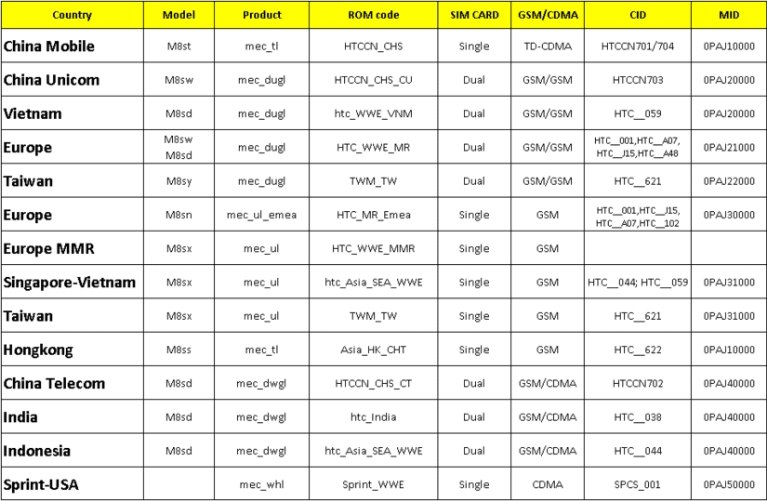
How to update HTC One E8 to Android 6.0.1 Marshmallow with official RUU firmware files?
Here you will find tutorials for different HTC One E8 updates. The RUU.exe, RUU.zip OTA update, TWRP flashable zip file, fastboot image, etc all have different procedures to upgrade your HTC device. For the first link, you can use RUU.exe and RUU.zip files. For second, you can use OTA updates, and for the third link, you can use TWRP flashable zip files.
- How to Install HTC One E8 Full Stock RUU.exe?
- How to Install HTC One E8 OTA with Sock Recovery?
- How to Install HTC One E8 Marshmallow update with TWRP Flashable zip files?
Alternate way to update HTC One E8 to official Android 6.0.1 Marshmallow
Follow these steps to update your HTC One E8 India Dual sim phone, Europe variants, etc. Android 6.0.1 Marshmallow officially. This procedure will be helpful if your device is rooted and installed TWRP recovery. First, you will need to restore your device to the full stock firmware. For that, you will need the stock recovery and stock Android 5.1.1 Lollipop firmware files. Download stock recovery and stock firmware from this page.
1. First take a full Nandroid backup from TWRP. Flash the stock recovery using this tutorial. This step is optional, but we recommend you return to stock recovery before you proceed.
2. You may need to relock the bootloader of HTC E8 using this fastboot command: fastboot oem lock Checkout the tutorial listed in above section.
3. Later erase cache using command: fastboot erase cache
4. Download the Android Lollipop 5.0.1 RUU for HTC One E8 Indian dual sim version from above and rename it as 0PAJIMG.zip.
5. Copy the 0PAJIMG.zip file to your phone’s external SD Card
6. While the sd card is inserted into the phone, reboot the phone into bootloader.
7. Press volume up key to start the process, it will take 10 to 15 minutes to complete so be patient.
8. Once upgrade completes, your device will be full stock Lollipop 5.0.1.
9. Here, you can start the OTA process. Note: You will receive two updates for Lollipop and then an update to Android 6.0.1 Marshmallow.
Like and share this on social media. For queries, comment down below.






