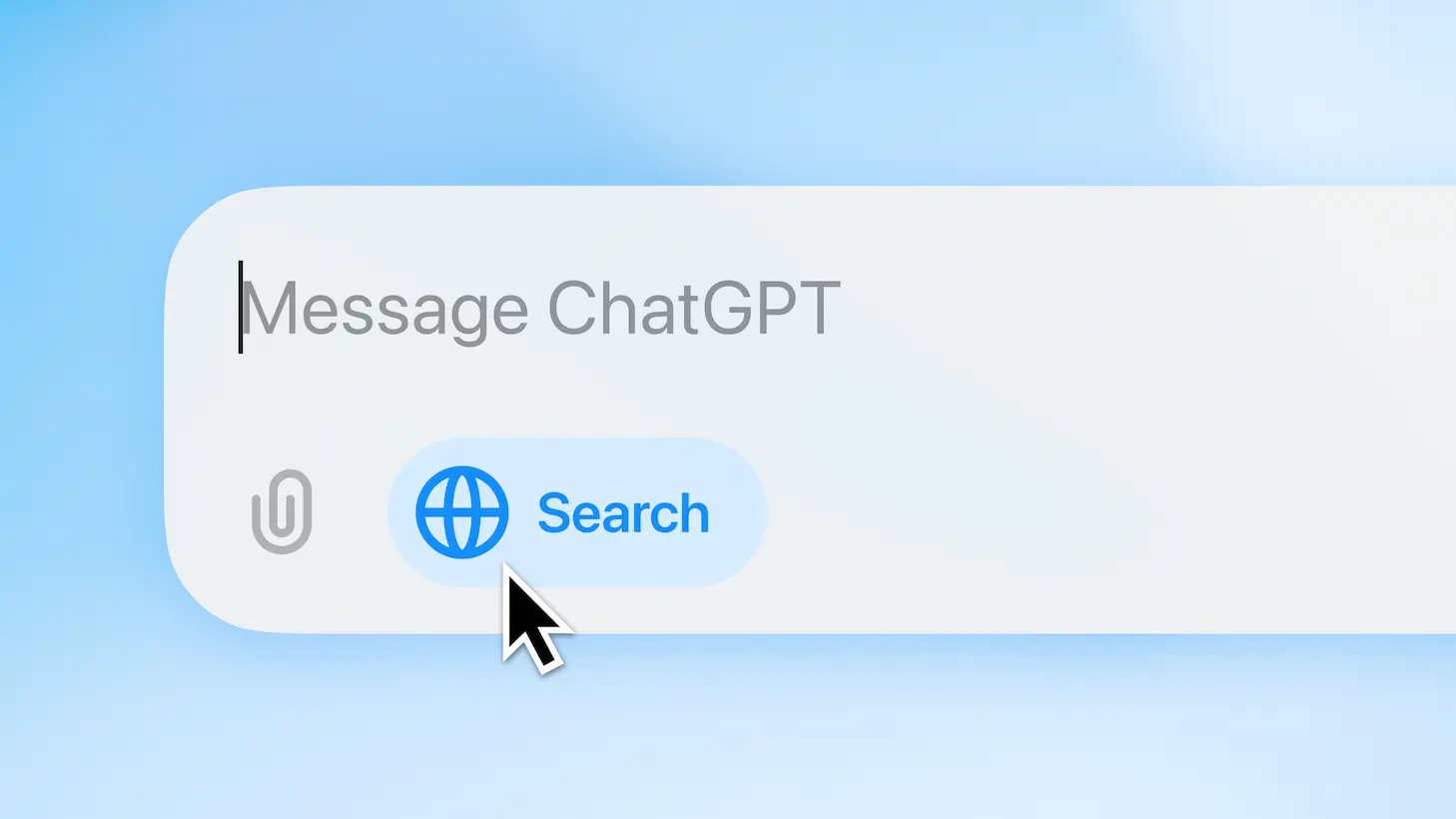Install MIUI 8 Android 7.0 Nougat Beta official ROM for Xiaomi devices [Download]
![Install MIUI 8 Android 7.0 Nougat Beta official ROM for Xiaomi devices [Download] 1 MIUI 8 China Developer ROM 6.12.8 for Mi 5 on Android 7.0 Full Changelog Xiaomi Mi 5 Pro Xiaomi MIUI Official Forum Google Chrome 2017 01 11 15.05.26](https://www.androidsage.com/wp-content/uploads/2017/01/MIUI-8-China-Developer-ROM-6.12.8-for-Mi-5-on-Android-7.0-Full-Changelog-Xiaomi-Mi-5_Pro-Xiaomi-MIUI-Official-Forum-Google-Chrome-2017-01-11-15.05.26.jpg)
The MIUI 8 based on the Android 7.0 Nougat was announced back in May 2016 and the MIUI development team has been working on the firmware ever since. Recently, Xiaomi released the Nougat MIUI Beta testing program and several members were selected for the same. The new Nougat Beta ROM comes with MIUI 8 and not the MIUI 9 that most of the Xiaomi users were expecting. MIUI 9 may come with the official stable release but that’s skeptical. The official release for Nougat beta ROM is set to mid January and is mostly available via recruitment application portal on the MIUI forum app.
The application procedure for the Global Beta Nougat ROM has already ended and the China Developer ROM for MIUI 8 based on Android 7.0 Nougat is to be discontinued soon enough. However, nothing to worry, because the fastboot flashable and recovery flashable MIUI 8 Nougat Beta ROMS are available offline for downloads.
There are only a select device that will be receiving the first builds of the Nougat Beta ROM and some of them are Mi 5, Mi Max 32GB, Redmi 3S/Prime, Mi Note Pro/Mi 4c/S. Other devices will receive the update later before the official stable MIUI 8/9 Android 7.0 Nougat sets to launch.
Features and changelog for MIUI 8 Android 7.0 Nougat ROM
- New – Black and white colors for doodles
- New – Limit the number of devices which can connect to your personal hotspot
- Lockscreen, Status Bar, Notification Bar – Landscape mode issues with third party themes
- Gallery – Black and white colors for doodles
- Weather – Home page animation adjustments and UI improvements for selecting cities
- Settings – Limit the number of devices which can connect to your personal hotspot
- Market – Automatic updates were interrupted when App Store was stopped
- Security – Power saving features kept working after quitting Game speed boost
![Install MIUI 8 Android 7.0 Nougat Beta official ROM for Xiaomi devices [Download] 2 Download MIUI 8 Android 7.0 Nougat Beta official ROM](https://www.androidsage.com/wp-content/uploads/2017/01/Download-MIUI-8-Android-7.0-Nougat-Beta-official-ROM-screenshot.png)
![Install MIUI 8 Android 7.0 Nougat Beta official ROM for Xiaomi devices [Download] 3 Download MIUI 8 Android 7.0 Nougat Beta official ROM](https://www.androidsage.com/wp-content/uploads/2017/01/Download-MIUI-8-Android-7.0-Nougat-Beta-official-ROM-1.png)
Download MIUI 8 Android 7.0 Nougat Beta ROM official links
We have listed most of the available Nougat ROMS based on MIUI. The links are officially from the manufacturer. Not many devices have received the Nougat update yet. So stay tuned for further update links. The installation procedure is listed below and will take you to the exact tutorial.
Mi Max Hydrogen 32Gb Global Version →
- Flash via Recovery file – https://bigota.d.miui.com/7.1.5/miui_…945e29_7.0.zip
- Flash via Fastboot file – https://bigota.d.miui.com/7.1.5/hydro…1090deb403.tgz
Mi Max Hydrogen 32Gb Global Version →
- Flash via Fastboot file – https://bigota.d.miui.com/7.1.5/heliu…58cfed72ee.tgz
Xiaomi Mi 5 MIUI 8 China Developer ROM based on Android 7.0
- Flash via Recovery file – Link to Download
- Flash via Fastboot file – Link to Download
Xiaomi Mi 5 MIUI 8 China Beta ROM 7.1.4 based on Android 7.0
- Flash via Recovery file – Link to Download
- Flash via Fastboot file – Link to Download
You may also like-
- Install Global Stable MIUI 8 ROM onto Xiaomi Devices
- Official CM 14.1 for Xiaomi Android 7.1.1 Nougat
- Lineage OS for Xiaomi
- How to Unlock Bootloader on Xiaomi Devices
- How to Root and Install TWRP on Xiaomi Devices
- CM 13 For Xiaomi Redmi
Wallpapers –
- Download Android N For Xiaomi Devices
- Download Xiaomi Mi Max MIUI 8 Stock Wallpapers and Themes
- Xiaomi Redmi Pro and Mi Notebook Air Stock Wallpapers
- Stock Wallpapers of Xiaomi Mi5
How to Install MIUI 8 Android 7.0 Nougat Beta official ROMs for Xiaomi devices
How to flash MIUI via fastboot?
Flash the fastboot file with the Xiaomi Mi Flash tool or from the fastboot method listed here: Install Official MIUI Update on Xiaomi devices. Note that you will need the fastboot flashable stock ROM for that.
How to flash MIUI via recovery?
![Install MIUI 8 Android 7.0 Nougat Beta official ROM for Xiaomi devices [Download] 4 how to update Xiaomi devices via stock recovery](https://www.androidsage.com/wp-content/uploads/2017/01/how-to-update-Xiaomi-devices-via-stock-recovery-1024x606.jpg)
The Recovery firmware file can be installed using the stock recovery of your Xiaomi Mi/Redmi device. For a brief tutorial check out: How to install OTA update using stock recovery? You will need the stock recovery update file for this method to work. Download from above. Like and share us on social media.