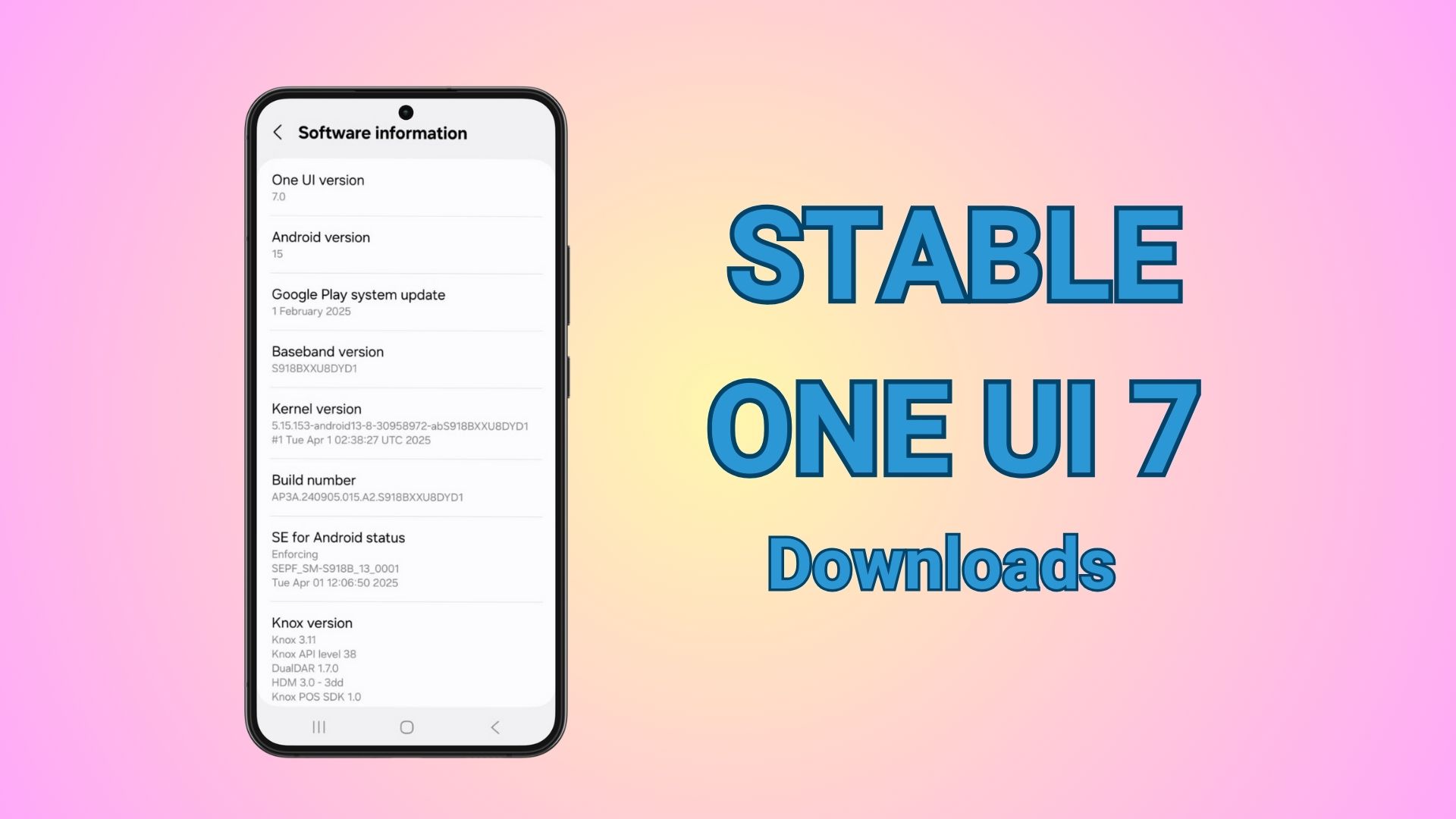Download and Install Open Beta 11 and Beta 2 for OnePlus 3/3T
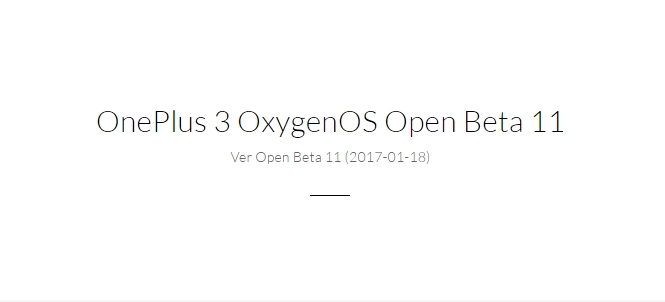
[Update March: Open Beta 13 and Open Beta 4 full firmware downloads now available for OnePlus 3 and 3T respectively.] Right after the official Oxygen OS 4.0.2 was released yesterday, the Open Beta 11 and the Beta 2 has been released for the two flagship phones OnePlus 3 and the 3T. The OnePlus development team have been very busy the last couple of weeks and have surprised all the OnePlus 3 users with the latest software upgrades. This new OTA update is a leap from the Open Beta 1 for the OnePlus 3T and the Beta 10 for the OnePlus 3. The OTA does not weigh much in size but the full firmware file weighs around 1.5 GB in terms of size and is listed below. However, if your device is already on the previous Open Beta 10/1 then you shall receive the OTA notification. The firmware is still based on the Android 7.0 Nougat and may come with January security patch.
The beta 11 brings some UI optimizations, updated APN settings, proximity sensor fix, and the most importantly the Google Play Store download fix. We can expect the Android 7.1.1 Nougat with the next Beta updates.
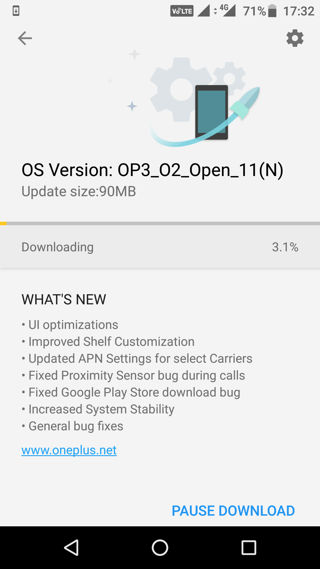
What’s new with the Open Beta 11 for OnePlus 3 and the Beta 2 for OnePlus 3T?
The changelog and features for the OnePlus 3 & 3T are the same as both the Android firmware go hand in hand.
- UI optimizations
- Improved Shelf Customization
- Updated APN Settings for select Carriers
- Fixed Proximity Sensor bug during calls
- Fixed Google Play Store download bug
- Increased System Stability
Download Open Beta 11 for OnePlus 3
Open Beta 11 for OnePlus 3 → Direct Download | File: OnePlus3Oxygen_16_OTA_019_all_1701180246_6b201010ae704b0a.zip
Download Open Beta 2 for Oneplus 3T
Open Beta 2 for OnePlus 3T → Direct Download | File: OnePlus3TOxygen_28_OTA_019_all_1701180252_3f639f6ca6ae42e7.zip
How to install the Open Beta 11/2 onto OnePlus 3/3t?
If you are on the previous Beta version, you will receive the OTA download notification from Settings>System Updates. However, if your device is running the official Oxygen OS 4.0.2/OOS 4.0.1, then there is a simple upgrade procedure using the APK file. This will also ensure your device data and apps.
Moreover, users with TWRP recovery can flash the full ROM listed above over the Beta 10. You can dirty flash it. Meaning, without wiping data. For more instructions visit: How to install updates using TWRP?
Source: OnePlus