Download ZTE Axon 7 Android 7.1.1 Nougat OTA update official B13
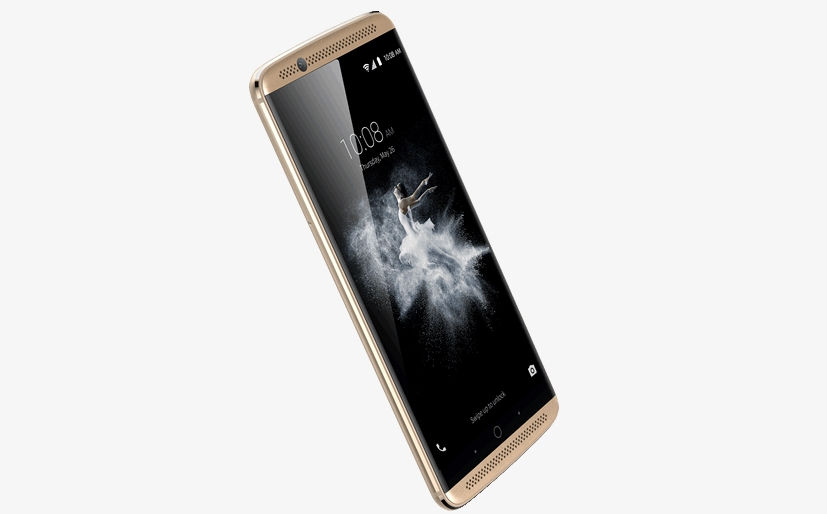
Earlier this month ZTE released the newer Android 7.0 Nougat update for its flagship phone Axon 7 to the international variant. However now, the Chinese manufacturer has built a new B13 firmware compiled with the latest Android 7.1.1 Nougat firmware from AOSP. The B13 OTA update has been captured and available for download. The Chinese variant of Axon 7 with model number A2017 has received the latest Android version 7.1.1 with firmware build number ZTE_A2017V1.0.0B13. This brings all the Nougat goodies to the phone.
Not much is known about the update just yet because the changelog is in a different language. All we know it that the ZTE becomes the second manufacturer after OnePlus to release the Android 7.1.1 Nougat firmware update to its devices. Yesterday, OnePlus released H2OS based on Android v7.1.1 to its Chinese variants of OnePlus 3 and 3T. Today, the ZTE Axon received the same. Check out the screenshots and changelog from below.
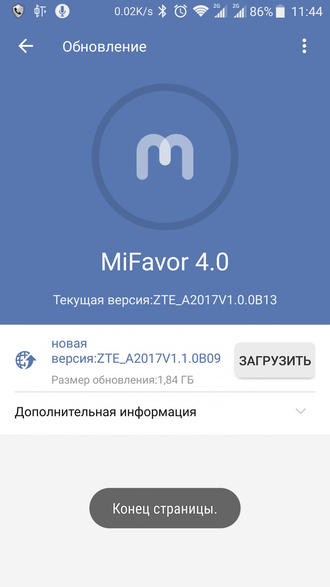
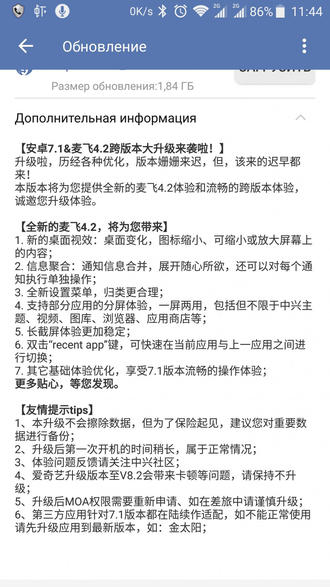
How to install the latest Android 7.1.1 Nougat B13 firmware update on ZTE Axon 7?
The following OTA zip file is for the China variant of ZTE. The international variants shall be updated soon this month. So stay tuned. This is an upgrade from the previous B09 to the B13 firmware. Being a Chinese variant, it does not come with any Google Play Services or Google Play Store. However, the OTA package comes pre-setup with the MiFavor app store which will provide you with the Google Play Services.
Download ZTE Axon 7 Android 7.1.1 Nougat OTA update official ZTE_A2017V1.0.0B13
- ZTE Axon 7 Nougat OTA → (Mega app) Download | Yandex mirror
File: Android 7.1 + MiFavor 4.2 full OTA for Chinese Axon 7 (A2017) [1.82 GB]
Installation Instructions:
If you already have a bootloader unlocked, and rooted ZTE Azon 7 device, then you can flash the OTA directly over the previous B09 firmware. Before using TWRP, take a full Nandroid backup. Also, check out Lineage OS 14.1 for Zte Axon 7. However, if Axon 7 is non-rooted with stock recovery, then place the OAT update in SD card, and perform a Local Upgrade.
- Download the OTA update from above.
- Transfer the OTA into SDcard
- Reboot into stock recovery. To do so, turn off mobile and hold Volume Down and Power button at the same time.
- From stock recovery, tap on install update from storage. Alternatively, go to Settings>System Updates and do a Local upgrade.
- Wait for the OTA to flash.
- Reboot to system.
How to Install Google apps on Chinese variant of ZTE Axon 7 A2017?
Option 1 is to download the following 3 packages. These are Google Play Services APK files.
- Google Services Framework 7.1.1
- Google Play services 10.2.98, 440 version
- Google Play Store 7.5.08.M-all [0] [PR] 146162341
Install all the 3 Google Services applications one by one. Alternatively, you can simply install the Gapps using the MIUI Gapps Installer.





