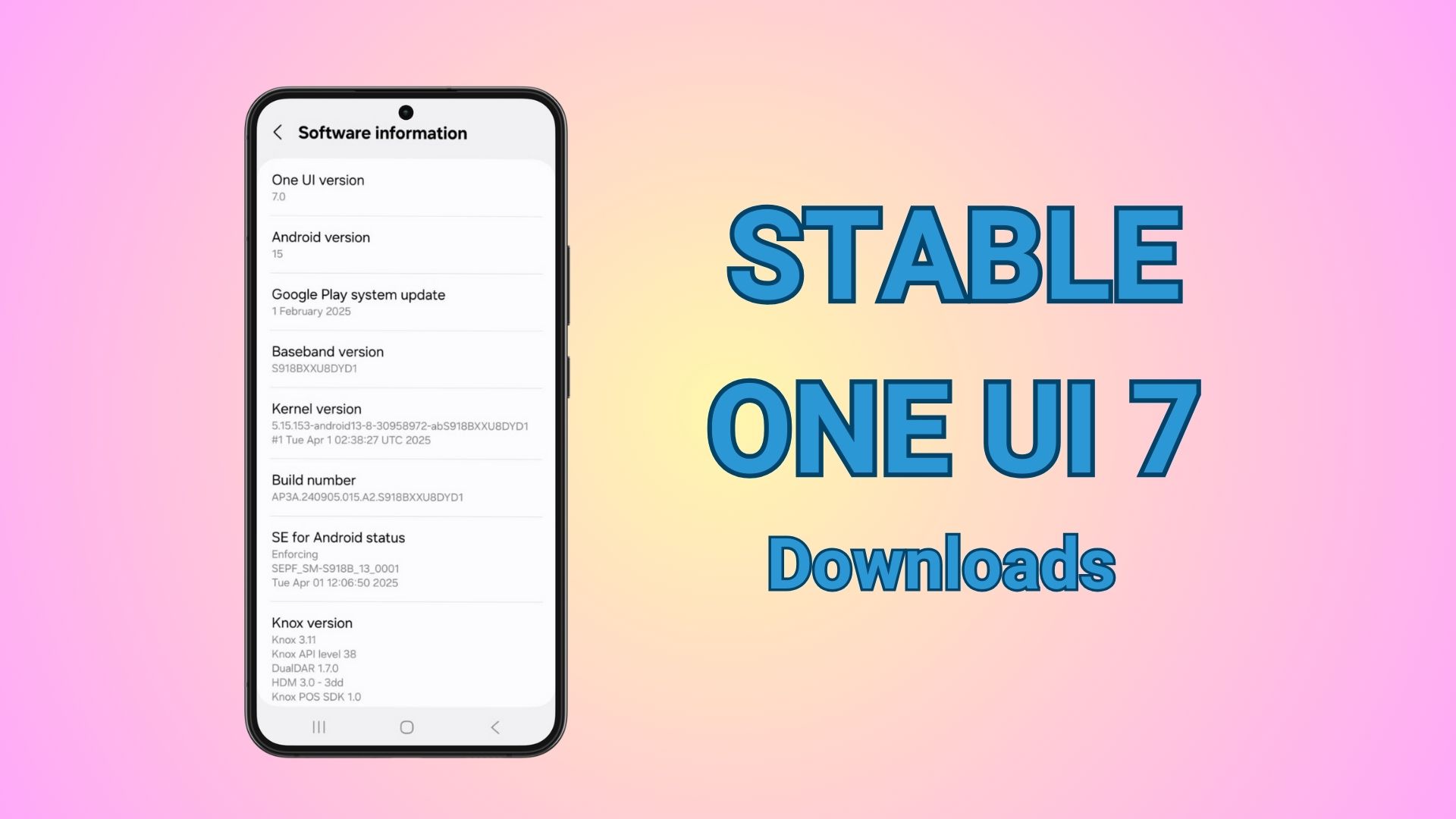Install March 1, 2017 Security patch for Huawei P8 Lite with ALE-L21C432B594 build[Download OTA]
![Install March 1, 2017 Security patch for Huawei P8 Lite with ALE-L21C432B594 build[Download OTA] 1 Huawei_P8_march 1 2017 security patch OTA download_androidsage](https://www.androidsage.com/wp-content/uploads/2017/03/Huawei_P8_march-1-2017-security-patch-OTA-download_androidsage.jpg)
It seems like Huawei was very busy keeping updates ready for its beloved customers. Previously, we have spotted Huawei- recruiting beta testers for EMUI 5.0 based 7.0 Nougat on Honor 6X and 5C respectively. Now, Huawei is now rolling yet another OTA (Over-The-Air) update by releasing the March 1, 2017, security patch for the P 8 lite variants. Although the update is quite delayed, it brings improved device security with Google patches. Moreover, the update is still EMUI 4.0 based on 6.0 Marshmallow. Nontheless, it brings March 1, 2017, security patch for the P 8 lite variants. We also predict that-Huawei will soon release the-EMUI 5.0 based on 7.0 Nougat once it is out of beta testing.
Furthermore, the latest C432B594 firmware upgrade comes for the ALE-L21 device. Also to mention, this upgrade will take the Huawei P8 Lite- ALE-L21 to the build number ALE-L21C432B594. The update is available via OTA (Over-The-Air), so you can check it on your device from the about phone section. However, if you have not received it yet, then you can check our download section for the OTA as well as the full firmware update. The security patch update comes officially from Huawei and weighs around 1.6 GB.
![Install March 1, 2017 Security patch for Huawei P8 Lite with ALE-L21C432B594 build[Download OTA] 2 march 1 security patch for Huawei p8 lite](https://www.androidsage.com/wp-content/uploads/2017/03/march-1-security-patch-for-Huawei-p8-lite.jpg)
![Install March 1, 2017 Security patch for Huawei P8 Lite with ALE-L21C432B594 build[Download OTA] 3 march 1 security patch build for Huawei p8 lite](https://www.androidsage.com/wp-content/uploads/2017/03/march-1-security-patch-build-for-Huawei-p8-lite.jpg)
What’s new in the C432B594 firmware update?
- March 1, 2017, Security patch.
- Bug fixes
- Improved system security with Google security patches
- Improved system performance
- Old EMUI 4.0 based Android 6.0 Marshmallow
Download OTA and Full firmware for Huawei P8 Lite with ALE-L21C432B594 build
- P8 Lite ALE-L21C432B594 OTA Download|–> Download|File: Huawei_P8 Lite Dual SIM__Firmware_ALE-L21_Andriod 6.0_EMUI
- P8 Lite Dual SIM ALE-L21C432B594 Full Factory Image Download –> Download
- Also, check Huawei P10 and P10 Plus Stock Wallpapers
How to Install Huawei P8 Lite B594 Marshmallow Update
You can head over to this links: how to install the full stock EMUI 4.0 full firmware file for the Huawei P8 Lite.