Install Oxygen OS 4.1.1 for OnePlus 3 and 3T with upgraded Android 7.1.1 Nougat [Download OTA and Full ROM]
![Install Oxygen OS 4.1.1 for OnePlus 3 and 3T with upgraded Android 7.1.1 Nougat [Download OTA and Full ROM] 1 How to Install Oxygen OS 4.1.1 for OnePlus 3 and 3T with Nougat OTA and Full ROM](https://www.androidsage.com/wp-content/uploads/2017/03/How-to-Install-Oxygen-OS-4.1.1-for-OnePlus-3-and-3T-with-Nougat-OTA-and-Full-ROM.jpg)
The official Oxygen OS is being updated to a newer version Oxygen OS 4.1.1 with an upgraded and improved Android 7.1.1 Nougat firmware. Though the OOS 4.1.0 brought the official Android 7.1.1 to the flagships, it also came with several bugs and instability issues. Bugs like force close of apps, hanging on the OS, heating issues, and much more. The OnePlus 3 and the OnePlus 3T are now receiving a stable version of the stock firmware with OOS 4.1.1. The OTA and full firmware zip files are now available for download from the download section below.
The official Oxygen OS 4.1.1 is based on the March 2017 Security Patch Level and brings several bug fixes like WiFi, Force close of app fix, no more heating, etc. Moreover, the Chinese variant of the firmware named H2OS is also been upgraded to Public Betas 10 and 4 for respective devices. This means the Open Beta 13 and Beta 4 are on their way to the OnePlus 3 and 3T anytime soon.
Oxygen OS 4.1.1 features and screenshots:
The incremental OTA roll out for OxygenOS 4.1.1 based on Android 7.1.1 Nougat highlights:
- Upgraded Android 7.1.1
- Added expanded screenshots
- Improved picture taking of moving objects with blur reduction
- Improved video stability when recording
- Improved WiFI connectivity
- Improved bluetooth connectivity
- Fixed Instagram swiping bug
- Fixed hardware buttons malfunction bug
- General bug fixes
![Install Oxygen OS 4.1.1 for OnePlus 3 and 3T with upgraded Android 7.1.1 Nougat [Download OTA and Full ROM] 2 Oxygen OS 4.1.1 for OnePlus 3 and 3T with upgraded Android 7.1.1 Nougat](https://www.androidsage.com/wp-content/uploads/2017/03/Oxygen-OS-4.1.1-for-OnePlus-3-and-3T-with-upgraded-Android-7.1.1-Nougat.jpg)
Download Oxygen OS 4.1.1 for OnePlus 3 and OnePlus 3T
OnePlus 3:
OOS 4.1.0>Oxygen OS 4.1.1 OTA for OnePlus 3 | Download | File: OnePlus3Oxygen_16_OTA_047-049_patch_1703242056_eea2f83d12b.zip (46M)
Oxygen OS 4.1.1 Full firmware for OnePlus 3 | Download [Mirror] | File: OnePlus3Oxygen_16_OTA_049_all_1703242056_9c23637940057e.zip (1.4G)
OnePlus 3T:
OOS 4.1.0>Oxygen OS 4.1.1 OTA for OnePlus 3T | Download | File: OnePlus3TOxygen_28_OTA_047-049_patch_1703242040_654d1ef8.zip
Oxygen OS 4.1.1 Full firmware for OnePlus 3T | Download | File: OnePlus3TOxygen_28_OTA_049_all_1703242040_62f3.zip (1.4G)
How to install OTA and full stock firmware of Oxygen OS 4.1.1 onto OnePlus 3 and 3T?
The OTA has been captured by us exclusively and comes with a small size of 45 MB. It is not big of an upgrade from Oxygen OS 4.1.0, bit it brings critical changes to the device software. You can simply flash the OTA via stock recovery or ADB sideload methods. Alternatively, download and upgrade via OTA by changing the device location to Canada via Opera VPN.
See how to upgrade OnePlus 3/3T to latest Oxygen OS 4.1.1 using the Local Upgrade option in Settings:
- Download the Oxygen OS 4.1.1 full firmware file from above.
- Transfer the full ROM zip to the internal storage of OnePlus 3. Put it in the root directory. Meaning, not in any folder.
- Install the Oxygen OS package via Local Upgrade option.
- Go to Settings>System Updates>Tap on the Settings icon on top right corner>Select the Local Upgrade option.
![Install Oxygen OS 4.1.1 for OnePlus 3 and 3T with upgraded Android 7.1.1 Nougat [Download OTA and Full ROM] 3 How to install full stock firmware on oneplus 3-3t](https://www.androidsage.com/wp-content/uploads/2017/03/How-to-install-full-stock-firmware-on-oneplus-3-3t.jpg)
![Install Oxygen OS 4.1.1 for OnePlus 3 and 3T with upgraded Android 7.1.1 Nougat [Download OTA and Full ROM] 4 How to install full stock firmware from locka upgrade on oneplus 3-3t](https://www.androidsage.com/wp-content/uploads/2017/03/How-to-install-full-stock-firmware-from-locka-upgrade-on-oneplus-3-3t.jpg)
- Select the firmware file that will be shown.
![Install Oxygen OS 4.1.1 for OnePlus 3 and 3T with upgraded Android 7.1.1 Nougat [Download OTA and Full ROM] 5 Local upgrade option in OnePlus 3-3T](https://www.androidsage.com/wp-content/uploads/2017/03/Local-upgrade-option-in-OnePlus-3-3T.jpg)
- Let the upgrade do it’s thing and reboot to system.
If your device already has root and TWRP setup, then flash it normally.
Source: OnePlus 3, OnePlus 3T


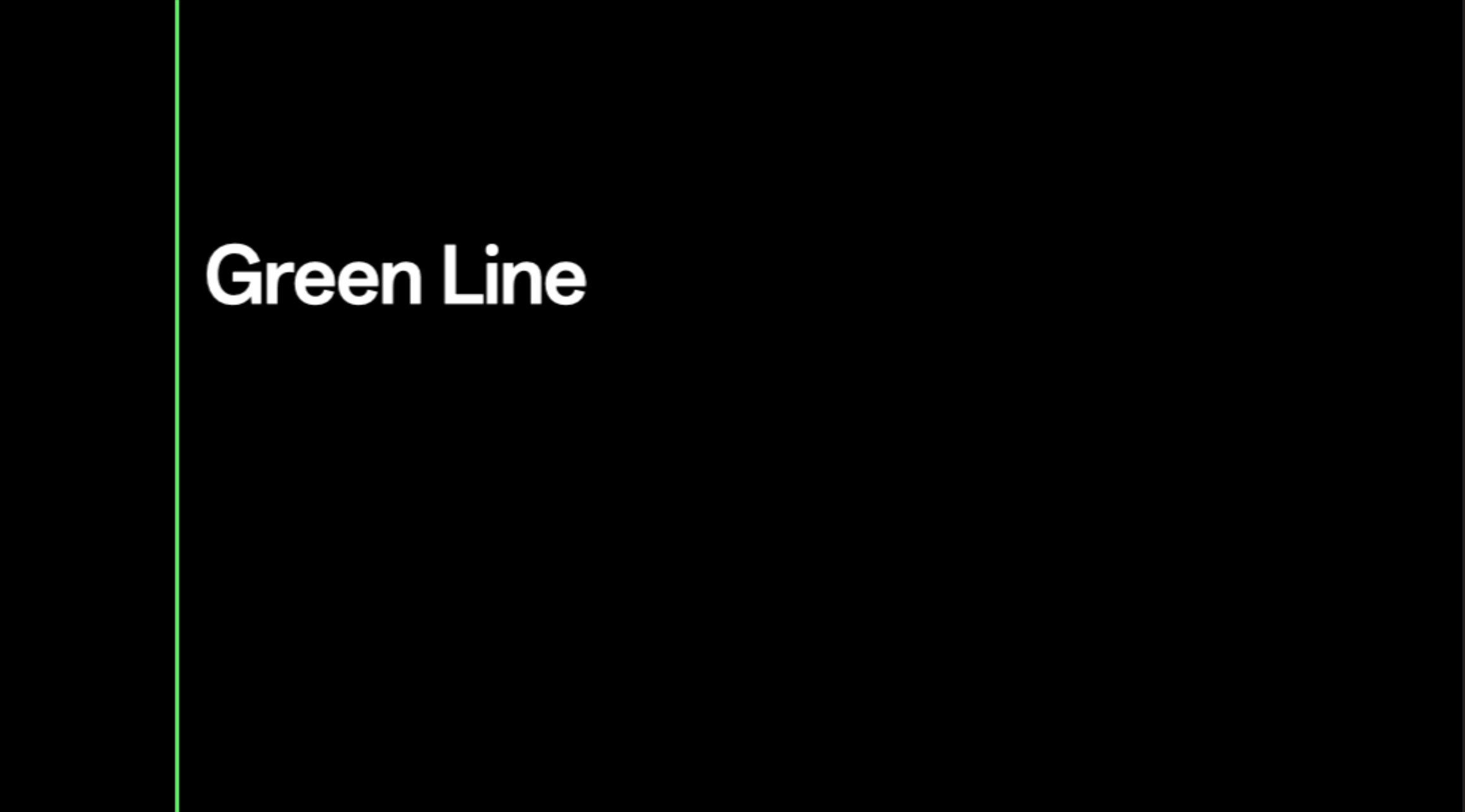
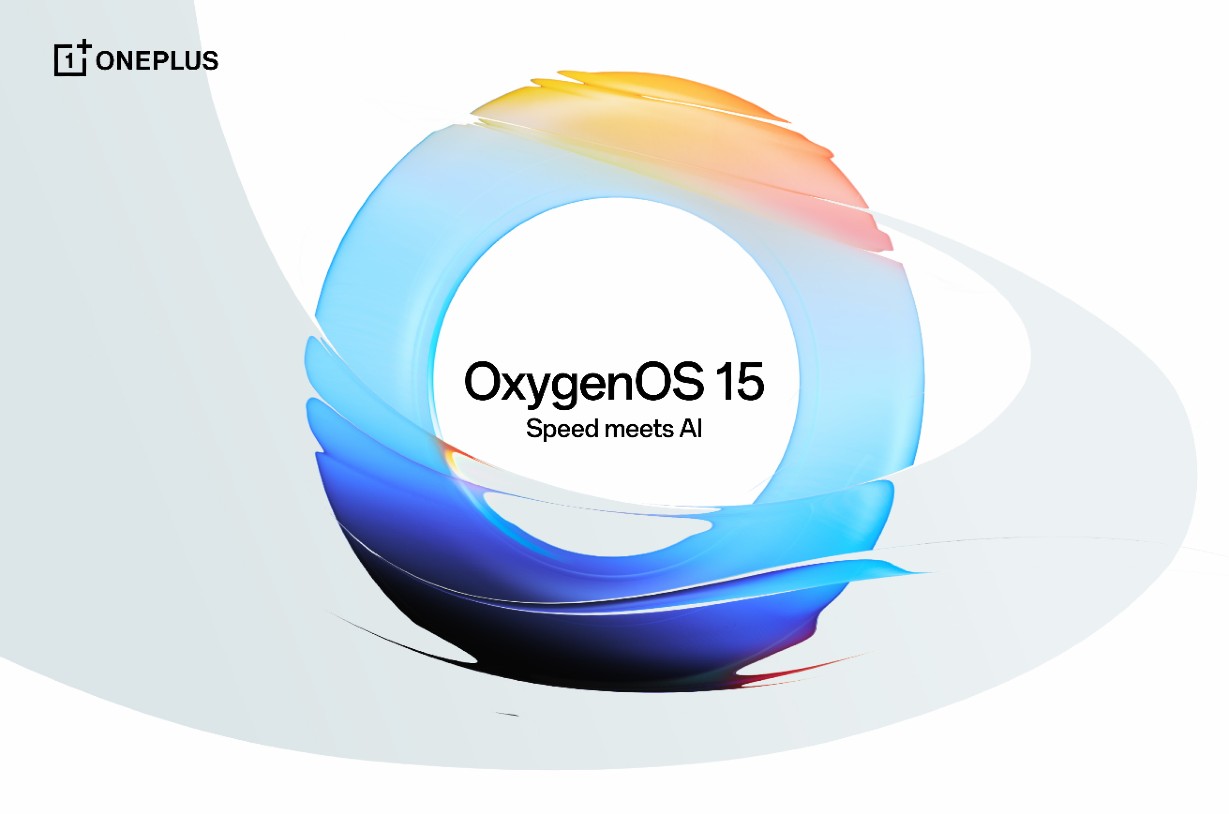

![Stable Oxygen OS 14 based Android 14 available for OnePlus 9, 9 Pro, 9R [Download] 11 Oxygen OS 14 for OnePlus devices](https://www.androidsage.com/wp-content/uploads/2024/01/Oxygen-OS-14-for-OnePlus-devices.jpg)