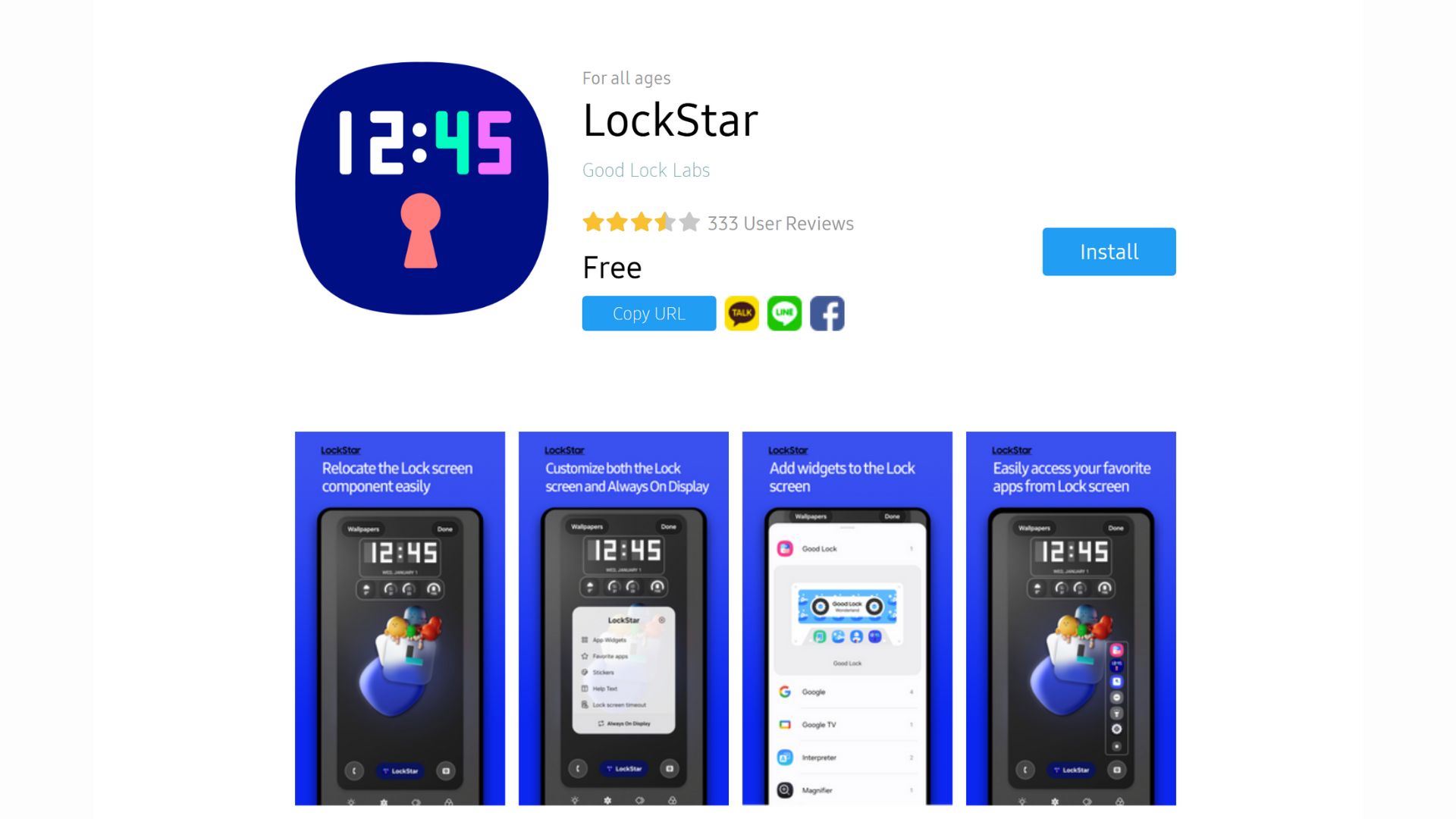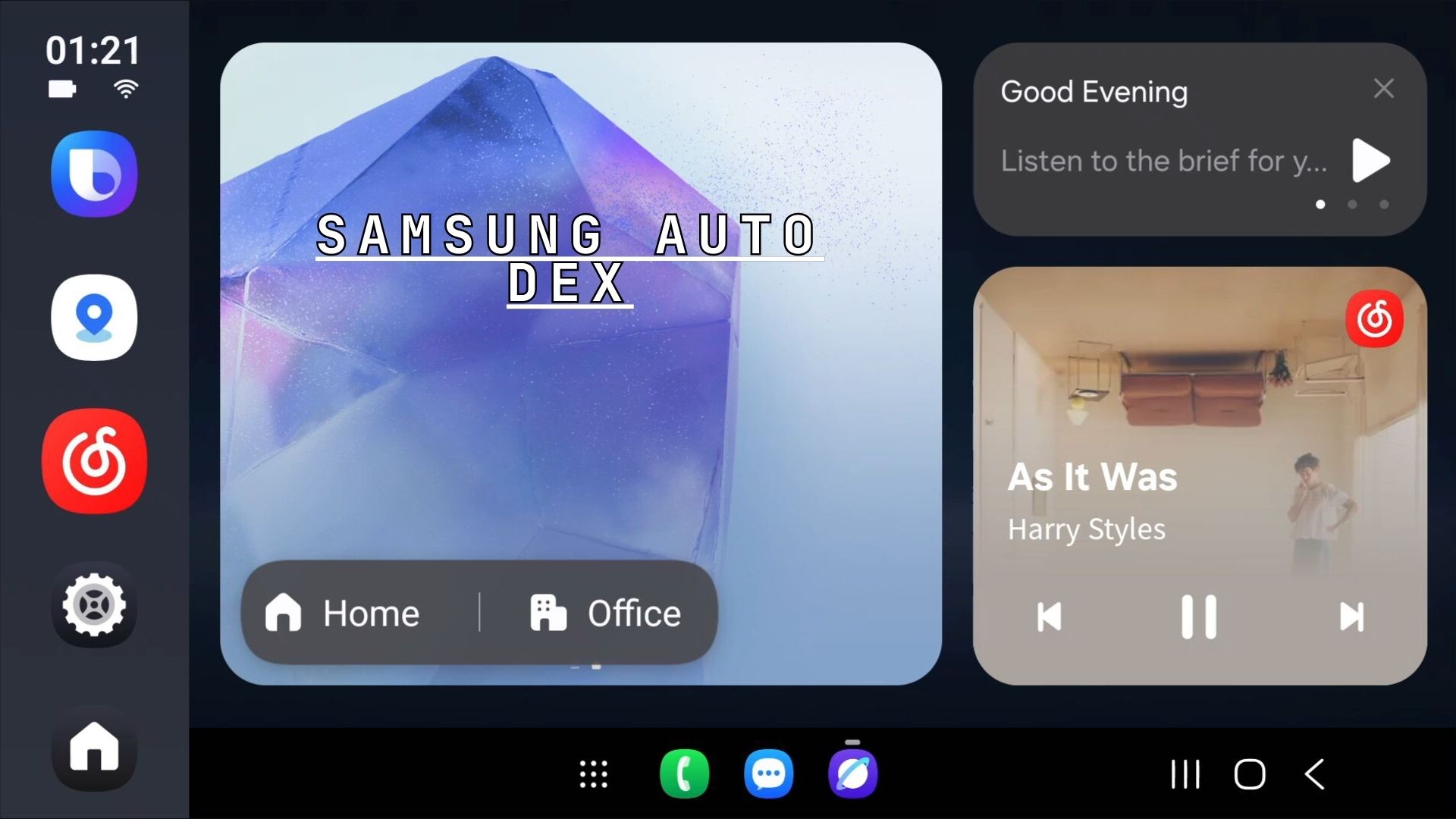Unlocked Samsung Galaxy S7 (Edge) Android 7.0 Nougat firmware update downloads available – SM-G930U/SM-G935U

Samsung officially announced that the users of Unlocked Galaxy S7 SM-G930U and the S7 Edge SM-G935U would be able to update their phones to the Android 7.0 Nougat OS. This means the latest Samsung Experience UI, formerly known as TouchWiz, will come to the unlocked versions of the Samsung phones as well. As the Galaxy S7 receives the OTA update, soon the unlocked Galaxy S6 (Edge) (Plus), Note 5, etc will follow. This way you can turn the carrier unlocked phones into the global variants. If you don’t see the Nougat OTA notification yet, then simply download the full stock firmware file from below and flash it via Odin tool.
The Nougat firmware updates are now live for all the carriers including AT&T, T-Mobile, Virgin Mobile USA, Verizon, Sprint, Nextech/C-Spire, and much more. The OTA update brings build number G930UUEU4BQD2 to Galaxy S7 SM-G930U and G935UUEU4BQD2 to Galaxy S7 SM-G930U.
Moreover, there is another way to update the carrier Unlocked S7 devices via official Samsung Smart Switch version. All you need to do is download the Smart Switch software on your Windows PC or MacBook and connect the device to the computer via USB. Simply check for updates and the upgrade procedure will start. See below for detailed instructions.
Firmware version information:
| Device model | SM-G930U/SM-G935U |
| Device name | Samsung Galaxy S7/S7 Edge |
| Country | USA (All carriers unlocked) |
| Software Version | Android 7.0 Nougat |
| Build date | Tue, 11 Apr 2017 08:44:49 +0000 |
| Security Patch Level | 2017-04-01 |
| Product code | ATT/TMO/SPR/VNZ/etc |
| PDA | G930UUEU4BQD2/G935UUEU4BQD2 |
| CSC | G930UOYM4BQD2/G935UOYM4BQD2 |
How to download Android 7.0 Nougat stock firmware update for Unlocked Galaxy S7 (Edge)
- The first thing you need is the full stock firmware files.
- Download the update faster directly from Samsung servers.
- Open the SamFirm tool and put in the model number.
- As the Samsung device is carrier unlocked, you will need the SM-G930U firmware.
- In the region field, you need to put the exact carrier code of current firmware. If it’s AT&T the use ATT. If T-Mobile use TMO.
- Tick the Auto checkbox.
- Click on the Check Updates option.
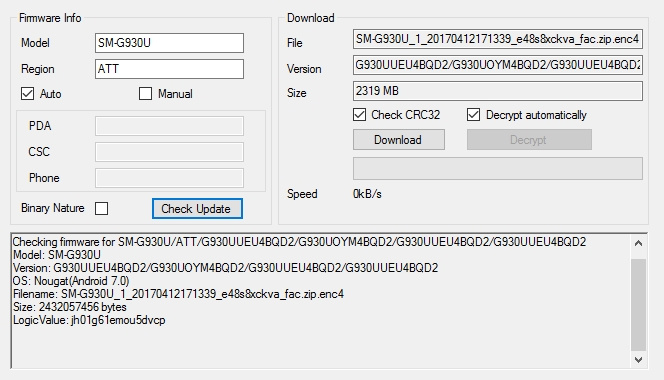
Alternatively, you can also download the Odin firmware from third party website:
- Unlocked Samsung Galaxy S7 – SM-G930U – G930UUEU4BQD2
- Unlocked Samsung Galaxy S7 Edge – SM-G935U – G935UUEU4BQD2
How to update Samsung device to Nougat OS via Smart Switch?
- First, download the latest Samsung Smart Switch for Windows PC or Mac OS from the official website.
- Run Smart Switch Exe file with administrator rights.
- Connect Samsung phone to PC via USB cable.
- Click on updates option.
- The software will scan and proceed with the installation procedure.
- Agree to the update and continue.
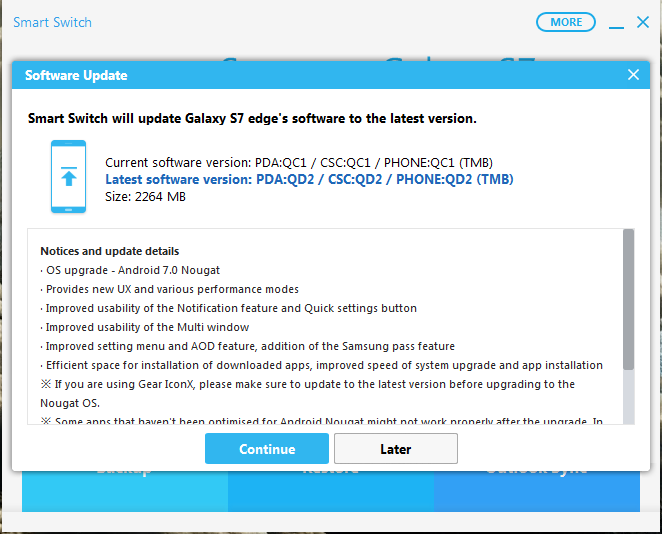
The phone will upgrade to Android 7.0 Nougat and reboot automatically. That’s it.Enjoy your new firmware upgrade.