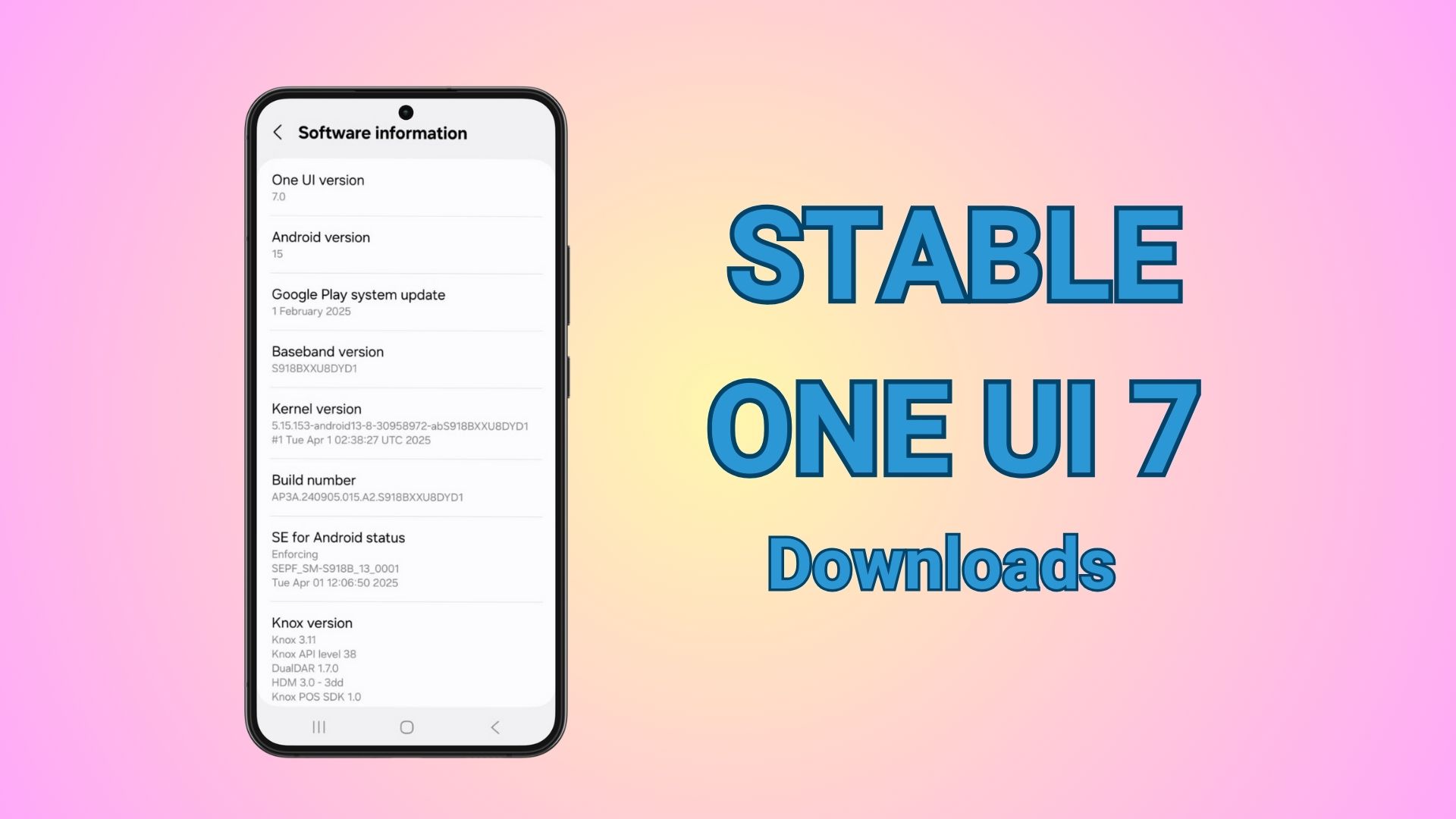T-Mobile Galaxy S6 (Edge) Android 7.0 Nougat update – Download and install
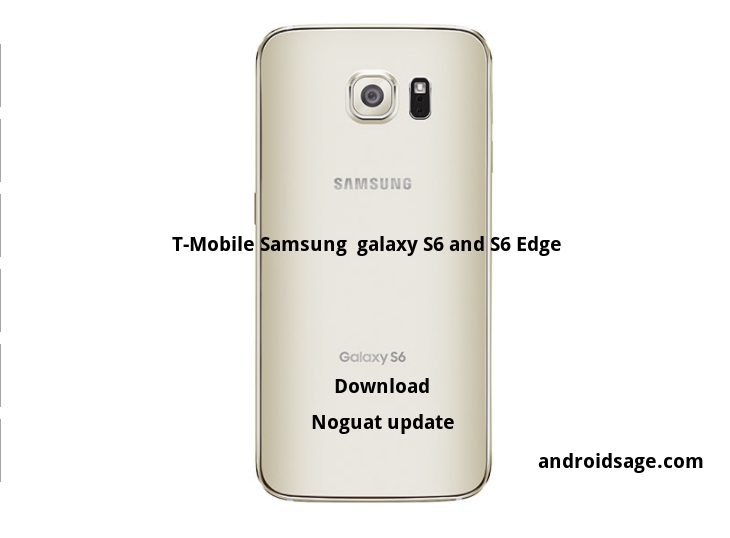
The T-Mobile Samsung Galaxy S6 SM-G920T and the Galaxy S6 Edge SM-G925T are now receiving the latest Android 7.0 Nougat OS update. The new firmware comes with build number (or baseband version) G920TUVU5FQE1 and G925TUVU5FQE1 respectively. The update is based on the new Samsung Experience framework and the TouchWiz still continues with the official Android 6.0.1 Marshmallow for other devices like the Galaxy J5, J7, etc. With the new Nougat update, comes a much cleaner user interface, upgraded apps, stability, performance, better battery life, etc.
Apart from all the new features and improvements, the firmware update is based on the latest May 2017 security patch level. On the new firmware, you can seamlessly install all new Samsung Galaxy S8 Launcher, S8 apps & features port, themes, icons, Bixby, AOD, and much more. Apart from the T-Mobile, the Sprint, AT&T, Verizon carriers have already rolled out the official update for the same.
| Device model | SM-G920T/SM-G925T |
| Device name | Samsung Galaxy S6/S6 Edge |
| Country | USA (T-Mobile) |
| Software Version | Android 7.0 Nougat |
| Changelist | 11187574 |
| Software Build date | Mon, 08 May 2017 11:32:08 +0000 |
| Security Patch Level | 2017-05-01 |
| Product code/Region | TMB |
| Firmware PDA | G920TUVU5FQE1/G925TUVU5FQE1 |
| Firmware CSC | G920TTMB5FQE1/G925TTMB5FQE1 |
Download T-Mobile Samsung Galaxy S6 (Edge) Nougat full Odin firmware
The full firmware file is now available for download. Using which you will be able to completely restore Galaxy S6 or S6 Edge to Nougat OS. Download the Odin firmware file from the SamFirm tool listed here directly from Samsung servers. See how to download Nougat officially from Samsung for S6. The method is fast, with no speed restrictions, etc.
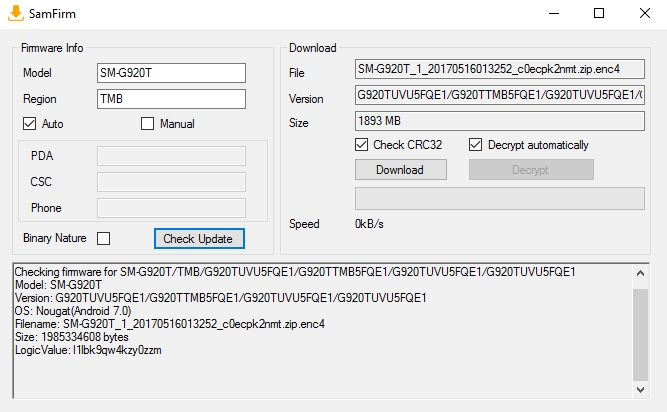
Alternatively, you can download the firmware from third party websites from below:
T-Mobile Galaxy S6 SM-G920T | Download | Mirror 1 | Mirror 2
File: G920TUVU5FQE1_G920TTMB5FQE1.tar .md5
T-Mobile Galaxy S6 Edge SM-G920T | Download | Mirror 1
File: G925TUVU5FQE1_G925TTMB5FQE1.tar .md5
How to update T-Mobile Samsung Galaxy S6 (Edge) to Android 7.0 Nougat?
The method is simple as for all the other Samsung Galaxy devices. All you need to do is download the full firmware TAR file from above and flash it via Odin tool. Check out this tutorial for detailed instructions on Odin usage.
- Download and extract the Nougat firmware file from above for your device.
- You may also need USB drivers.
- Enable USB Debugging, Enable OEM unlocking, and Advanced Reboot from Developer Options.
- Download and Run Odin on your PC with admin rights.
- Reboot phone into Download Mode using the Advanced reboot option.
- Connect the phone to PC via USB and verify the connection in Odin.
- Add the Samsung Galaxy S6 and S6 Edge Android 7.0 file to AP section on Odin.
- Verify everything and hit start.
Let the phone upgrade. Once finished, it will automatically reboot into the system.