Install June 2017 security updates for Samsung Galaxy S7 and S7 Edge

The Samsung Galaxy S7 and S7 Edge are the two devices receiving the June 2017 security updates. The first Samsung phones to receive these updates are the Galaxy S8 and S8 Plus. The firmware update is rolling out in countries like Canada for now along with many of its carrier variants. It will soon roll out in European regions and Asian countries. This brings the firmware build number G935W8VLS2BQF1 and G930W8VLS2BQF1 to the Canadian variants of S7 (Edge). You can still check if the full Odin firmware is available for download for your particular S7 variants and region.
However, it is still based on Android 7.0 Nougat Samsung Experience interface and not the 7.1.1 Nougat. All the premium Samsung devices are promised Android O. So Samsung might as well jump directly to Android 8.0 O for the Galaxy S8 (Plus). The June security updates come with 96 bug fixes including common vulnerabilities, Exposures (CVE) in Android OS, and 23 patches designed for Galaxy.
Firmware information:
| Samsung Model | SM-G935W8/G930W8 |
| Samsung Model name | Galaxy S7 and S7 edge |
| Country | Canada |
| Software Version | Android 7.0 Nougat |
| Changelist | 11422779 |
| Build date | Thu, 01 Jun 2017 10:36:50 +0000 |
| Security Patch Level | 2017-06-01 June 2017 |
| Product code | XAC, etc. |
| Firmware PDA | G935W8VLS2BQF1 |
| Firmware CSC | G935W8OYA2BQF1 |
How to install June 2017 security updates on Samsung Galaxy S7 (Edge) variants?
There are basically two ways to install the June 2017 security patch updates on Samsung Galaxy S7 and S7 Edge. The first one is to download OTA update from settings and do an upgrade via stock recovery.
To do so, go to Settings and select the Software Update option. Wait until you receive an OTA notification. Download OTA and approve the installation.
Secondly, you can download the full firmware file directly from Samsung servers and restore the S7 or S7 Edge device to complete stock via Odin software.
Here is a sample of how to download the full firmware.
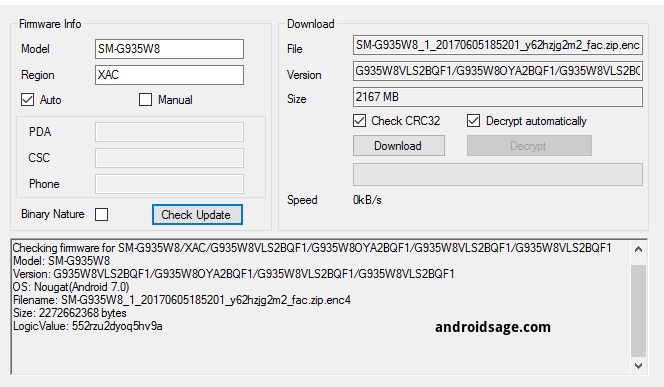
You may also like to root the June 2017 security update firmware on Samsung.
Source: Samsung S7
