Android 7.1.1 Nougat rolling out for Sony Xperia Z5, Z4, and Z3 – Download 32.4.A.0.160

Following the trend of Google, and OnePlus, the Japanese electronic manufacturer Sony has stepped into releasing the Android 7.1.1 Nougat firmware update. Sony has already rolled out 7.1.1 Nougat for Xperia X, XA, XZ, and many more. This time the Z series phones are receiving the same upgrade. The OTA brings a new firmware build number 32.4.A.0.160 to the Sony Xperia Z5 and all its variants including the Z5 Compact and Z5 Premium. Other devices include Xperia Z4 Tablet, and Xperia Z3+. The previous firmware these devices were running was the build number 32.3.A.2.33.
The new update also incorporates the latest June 2017 security patch same as that of the Samsung Galaxy phones. Apart from the Android security updates, Sony gets you a new Assist panel on home screen. This displays introduce to Xperia section, Xperia tips, Stamina Mode, etc. We also have a new Xpeira Home Launcher 10.2.a.2.60. The OTA is around 480 MB and rolling out across the globe.
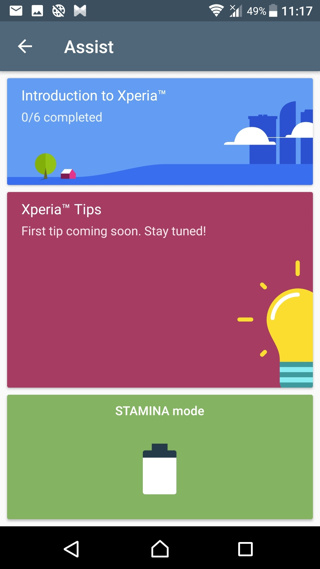
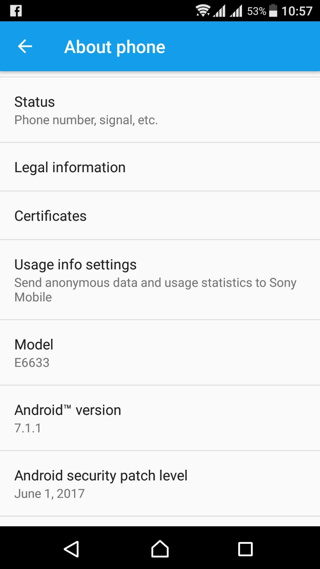
How to download Android 7.1.1 Nougat firmware update directly from Sony servers?
There is a special tool developed for the Sony Xperia Z, X, and all the other series phones called the XperiFirm. This tool can download the full stock Xperia firmware with FTF format. All the Sony devices come encrypted with FTF extension and only be flashed using a special tool called SP Flash tool.
Here, we will show you how to download and install Sony Xperia Z series FTF firmware and restore them to stock.
- Head over to the XperiFirm tool developed for Sony smartphones.
- Install the application on you PC.
- Run XperiFirm 5.0.0.
- Select your device from the left section.
- Select the exact model number for your device.
- Click on the region your device belongs to.
- Download the full FTF firmware.
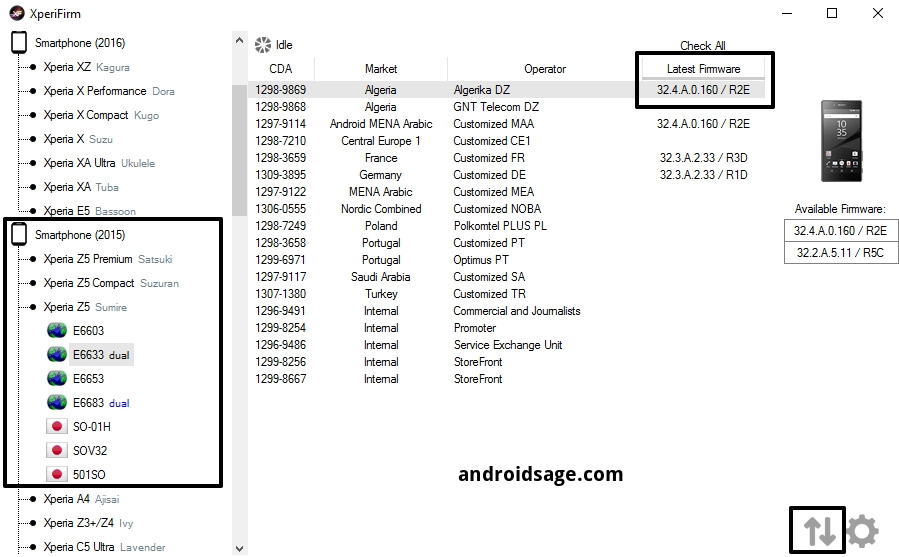
Once you have downloaded the firmware, head over to our Z5 tutorial in order to see how to install firmware update on Xperia via SP Flash tool.
