OnePlus 5 camera app for OnePlus 3/3T with Pro Mode and Panaroma

Update: OnePlus 5 camera with ProMode and Panaroma working for OnePlus 3/3T! APK download below. The OnePlus 5 camera app has been available for all the Android fanatics since its launch. The new OnePlus camera APK runs fine on Samsung devices and has been tested on Galaxy S8 (Plus), S7, and more. As the camera package comes with the same name for most of the manufacturer’s devices, it mostly gives a parsing error on OnePlus 3/3T. Hence, here is a modded OnePlus 5 camera APK file that runs on OnePlus 3. It is a TWRP flashable zip file.
The new camera app from OnePlus 5 has a pretty basic user interface and neat functions. Apart from the usual photo and videos recording functionalities, the app consists of useful options like Time-Lapse, Slow Motion, Pro Mode, Panaroma, and much more. The professional mode has all the manual settings an give you like DSLR feeling. Having a dual camera modules at the rear makes the OnePlus 5.
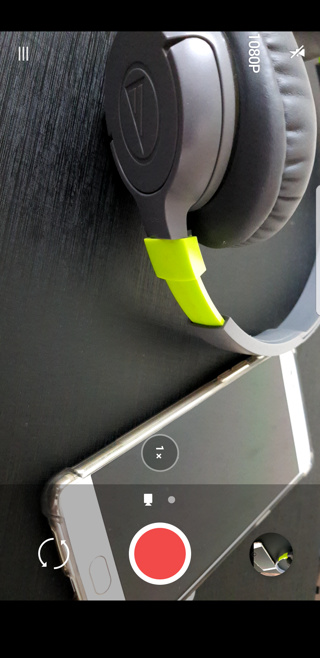
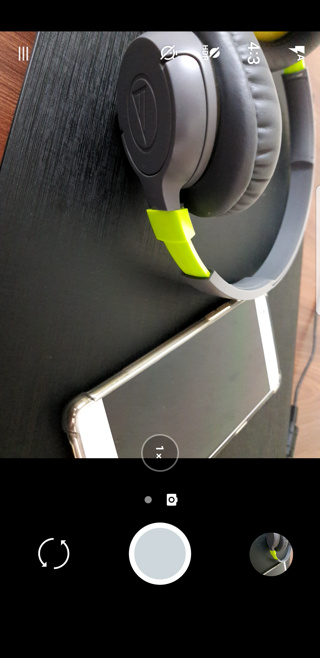
How to install Oneplus 5 camera APK port for OnePlus 3/3T?
Note that the camera zip file is a TWRP flashable zip. So your OnePlus 3(T) device must be rooted with latest TWRP recovery setup. Also note the camera app port has been tested on custom ROMS like Lineage OS 14.1, Resurrection Remix, and compatible with Paranoid Android 7.1.2, etc.
It may not work with official Oxygen OS 4.1.6 or Open beta 18. According to some of the users, it doesn’t work on stock firmware despite the flashing the hal3 enabler.
Download OnePlus 5 camera app update with Pro Mode
Update to the OnePlus 5 camera app comes with Pro Mode and Panaroma. Thanks to ashacekar.
- OnePlus 5 camera update for OnePlus 3/3T | Download
Download OnePlus 5 camera app port for OnePlus 3/3T
Thanks to developer, MatiasLopezxD, you can now try the latest camera from Oneplus right onto your 1+3 phones.
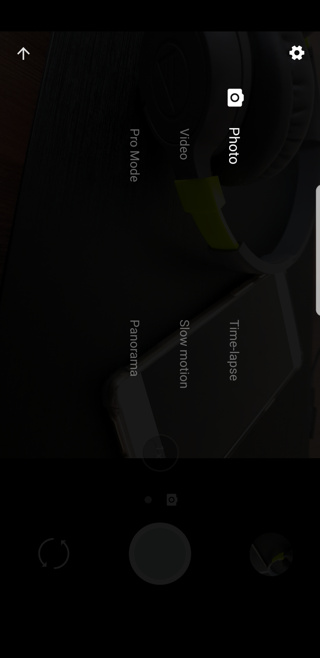
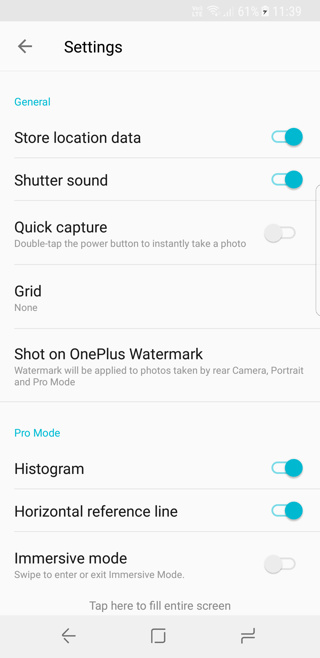
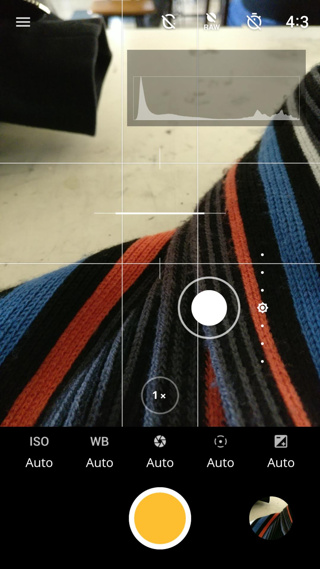
Installation instructions
- Make sure your device has latest TWRP setup.
- Reboot into TWRP.
- Take a complete backup.
- Flash the camera port zip by tapping install option.
- Reboot into system.
If any thing goes wrong, here is the stock camera APK from OnePlus 3/3T. Alternatively, you can always restore the TWRP backup.






