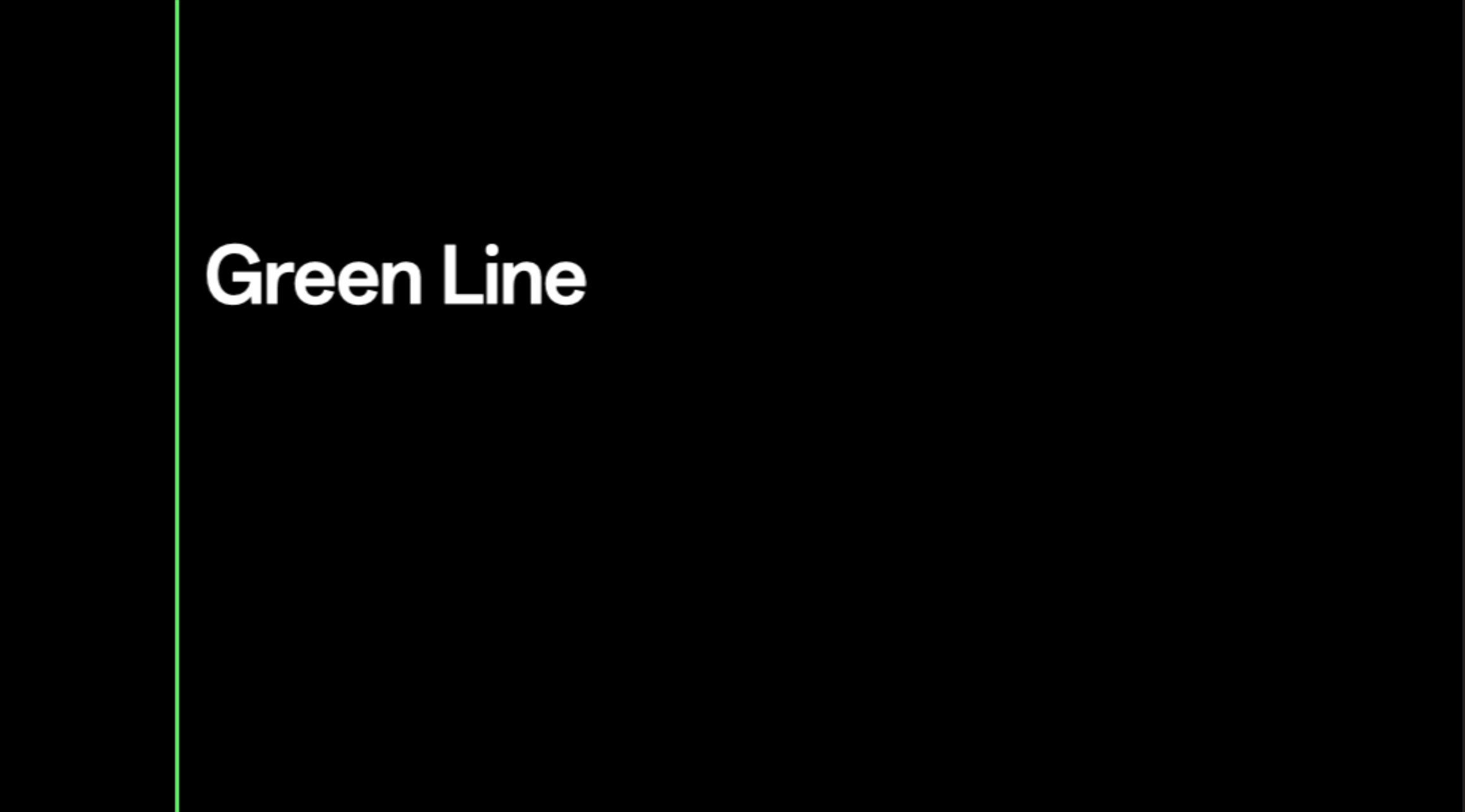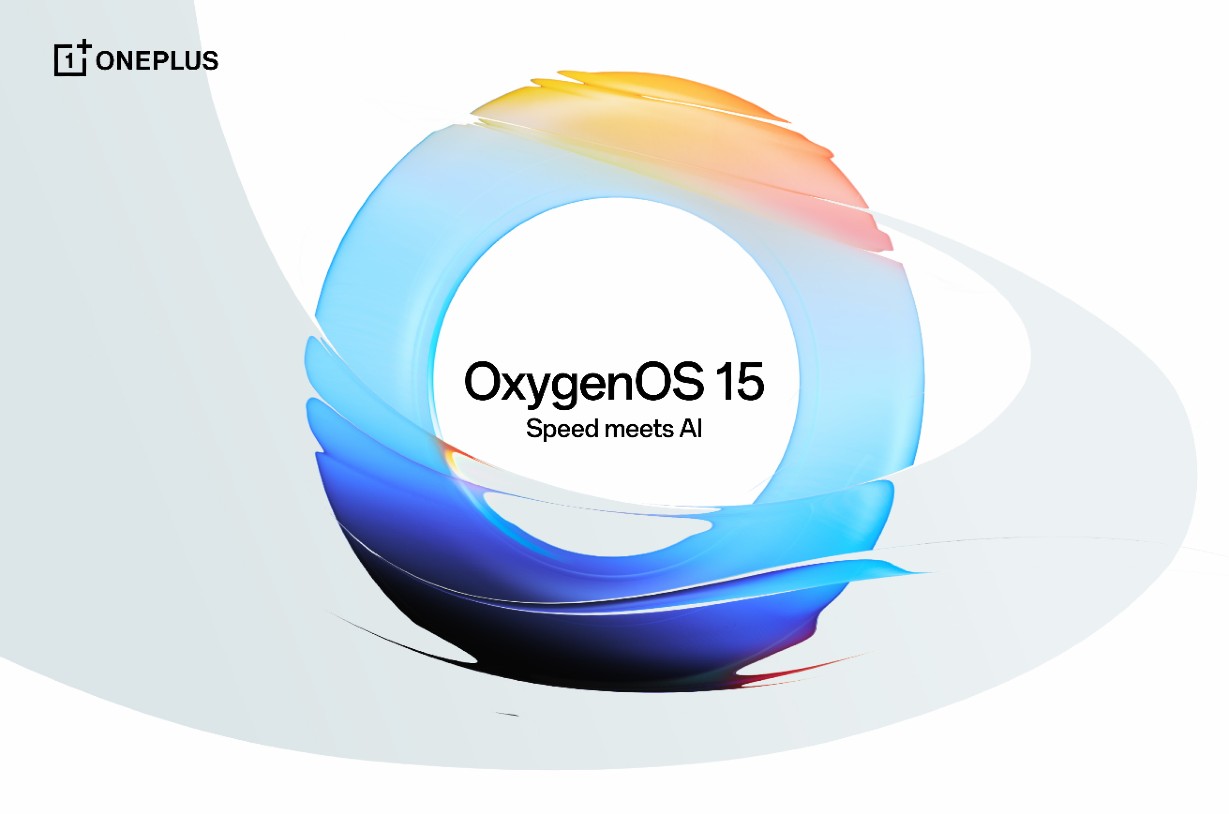OnePlus Launcher v2.1 comes with Oxygen OS Open Beta 19 and 10 for OnePlus 3/3T [APK download]
![OnePlus Launcher v2.1 comes with Oxygen OS Open Beta 19 and 10 for OnePlus 3/3T [APK download] 1 OnePlus 3 OxygenOS Open Beta 19 _ Downloads - OnePlus launcher 2.1 APK download](https://www.androidsage.com/wp-content/uploads/2017/07/OnePlus-3-OxygenOS-Open-Beta-19-_-Downloads-OnePlus-launcher-2.1-APK-download.jpg)
Finally, the most awaited Oxygen OS update is being rolled out for the former flagship duos. This is huge update mainly because it brings a new and updated OnePlus Launcher 2.1. It already arrived with the latest H2OS Beta 10 and 16 a couple of days ago. The OnePlus 3 is now being updated to Open Beta 19 and the 3T to OOS Open Beta 10. the OTA update and full firmware zips are now available at the download section below for all the OnePlus 3/3T global variants. View the full update log too.
Apart from the Launcher v2.1 APK, you will see addition features like display of battery status for connected Bluetooth devices, email recognition within messages, updates clock and clock widget app. System optimizations include revamped incoming caller UI, OnePlus font, improved compatibility with various Bluetooth devices.
What’s new with OnePlus Launcher 2.1?
New Launcher v2.1 is the main attraction of this update. Following the stunning OnePlus 5 launcher, the OnePlus 3 and 3T now receive the same. The new OnePlus launcher v2.1 packs new features like recently searched apps in the app drawer, and a blue icon for newly installed apps. Added ‘Home screen layout’ option under launcher settings for grid and icon customization. You can now access new icon packs from within launcher options and under the home layout option, you can now adjust the number of columns and icon sizes.
Moreover, the weather and calendar apps now support dynamic icon display. There is a new Weather Widget as well.
![OnePlus Launcher v2.1 comes with Oxygen OS Open Beta 19 and 10 for OnePlus 3/3T [APK download] 2 Oxygen OS Open Beta 19 and 10 OnePlus Launcher v2.1 Screenshot](https://www.androidsage.com/wp-content/uploads/2017/07/Oxygen-OS-Open-Beta-19-and-10-OnePlus-Launcher-v2.1-Screenshot.jpg)
![OnePlus Launcher v2.1 comes with Oxygen OS Open Beta 19 and 10 for OnePlus 3/3T [APK download] 3 Oxygen OS Open Beta 19 and 10 OnePlus Launcher v2.1 Screenshot OnePlus Launcher v2.1 settings](https://www.androidsage.com/wp-content/uploads/2017/07/Oxygen-OS-Open-Beta-19-and-10-OnePlus-Launcher-v2.1-Screenshot-OnePlus-Launcher-v2.1-settings.jpg)
Update log for Open Beta 19/10 for Oneplus 3/3T
All new OnePlus Launcher v2.1:
- Supports dynamic icons for Weather and Calendar
- Added ‘Home screen layout’ under launcher settings for grid and icon customizations
- Grid layout will be kept irrespective of display size changes
- Added search history records in app drawer, displaying the 5 most recent apps on the first row
- Newly installed apps will now be tagged with a blue dot for easier recognition
- You can access icon pack resources on the Play store directly under launcher settings
- User interface improvements during widget selection
- Launcher version information is now visible under launcher settings
Other additions:
- Added an option to display battery status of connected Bluetooth devices
Added OnePlus widget (Not usable on Shelf)- Email address recognition within the text message contents
- Size of clock widget is now adjustable
- Updated UI style for Clock
Optimizations:
- Smart Callback works better
- Incoming call animations redesigned
- OnePlus font optimizations for select languages
- Compatibility optimizations for various Bluetooth devices
![OnePlus Launcher v2.1 comes with Oxygen OS Open Beta 19 and 10 for OnePlus 3/3T [APK download] 4 Oxygen OS Open Beta 19 and 10 Screenshot_20170703-143752](https://www.androidsage.com/wp-content/uploads/2017/07/Oxygen-OS-Open-Beta-19-and-10-Screenshot_20170703-143752.jpg)
Downloads
OnePlus Launcher 2.1 APK download
The OnePlus 3 and 3T fall under the Open Beta program. Amidst OnePlus 5 launch with a new user interface, new OnePlus Launcher v2.1 is now rolling out with the Oxygen OS Open Beta 19 for Oneplus 3 and Beta 10 for Oneplus 3T.
- OnePlus Launcher 2.1 | download link | H2OS and OOS launchers
Download OnePlus 3 Open Beta 19
- Open Beta 19 full firmware | Download | OnePlus 3
Download OnePlus 3T Open Beta 10
- Open Beta 10 full firmware | Download | OnePlus 3T
How to install the new open beta update?
If your devices is on the previous Beta 18, then go to settings>system updates>Check for updates. It works regardless if your have a custom TWRP recovery or a stock recovery.
![OnePlus Launcher v2.1 comes with Oxygen OS Open Beta 19 and 10 for OnePlus 3/3T [APK download] 5 Oxygen OS Open Beta 19 and 10 Screenshot_20170703-143759](https://www.androidsage.com/wp-content/uploads/2017/07/Oxygen-OS-Open-Beta-19-and-10-Screenshot_20170703-143759.jpg)
Alternatively, you can also do a local upgrade. For that download the full firmware package from above and transfer it to your Android device storage. Head over to our previous Open Beta tutorial, or official Oxygen OS 4.1.6, or H2OS v3.0.