Official Paranoid Android 7.2 now available for Huawei Honor 8 Pro

Paranoid Android 7.2 just rolled a week ago and the OpenKirin team have already added support for the Huawei Honor 8 Pro making it one of the first devices to taste the latest Paranoid Android has to offer.
Paranoid Android 7.2.1 is based on AOSP and is currently in beta phase for the Honor 8 Pro. Currently, on Android 7.1.2 Nougat, the team has provided support for DUKE-AL10, AL20, AL30, L09 & TL30 models with support for other models and variants to roll out soon enough. The ROM also showcases some backported changes from Android O Developer Preview and various new native features including the accidental touch which has come out as a favorite among its users. The full changelog can be viewed down below
Paranoid Android 7.2 Changelog
Option for double tap to sleep on status bar
Screen off action for button settings
Fix for navigation bar swiping
Notification light fixes and improvements
Updated PA browser based on M60
Pulse on pickup fixed
Different fixes for contacts handling and integration into Google apps
Various Bluetooth connectivity fixes
Improvements for hardware key lighting
Higher quality wallpapers
Optimized fingerprint unlock speed
Fixed reboot to recovery message
Various performance enhancements
Various power related enhancements
Other fixes and improvements which will have to be discovered by users
Pure & clean Android, based AOSP
Substratum Theme Engine
Multi SIM support
Global network support
AOSP camera
PA Browser
Install Paranoid Android 7.2 on Huawei Honor 8 Pro
Note: Kindly ensure you are running the latest Ressurection Remix v5.8.3 or any other AOSP ROM by OpenKirin before flashing Paranoid Android 7.2 on your device

Prerequisites
- RR 5.8.3 | Download
- TWRP 3.1.1-1 Honor 8 Pro | Download
- Paranoid Android 7.2.1 Honor 8 Pro | Download
- GApps (ARM 64| 7.1) | Download
Installation
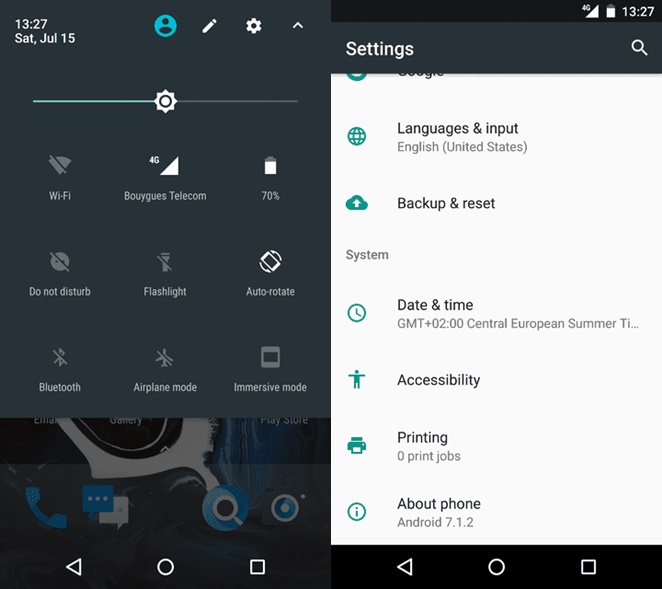
- Move all downloaded files to the root of your internal storage
- Ensure that you are running RR 5.8.3 and have installed TWRP on your device
- Boot into TWRP recovery
- Perform a Factory Reset
- Install PA 7.2.1 for Honor 8 Pro
- Install GApps
- Reboot to System
Since this is a beta build, there are varying levels of bugs and other miscellaneous issues present in the ROM. The most prominent issues are the rear camera only recording video using OpenCamera at 15 FPS and encryption not currently working on the device. Although these issues are being debugged at the moment, the ROM can be considered as a device driver.
Source: XDA






