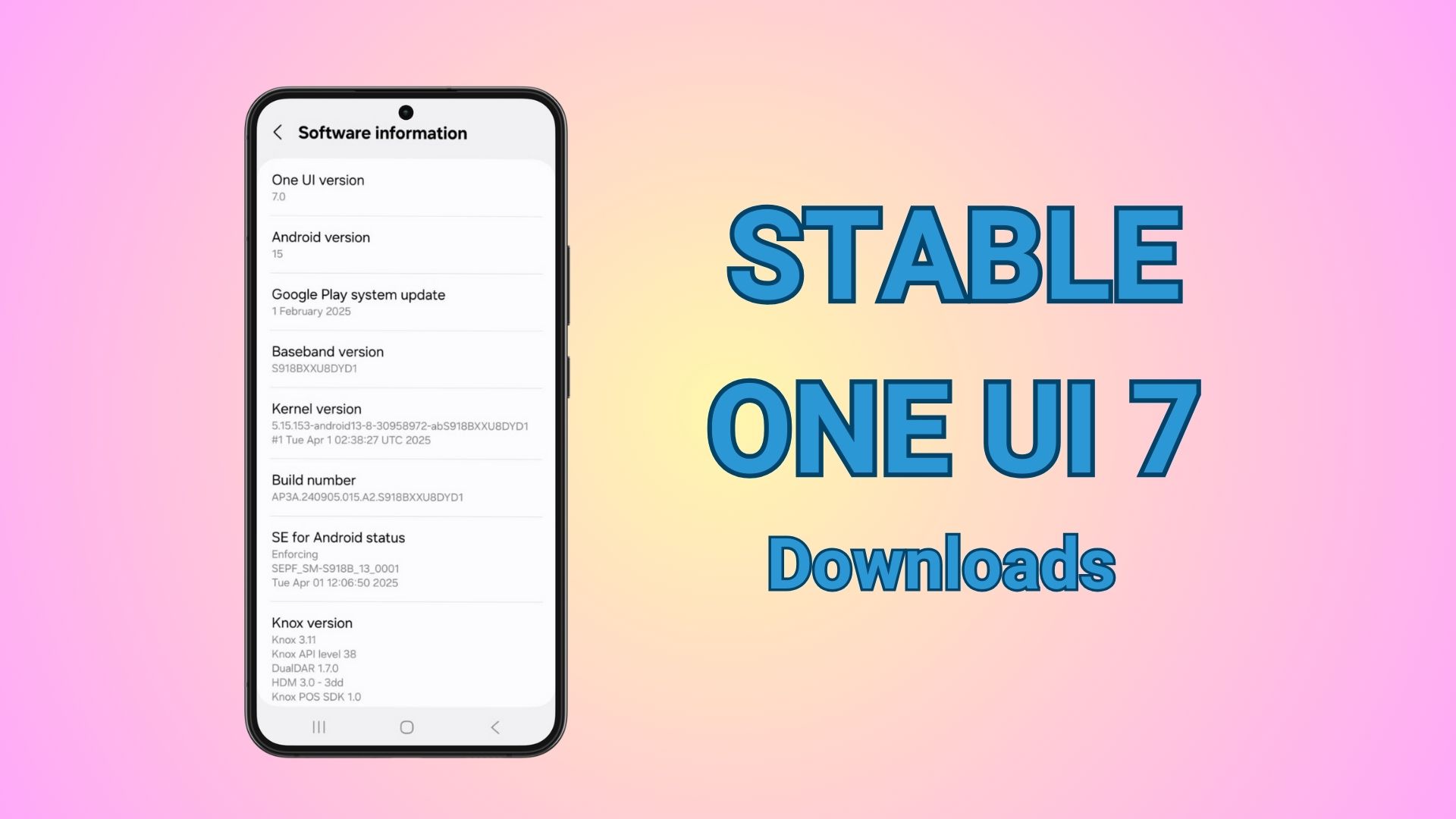[How To] [Download] Android O Icons Now Available For All Devices [App]
Let’s be honest with ourselves here, everyone likes tweaking up and personalizing their home screen to their liking and while everyone puts emphasis on choosing a great wallpaper, setting up custom system animations and rearranging their home screen to give their device a new look altogether, not many realize the importance of app icons and how they can entirely your perception of your device.
Google recently introduced a totally new type of icons and how they interact with user input. The icon sets, which are exclusive for Android O and called as adaptive icons, enables you to select from various options to modify and customize your icon shapes and animations.
Thankfully, a new application on the Google Play Store called Adapticons now lets you to chose custom styles for your icons and display them on your home screen.
![[How To] [Download] Android O Icons Now Available For All Devices [App] 2 Adaptive Icons](https://www.androidsage.com/wp-content/uploads/2017/08/Adaptive-Icons-1024x719.png)
The app lets you choose from an exhaustive list of custom icon sets and provides you with a live preview to see how your new icon will turn out. The app, besides its predefined preset of shapes, also lets you build a new design from scratch and gives a level of customizability never seen before.
Although the app is free to download, it also contains a set of premium features that can be unlocked by donating a dollar to the developer. The IAP gives you total control over icon packs and lets you import custom icon designs from the gallery for total customization.
A complete feature list of Adapticons is given below:
-Create icons with one equal shape and style across all of the apps
-Use icon packs (and importing from gallery) to bring awesome and unique graphics to your icons
-Make icons match your device theme with few clicks
-Use icon packs in launchers from Google and Samsung (and others)
– And much, much more!
Curious yet? Head over to the Google Play Store and download the app for your device
[button color=”white” size=”normal” alignment=”center” rel=”follow” openin=”newwindow” url=”https://play.google.com/store/apps/details?id=pl.damianpiwowarski.adapticons”]Download Adapticons From Google Play Store[/button]