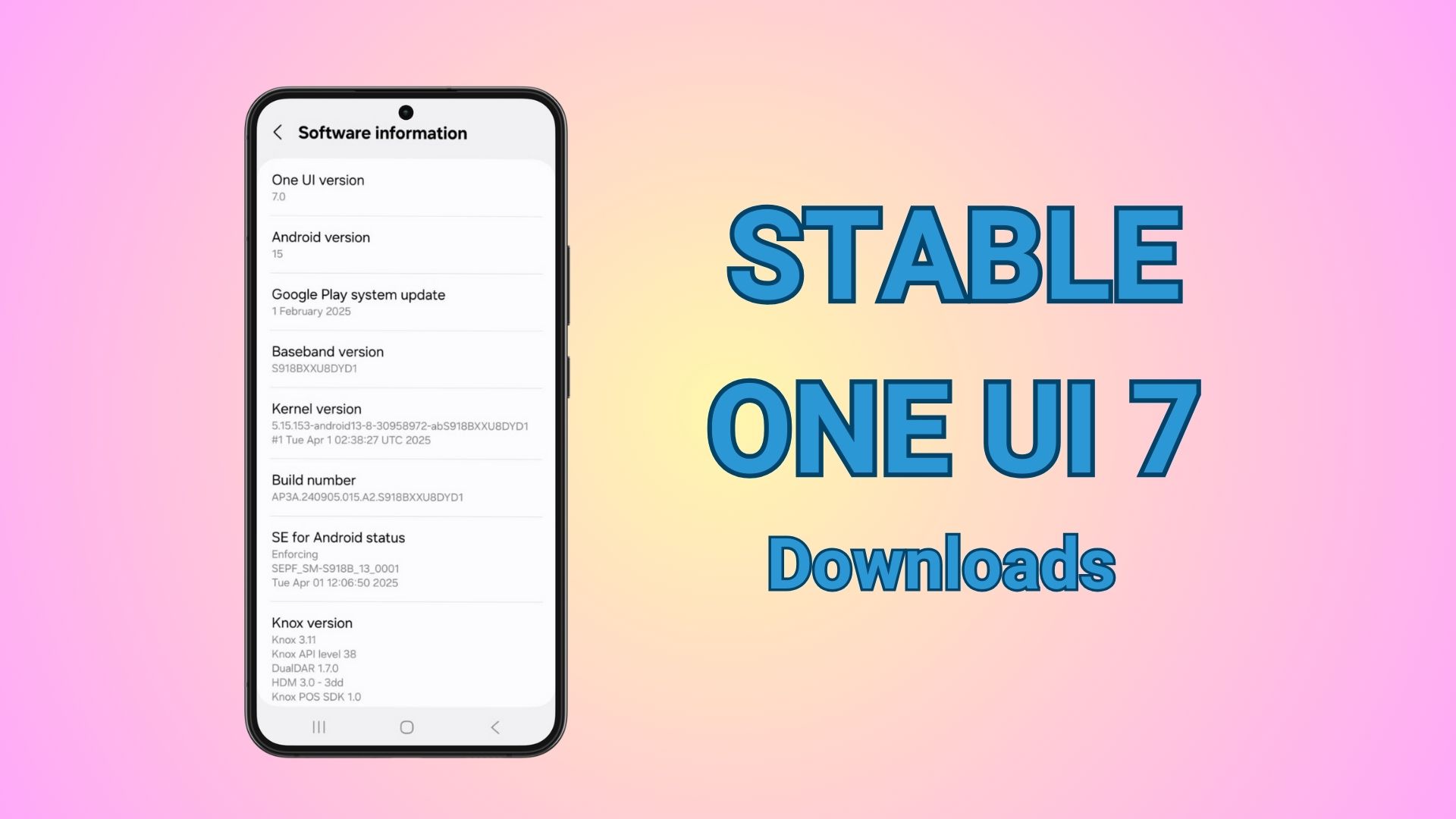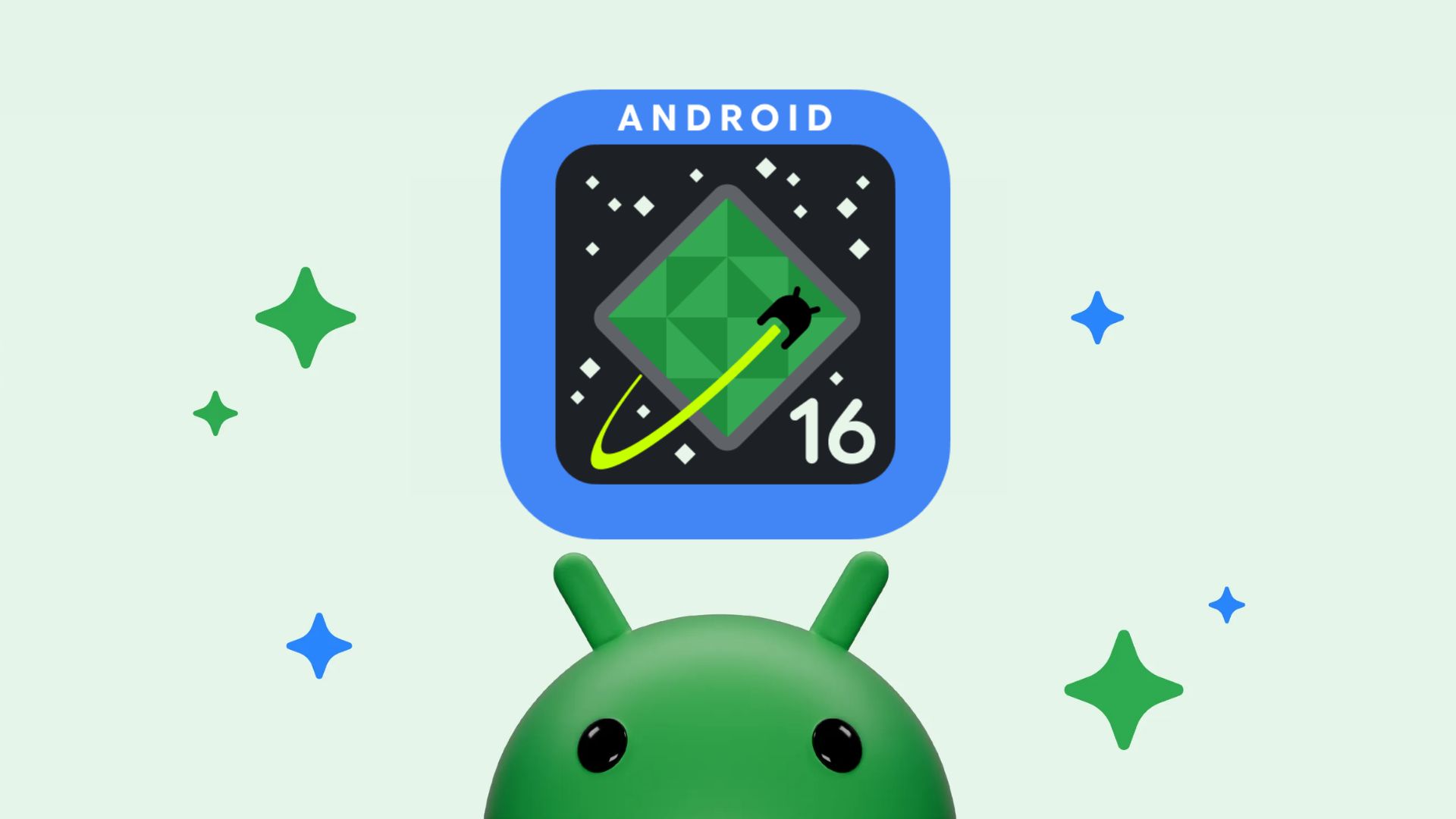Google Releases Factory Images For Nexus and Pixel Devices With August Security Patch [Download] [How To]
Google has just released what appears to be the final factory images for Nexus and Pixel devices bearing Android Nougat update. The latest images also carry the security patch for the month of August which encompasses various bug fixes and enforces the Google Play Protect mechanism for all devices.
Curiously enough, the Nexus and Pixel devices will not be the first to receive the August security patch. Samsung recently released an update for the Galaxy J7 Prime bearing the August Partial Patch Level String.
The builds are available for multiple variants of the devices and have minor changelog variations. The devices to receive these updates along with their model number are listed below:
- Pixel – NHG47Q (Verizon), NKG47S (T-Mobile), NZH54D (DT), NJH47F (International)
- Pixel XL –NHG47Q (Verizon), NKG47S (T-Mobile), NZH54D (DT), NJH47F (International)
- Pixel C – N2G48C
- Nexus 6P – N2G48C
- Nexus 5X – N2G48C
- Nexus 6 – N8I11B
- Nexus Player – N2G48C
- Nexus 9 LTE – N4F27K
- Nexus 9 Wi-Fi – N9F27H
Download Factory Images for Nexus and Pixel Devices
Pixel Devices
Pixel XL
- NHG47Q | Download (Official)
- NKG47S | Download (Official)
- NZH54D | Download (Official)
- NJH47F | Download (Official)
Pixel
- NHG47Q | Download (Official)
- NKG47S | Download (Official)
- NZH54D | Download (Official)
- NJH47F | Download (Official)
Pixel C
- N2G48C | Download (Official)
Nexus Devices
Nexus 6P
- N2G48C | Download (Official)
Nexus 5X
- N2G48C | Download (Official)
Nexus 6
- N8I11B | Download (Official)
Nexus Player
- N2G48C | Download (Official)
Nexus 9 LTE
- N4F27K | Download (Official)
Nexus 9 Wi-Fi
- N9F27H | Download (Official)
How To Install Factory Images Bearing August Security Patch on your Nexus/Pixel device
Note: Installing this factory image will erase all data from the device. Kindly backup your device and its contents before proceeding
Prerequisites
Instructions
- Download the Factory Image for your device
- Connect device to PC via USB
- Start the device in fastboot mode with one of the following methods:
- Using the ADB tool: With the device powered on, execute:
adb reboot bootloader
- Using a key combo: Turn the device off, then turn it on and immediately hold down the relevant key combination for your device.
- Using the ADB tool: With the device powered on, execute:
- Open a terminal and navigate to the unzipped system image directory.
- Execute the flash-all script. This script installs the necessary bootloader, baseband firmware(s), and operating system.
- (Optional) Lock your bootloader for security purposes using the following commands:
- For New Devices:
fastboot flashing lock
- For Old Devices:
fastboot oem lock
- For New Devices:
Note: Locking bootloader will wipe the data on some devices. After locking the bootloader, if you want to flash the device again, you must run fastboot oem unlock again, which will wipe the data.
Source: Google Developers