[Download] Official MIUI 9 Global ROM for Redmi Note 4/4X and Mi 6 [XiaoMiTool]
![[Download] Official MIUI 9 Global ROM for Redmi Note 4/4X and Mi 6 [XiaoMiTool] 1 Download & Install official MIUI 9 Global ROM for Redmi Note 4-4X and Mi 6](https://www.androidsage.com/wp-content/uploads/2017/08/Download-Install-official-MIUI-9-Global-ROM-for-Redmi-Note-4-4X-and-Mi-6.png)
Today is August 11th and the official MIUI 9 global ROMS are now available for download today. This comes to the latest flagship Mi 6 and the Note series flagship Redmi Note 4/4X. MIUI 9 update is based on Android 7.0 Nougat. However, the Mi 6 runs on Android 7.1.1 Nougat or will be updated later in time. The core MIUI 9 system has been deeply optimkzed for better performance. The ROM has been made light weight to run on all the Xiaomi devices regardless of the hardware. You can see new MIUI 9 Launcher, icons, brand new animations, and much more
MIUI 9’s official tag line is ‘Lightning Fast’. As it suggests, we can expect the ROM relatively faster than its predecessor MIUI 8. The Global ROM listed below brings new and improved features like simpler home screen editing, Split screen, and improved readability for messages. The complete changelog is listed below.
List of MIUI 9 Global Beta ROM Xiaomi Devices
First batch of supported devices: (August 11, 2017)
- Redmi Note 4 Qualcomm
- Redmi Note 4X
- Xiaomi Mi 6
Second batch of supported devices: (Later in August)
- Mi MIX
- Mi Note 2
- Mi 5
- Mi 5s
- Mi 5s Plus
- Mi Max 2
- Mi Max
- Redmi 4/4X.
The third batch of supported devices: (Later in August)
- Redmi 2
- Redmi 2 Prime
- Mi 3
- Mi 4
- Redmi Note 3 Qualcomm
- Redmi Note 3 Special Edition
- Redmi Note 4 MTK
- Mi 4i
- Redmi Note 2
- Redmi Note Prime
- Mi 2/2S
- Mi Note
- Redmi 3 Prime
- Redmi 3S Prime
- Redmi 4A
What’s new with official MIUI 9 Global Beta ROM?
MIUI 9 Lightning fast
New – Deep-level system optimization
New – New icons
New – New animations for launching and exiting apps
New – Simpler Home screen editing
New – Introducing Split screen
New – Improved Silent mode triggered by the volume button
New – Improved readability for the start page of Messaging
System Optimization
Devices with rare Bluetooth profiles are hidden in the device list
Settings
Search for apps in the Dual apps settings
Download official MIUI 9 Global ROM
Xiaomi Mi 6:
- MIUI 9 Recovery Global ROM 1460 MB
- MIUI 9 Fastboot Global ROM 2035 MB
Xiaomi Redmi Note 4 Qualcomm/ Redmi Note 4X:
- MIUI 9 Recovery Global ROM 1424 MB
- MIUI 9 Fastboot Global ROM 2020 MB
You may also like:
Read: How to root official MIUI 9 Nougat firmware update?
Read: Gapps for MIUI 9 Nougat.
Read: Official MIUI 9 theme for MIUI 8.
Read: MIUI 9 stock wallpapers.
MIUI 9 China Developer ROM
MIUI 9 China Developer ROM is now available for download
How to install MIUI 9 ROM?
There are 3 ways to install the latest MIUI 9 ROM official stock firmware onto Xiaomi devices.
The first method is using the latest XiaoMiTool. This tool will list all the
See how to flash stock MIUI 9 firmware using XiaoMiTool.
The second method is using the Stock Recovery method or Updater App method. For this you will need the recovery firmware from the downloads list above. Once done, transfer ROM to device’s internal storage and flash using the Updater app.
See how to flash stock recovery MIUI 9 ROM using Updater app.
Finally, the official MiFlash tool from Xiaomi can be a very helpful PC software to flash firmware updates easily. All you need to do is download the full Fastboot firmware file and flash directly
See how to flash stock Fastboot MIUI 9 firmware.

![[Download] Android 14 based HyperOS released for Poco F5, F5 Pro in India 2 Xiaomi Hyper OS 14 Download](https://www.androidsage.com/wp-content/uploads/2023/12/Xiaomi-Hyper-OS-14-Download.jpg)
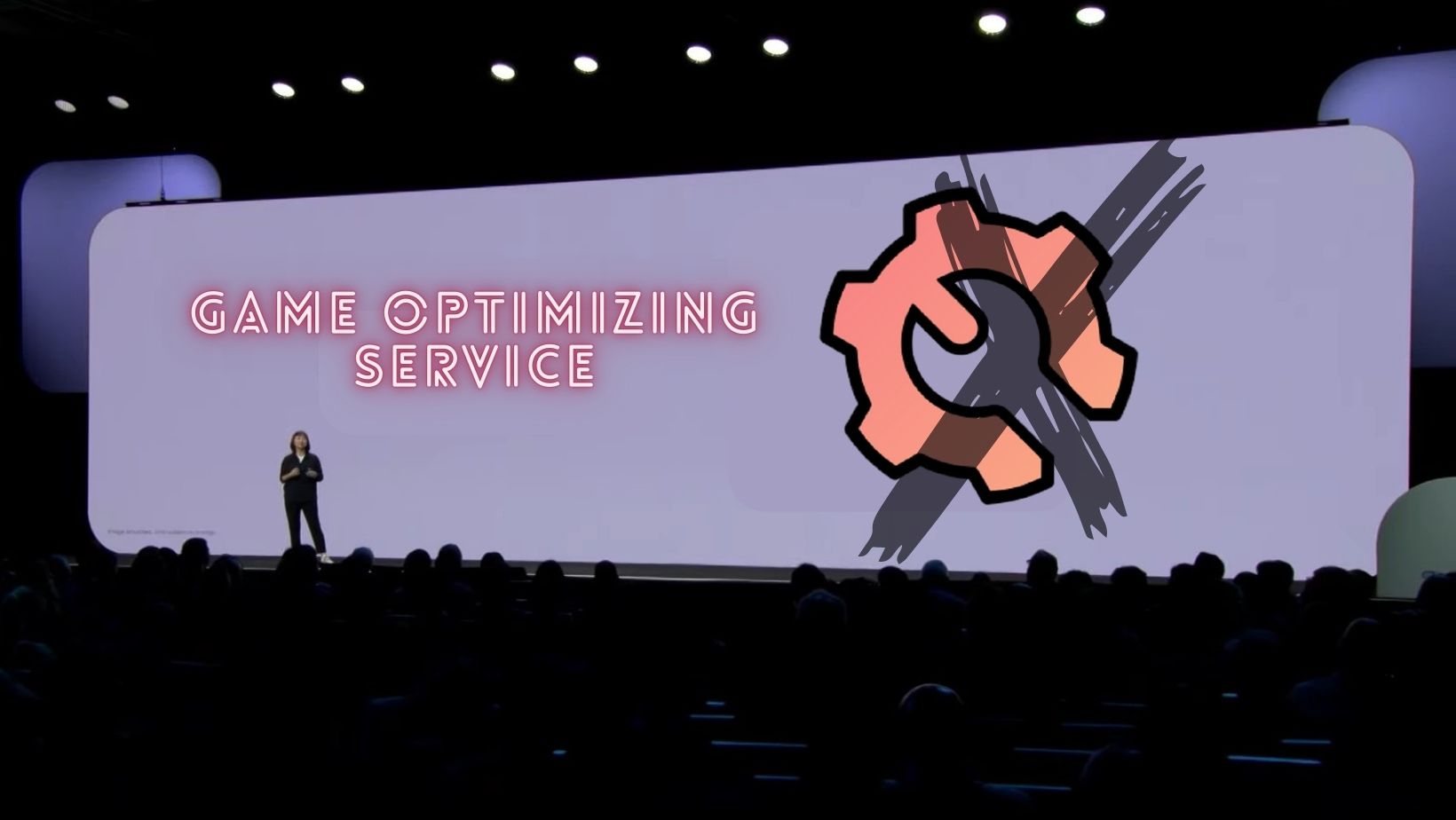

![[Download] Android 13 for Asus, OnePlus, OPPO, Realme, Sharp, TCL, Tecno, Vivo, Xiaomi, ZTE, Samsung Smartphones 6 Download Android 13 for Asus OnePlus OPPO Realme, Sharp TCL Tecno Vivo Xiaomi ZTE Samsung](https://www.androidsage.com/wp-content/uploads/2022/06/Download-Android-13-for-Asus-OnePlus-OPPO-Realme-Sharp-TCL-Tecno-Vivo-Xiaomi-ZTE-Samsung.jpg)
![Poco Launcher v4.0 official stable release [APK Download] 7 Poco Launcher 4.0 APK Download](https://www.androidsage.com/wp-content/uploads/2022/06/Poco-Launcher-4.0-APK-Download.jpg)