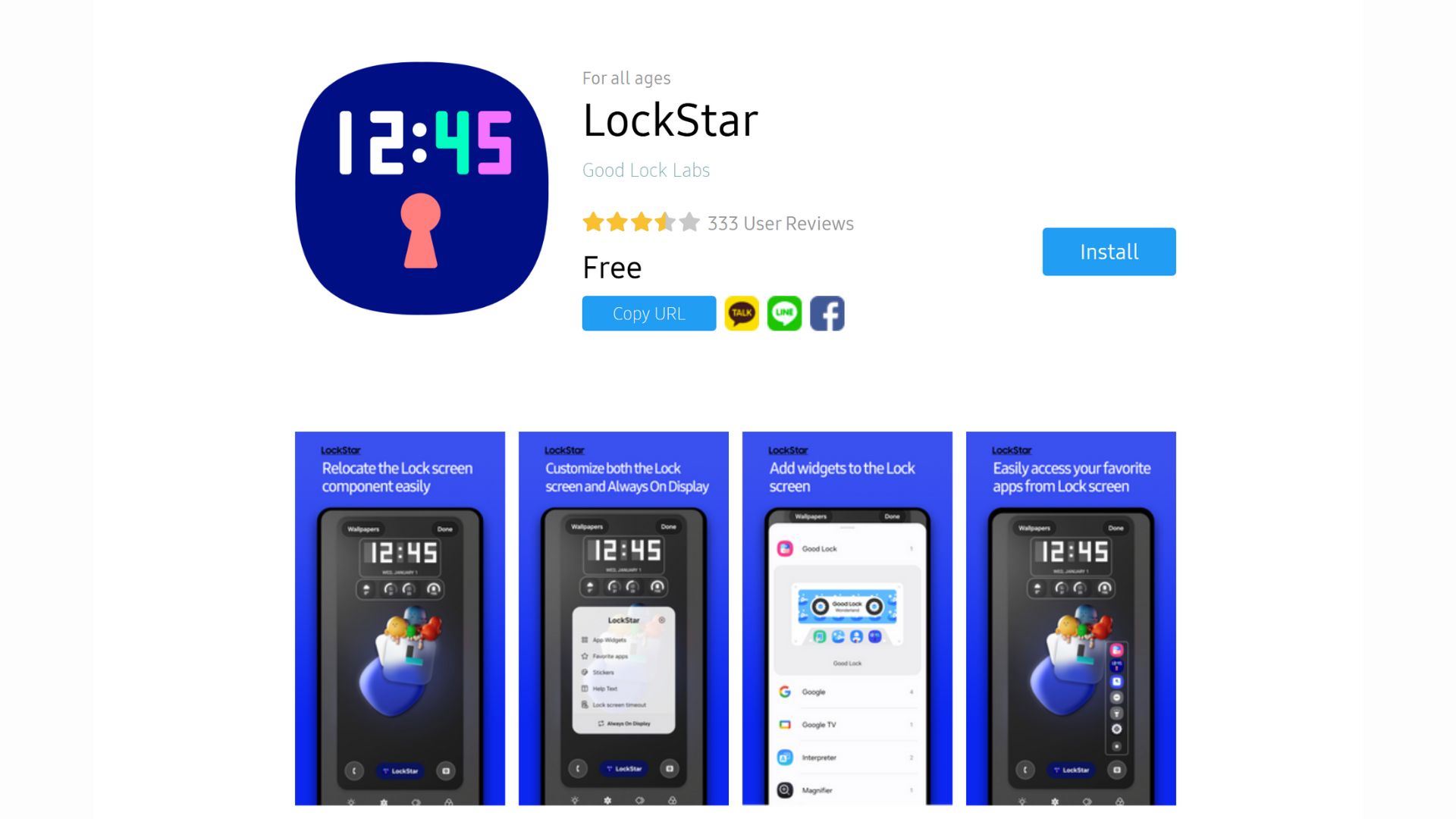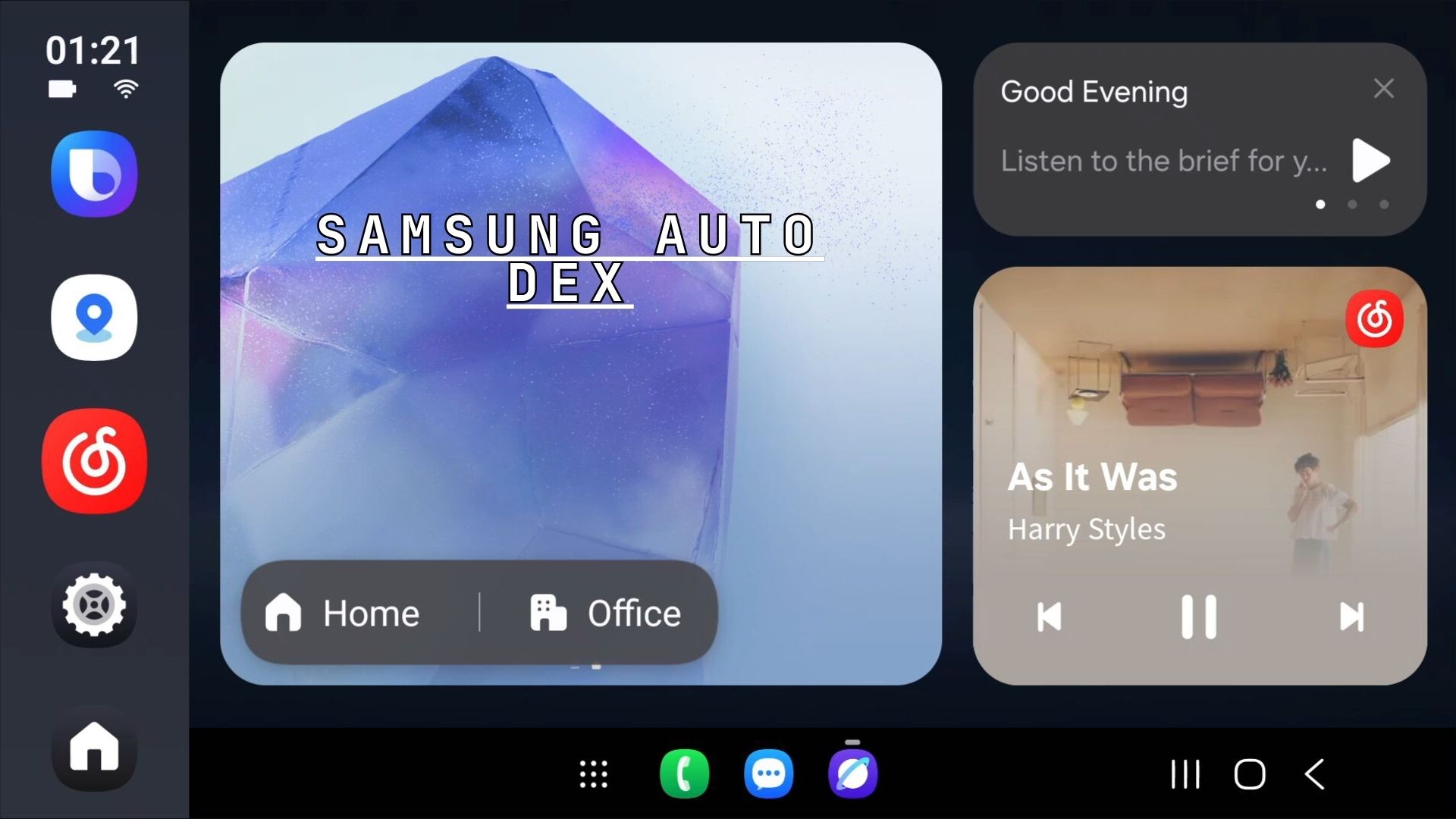Galaxy Note 8 stock apps for all Samsung phones [Android 7.1.1 Nougat]
![Galaxy Note 8 stock apps for all Samsung phones [Android 7.1.1 Nougat] 1 Samsung Galaxy Note 8 stock apps for all Samsung phones Android 7.1.1 Nougat](https://www.androidsage.com/wp-content/uploads/2017/08/Samsung-Galaxy-Note-8-stock-apps-for-all-Samsung-phones-Android-7.1.1-Nougat.jpg)
Samsung Galaxy Note 8 is the current flagship phone from the major Korean smartphone manufacturer. It comes with a new user interface with latest Samsung Experience UX based on Android 7.1.1 Nougat. The Note 8 design is a combination of the Galaxy S8 and the Note 7. It has an infinity display as that of S8 and the size and S-Pen as that of the Note 7. The Note 7 has been discontinued now and Note 8 has taken over this year. With every new device, comes a new set of Samsung applications like stock camera, TouchWiz home, phone & contacts, browser, and much more. Same goes for the wallpapers.
We have already posted QHD Galaxy Note 8 stock wallpapers. Now, here we are with the Note 8 stock apps. The apps are compatible and can be flashed onto almost all the Samsung devices running stock TouchWiz firmware based on Android 7.0 Nougat or later. The apps have not been tested on Marshmallow. So flash it at your own risk. The Note 8 comes with Android 7.1.1 Nougat out of the box. So you can enjoy the latest 7.1.1 firmware apps on your Samsung device.
Download Galaxy Note 8 stock apps
- Phone and Contacts
- Incall UI
- Browser
- Clock
- Calendar
- TouchWiz Home
- Edge Lightning
- Task Edge
- People Edge
- S Finder
- Samsung Themes Store
- Smart Manager
- Keyboard
- Gallery
- Calculator
- Weather
The Note 8 apps come in the form of a TWRP flashable zip. These do not come as standalone applications. Download the TWRP zips from below and flash it directly.
Samsung Galaxy Note 8 stock apps | Download
How to install?
- Make sure your device is rooted with latest TWRP recovery.
- Download the zip listed above and transfer it to phone storage.
- Uninstall your current Samsung Browser and Samsung Calculator apps.
- Reboot into recovery, press install, and select apps zip.
- Flash it.
- Reboot and enjoy.
You may want to restore Samsung device to stock firmware if anything goes wrong.
Thanks – AlexisXDA