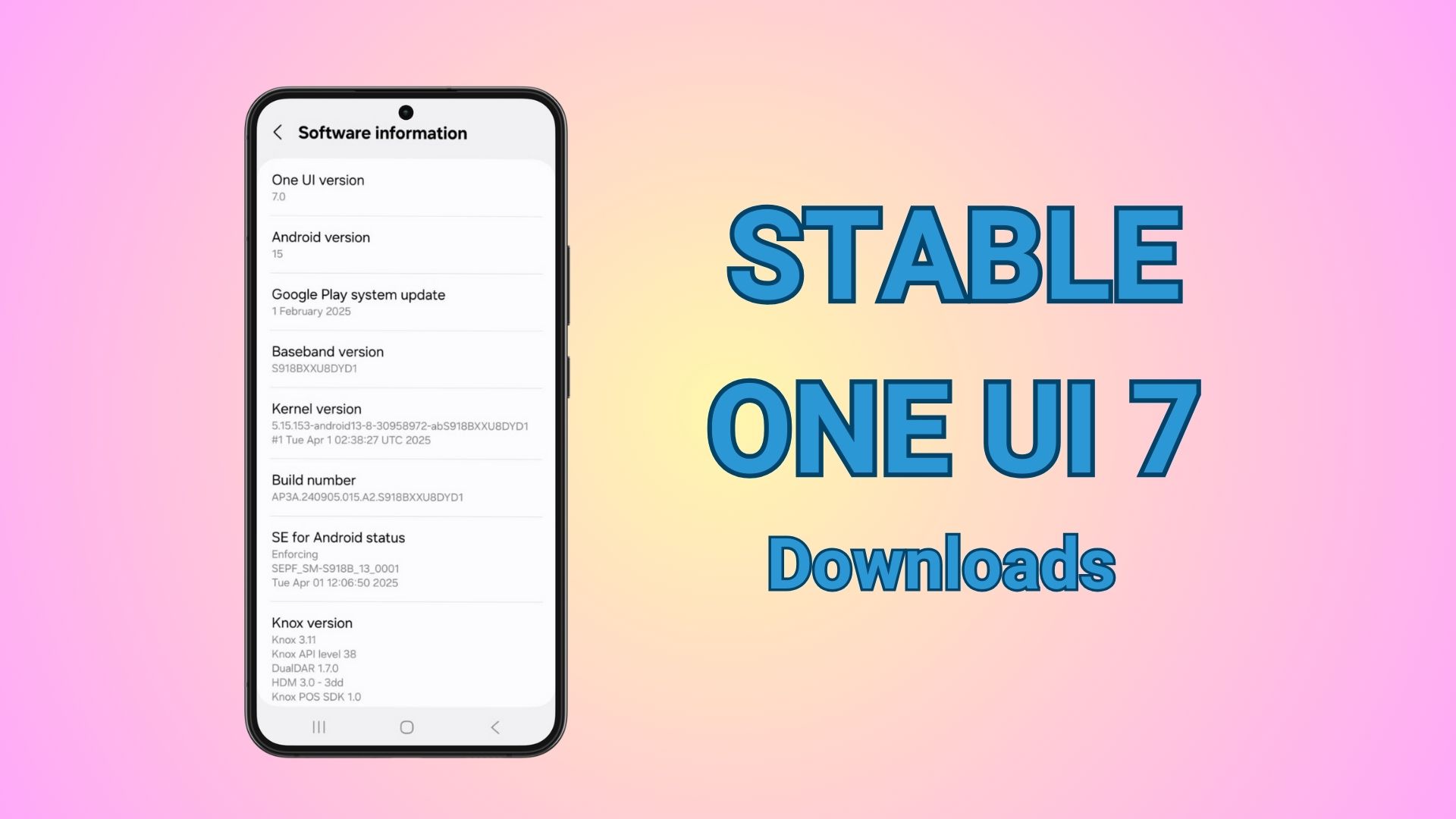Download Third Batch of MIUI 9 for all Xiaomi Devices v7.8.28/29/31 [Second batch included]
![Download Third Batch of MIUI 9 for all Xiaomi Devices v7.8.28/29/31 [Second batch included] 1 MIUI 9.8.31](https://www.androidsage.com/wp-content/uploads/2017/08/xiaomi_miui_9.jpg)
MIUI 9 is one of the most hyped releases of 2017. And it stands true to the hypes it created. It is most noteworthy that Xiaomi has been regular in putting forth updates for MIUI 9. We previously posted about the first and second batches of devices that received the MIUI 9. And most recently MIUI 9 7.8.29, 7.8.30, and 7.8.31 are available for 3rd batch of Xiaomi devices for download.
The Xiaomi devices getting the MIUI 9.8.31 includes Redmi 3s, Redmi 3, Redmi 3 Pro Global/(China), Redmi 4, Redmi 4 Pro, Redmi Note 2. These are all the third batch of devices. The second batch includes Xiaomi Mi MIX, Mi Note 2, Mi 5, Mi 5s, Mi 5s Plus, Mi Max 2, Mi Max, Redmi 4, and Redmi 4X.
The MIUI 9.8.31 firmware files listed below are all China developer ROMS. So, that means that you have to unlock the bootloader on your Xiaomi device and flash the full stock firmware via the Fastboot method. Also, we have detailed the tutorial for You below. Follow them to install MIUI 9.8.31 on Your Xiaomi device.
What’s New with MIUI 9 7.8.28/29/31?
- Introduction of Split screen
- Simple Home screen editing
- Introduction of MIUI Labs
- Added improved image searching
- New icons
- Deep-level system optimizations
- Smaller Notifications filter
Download Latest MIUI 9.8.31 for 3rd Batch of Xiaomi phones
Here are the direct download links for the zip files for your respective Xiaomi devices to install MIUI 9 7.8.28/29/31 .We have already listed the first batch which includes the Xiaomi Mi 6 and the Redmi Note 4/4X.
MIUI 9 for Third Batch:
Redmi 3 | Download
Redmi 3s | Download
Redmi 3 Pro Global | Download
Redmi 3 Pro China | Download
Mi 3/4 | Download
Redmi Pro | Download
Redmi Note 2 | Download
Redmi 4a | Download
Redmi 4 Pro | Download
Update: MIUI 9 7.8.31
MIUI 9 for Second Batch
- Mi 5
Fastboot (1503M)
Recovery (1219M)
- Mi Max (32G)
Fastboot (1654M)
Recovery (1372M)
- Redmi Note 4X / Redmi Note 4 Qualcomm
Fastboot (2089M)
Recovery (1462M)
- Mi 5s
Fastboot (1495M)
Recovery (1222M)
- Mi 6
Fastboot (2063M)
Recovery (1496M)
- Mi Note 2
Fastboot (1531M)
Recovery (1251M)
- Mi 5s Plus
Fastboot (1542M)
Recovery (1232M)
- Mi Max 2
Fastboot (1997M)
Recovery (1416M)
- Redmi 4X
Fastboot (1817M)
Recovery (1233M)
You may like:
How to Install MIUI 9?
The most used method to install MIUI ROM is by use of XiaomiTool. It includes simply flashing the download and then the firmware file. Here take a look at the steps You need to follow.
There are multiple ways to flash the stock firmware. The above are full stock firmware files. You can simply upgrade using the update application in your Xiaomi device.
Alternatively, you can use the Fastboot method listed here.
Steps of Installing MIUI 9 using XiaomiTool
Step 1: It is optional to unlock the Bootloader. However, it is recommended to Unlock it first.
Step 2: You can use the XiaoMiTool to flash the stock firmware with ease.
Step 3: Simply connect Your Xiaomi device to the PC using a data cable.
Step 4: Run the XiaoMiTool.
Step 5: And then just follow the on-screen instructions.
Another alternative way is to flash the firmware via the Fastboot method. It is one of the most conventional methods.
Follow this link to Flash MIUI 9 For Xiaomi Devices
Therefore, get and install the MIUI 9.8.31 for Your Xiaomi device and let us know.