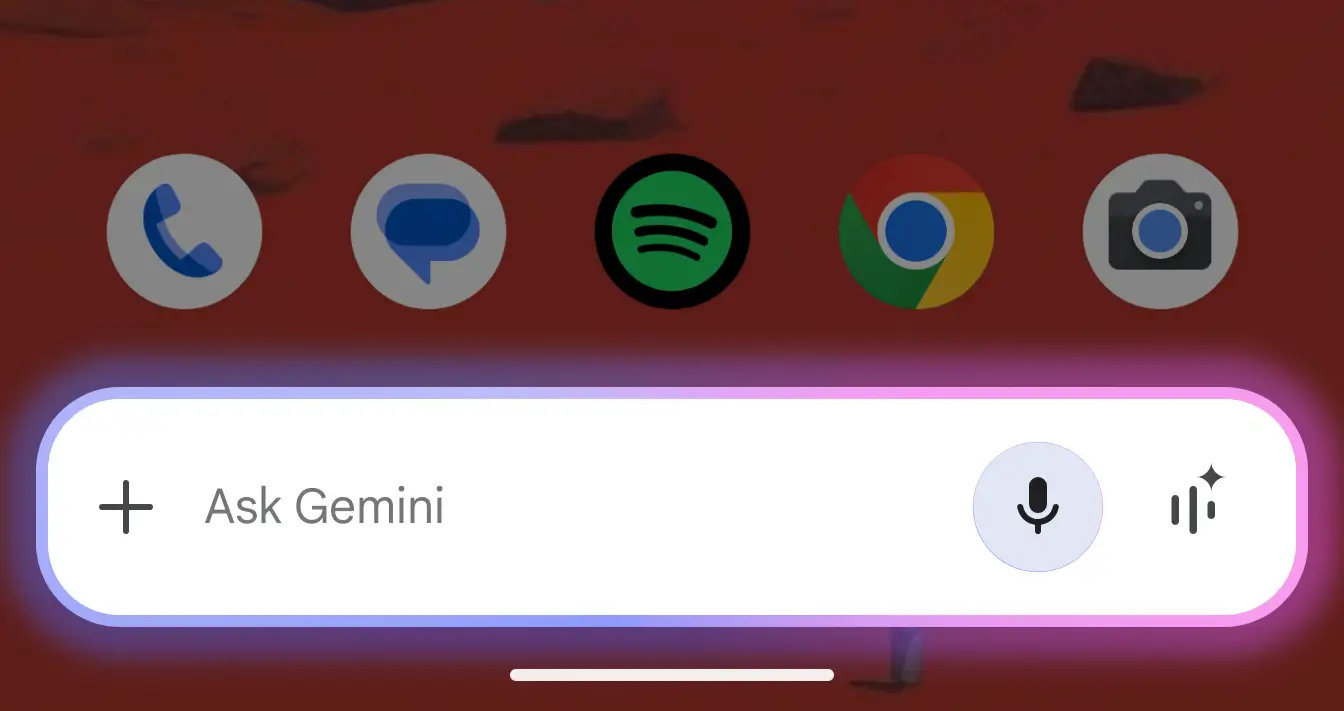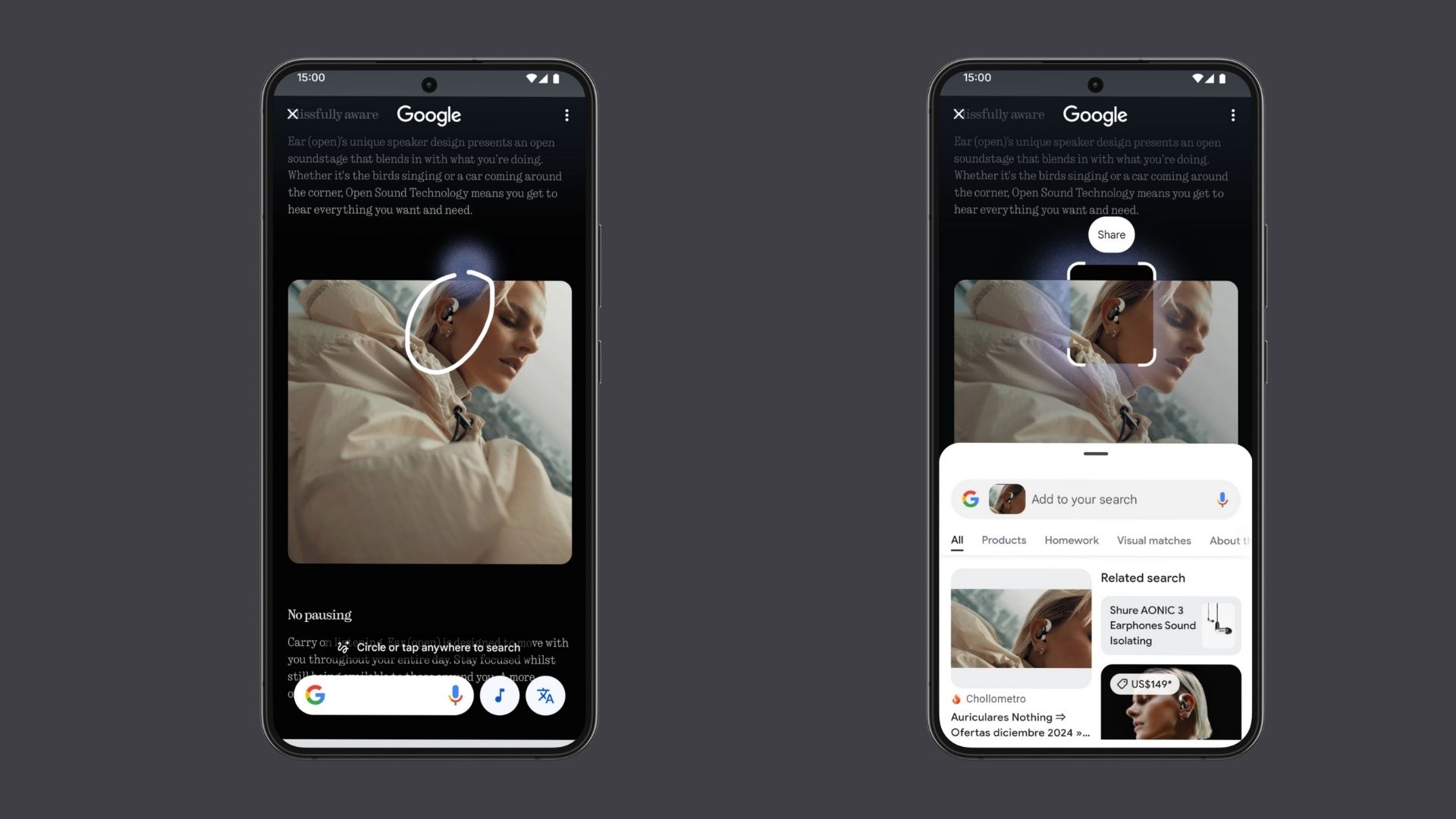How to get complete Google Pixel 2 look on your Android Phone?

Flaunting a cool home screen and versatile launcher is the dream of every Android device user. It even adds more to the expectation when some new flagship drops with an efficient and cool launcher. Well, we are talking about the latest Google Pixel 2 and its awesome launcher. We recently elucidated on how to setup the Pixel 2 Launcher. This time we tell you how to get a taste of Pixel 2 Launcher on your Android device. It is made possible with the latest Action Launcher v29.0+ for Android.
Action Launcher brings all the features of Google Pixel 2 Launcher and Android 8.0 Oreo to any device you may use. You can also add a lot of customization to it. To top that it has unique features that make it stand out even though it emulates the features of Google Pixel and Android Oreo. With the new launcher update, you can completely tweak the dashboard and make it look like Pixel 2. App shortcuts on the new Google Search widget can be found as well. New Android 8.0.0 Oreo icons, and mush more.
Action Launcher was initially released as a public beta but has since been rolled out publicly and is now available for everyone. It is available in Google Play store. To make use of Action Launcher v29.0 for Android your device must be on Android 5 Lollipop or higher. Although it’s free, the App is Ad-supported and has in-App purchases.
How to customize Android to get Pixel 2 look using Action Launcher?
There are a plethora of changes the App is bringing about this time. Mostly new add-ons will be the change users will notice. Here take a look at the official note of changelog.
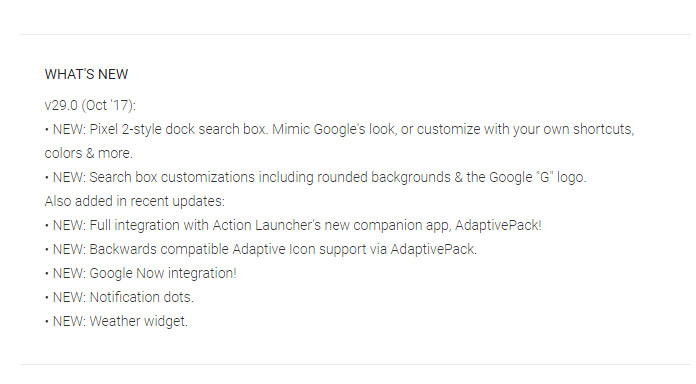
Action Launcher customization:
If we talk about features, then Acton Launcher comes all loaded with the features You can ask for. So, come let’s have a look at that.
- Quickbar Editor: Customize the color and shape of the search bar. Also, you can personalize shortcuts of the search box as per your wish.
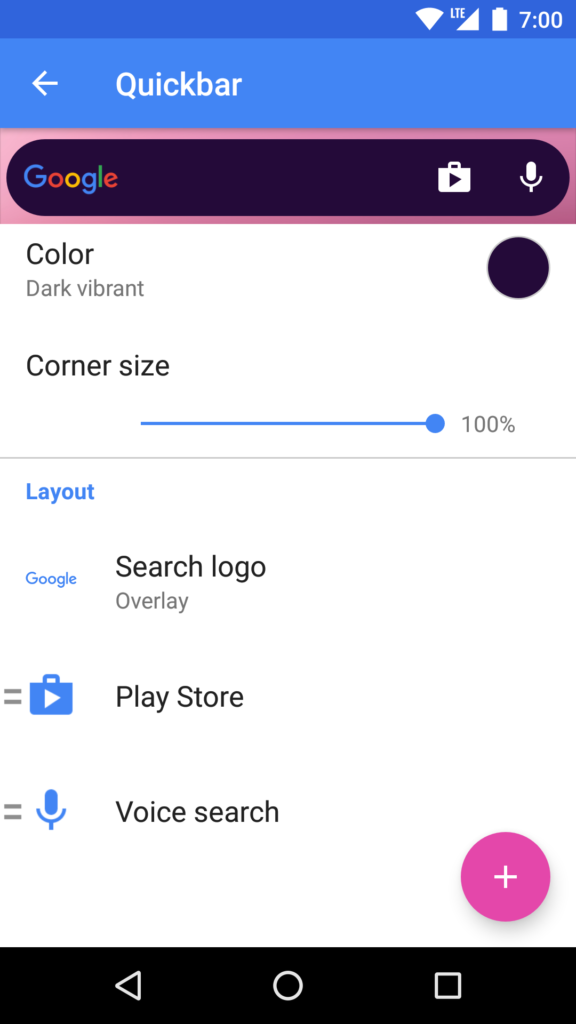
Quickbar Editor To Customize the Search box As Per User’s Need - Dock Style Search Box: There is a total emulation of Pixel launcher’s shift from Top to dock styled search box. It is very interactive and one-stop solution for searching.

Dock Search Box Makes Searching Easy - App Shortcut: It allows you to access the services of an App in one tap. You don’t have to open, perform search etc. Just one long press on the App and You get to select what exact function do You want to perform with the App.

Shortcut Apps in Action Launcher
Fully customizable “G” styled Google Search bar
The Google search bar can now be customized with search bar shapes round or rectangle. A user can put any color of his choice.

Download latest Action Launcher for Android
Here we provide the direct download link to download the APK Action Launcher v29.0 for Android.
Download Latest Action Launcher for Android:
After you download, you simply install the APK and enjoy.
Therefore, any Android device You may own, latest Action Launcher v29.0 provides all the features of the latest Pixel 2 Launcher. With the Action Launcher, you couldn’t really ask for more. So, get the Action Launcher v29.0 for Android and experience a Pixel launcher experience at your fingertips.


![PUBG Mobile 3.7.0 New Rando Map Update in Golden Dynasty Theme [APK Download] 10 PUBG Mobile](https://www.androidsage.com/wp-content/uploads/2025/03/PUBG-Mobile.webp)