Install Xposed Framework v88.1 for MIUI 9

Lately, Xposed Framework has been in highlight for its recent development of Xposed v88 for Nougat and quick upgrade to v88.1. It had few optimizations and bug fixing. With that said, Xposed framework always had troubled history working with MIUI. Certain previous versions of MIUI does work on deodexed ROMs. But recently XDA developer Psy_Man made some tweaks on the existing v88.1 to make it work on MIUI 9 based on Android Nougat. So Xposed v88.1 for MIUI 9 is here for the Xiaomi users. We have added the download links and steps to install the same.
We will discuss two variants of Xposed. One which is solely meant for MIUI 9 and other test variant build that support MIUI as well as other ROMs. Now, these builds might not work very perfectly, they might show some bugs. Bugs in the sense, the developer has tested it on a Xiaomi Mi Note 2. But there are lots of other devices too. Also, this build is a modded version of Xposed Framework. It will work for MIUI 7.9.21 and higher.
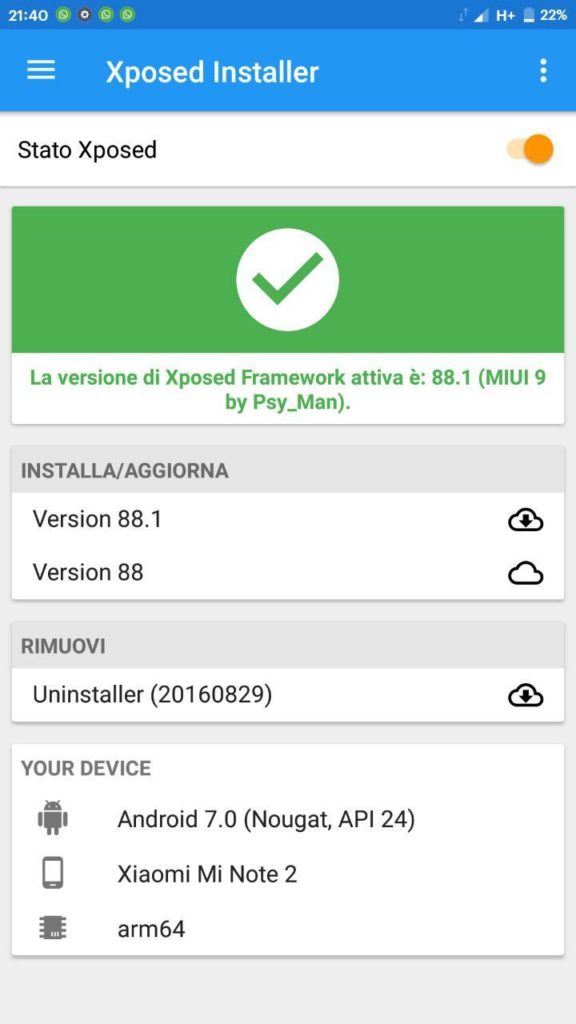
What’s Working: Xposed v88.1 for MIUI 9
This is a freshly made build, so there are bound to be a few bugs here and there. a few applications might not work. Even some users have complained of boot loops. So, let’s see what is working on Xposed v88.1 for MIUI-9.
Working Features:–
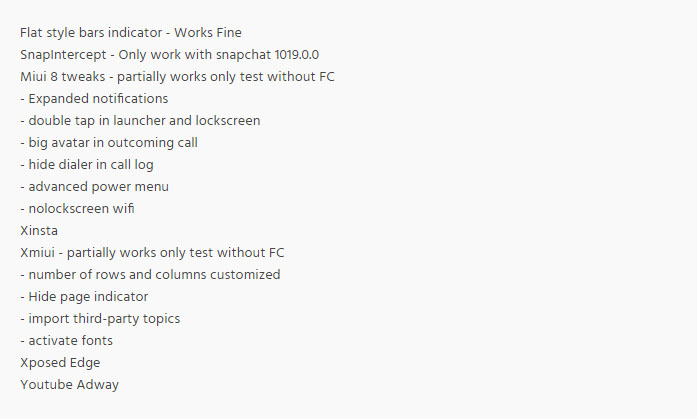
Download Xposed v88.1 for MIUI-9
Here are the download links for the Xposed installer and SDK for Android 7.0 Nougat and 7.1 Nougat respectively.
Xposed Installer 3.1.2 | Download | APK file
arm64-sdk24 | Download | (Android 7.0)
arm64-sdk25 | Download | (Android 7.1)
You may also like:
How To Install Xposed v88.1 for MIUI 9?
Let’s see the steps to install the latest Xposed for MIUI based on Android Nougat.
Steps of Installation
First, to make any changes to your device you have to unlock the bootloader of your device. Then you have to install the latest TWRP recovery on your device.
Unlock Bootloader of your Android Device
Install TWRP on Your Android Device
Now follow the link below to install the latest Xposed for MIUI 9.
Install Latest Xposed v88.1 for MIUI based on Nougat
Install Xposed v88.1 with Support for Both Regular ROMs and MIUI
Another developer rovo89 also came up with a test build of Xposed v88.1 that can support both regular ROMs as well as MIUI ROMs.
He is mostly aiming to collect feedback from the users. He himself states there is no guarantee everything will work fine as of now as it is a test build.
Here is the link to same.
SDK-24 Android 7.0 Nougat | Download
SDK-25 Android 7.1 nougat | Download
Note: XPosed v88.1 for MIUI based on Magisk is coming soon.
Thus, if you are a MIUI user and want to try out latest Xposed v88.1 for MIUI-9 then install it now. You can also report the bugs and issues which you might encounter. Also, stay connected to AndroidSage for all the latest updates on the Xposed framework.
