Install Xiaomi’s official MIUI 9.5 update based on Android 8.1 Oreo with Project Treble

Update: Following the Android 8.0 firmware update for the Xiaomi Mi 6, Mi Mix 2, Redmi Note 4, etc, the manufacturer has now released official Global MIUI 9.5.6.0 ROM based on Android 8.1 Oreo. Some ROMS also support the latest Project Treble. Although Xiaomi is way behind other leading manufacturers in terms of the Android updates, the manufacturer is now stepping forward with Android 8.1 OS upgrade. Xiaomi is trying hard to bring about the latest Oreo updates for several devices along with the Project Treble support. So download and install the latest MIUI 9.5 for Xiaomi Mi A1, Mi 6, Mi Mix 2, and several other smartphones.
The first MIUI 9 Oreo Global Beta ROM is now available for download starting the Mi 6 and the Mi Mix 2. It comes with build number 8.1.11 based on the Android 8.0. The MIUI 9 8.1.11 comes to most of the Xiaomi devices. However, only the Mi 6 and Mi Mix 2 receive Oreo at this moment. Other devices are still stuck on Android 7.0/7.1 Nougat.
This brings us to our main point that Xiaomi is now focusing on Oreo sources. See the list of Xiaomi devices receiving Oreo. We have already seen many custom ROMS like AOSP ports, Lineage OS 15.1, Nitrogen OS based on Android 8.1 Oreo as well.
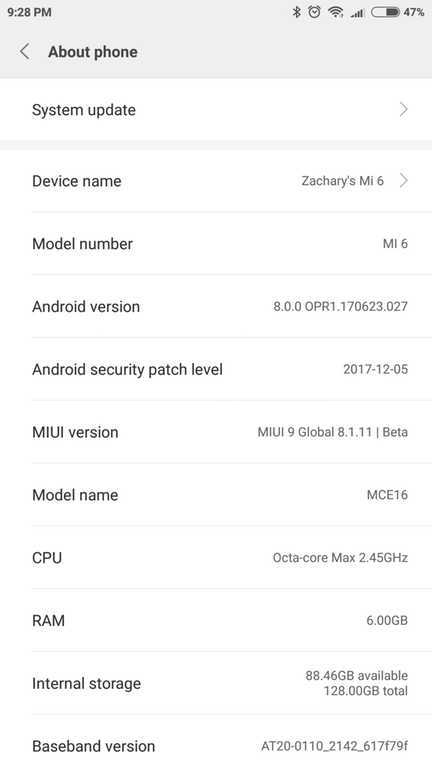
Here are the devices receiving MIUI 9 update:
The first batch of supported devices: Redmi Note 4 Qualcomm / Redmi Note 4X, Mi 5X and Mi 6.
The second batch of supported devices: Mi MIX 2/ Mi MIX / Mi Note 2 / Mi 5 / Mi 5s / Mi 5s Plus / Mi 5c / Mi Max 2 / Mi Max / Mi 4s / Mi 4c / Redmi 4/4X, Redmi Note 5A, Redmi Note 5A Prime.
The third batch of supported devices: Mi 4, Mi Pad 3, Mi Pad 2, Redmi Note 4X MTK, Redmi Note 4 MTK, Redmi 4A, Redmi 4 Prime, Redmi 4, Redmi 3S/3X, Redmi Note 3, Redmi Note 2, Redmi 3.
Downlaod MIUI 9.5 for all Xiaomi devices (Android 8.1 Oreo or earlier)
- Redmi Note 5A/Prime
- Mi MIX 2
- Xiaomi Mi MIX
- Redmi 5/Plus
- Xiaomi Mi 6
- Mi Note 3
- Redmi 5A
- Redmi Note 5 Pro
- Xiaomi Mi 5c
- Xiaomi Mi 5X
- Xiaomi Mi Note 2
- Xiaomi Mi Pad 3
- Xiaomi Mi 3
- Xiaomi Mi Max 2
- Xiaomi Mi 4i
- Xiaomi Mi 4c
- Xiaomi Mi Pad 2
- Xiaomi Mi 5s Plus
- Xiaomi Mi 4S
- Xiaomi Mi Max/Prime
- Xiaomi Mi 4
- Xiaomi Mi 5s
- Xiaomi Mi Note
- Xiaomi Mi 2/2S
- Xiaomi Mi Pad
- Xiaomi Mi 5
- Xiaomi Mi Note Pro
- Redmi Note 4
- Redmi 4A
- Redmi Note 4X
- Redmi 4X
- Redmi 4
- Redmi 4 Prime
- Redmi 3S/Prime/3X
- Redmi 2/Prime
- Redmi Note 2
- Redmi 3/Prime
- Redmi 1
- Redmi Note Prime
- Redmi Note 3
- Redmi Note
Download MIUI 8 Global stable ROM
Xiaomi Redmi Note 5 Pro Android 8.1 Oreo update
The Xiaomi Mi Note Pro 5 has received the official Global Android 8.1 Oreo based MIUI 9.5 Global Stable ROM with Treble support.
- Redmi Note 5 Pro Android 8.1 Oreo | Download MIUI 9.5
Download Xiaomi Mi 6 Android 8.0 Oreo update
The following build has been captured from Xiaomi servers directly. Though the official update post says, Android 8.0 O has been delayed for Mi 6 and Mi Mix 2, it is now available for download.
It is a beta update, you can download MIUI 9.5.3 ROM from above > rename the file to update.zip > place the update.zip in internal storage > open the updater app > chose update package > and select the downloaded file.
Previous versions:
Xiaomi Mi Mix 2 Oreo update:
- Mi Mix 2 MIUI 9 v8.4.17 | Download link
How to update Xiaomi devices to MIUI 9 Android 8.1 Oreo?
In order to install the update, you can make use of the stock recovery method or the Mi Flash Tool method. Both work perfectly fine.
- See how to install MIUI 9 Using Xiaomi Tool
- See how to Flash Stock MIUI 9 Firmware Using Mi Flash Tool
- Read how to install MIUI 9 Using Stock Recovery Method/Updater App
You can also flash it via TWRP method. However, it is recommended to flash the ROM over TWRP recovery. Later, flash the latest SuperSU onto the ROM for stability.
Following is the rooted method which is the best way to upgrade without losing data.
Requirements:
- Make sure your Xiaomi Mi devices is has an Unlocked Bootloader. To Unlock the bootloader, apply here.
- Make sure your device has TWRP Recovery installed. You can download the latest recovery file from here.
Installation instructions:
- Make sure your Xiaomi device is rooted with latest TWRP recovery setup.
- Download the above MIUI 9 Global Stable ROM latest zip file.
- Also download the Magisk zip if you want to root your device.
- Transfer all the files to device storage.
- Reboot into TWRP recovery.
- Take a Nandroid backup.
- Flash the ROM normally.
- Flash Magisk.
- Reboot to system.
Enjoy the Oreo update for your Xiaomi devices.
