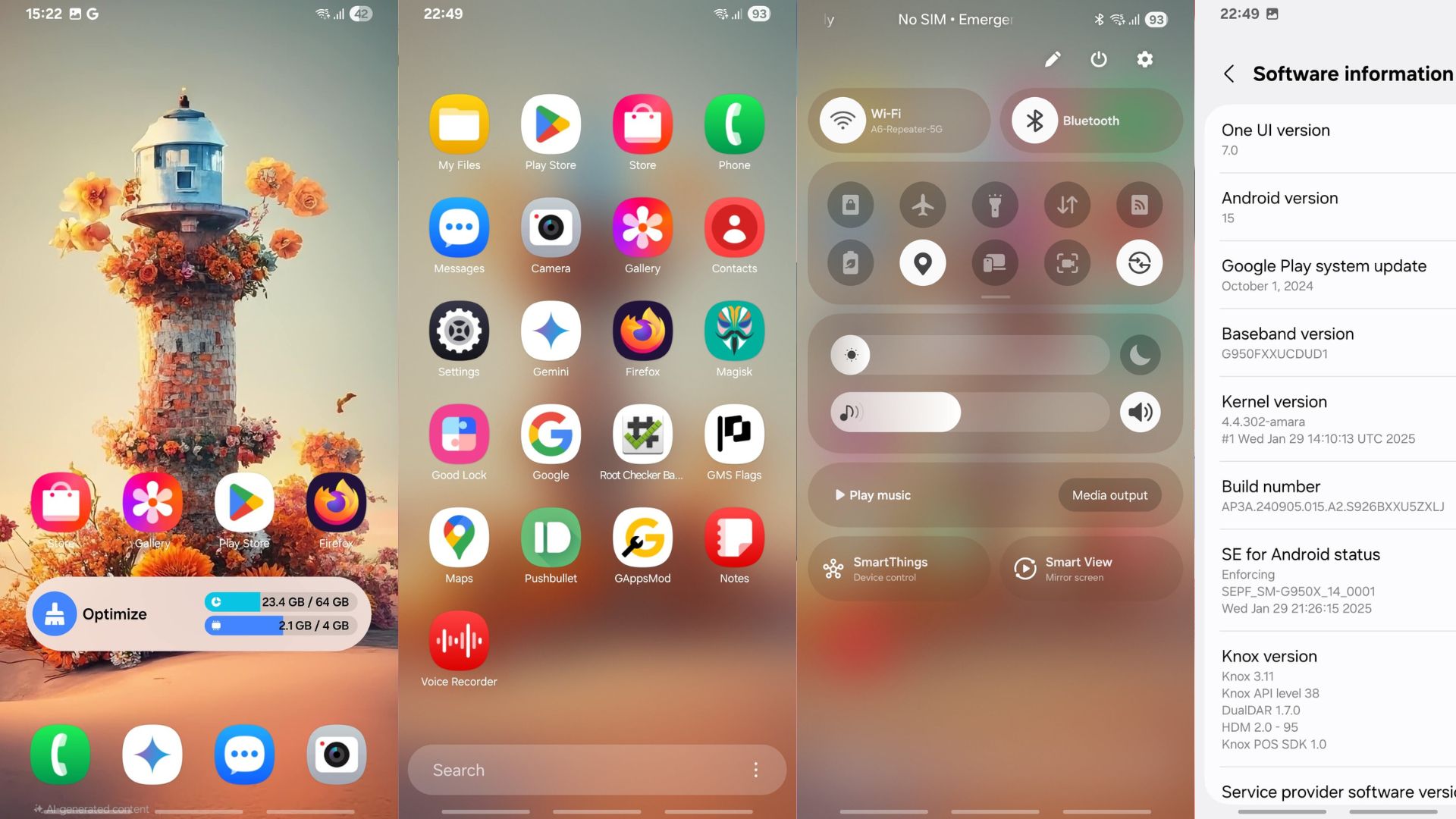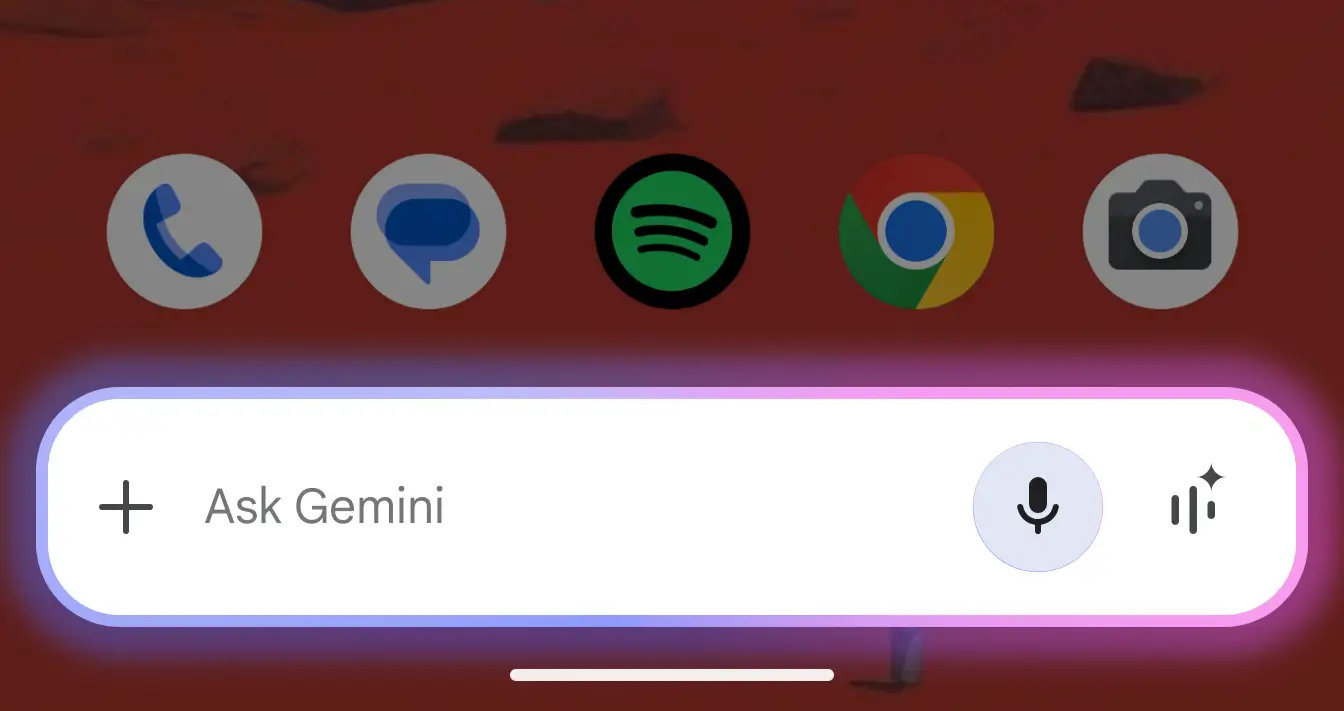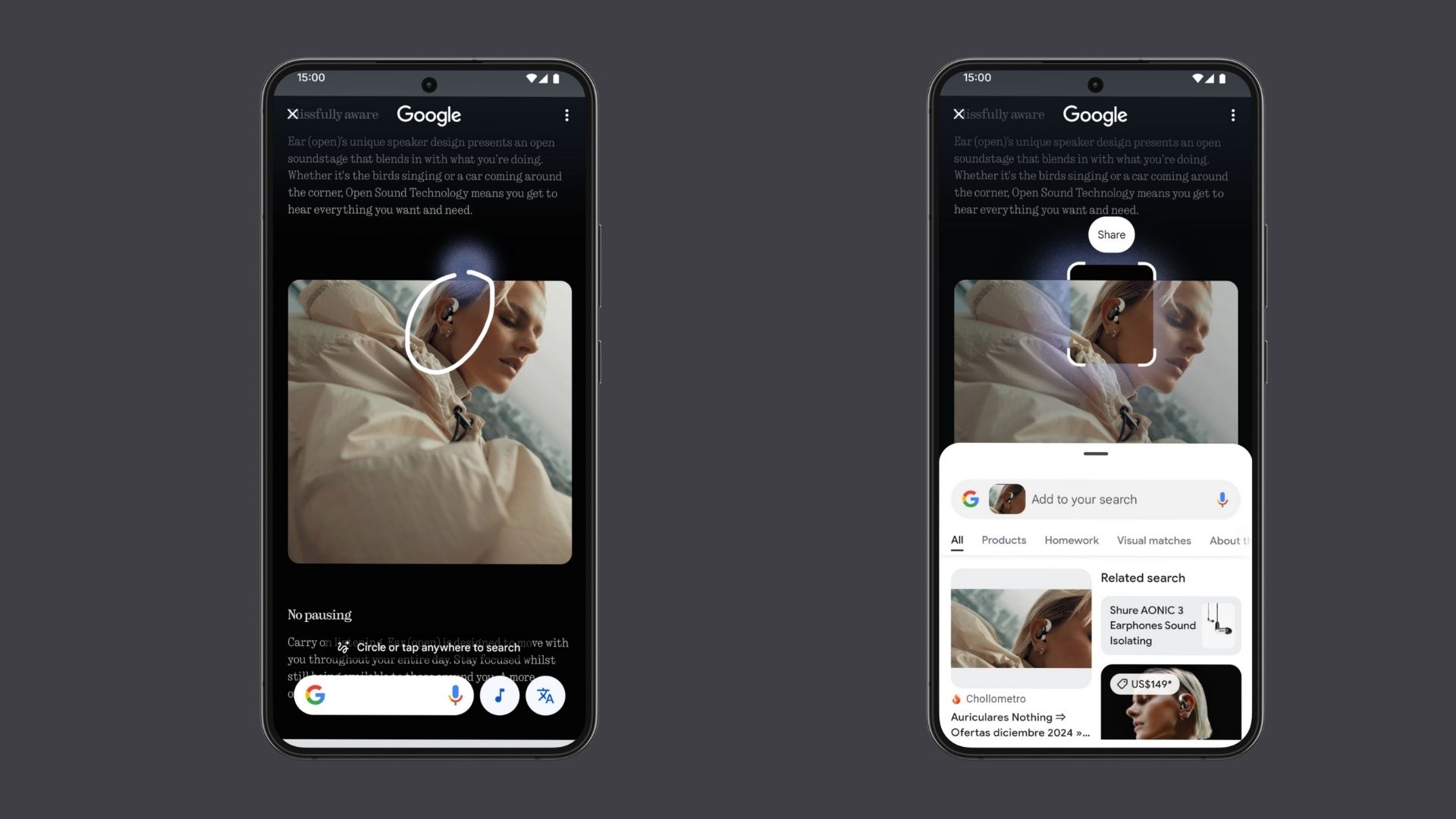[Download] Official Resurrection Remix 6.0 based on Android 8.1 Oreo for your devices
![[Download] Official Resurrection Remix 6.0 based on Android 8.1 Oreo for your devices 1 Download and install Resurrection Remix v6.0.0 based on Android 8.1 Oreo](https://www.androidsage.com/wp-content/uploads/2018/02/Download-and-install-Resurrection-Remix-v6.0.0-based-on-Android-8.1-Oreo.png)
Over the years, Resurrection Remix has become one of the most popular custom ROMS for Android devices. Now, official Resurrection Remix v6.0.0 nightly builds are out for several Android devices based on 8.1 Oreo. This is a direct jump from the 7.1.1 Nougat to the Android 8.1. While custom ROM developers released final Nougat builds, Google had already released stable Android version 8.1. Hence, all the custom ROMS like Lineage OS, Resurrection Remix, Dirty Unicorn, Paranoid Android, etc. will directly receive 8.1 Oreo builds.
We have already seen the final build of Resurrection Remix 5.8.5 based on Android 7.1.1 Nougat for most of the smartphones. Now the official Oreo build is up with RR ROM v6.0. Most importantly, it features the latest February 2018 Android Security Patch. Following is the screenshot of OnePlus 3 running RR Oreo ROM.
![[Download] Official Resurrection Remix 6.0 based on Android 8.1 Oreo for your devices 2 Official Resurrection Remix v6.0.0 based on Android 8.1 Oreo screenshot](https://www.androidsage.com/wp-content/uploads/2018/02/Official-Resurrection-Remix-v6.0.0-based-on-Android-8.1-Oreo-screenshot-576x1024.jpg)
The Resurrection Remix is renowned for a plethora of tweaking and configuration options out of the box. You can tweak most of the Android system by simply going to the settings app. You will also find some Kernel and Power options which lets the users under-clock and over-clock the CPU. This is useful for performance or saving battery juice.
Following is the screenshot of the configuration section of the RR v6.0 ROM. It features numerous configuration options including status bar tweaks, panels, quick settings, recents, interface, lock screen, etc.
![[Download] Official Resurrection Remix 6.0 based on Android 8.1 Oreo for your devices 3 Resurrection Remix v6.0.0 settings screenshot](https://www.androidsage.com/wp-content/uploads/2018/02/Resurrection-Remix-v6.0.0-settings-screenshot-576x1024.jpg)
As the development starts, the first Resurrection Remix 6.0.0 ROM is up with several new features. The ROM is an official nightly build; meaning it is stable and can be used as daily driver. See the download section and how to install instructions to get the latest RR Oreo ROM. Soon we will see the official Lineage OS 16 based on Android 8.1 Oreo as well.
Download Resurrection Remix Oreo v6.0.0
Currently, only a few select devices are receiving the official Resurrection Remix v6.0.0 Oreo build. These devices include OnePlus 3/3T (Unified build), OnePlus 5, OnePlus 5T, and Redmi Note 3.
Resurrection Remix 6.0 downloads:
| kenzo |
| land |
| pixelXL |
| angler |
| x2 |
| A6020 |
| New Folder |
| D851 |
| potter |
| harpia |
| dumpling -OnePlus 5T |
| oneplus3 OnePlus 3/3T unified |
| santoni |
| D855 |
| mido |
| pixel |
| dreamlte |
| falcon |
| sanders |
| z2_plus |
| dream2lte |
| oneplus2 |
| hydrogen |
| helium |
| yuga |
| dogo |
| odin |
| greatlte |
| sirius |
| tomato |
| castor |
| castor_windy |
| hlte |
| bacon |
| hammerhead |
| serrano3gxx |
| serranodsdd |
| serranoltexx |
| m8 |
| cheeseburger |
Notes from the developer:
OnePlus 5 and 5T users use the latest TWRP by codeworks and make sure you are on the latest open beta firmware for each. Make sure you backup your data because if your unencrypted , your data will possibly be needed to be wiped as the ROM forces encryption. If you end up in a failed boot , again you have to either flash a no_verity zip or wipe your internal storage.
List of devices receiving Resurrection Remix v6.0.0 based on Android 8.1 Oreo
The following devices will receive the latest Android 8.1 Oreo based RR v6.0.0 ROM support. As the RR sources are live, the development has already begun. Currently, some of the links contain Nougat builds. The Oreo builds will be updated at the same links. So stay tuned.
The below are codenames for the Android devices. If you are confused about your device’s code name, check out the names from the previous list or RR here.
official RR repository.
How to install Resurrection Remix 6.0.0 based on 8.1 Oreo?
Before you begin, you may want to take a look at the Google+ posting for any bugs, and extra information that is needed for installing Resurrection Remix Oreo.
The installation procedure is simple. As the RR ROM, you may need to flash the Decrypt zip first in order to disable forced encryption on OnePlus 5/5T.
Here are some packages you you will need for installation:
- Google apps (Gapps for Android 8.1 Oreo) | Download link
- Latest SuperSU | Download link
- Latest Magisk Manager 15.3+ | Download link
- Latest Decrypt zip | Download link | no-verity-opt-encrypt-6.0.zip
Installation instructions:
- Make sure your Android device has Unlocked Bootloader, and is rooted with latest TWRP recovery. See how to install TWRP on Android.
- If decryption is required for your device, the first flash the Decrypt zip zip via TWRP.
- Download all the files from above including Resurrection Remix ROM, SuperSU/Magisk, Gapps, etc. Find the codename of your device from here.
- Reboot phone into TWRP recovery mode.
- Take a full Nandroid backup.
- Now, Wipe the system, data, cache. DO NOT wipe internal storage!
- Go to home screen on TWRP and flash latest RR ROM.
- Followed by flashing Gapps and SuperSU/Magisk. Flash only one of SuperSU or Magisk.
- Reboot device into system.