Download and Install Latest Oxygen OS 5.1.8 for OnePlus 6

Update: Latest OnePlus 6 Oxygen OS 5.1.8 is now available for download with optimized call quality and network bug fixes. The previous Oxygen OS 5.1.7 came with Bootloader Unlock issue fix, front camera portrait mode including self timer and depth blur effect, Dual Sim 4G LTE Support, Battery Percentage Display, Power consumption optimizations, Louder ring volume and sound quality improvements, and much more. Oxygen OS 5.1.6 is also available, but due to instability issues, it has been canceled. So download and install the latest Oxygen OS 5.1.7 as well as the previous Oxygen OS 5.1.5 as full stock firmware zips and OTA update zip.
–OnePlus 6 is the latest flagship phone from the emerging Chinese smartphone manufacturer – OnePlus. As always, it comes with the latest hardware and software specifications such as Snapdragon 845 processor, Adreno 630 GPU, 6 GB / 8 GB LPDDR4X RAM, UFS 2.1 2-LANE 64 GB / 128 GB / 256 GB, and Android 8.1 Oreo out of the box. It also support Project Treble and we already have the OnePlus 6 Android P Beta 2 update. Plus, it is waterproof. Here, you can download and update your OnePlus 6 to latest Oxygen OS 5.1.3 firmware update.
Moreover, if you are looking forward to updating your OnePlus 6 to latest update, then see no further. The device is currently receiving Oxygen OS 5.1.3 OTA update with Android May 2018 security patch, OnePlus Switch application, configuration for notch show/hide, support for support super slow motion, and much more. See the full update log below.
Here is a collection of all the available OnePlus 6 Oxygen OS updates including the full stock signed firmware zip files flashable via custom TWRP recovery, or stock recovery mode as well. We also have the incremental OTA update from previous OxygenOS 5.1.0 to OxygenOS 5.1.3. In the installation instructions, we have listed multiple ways to update your OnePlus 6 to latest firmware update available.
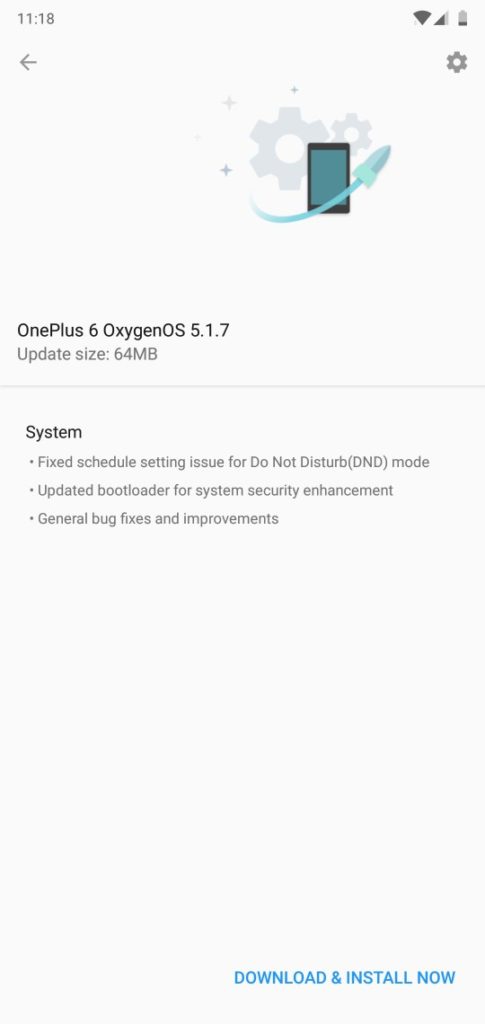
Changelog: Oxygen OS 5.1.8 Update for OnePlus 6
Phone
- Optimized call quality
System
- Fixed system stability issues
Networks
- Improved network stability and general bug fixes
Changelog: Oxygen OS 5.15 Update for OnePlus 6
System
- Fixed schedule setting issue for Do Not Disturb(DND) mode
- Updated bootloader for system security enhancement
- General bug fixes and improvements
Network
- Enable Idea VoLTE services in India
- Fixed stability issues for Dual Sim Cards
Camera
- Added Portrait Mode for the front camera
- Added preview for Light Bokeh effect in Portrait Mode of the rear camera
Phone
- Optimized call clarity
System
- Supported battery percentage in the status bar
- Improved ringtone volume and sound quality
- Now able to schedule Do Not Disturb(DND) mode
- Added Dual-4G network option in SIM & network settings
- Optimized power consumption and Improved system stability
Earphone mode
- Added smart answer for Bluetooth – automatically answer incoming calls when connecting to Bluetooth devices
Changelog: Oxygen OS 5.15 Update for OnePlus 6
• Updated Android security patch to May 2018
• Preloaded OnePlus Switch application
• Added configuration for notch show/hide
• Camera – support super slow motion (720p@480fps and 1080p@240fps)
• Camera – support quick capture in portrait mode
• Gallery – support more actions for recently deleted files
Download OnePlus 6 Oxygen OS 5.1.8 stock firmware and OTA updates
Following are all the available downloads for OnePlus 6 latest OxygenOS downloads including full signed firmware, OTA update, Open Beta zips, Android P Developer Preview, and stock recovery as well.
Full Signed flashable zips:
- Download OOS 5.1.8 full: Official downloads | AFH mirror
- Download OOS 5.1.7 full: Official downloads | AFH mirror
- Download OOS 5.1.6 full: Official | AFH | GDrive
- Download OOS 5.1.5 full: Official Downloads | AFH Mirror
- Download OOS 5.1.3 full: Official Downloads | AFH Mirror
- Full Signed flashable zips downloads repository
OnePlus 6 Open Beta Android P updates:
Rollback to Oreo from Android P Beta for OnePlus 6:
- Roll-back build (5.1.3): OnePlus6Oxygen
Incremental OTA updates:
- OOS 5.1.5 from 5.1.3 OTA: Download
- OOS 5.1.3 from 5.1.0: OnePlus6Oxygen_22_OTA
- Full OTA incremental update zips directory
- (Open Beta) OTA incremental update zips
Stock recovery or TWRP recovery:
- Stock recovery image (Coming soon)
- TWRP recovery (Coming soon)
Restore to Stock OnePlus 6 – How to update OnePlus 6?
There are multiple ways to update OnePlus 6 to the latest OxygenOS firmware update. The first is to grab the full stock firmware zip from above and do a Local Upgrade.
Method 1: Install full stock firmware update onto OnePlus 6
The Local Upgrade method is the easiest way to update any OnePlus device. This includes upgrading to Android 8.1 Oreo or even downgrading to a previous one. This can be used regardless of which Oxygen OS version your device is running. You can even install the alternative H2OS firmware onto OnePlus 6.
- Download the latest available Oxygen OS 5.1.3 full stock firmware zip from above.
- Get the full firmware package from above for the OnePlus 6 and transfer the ROM file to the internal storage or phone storage. Place the zip file outside every folder. See the image below.
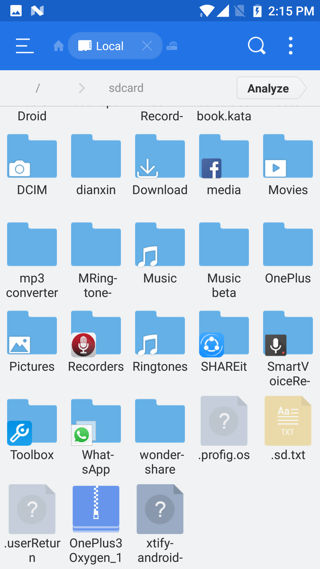
- Now go to Settings app > visit System updates > tap on the top right settings icon > choose Local Upgrade option.
- The Local Upgrade option will search for an upgrade package.
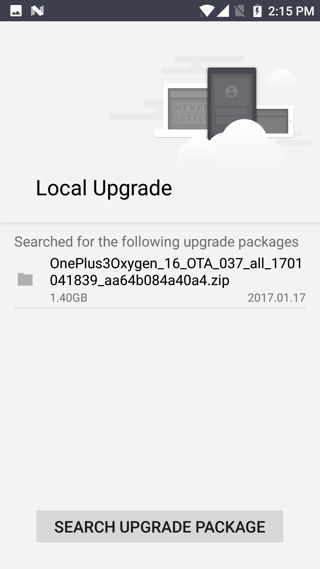
- Once you see an upgrade package, tap over it and then hit the install option.
The device will automatically reboot and perform an upgrade. First boot may take a few minutes. If it doesn’t, you may want to perform a factory reset. However, doing so may result in loss of data.
Method 2: Install OTA update for OnePlus 6
Secondly, you can capture the OTA update by going to Settings > System Updates > Check for OTA updates. Download OTA and install using stock recovery or ADB sideload method.
If you don’t see any action there, thwn using a VPN application such as SurfEasy Secure Android VPN can help. The OTA is usually live in regions of Germany and Canada. So download a VPN app and change the location to the countries above and check for OTA updates.
Method 3: Update rooted OnePlus 6
Read: How to root OnePlus 6?
Requirements:
- Make sure your OnePlus 6 has an Unlocked Bootloader.
- Make sure you have installed the latest TWRP recovery. See how to install TWRP.
- Fully charge your device.
- Take a full Nandroid backup of your data from TWRP.
- Though rooting or flashing custom ROM may not void OnePlus warranty, we won’t be responsible for any damage to your device.
Installation Instructions:
- Download the latest Oxygen OS full firmware zip from above.
- Transfer all the files to device storage.
- Reboot into TWRP recovery.
- Take a full Nandroid Backup.
- If you are coming from official OxygenOS, you can also do a dirty flash. Meaning, without wiping anything.
- However, if you have a custom ROM installed, is highly recommended to wipe the data, cache, and system first. So go to Wipe > Advanced wipe > and select partitions such as system, data, cache, etc. Do not wipe internal storage. Otherwise, do a factory reset from TWRP.
- Flash the Oxygen OS ROM zip.
- Wipe cache and Dalvik cache.
- Reboot to system.
That’s it. Your OnePlus is now on the latest OxygenOS firmware update.

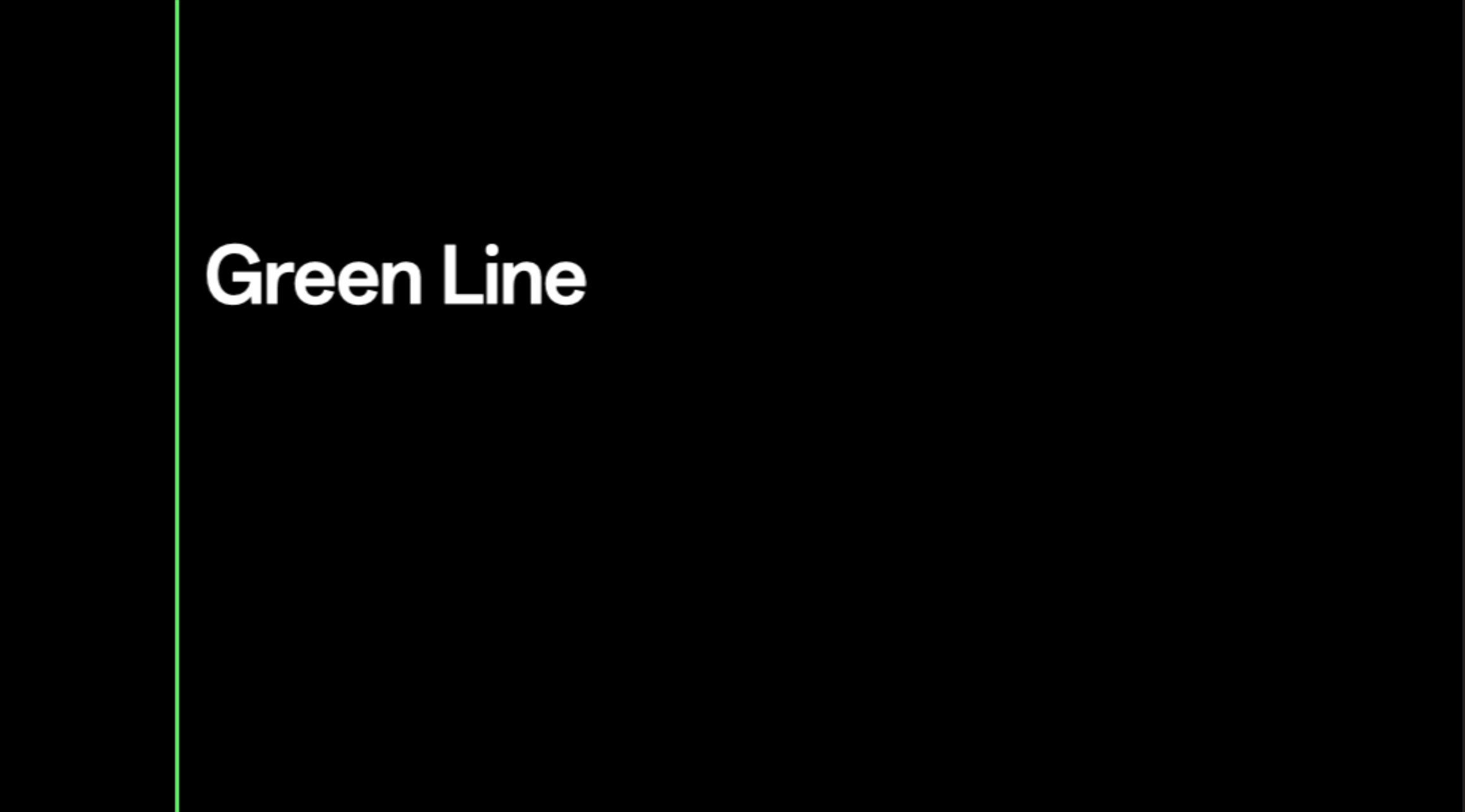
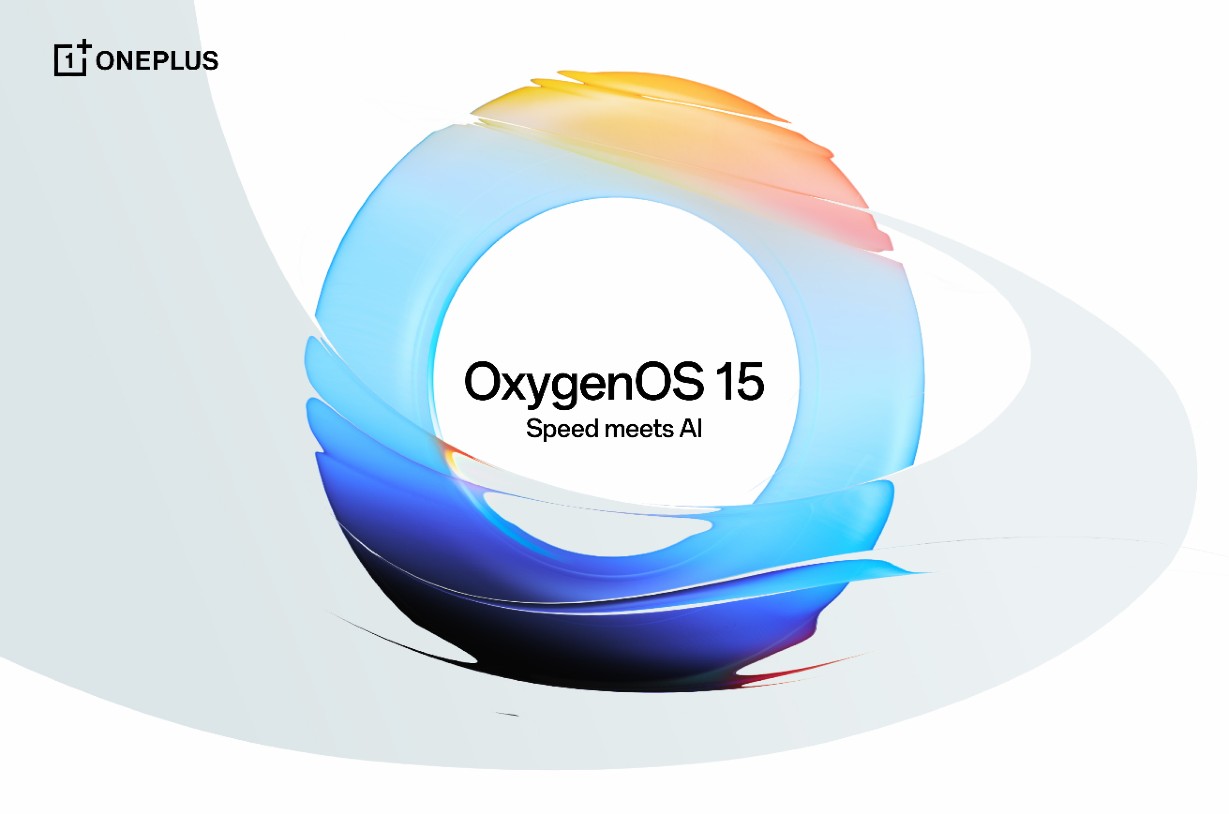
![Stable Oxygen OS 14 based Android 14 available for OnePlus 9, 9 Pro, 9R [Download] 8 Oxygen OS 14 for OnePlus devices](https://www.androidsage.com/wp-content/uploads/2024/01/Oxygen-OS-14-for-OnePlus-devices.jpg)
![Download Stable Oxygen OS 14 for OnePlus 8T based Android 14 [Updated for Europe and India] 9 oneplus 8t oxygen os 14 android 14](https://www.androidsage.com/wp-content/uploads/2024/02/oneplus-8t-oxygen-os-14-android-14.jpg)