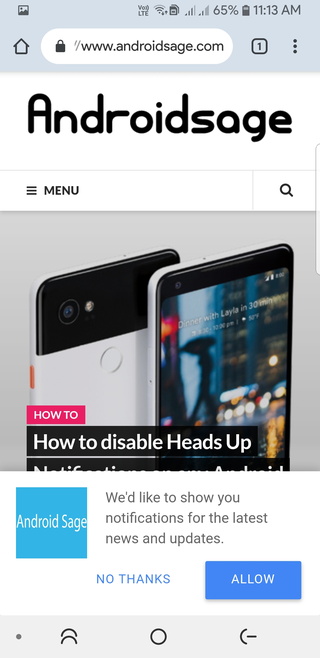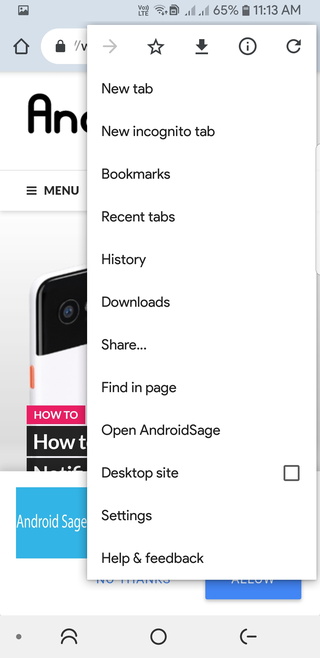Latest Google Chrome 69+ for Android and Desktop gets Material Design 2 – APK Download
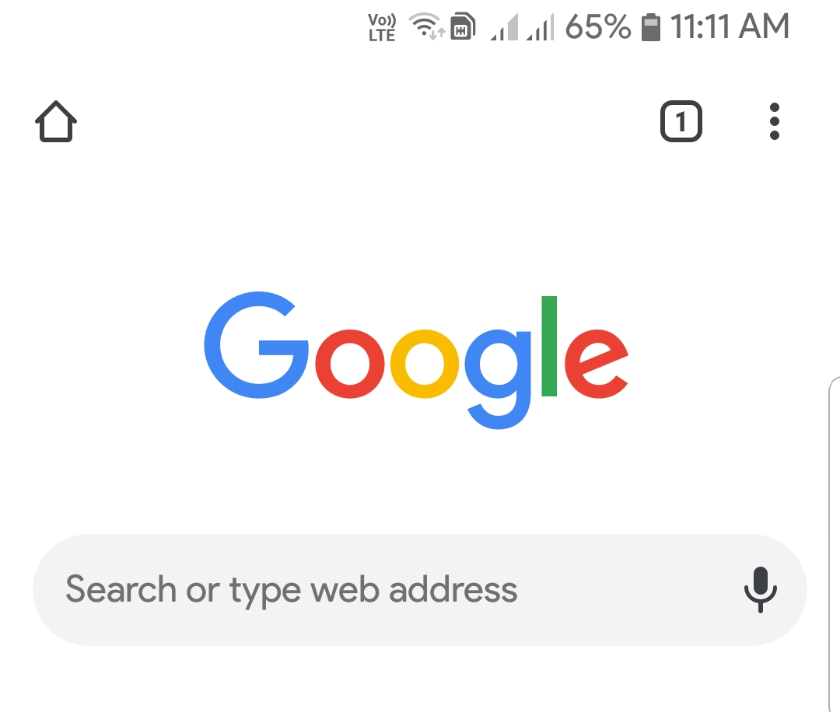
Update: The stable channel of Chrome 69 comes with a new Material Design 2.0; not just the Chrome Beta channel. The new Material UI is rolling out across the globe. APK download available below. On Chrome’s 10 anniversary, the revamped design is rolling out for all the platforms including Chrome for Android, MacOS, Windows, and Linux.
Material Design is eventually rolling out for all the Google apps and services eventually. The new design was introduced with Android P Beta. We have seen several Google apps reportedly getting Android’s Material Design 2. These apps include the Play Store, Google News, Google App, Google Home, Play Games, etc. Now, the Google Chrome and Chrome Beta for Android is being updated to Material Design 2.0.
However, like most of the Google apps, the new design could be a server side switch. So unless Google has explicitly enabled the Material Design 2 for your account, you may not get it. The least you could do is try and reset the Chrome app and see if you get the new UI. See how to get the latest Material Design 2 on your Chrome Browser. See the tutorial below.
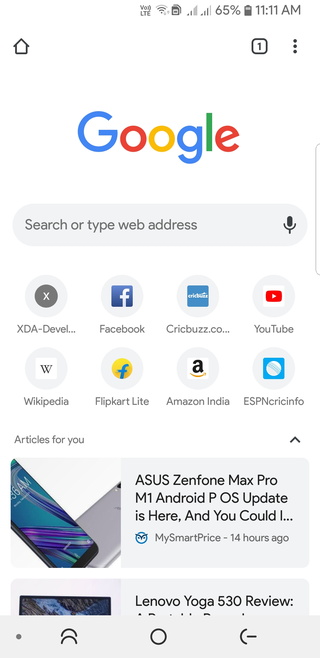
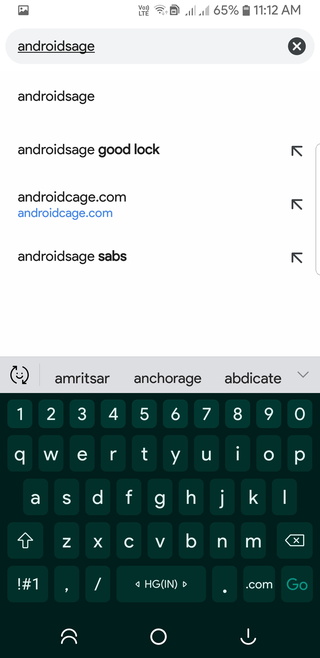
HD screenshots are located at Google Photos
List of Google Apps updated to Material Design 2
Here is the full list of Google Apps and services being updated to the latest Material Design 2.0 – published by 9to5Google.
Android Apps
- Google Chrome Beta
- Google News
- Google Tasks
- Google I/O 2018
- Google Play Games
- Google Pay
- Google Home
- Wear OS
- Google Assistant
- Google app
- Google Maps
Web services/apps
Websites
Download Google Chrome for Android, MacOS, Windows, and Linux
Material Design 2 is rolling out for all Google Apps and Services. Latest Google Chrome for Chrome for Android, MacOS, Windows, and Linux gets Material Design 2. APK Download and how to enable Google’s Material Design 2.
Method 1: Download the latest Chrome 69 version or later. APK download available here.
Play Store Link:
Desktop: MacOS, Windows, and Linux:
How to Enable Material Design 2.0 for Google Apps?
Material Design 2 is rolling out for all Google Apps and Services. Latest Google Chrome for Chrome for Android, MacOS, Windows, and Linux gets Material Design 2. APK Download and how to enable Google’s Material Design 2.
Method 1: Easier way is to enable Modern Design on your Google Chrome.
- Launch your Google Chrome.
- Then Go to this URL “chrome://flags“
- Search for “modern design”.
- Locate the “Chrome Modern Design”.
- Enable it.
Method 2: Alternatively, you can enable the Modern Design on any Google app by simply clearing the cache as well as data of the Google app. We received the Material Design 2 immediately after did a reset of the Chrome Browser (clear data).
How to clear app cache and data?
- Go to Settings
- Open Apps
- Scroll down and locate to Chrome Beta
- Tap on it
- Tap on storage
- Manage Storage
- Clear All Data (Doing so will remove all saved data, so backup)
Method 3: Alternative way is to simply launch the app > go to Recent apps > Tap on app icon > App info > Clear all data.
A more aggressive way is to switch to a different Google account, like we did to instantly activate Google Assistant back when the app was new. You may also try clearing Google Play Services cache and data.
Install our Progressive Web App (PWA) once you get the latest UI on Chrome Beta.