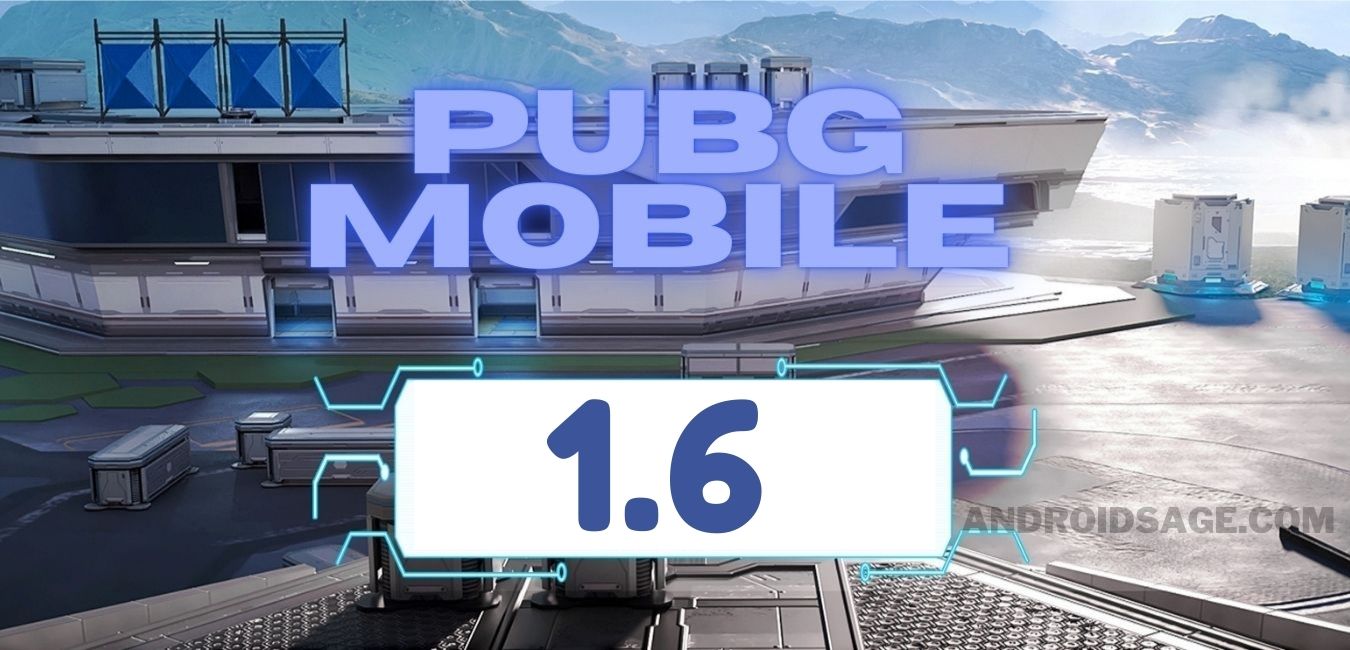How to Install Moto G5 and G5 Plus Android 8.1 Oreo Update – Download Stable and Soak Test
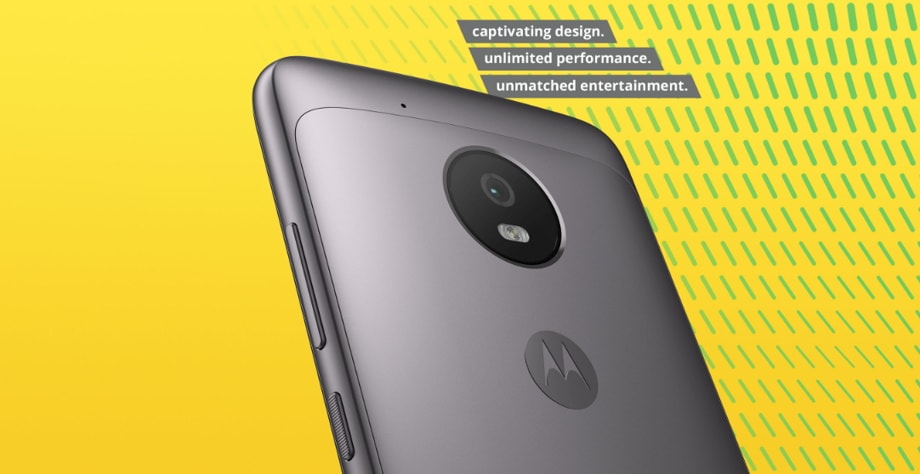
Update: Moto G5 (Plus) Android 8.1 Oreo full stock firmware (Fastboot zip) and OTA updates now available for download from stable channel. Last year’s Moto G5 and G5 Plus are finally receiving the latest Android 8.1 Oreo firmware update with Motorola’s new Beta program. The Moto G5S Plus is already running similar Android 8.1 OTA update under the Beta channel (soak test). Thanks to users of the Moto G5, the 8.1 Oreo OTA has been captured. So download and see how to install the latest Android 8.1 Oreo firmware update onto Moto G5 (Plus).
The Moto G5 and G5+ get the new update with firmware build number OPS28.78-2. As this is based on Android 8.1, it comes with all the 8.1 Oreo goodies such as advanced Autofill for usernames and Passwords, advanced notification channels, new Emojis, smart text selection, etc. Currently, only Brazil and Indian variants of Moto G5 device have reported to be receiving this update.
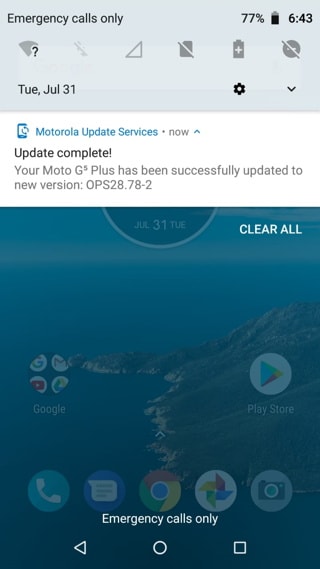

Download Android 8.1 Oreo for Moto G5 and G5 Plus
Now, the OTA update is not available for everyone. Only the select few who have enrolled into Motorola-Lenovo Beta testing channel will receive this OTA. However, there are ways that non-Beta testers can also flash the latest firmware onto their devices.
Following is not an OTA update, but a TWRP backup of the latest Android 8.1 firmware. So all you need to do is transfer the backup to your device and restore the TWRP backup through custom recovery. For this, your device needs to be rooted with latest TWRP recovery installed.
Update: Download Official Moto G5 and G5 Plus Android 8.1 Oreo Update [OPS28.85-13]
Downloads for Moto G5
- Moto G5 Android 8.1 Oreo | Download TWRP Backup
Downloads for Moto G5 Plus
- Moto G5 Plus Android 8.1 Oreo |
twrp-flashable-potter-OPS28.72-2.zip
The above TWRP build is Soak Test OPS28.78-2 (Oreo 8.1, 1 July 2018 security patch) for the Moto G5 Plus.
Compatible channels include:
- retus (US)
- reteu (Europe)
- retapac (Asia Pacific)
- retin (India)
- retla (Latin America)
Full downloads repository for OTA and full stock firmware is here.
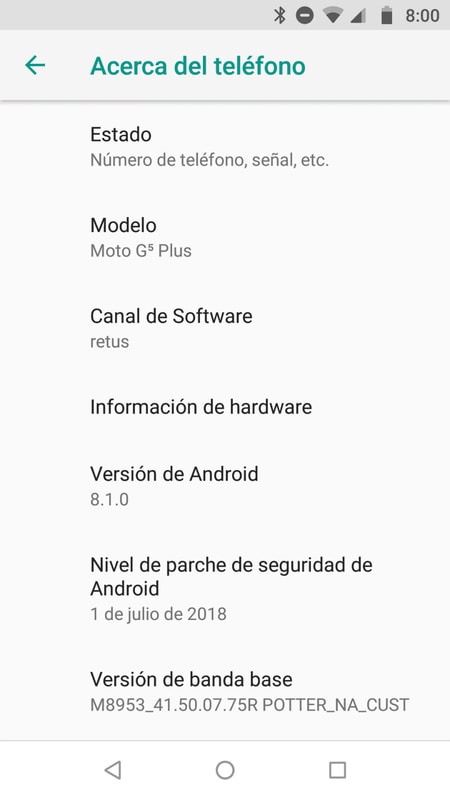
How to Update Moto G5 and G5 Plus to Android 8.1 Oreo?
- Make sure your Moto G5 (Plus) is rooted with latest TWRP recovery installed. See how to install TWRP on Android devices.
- Download Android 8.1 Oreo TWRP backup from above.
- Transfer the ROM to phone storage or SD Card.
- Extract if Google made it a zip file.
- (Optional) You can open the extracted folder, copy the TWRP folder and paste it into the TWRP folder created by recovery. Or simply leave it wherever you have placed it.
- Reboot device into TWRP recovery mode.
- Take a full Nandroid backup.
- Tap on the restore option.
- Navigate to the directory where you copied the files.
- Restore the OEM , SYSTEM , BOOT partitions
- Go to wipe , Wipe Dalvic cache , cache , data. You can optionally wipe internal partition as well.
- Reboot to System.

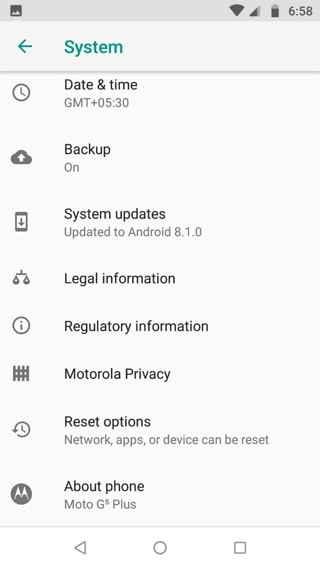
If you would like to revert back to stable Android 8.0 Oreo, then simply restore the original TWRP backup.
Download and Install Android 8.1 Oreo for Moto G5 full stock firmware and OTA updates
Update: We now have the full stock firmware file which can be flashed via Fastboot Mode or Bootloader mode, an well as the OTA update.
- Moto G5 Fastboot zip for Android 8.1 | NPPS25.137-93-2-5 Firmware
fastboot flash modem NON-HLOS.bin
fastboot erase modemst1
fastboot erase modemst2
fastboot flash fsg fsg.mbn
Fastboot flashing commands:
fastboot oem fb_mode_set fastboot flash partition gpt.bin fastboot flash bootloader bootloader.img fastboot flash logo logo.bin fastboot flash boot boot.img fastboot flash recovery recovery.img fastboot flash dsp adspso.bin fastboot flash oem oem.img fastboot flash system system.img_sparsechunk.0 fastboot flash system system.img_sparsechunk.1 fastboot flash system system.img_sparsechunk.2 fastboot flash system system.img_sparsechunk.3 fastboot flash system system.img_sparsechunk.4 fastboot flash modem NON-HLOS.bin fastboot erase modemst1 fastboot erase modemst2 fastboot flash fsg fsg.mbn fastboot erase cache fastboot erase userdata fastboot erase customize fastboot erase clogo fastboot oem fb_mode_clear fastboot reboot
OTA updates:
Tutorial: You can either install OTA using ADB sideload method or using stock recovery method.
You may also like to:



![Android 13 Beta 1 Released! [Download & Install OTA, Factory Images, GSI] 9 Android 13](https://www.androidsage.com/wp-content/uploads/2022/04/Android-13.jpg)