Android 9 Pie Themes for Samsung Phones on Galaxy App Store – Download Now!
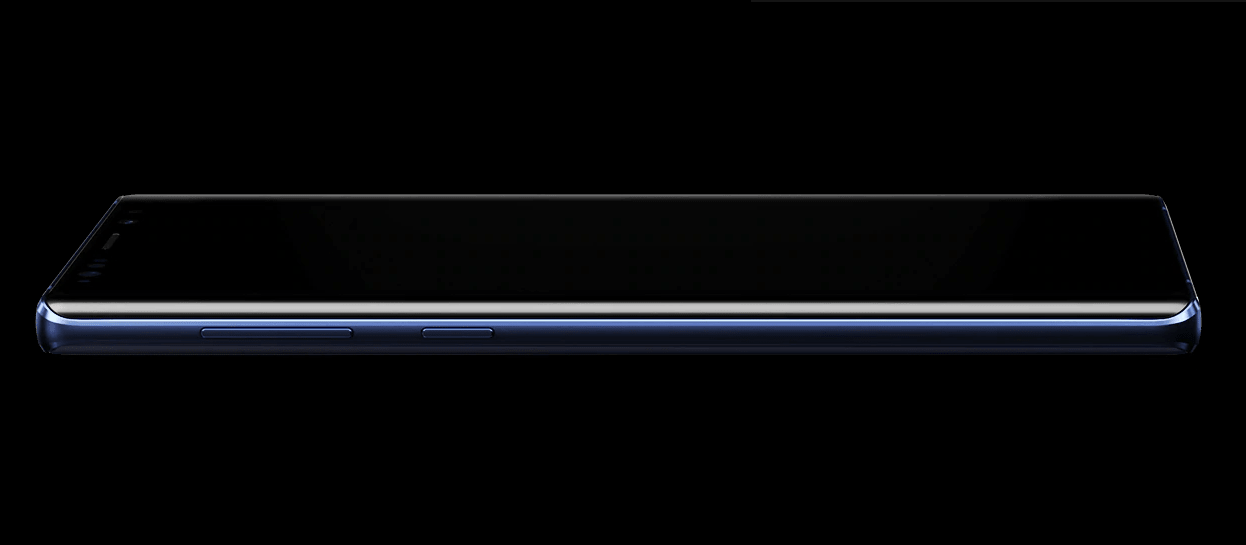
Android 9 Pie is the latest firmware update from Google available for several smartphones including the Pixel series, OnePlus 6, Sony Xperia devices, Essential Phone, Xiaomi via MIUI 10, and more. Samsung is reportedly testing its upcoming Android 9.0 Pie Beta ROM for the Galaxy S9 and S9 Plus. The Samsung Beta Program may start any time soon that will bring Samsung Experience 10, formerly known as TouchWiz.
It may take long before the official stable build roll out for Galaxy S8, S8 Plus, Note 8, and the Note 9 as there is no official date yet. You can either wait for the Android P firmware update to roll out, or simply download the Android 9 Pie themes for yourself from the Galaxy App Store. Following are some best free Android Pie based themes for all Samsung phones.
The Android 9 Pie themes for Samsung are developer by Cameron Bunch; some of the developer’s themes made it to our popular Best Samsung Themes post. Moreover, the Pie themes are free to download and install. They also feature light as well as dark version. The navigation bar has been modified to make it look like Android P Pixel Launcher.
Download Best Free Android 9 Pie Samsung Themes
Light Android P Theme – Vanilla Pie
The Vanilla Pie is the light version of Android 9 Pie theme. It comes with the home pill found in latest firmware update for Google Pixel. The Home Pill won’t have any gestures, obviously, because a simple theme won’t get you the new navigation system from Google Pixel.

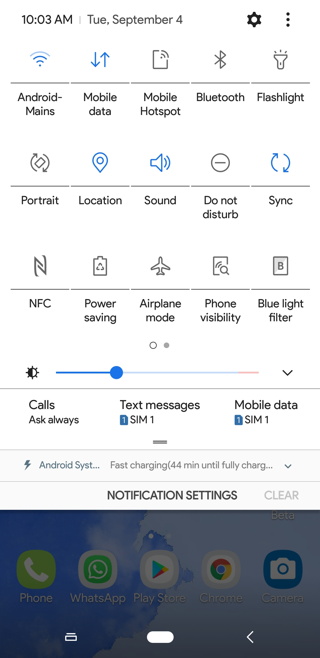
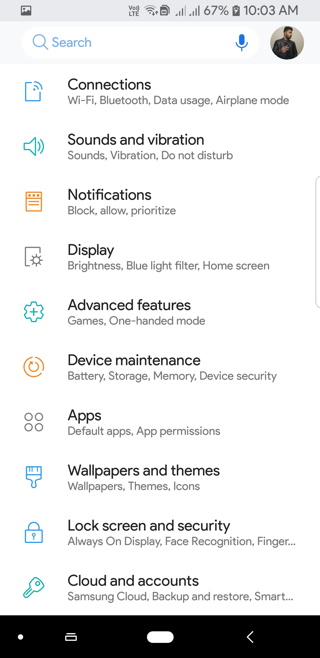
Dark Android P Theme – Blueberry Pie
The Blueberry Pie is the light version of Android 9 Pie theme. It will transform all the stock apps with dark mode like for the Settings, messages, quick settings panel, and more. It also features the home pill.
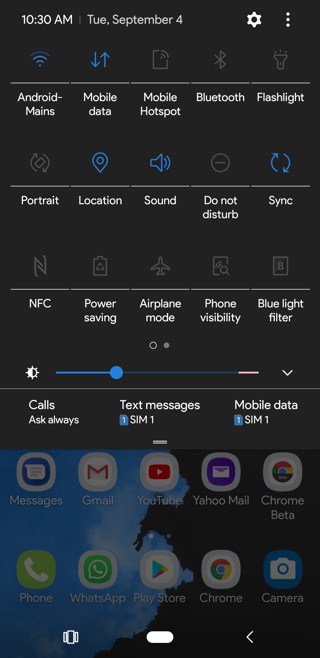
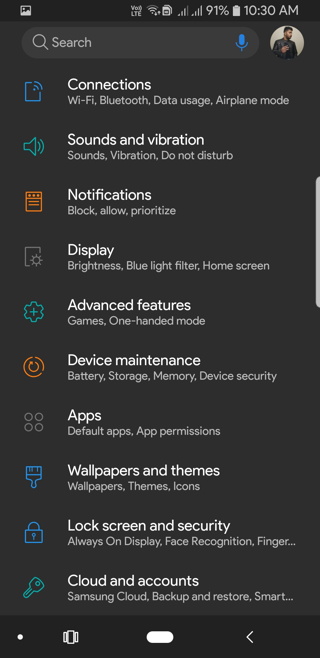
Download Note: Open the links in browser and then tap on the ‘Go’ option to get to the Galaxy App store. Download and apply theme.
Use the themes in combination with Good Lock for advanced customization. The One Hand Operations+ (Samsung Swipe Gestures) is the best new navigation system for Galaxy phones.
Tip: You may want to reapply a new icon pack to make it look subtle. Use PyeongChang1018_2 Icon Pack.





