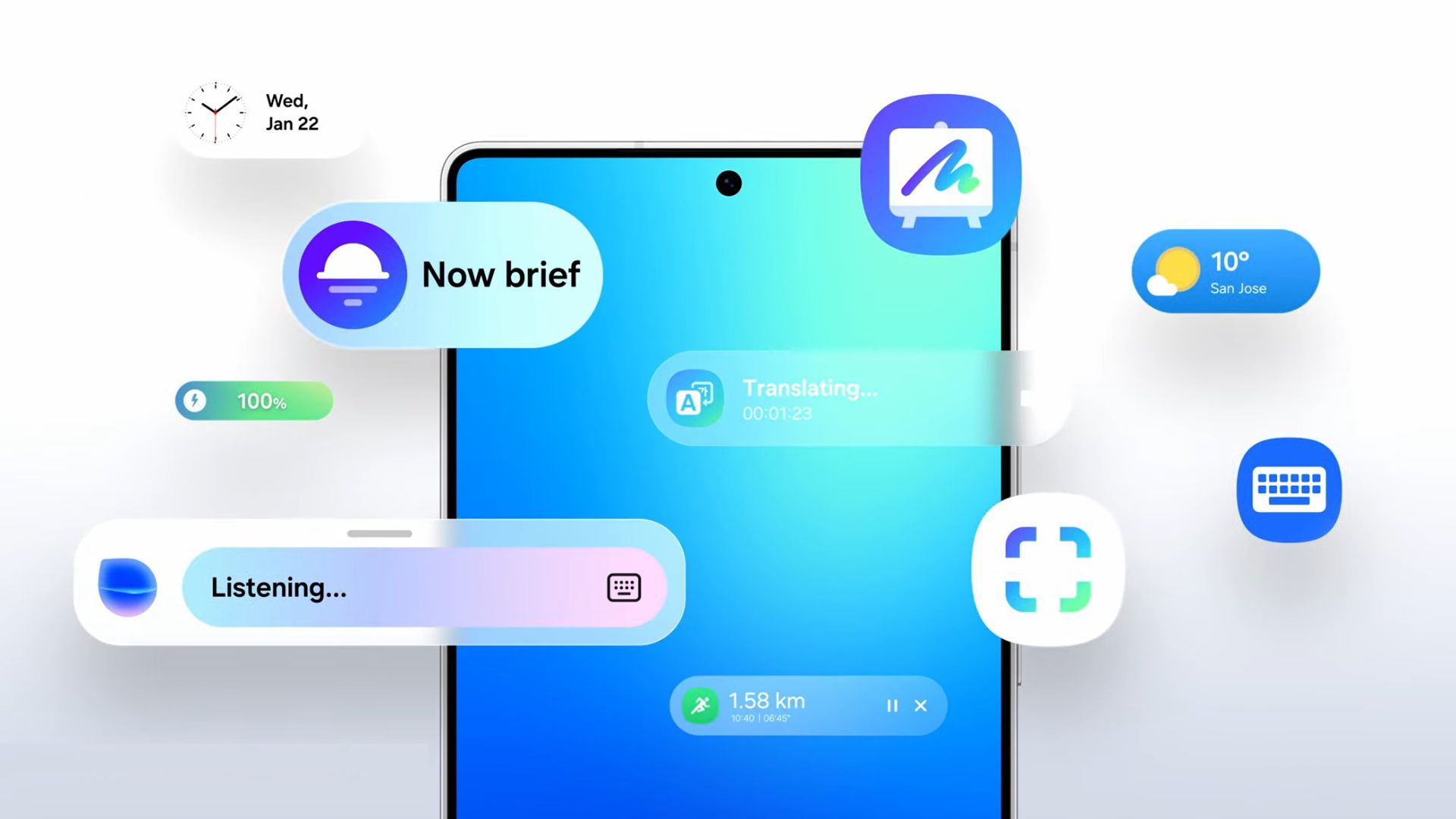Samsung Galaxy J7 (2016) gets Android 8.1 Oreo update (Samsung Experience 9.5)

Samsung’s software update team is working on the latest Android 9.0 Pie for the latest flagship phones like the Note 9 and the Galaxy S9 based on SE 10. Simultaneously, the manufacturer is also rolling out the Android 8.1 Oreo firmware update for some of the mid range phones. The Galaxy J5 and the Galaxy J7 (Prime) received Oreo a couple of months ago. Now, its time for the Galaxy J7 (2016) to get the Samsung Experience 9.5 firmware based on Android 8.1 Oreo. So download and install Android 8.1 for Galaxy J7.
As for the software update information goes, the OTA update comes with a firmware build number J710GNDXU4CRJ7 / J710GNOLB4CRJ7 / J710GNDXU4CRJ7. The OTA comes in a big package of around 1033.39 MB in size. This features the latest Samsung Experience 9.5 upgrade with Android 8.1 Oreo. The update takes a jump from the previous Android 7.0 Nougat to 8.1 Oreo.
So go to Settings > System Update > Download OTA updates manually. Check for any available latest updates. If available download and install it.
Alternatively, you can download the full stock firmware from below and flash via Odin flashtool software (below).
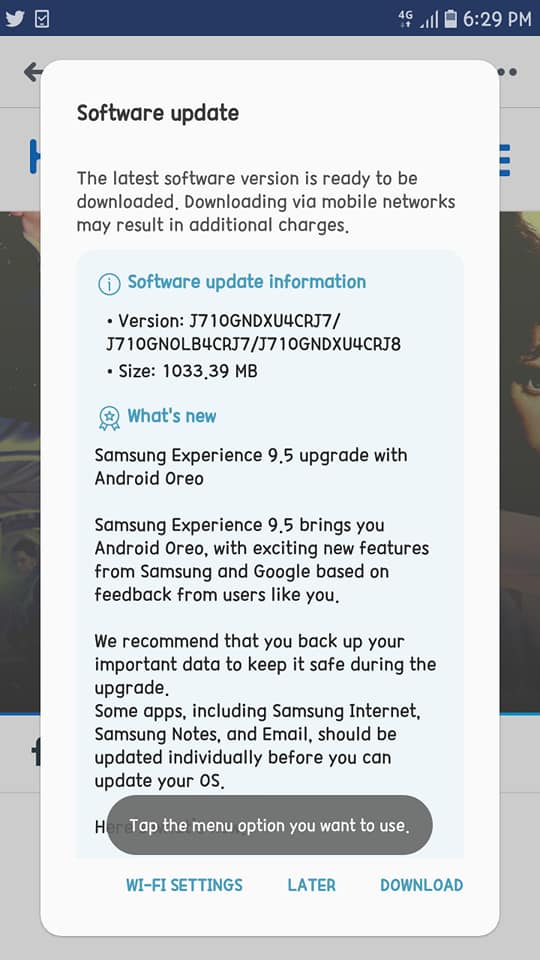
How to Download Galaxy J7 (2016) Android 8.1 Oreo (Samsung Experience 9.5)
The OTA update for Samsung Experience 9.5 based on Android 8.1 Oreo primarily comes to Samsung Galaxy J7 (2016) with model number J710GN. It comes in the regions of Malaysia, Philippines, Taiwan, and more. Soon other variants will receive similar update. So this guide will come in handy.
Here we are going to download the full stock firmware upgrade package for your specific device and using SamFirm, tool and flash it via Odin Flash Tool.
- Download and extract the latest Samsung Firmware downloader tool to PC. The tutorial has detailed steps for download Samsung Firmware for all.
- First, note down the model number for your device from Settings > About Phone > Software information. (Here it would be SM-J710GN)
- Also, not down theCSC code or Product code for your specific region. See the list of CSC codes for all of your Samsung device region.
- Now, launch the SamFirm tool with admin rights.
- Input all the details like the model number and CSC code. (See screenshots below)
- Download the latest stock firmware for Galaxy J5.
- Once downloaded, see How to install stock Samsung firmware using Odin tool.
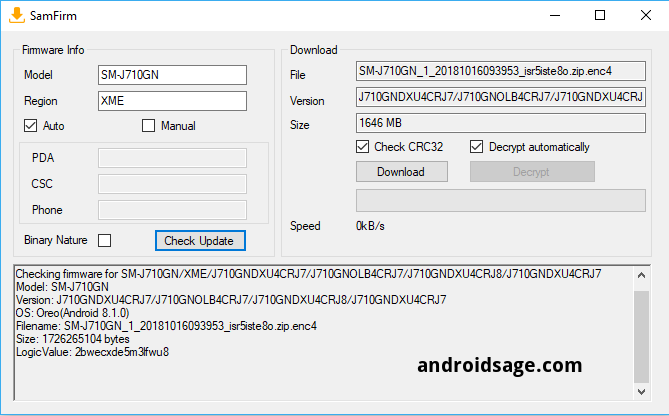
Thanks to – Reynaldo Munar on Facebook