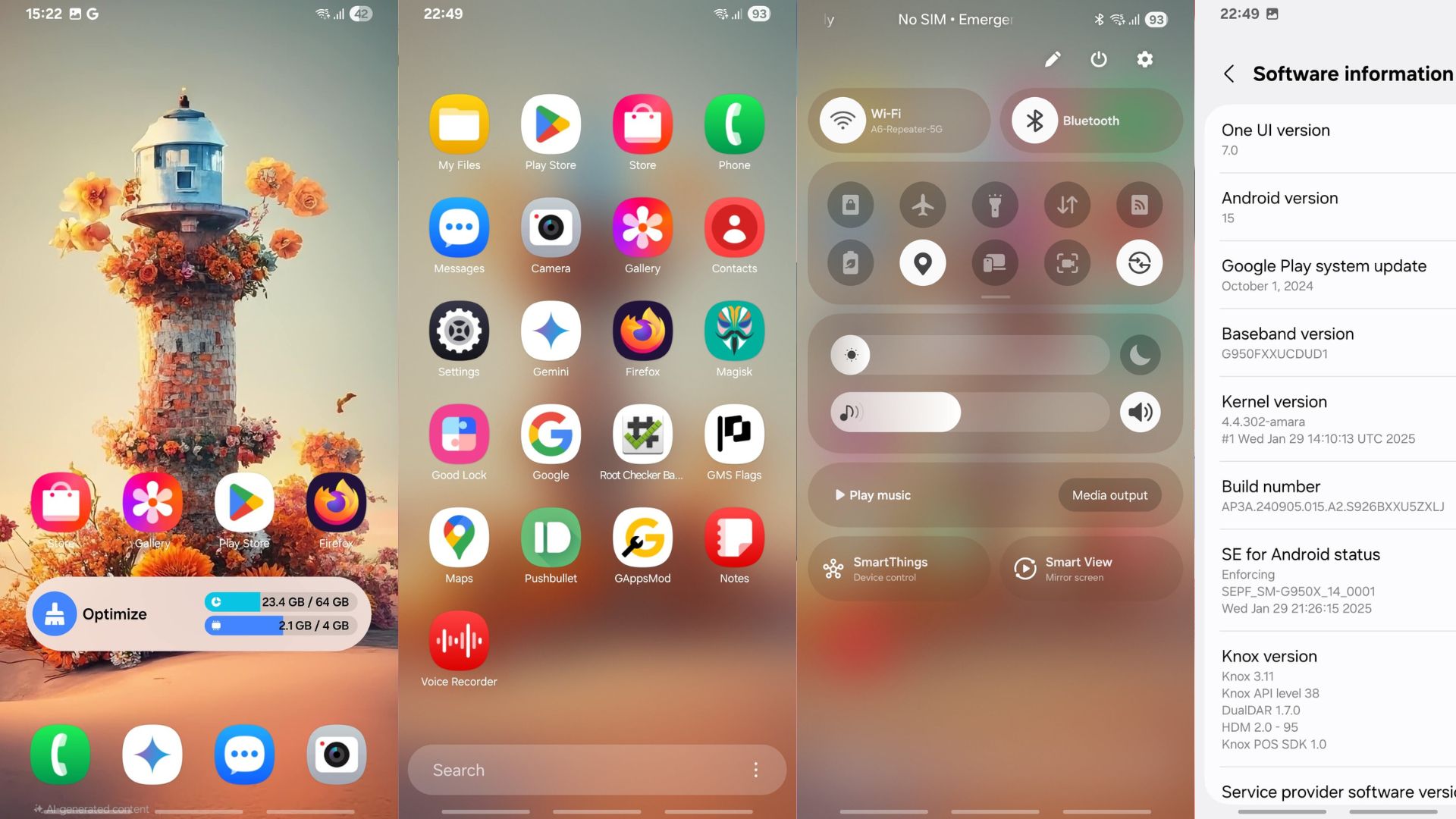Download Lineage OS 16 based on Android 9 Pie

Google officially released Android 9 Pie to the Pixel devices last year. Later, other manufactures such as Samsung, OnePlus, Sony, Huawei, Essential, etc. followed the same. It is now time for the custom ROMS developers to update their repositories to the latest Android 9.0 firmware. Pixel Experience ROM is already running the latest Android 9.0 version. Lineage OS ROM repositories are now being update to official version 16. Although the wait has been long, Lineage OS 16 is now available for download for several smartphones.
The latest Lineage OS Changelog-22 states comes with many changes apart from the software upgrade. It is now possible to set custom automatic update check intervals in the updater app. Calculator now supports dark mode, added “Mark as read” action in messages notifications. You can now find either December 2018, January 2019, or February 2019 security patch on your system; depending on your Android device. Most importantly, Webview has been updated to Chromium 71.0.3578.99.
List of Android devices receiving the latest Lineage OS builds right now:
Here is a list of the first set of devices getting the latest LOS 16 ROM right now. More will follow. Check out the official downloads repository below.
- OnePlus One (bacon)
- Huawei Honor View 10 (berkeley)
- Xiaomi Poco F1 (beryllium)
- Huawei P20 Pro (charlotte)
- OnePlus 5 (cheeseburger)
- Sony Xperia XA2 Ultra (discovery)
- OnePlus 5T (dumpling)
- OPPO Find 7a/s (find7)
- Motorola Moto Z (griffin)
- Samsung Galaxy Tab S2 9.7 Wi-Fi (2016) (gts210vewifi)
- Samsung Galaxy Tab S2 8.0 Wi-Fi (2016) (gts28vewifi)
- ZUK Z1 (ham)
- Xiaomi Mi Note 3 (jason)
- Samsung Galaxy S5 LTE (G900AZ/F/M/R4/R7/T/V/W8,S902L) (klte)
- Samsung Galaxy S5 Active (klteactivexx)
- Samsung Galaxy S5 LTE (G9006V/8V) (kltechn)
- Samsung Galaxy S5 LTE Duos (G9006W/8W) (kltechnduo)
- Samsung Galaxy S5 LTE Duos (G900FD/MD) (klteduos)
- Samsung Galaxy S5 LTE (G900I/P) (kltedv)
- Samsung Galaxy S5 LTE (SCL23) (kltekdi)
- Samsung Galaxy S5 LTE (G900K/L/S) (kltekor)
- Motorola Moto Z2 Force (nash)
- OnePlus 2 (oneplus2)
- OnePlus 3 / 3T (oneplus3)
- Motorola Moto X4 (payton)
- Sony Xperia XA2 (pioneer)
- Xiaomi Mi MIX 2S (polaris)
- Google Nexus 6 (shamu)
- LeEco Le Max2 (x2)
- LeEco Le Pro3 / Le Pro3 Elite (zl1)
Download Lineage OS 16 based on Android 9 Pie
ARK
Asus
BQ
HTC
Huawei
LG
- G6 US
- G6 EU
- G Pad 7 LTE (v410)
- G Pad 8 (v480)
- G Pad 8.3 (v500)
- G Pad X 8.0 (TMO) (v521)
- G2 (AT&T) (d800)
- G2 (Canada) (d803)
- G2 (Intl) (d802)
- G2 (TMO) (d801)
- G2 Mini (g2m)
- G3 (AT&T) (d850)
- G3 (Canada) (d852)
- G3 (Korea) (f400)
- G3 (Sprint) (ls990)
- G3 (TMO) (d851)
- G3 (Unlocked) (d855)
- G3 (VZW) (vs985)
- G3 Beat (jagnm)
- G3 S (jag3gds)
- G4 (Intl) (h815)
- G4 (TMO) (h811)
- G5 (Intl) (h850)
- G5 (TMO) (h830)
- Optimus L70 (w5)
- Optimus L90 (w7)
- V20 (AT&T) (h910)
- V20 (GSM Unlocked) (us996)
- V20 (Sprint) (ls997)
- V20 (TMO) (h918)
- V20 (VZW) (vs995)
LeEco
Lenovo
Motorola
- Droid 4 (maserati)
- Droid Bionic (targa)
- Droid Razr (spyder)
- Moto E (condor)
- Moto E (2015) (otus)
- Moto E LTE (2015) (surnia)
- Moto G (falcon)
- Moto G (2015) (osprey)
- Moto G 2014 (titan)
- Moto G 4G (peregrine)
- Moto G 4G 2014 (thea)
- Moto G3 Turbo (merlin)
- Moto G4 Play (harpia)
- Moto G4/G4 Plus (athene)
- Moto X 2013 (ghost)
- Moto X 2014 (victara)
- Moto X Play (lux)
- Moto X Pure (2015) (clark)
- Moto Z (griffin)
- Moto Z Play (addison)
- Photon Q (xt897)
- Razr (umts_spyder)
Nextbit
Nvidia
OPPO
OnePlus
-
OnePlus 5 (cheeseburger)
-
5T (dumpling)
- 2 (oneplus2)
- 3 / 3T (oneplus3)
- One (bacon)
- X (onyx)
Samsung
- Galaxy S9
- Galaxy S9 Plus
- Galaxy Note 10.1 2014 (LTE) (lt03lte)
- Galaxy Note 10.1 2014 (Wi-Fi) (n1awifi)
- Galaxy Note 3 (International 3G) (ha3g)
- Galaxy Note 8 (GSM) (n5100)
- Galaxy Note 8 (LTE) (n5120)
- Galaxy Note 8 (Wi-Fi) (n5110)
- Galaxy Note II (GSM LTE) (t0lte)
- Galaxy Note II (Korea) (t0ltektt)
- Galaxy Note II (Korea) (t0ltekor)
- Galaxy Note II (SK Telecom) (t0lteskt)
- Galaxy S II (Intl) (i9100)
- Galaxy S III (AT&T) (d2att)
- Galaxy S III (GSM LTE) (i9305)
- Galaxy S III (Intl) (i9300)
- Galaxy S III (Sprint) (d2spr)
- Galaxy S III (TMO) (d2tmo)
- Galaxy S III (VZW) (d2vzw)
- Galaxy S4 (Intl) (jfltexx)
- Galaxy S4 (VZW) (jfltevzw)
- Galaxy S4 LTE-A (ks01lte)
- Galaxy S4 Mini (3G) (serrano3gxx)
- Galaxy S4 Mini (Dual SIM) (serranodsdd)
- Galaxy S4 Mini (LTE) (serranoltexx)
- Galaxy S5 (klte)
- Galaxy S5 (AU) (kltekdi)
- Galaxy S5 (China) (kltechn)
- Galaxy S5 (Korea) (kltekor)
- Galaxy S5 (Sprint) (kltespr)
- Galaxy S5 (USC) (klteusc)
- Galaxy S5 (VZW) (kltevzw)
- Galaxy S5 (Vodafone) (kltedv)
- Galaxy S5 Duos (klteduos)
- Galaxy S5 Duos (China) (kltechnduo)
- Galaxy S5 LTE-A (lentislte)
- Galaxy S5 Plus (kccat6)
- Galaxy S7 (herolte)
- Galaxy S7 Edge (hero2lte)
- Galaxy Tab 2 7.0 / 10.1 (GSM) (espresso3g)
- Galaxy Tab 2 7.0 / 10.1 (Wi-Fi) (espressowifi)
- Galaxy Tab 3 7.0 (Sprint) (lt02ltespr)
- Galaxy Tab Pro 10.1 (Wi-Fi) (n2awifi)
- Galaxy Tab Pro 8.4 (mondrianwifi)
- Galaxy Tab S 10.5 (Wi-Fi) (chagallwifi)
- Galaxy Tab S 8.4 (Wi-Fi) (klimtwifi)
- Galaxy Tab S2 8.0 2016 (Wi-Fi) (gts28vewifi)
- Galaxy Tab S2 9.7 (LTE) (gts210ltexx)
- Galaxy Tab S2 9.7 (Wi-Fi) (gts210wifi)
- Galaxy Tab S2 9.7 2016 (Wi-Fi) (gts210vewifi)
Sony
- Xperia XA2 Ultra – discovery
- Xperia ZRdogo
- Xperia TX – hayabusa
- Xperia SP – huashan
- Xperia Z3+ – ivy
- Xperia Z4 Tablet LTE – karin
- Xperia Z4 Tablet WiFi – karin_windy
- Xperia T – mint
- Xperia ZL – odin
- Xperia XA2 – pioneer
- Xperia Tablet Z LTE – pollux
- Xperia Tablet Z Wi-Fi – pollux_windy
- Xperia Z5 – sumire
- Xperia Z5 Compact – suzuran
- Xperia V – tsubasa
- Xperia Z – yuga
Xiaomi
- Mi 3w and Mi 4
- Mi 5s
- Mi MIX 2
- Mi 5
- Redmi 3/Prime
- Mi Note 3
- Redmi 3S/3X
- Mi 4c
- Mi MIX
- Redmi Note 4
- Mi 5s Plus
- Mi 6
- Redmi 4(X)
- Mi Note 2
- Mi A1
YU
ZTE
Zuk
If you can’t find your Android device listed here, you can visit the full downloads repository here.
Download Gapps for Lineage OS 16 Android 9 Pie
Google Apps (Gapps as we call it) come as a separate package from Lineage OS or most of the other custom ROMS out there. So if you would like Google apps and services like Play Services, Play Store, Google Search, etc on your Lineage OS ROM, then flash the following Gapps after your flash the ROM.
- Lineage 16.0 (Android 9)MindTheGapps (mirror), OpenGApps
- Lineage 15.1 (Android 8.1)MindTheGapps (mirror), OpenGApps
- Lineage 14.1 (Android 7.1)OpenGApps
- Lineage 13.0 (Android 6.0)OpenGApps
The installation method is simple if you have already Unlocked the Bootloader (very important), rooted your device, and installed a custom TWRP recovery. Read all about the installation instructions from the previous Lineage OS 15.1 tutorial.
Download and Install official LineageOS 15.1 on your Android devices