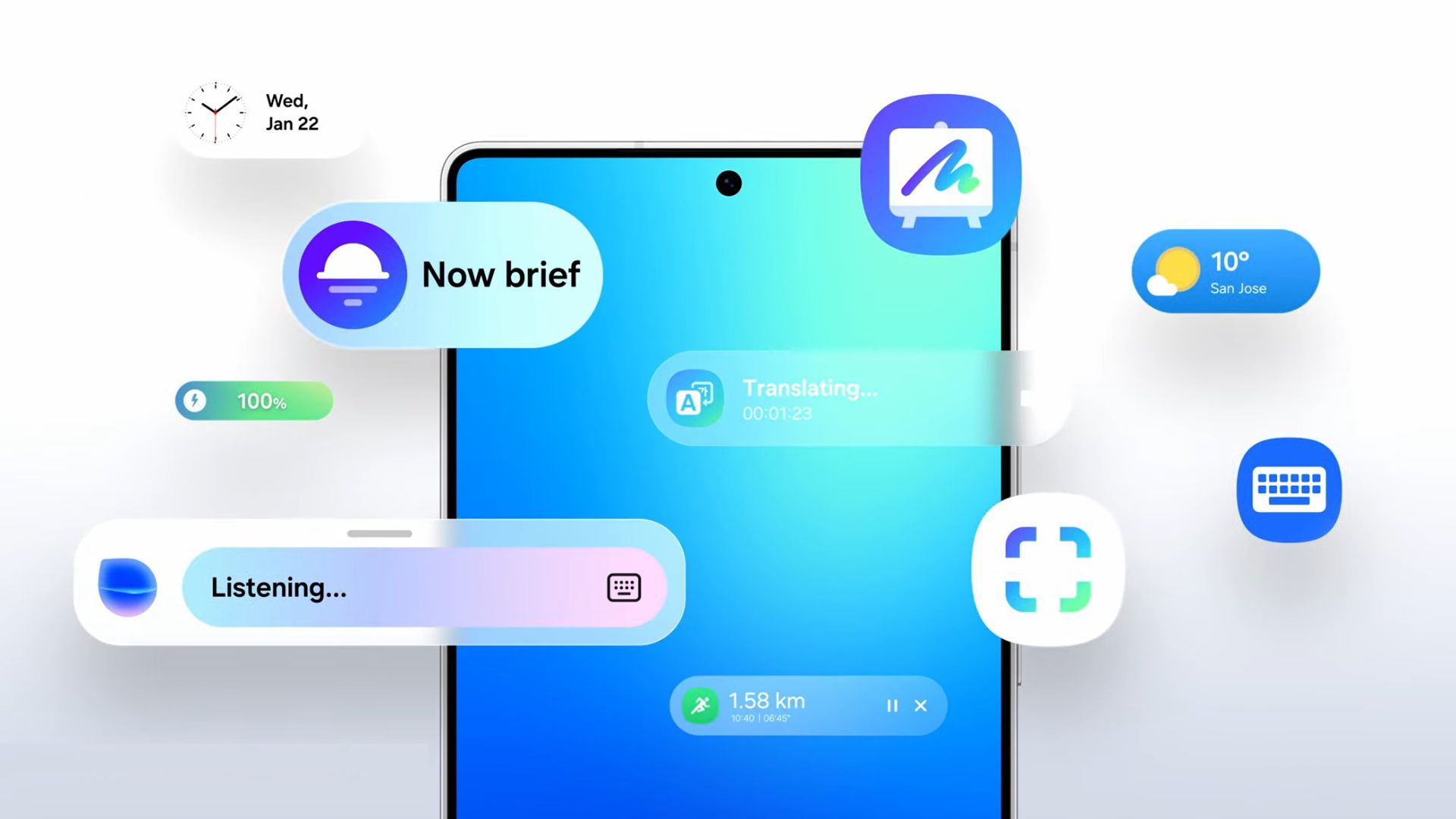Download Android Q for OnePlus 6 and 6T based on official Oxygen OS

Google released the Android Q Beta build recently for the Pixel series phones along with 21 other OEM manufactured phones. Later, Oneplus released the same for their flagships OnePlus 7 and OnePlus 7 Pro. The manufacturer is now getting into the update game – with OnePlus 6 and 6T being the latest phones receiving Android Q firmware update. This update comes officially from OnePlus and the firmware is based on Oxygen OS. So download and install Android Q for OnePlus 6 and 6T.
The Android Q firmware is not the latest Beta 4 though. It is still based on Developer Preview 2 released earlier by Google. So if you are planning on installing this firmware on your OnePlus 6 and 6T, then note that this may not come with the latest features released in beta 3 and beta 4. Moreover, this is simply for testing purposes and may not be fit as a daily driver.
A lot of Android Q features and goodies were announced at the Google I/O 2019 earlier last month. According to Google’s developers blog, the beta includes support for 5G networks, Live Caption, Suggested actions in notifications, native Dark Theme, brand new full gestural navigation system, advanced Digital Wellbeing, Focus Mode, Family Link, and much much more.
Google also added new privacy and security features to the Android system as well. But you won’t find it as this is just the Android Q DP 2. Also, being an early build, there are known issues with the update like emergency calls do not work, enhanced VoLTE does not work, expanded screenshot does not work. You will also see some instability issues and some app compatibility issues.
Download Android Q Beta for OnePlus 6 and 6T
The Android Q Developer Preview is based on Oxygen OS. However, you will need to flash it manually via local upgrade method. The Android 9 Pie rollback package is also listed below.
- DownloadAndroid Q Beta for OnePlus 6
- Download Android Q Beta for OnePlus 6T
RollBack Package to Android 9 Pie. Download the package from below links:
- OnePlus 6 – Rollback
- OnePlus 6T – Rollback
You may also like:
How to update OnePlus 6 and 6T to Android Q Beta?
As the OnePlus software development team states, the Android Q beta is best suited for developers and early adopters. This is because the following ROM is an early developer preview build. It comes with some bugs.
Here is a list of known bugs:
- Emergency call doesn’t work
- Enhanced VoLTE doesn’t work
- Expanded screenshot doesn’t work
- Low probability stability issues
- Application compatibility issues
So as you can see, it is only meant for developers for testing purposes.
How to install tutorial:
Detailed tutorial: How to install Oxygen Os using Local Upgrade method?
How to downgrade to back to Android Pie Oxygen OS?
You will need to go through the same procedure. However, instead of selecting Android Q ROM, select the Android P roll back package from below. Follow the instructions from above.
Source – OnePlus