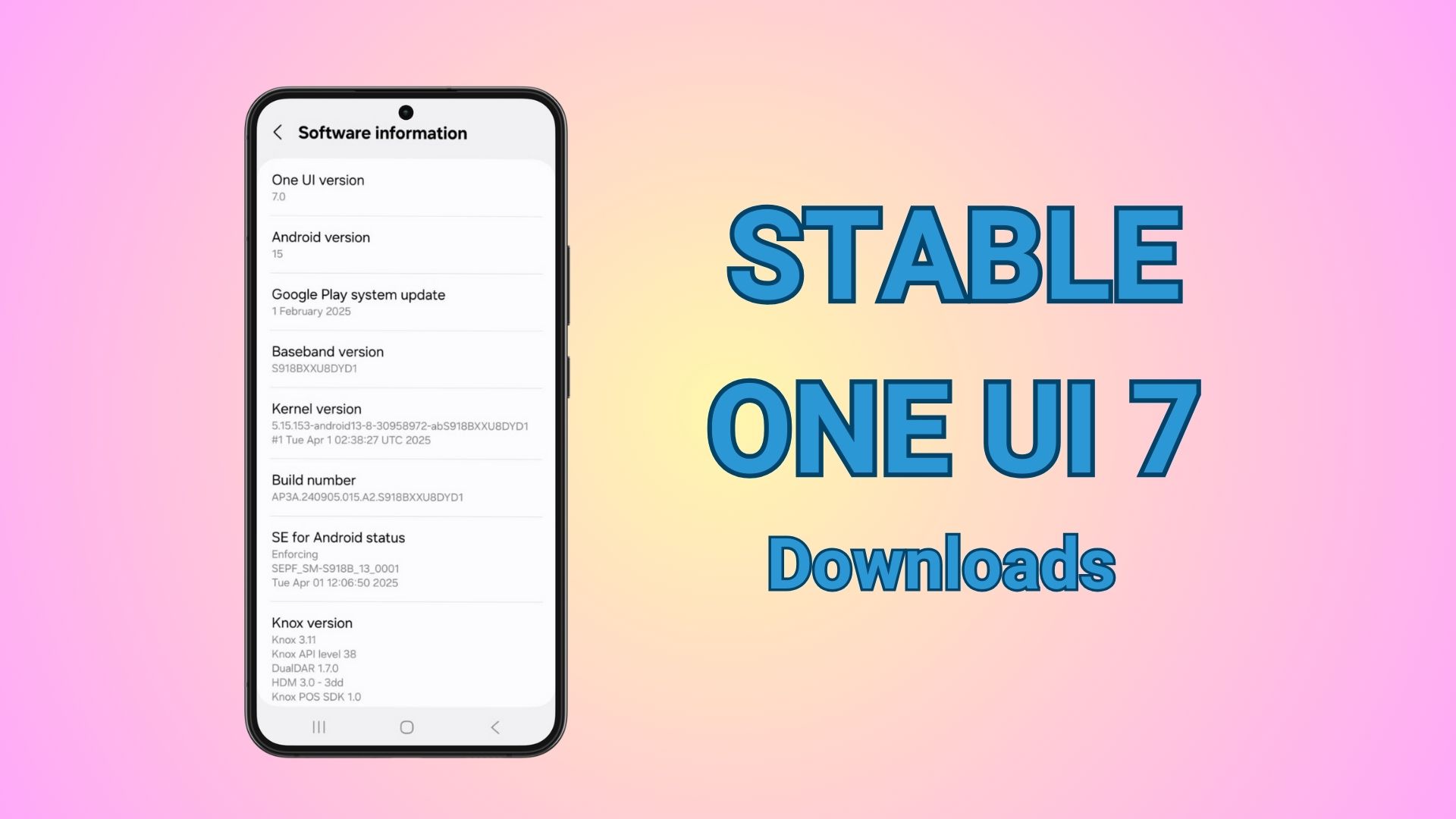EMUI 10 now available for Huawei P30 and P30 Pro for download via Open Beta app

EMUI 10 is Huawei’s latest firmware update based on Android 10 now available for P30 flagship phones. EMUI 10 is now available for download on your Huawei P30 and P30 Pro devices across the globe. The new update is available via Huawei’s beta app called “Friendly User Test”. Registrations for EMUI 10 beta OTA update are now live in the regions of Asia and Europe. All the information of the list of countries, Huawei P30 devices, and the required base firmware can be found below.
Huawei’s latest EMUI 10.0 firmware has arrived for the P30 series devices with a new user interface design, updated apps, latest security patch level, and system wide dark mode support. Not to forget all the Android 10 goodies including Live Caption, Smart Reply, Sound Amplifier, Gesture Navigation, Dark theme, Privacy Controls, Location Controls, Security Updates, Focus mode, Family Link, and more.
Huawei has also incorporated a new “Magazine Design” to comfort your eyes while reading on your smartphones. It also features “Morandi Color” featuring gray tones for a gentler and more comfortable display. You will also find the most anticipated “Dark mode” support native to Android 10. EMUI 10 brings new animations for page transitions, app launches, and other system activities.
Features of EMUI 10
- Magazine Design incorporates a magazine-style layout for comfortable reading experience
- Morandi Color: Gray tones to make a gentler and more comfortable display
- Minimalist Dark mode support system wide to help strain on eyes at night
- Animations: Dynamic nature based animations for page transitions, app launches, and other scenarios.
However, just like any other beta firmware, EMUI 10 beta also comes with some issues:
- Apps downloaded using a certain browser app cannot be installed.
- Screen occasionally turns black in picture-in-picture mode.
- Local videos cannot play using HUAWEI Video when the network is connected.
- Some finance apps might exit unexpectedly due to the compatibility issues with Android 10.
- Some apps might have display issues as they have not been made compatible with the Google Dark Mode.
- Some third-party apps might not run properly as they have not been made compatible with Android 10.

List of Huawei devices receiving EMUI 10
The following regions, devices, and base firmware will receive the EMUI 10 beta update over the air via Huawei’s FUT app. So make sure your device has the required base firmware and region before receiving EMUI 10 OTA update.
Note: IN order to check the C version of a phone, go to Settings > System > About phone > Build number. The C version is indicated by the 2 or 3 digits following the letter C in brackets. For example, if the Build number is 9.1.0.193(C432E4R2P2), the C version number is C432.
West Europe and CEE Nordic European Region: France, Germany, Italy, Belgium, Netherlands, Switzerland, Australia, Spain, Czech, Slovakia, Poland, Turkey, Sweden, Finland, Norway, Denmark, and Serbia
P30:
- ELE-L09 9.1.0.193(C431E4R3P2)
- ELE-L29 9.1.0.193(C431E4R2P2)
- ELE-L29 9.1.0.193(C432E4R2P2)
P30 Pro:
- VOG-L09 9.1.0.193(C431E4R2P2)
- VOG-L29 9.1.0.193(C431E4R2P2)
- VOG-L29 9.1.0.193(C432E4R2P2)
2) Asia Pacific: Malaysia, Philippines, Thailand, Vietnam, Bangladesh, and Myanmar
P30:
- ELE-L09 9.1.0.193(C636E4R3P2)
- ELE-L29 9.1.0.193(C636E4R3P2)
P30 Pro:
- VOG-L29 9.1.0.193(C636E4R1P5)
- VOG-L09 9.1.0.193(C636E4R2P2)
3) Middle East Africa: UAE, Kuwait, Jordan, Egypt
P30:
- ELE-L09 9.1.0.193(C185E4R7P1)
- ELE-L09 9.1.0.193(C185E4R5P1)
- ELE-L09 9.1.0.193(C185E4R3P2)
- ELE-L29 9.1.0.193(C185E4R7P1)
- ELE-L29 9.1.0.193(C185E4R5P1)
- ELE-L29 9.1.0.193(C185E4R3P2)
P30 Pro:
- VOG-L29 9.1.0.193(C185E4R5P1)
- VOG-L29 9.1.0.193(C185E4R3P1)
- VOG-L29 9.1.0.193(C185E4R1P5)
- VOG-L09 9.1.0.193(C185E4R5P1)
- VOG-L09 9.1.0.193(C185E4R3P1)
- VOG-L09 9.1.0.193(C185E4R1P5)
4) Russia:
P30:
- ELE-L29 9.1.0.193(C10E4R5P1)
- ELE-L29 9.1.0.193(C10E4R3P2)
- ELE-L29 9.1.0.193(C10E4R2P2)
P30 Pro:
- VOG-L29 9.1.0.193(C10E4R5P1)
- VOG-L29 9.1.0.193(C10E4R3P1)
- VOG-L29 9.1.0.193(C10E4R2P2)
How to Download Huawei’s EMUI 10.0 Android 10 Open Beta Update?
The Huawei’s Beta program has started in several regions. However, only a select few will be accepted into the Beta program. When the Beta is live, you will be able to get the OTA updates from below registration link.
- Download Huawei’s Beta app | FUT Direct APK Download | Link to page
- Install Huawei’s Friendly User Test app.
- Login or Sign up for the FUT OTA update by generating a new HW ID.
- Select “Join Project”, and follow the instructions.
- You will Settings > System > About phone and check for system updates.
Note: Russian users need to apply via Email. The Email address will be posted here once it’s ready.