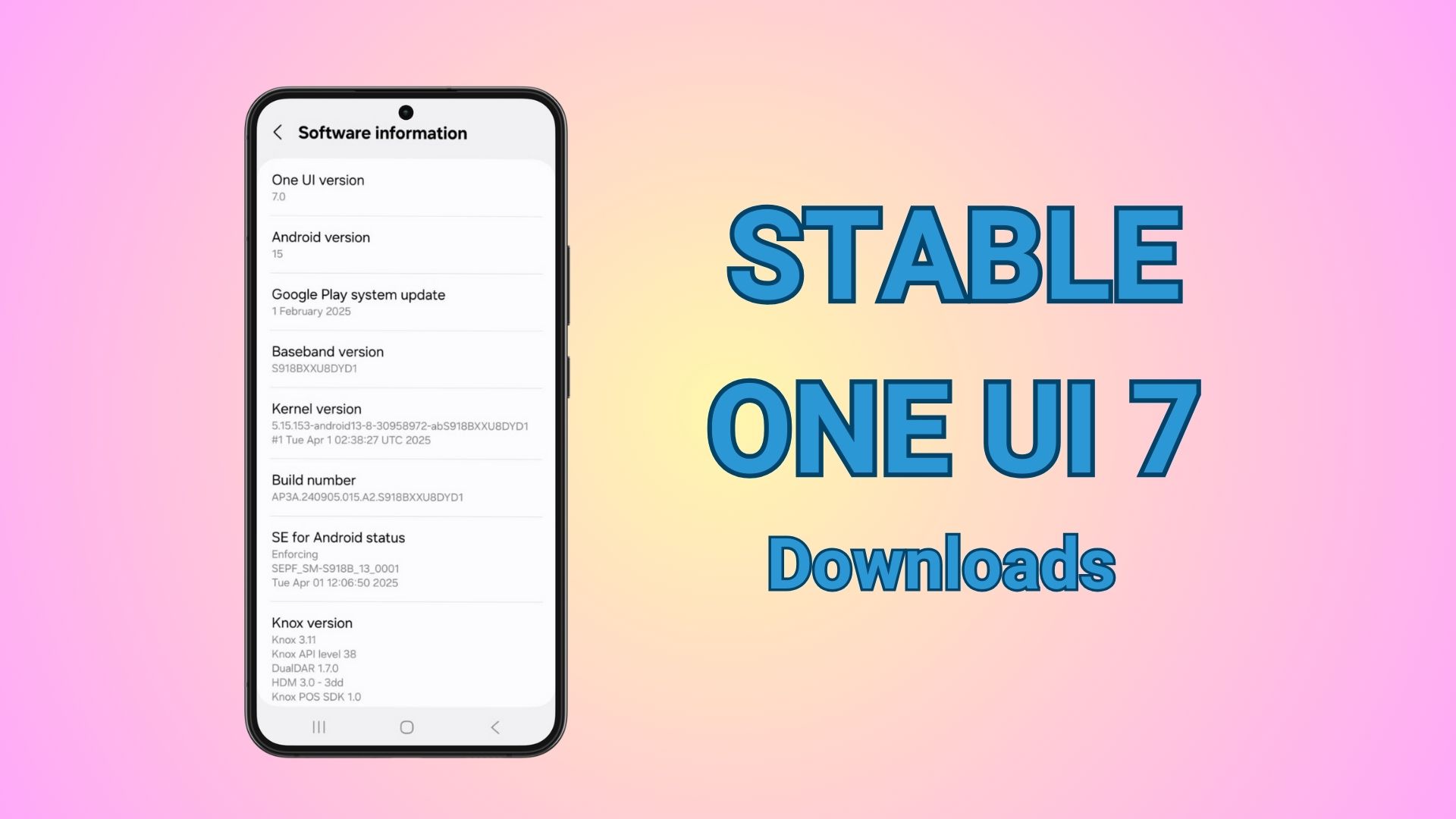Download Android 10 Beta 7 for Snapdragon Galaxy S10+ in USA locked and unlocked variants [One UI 2.0]
![Download Android 10 Beta 7 for Snapdragon Galaxy S10+ in USA locked and unlocked variants [One UI 2.0] 1 One UI 2.0 by Samsung](https://www.androidsage.com/wp-content/uploads/2019/11/One-UI-2.0-by-Samsung.jpg)
Samsung’s OneUI 2.0 beta program has been around since October 2019. This is just about a month ago and we are already at the 7th iteration of the One UI 2.0 firmware based on Android 10. The Snapdragon variants (in the United States) along with the Exynos (global) variants of the Galaxy S10e, S10, S10 Plus are all receiving the Android 10 beta 7 via OTA update right now. So if you have already signed up for the latest One UI beta program via Samsung Members app, then you should get an OTA update notification. Simply go to settings > system update > download OTA updates manually. Alternatively, you can download the One UI 2.0 beta 7 update.zip for any variant of the Galaxy S10 series and manually update your phone right away.
The latest Android 10 beta 7 for the Snapdragon Galaxy S10+ features a new build number G975USQU2ZSKL for the carrier or locked variants from T-Mobile, Sprint, AT&T, Verizon with model number SM-G975U. Whereas, the unlocked Snapdragon Galaxy S10+ (SM-G975U1) variant features the build number G975U1UEU2ZSKL. If you have been following our previous tutorials, then you may already be on the previous One UI beta 6 with build ZSKJ. In that case, you will need the latest ZSKL OTA update. Download it from below and install it.
The latest OTA update features many bug fixes and and performance improvements. This includes issues with Always on Display (AOD), clock not displaying on lock screen, reset issue on the device, One UI home force closes, apps won’t launch when you click the icon on home screen, and other app updates. The complete update log has been listed below.
Here is the complete changelog of the latest Android 10 beta 7 ZSKL for Galaxy S10+:
- AOD does not work normally
- The clock is not displayed on the lock screen
- Reset issue of device
- ONE UI home is forcefully terminated
- It does not enter when you click the application on the home screen
- files are copied when trying to move files to other folders
- User can not search in the Contact app
- Hang issue while using Wi-Fi
- If you use smart select on Samsung Internet, text extraction window does not appear
- BT headset noise issue
- When adding a specific sticker, the sticker is not visible
- Device Care battery usage graph display error
- Digital well-being usage time display error
- It does not execute when user click the application on the home screen
- BT headset noise occurred
- Camera stabilization
You may also like to see:
- Complete Samsung Galaxy S10 Android 10 update log and feature list
- Newer One UI 2.0 Beta 3 OTA update major changes
Download One UI 2.0 beta 7 for Snapdragon Galaxy S10+ locked and unlocked variants [USA]
While you can still update your Samsung devices to Android 10 using Samsung Members app, we also have the OTA update zip files using which you can manually update your phones. This is especially useful if your device or region is not supported for the beta program.
Following we have listed the official Android 10 OTA update.zip file for the Snapdragon Galaxy S10 Plus variants. The OTA update will take you device from Beta 6 to Beta 7. For previous updates all the way back to beta 1, visit the links below.
Download One UI 2.0 beta 6 to beta 7
The beta 7 goes from base firmware G975USQU2ZSKJ to G975USQU2ZSKL (beta 7) for the locked or carrier variants. Same goes for the unloced variant with build ZSKJ to ZSKL This is can be used to update any carrier variant from T-Mobile, Sprint, Verizon, AT&T, and more. Currently, due to popularity we only have the OTA update zip for the Galaxy S10+. The S10e and S10 are not very popular devices in the USA and hence users have not been able to capture the OTA update zip. If you can capture it, comment below.
S10 locked or carrier variants:
- Android 10 for Snapdragon Galaxy S10+ locked | Download G975USQU2ZSKJ to ZSKL (mega mirror)
S10 unlocked or non-carrier variants:
- Android 10 for Snapdragon Galaxy S10+ unlocked | Download G975U1UEU2ZSKL to ZSKL (mega link)
Previous beta 6 updates:
- Download Android 10 Beta 6 for Snapdragon Galaxy S10 Plus (carrier)
- Download Android 10 Beta 6 for Unlocked Snapdragon Galaxy S10+ (unlocked)
Beta 1 links with tutorials:
- Android 10 for Snapdragon Galaxy S10 (carrier)
- Android 10 for Snapdragon Galaxy S10 Plus (unlocked)
How to update Snapdragon Galaxy S10 Plus to latest Android 10 beta 7 ZSKL?
Step 1: Make sure your Galaxy S10+ is on the previous Android 10 beta 6 ZSKJ build.
Step 2: Download ZSKJ to ZSKL OTA update zip from above. Rename it to update.zip and transfer the file to your phone’s storage or SD card. Keep a copy on your PC, Mac Book, or Linux machine.
Step 3: Reboot your Galaxy phone into Recovery mode. To do so, turn of your phone completely and then press and hold Power + Volume Up + Bixby buttons simultaneously for a few seconds.
Step 4: From the stock recovery mode, use the volume buttons to navigate and select the option “apply update from SD card“.
Step 5: Navigate to the update zip file (ZSKJ to ZSKL) in SD card and hit power button to select it.
Step 6: The update should soon begin. The update can take about 10 or more minutes.
Step 7: Repeat the same for further OTA update like beta 2, beta 3, and more update.zip. (if available)
You may also need to know how to restore Samsung Galaxy devices back to stock Android 9 Pie.

![Download Android 10 Beta 7 for Snapdragon Galaxy S10+ in USA locked and unlocked variants [One UI 2.0] 2 android 10 beta 7 for galaxy s10+-min](https://www.androidsage.com/wp-content/uploads/2019/11/android-10-beta-7-for-galaxy-s10-min.jpg)