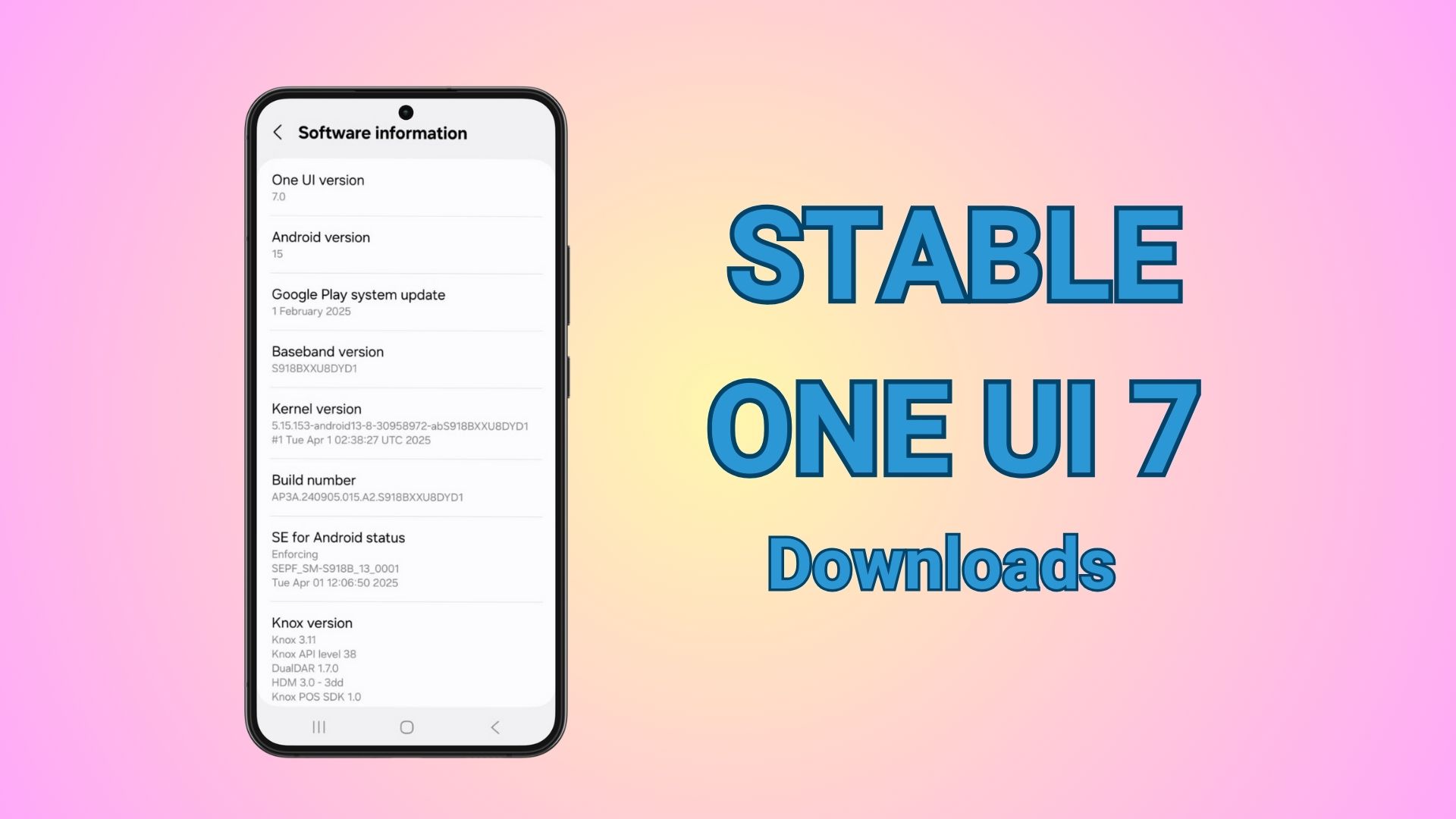Samsung Clock sets Spotify Music as your Alarm Sound [APK download]
![Samsung Clock sets Spotify Music as your Alarm Sound [APK download] 1 Samsung Clock Spotify Music Alarm sound feature - Galaxy Store](https://www.androidsage.com/wp-content/uploads/2020/07/Samsung-Clock-Spotify-Music-Alarm-sound-feature-Galaxy-Store.jpg)
The best part about using an Android device is the customization and personalization options that come with it. Especially Samsung Galaxy smartphones where you have numerous features that users don’t even know they exist;.Also, the manufacturer is constantly adding new features like the stunning Good Lock plugins, Game Plugins, and much more. Just recently, Samsung updated their stock Clock app that enables your favorite Spotify Music to be set as alarm tone or sound.
While Google clock already had this feature, there’s good news for Samsung Galaxy smartphone users as you don’t need two clock apps installed on your device just to use this feature. Spotify Music as alarm sound feature has been integrated right into the latest Samsung Clock v11.0.00.32 or later. So simply download and update your clock app and start using this feature.
Now, mind you that the feature may be region locked. Meaning, not every Samsung Galaxy device may see the Spotify Music option. It may also depend on the Samsung device and the Android version. This has been tested working on Galaxy S10 series running Android 10.
![Samsung Clock sets Spotify Music as your Alarm Sound [APK download] 2 Set Spotify Music as Alarm sound in Samsung Clock](https://www.androidsage.com/wp-content/uploads/2020/07/Set-Spotify-Music-as-Alarm-sound-in-Samsung-Clock.jpg)
Download latest Samsung Clock APK for Spotify Music as alarm sound
The latest Samsung Clock v11.0.00.32 introduced Spotify Music as your Alarm sound feature. APK download here with file name: com.sec.android.app.clockpackage_11.0.00.32-1100032000_minAPI28(arm64-v8a,armeabi-v7a)(nodpi)_androidsage.com.apk
APK download
- Samsung Clock APK from Galaxy Store link
- Latest Samsung Clock APK | Gdrive Download | APK Mirror
In order to set Spotify Music as alarm sound, launch Clock app -> Alarm -> select the (+) button -> Select Alarm Sound -> Select Spotify Music.
Alternative: Use Google Clock APK for Spotify Music as alarm sound
If you don’t like to use Samsung Clock, use the latest Google Clock app. It also has this feature Spotify Music as alarm sound. The procedure to set the alarm tone is the same as mentioned above.
Thanks to u/omgitzmo for the image.