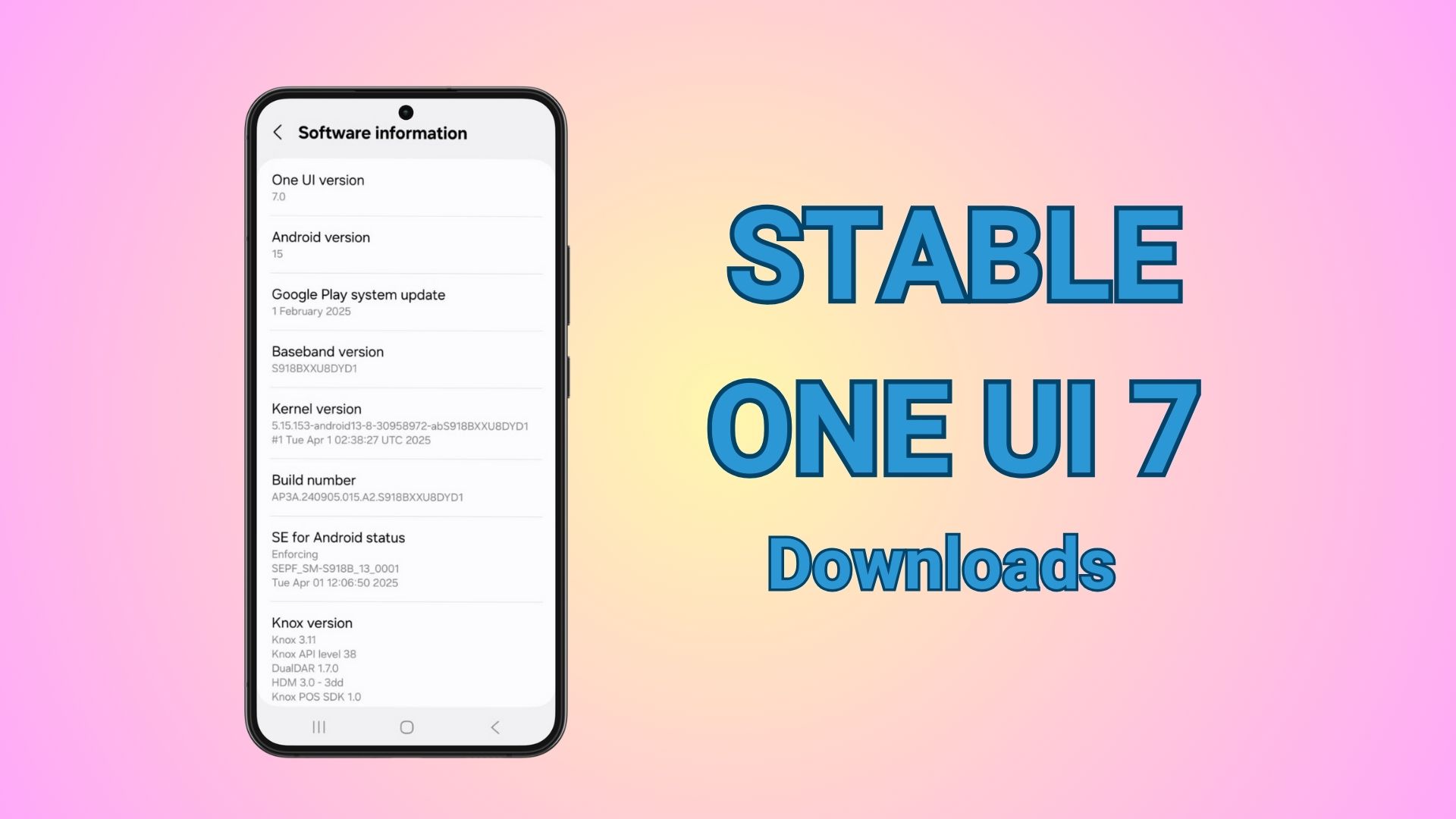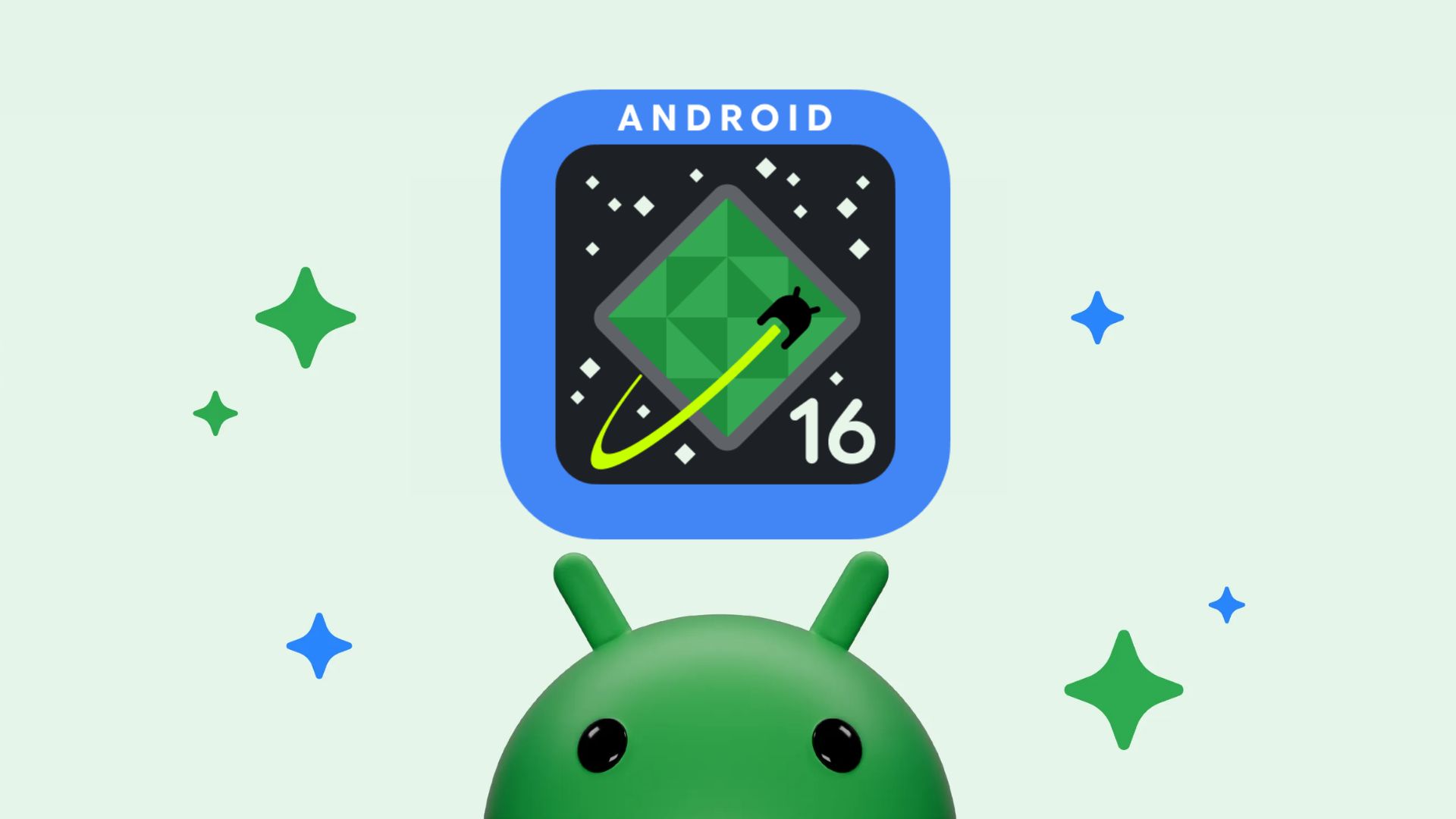[Download] Oxygen OS 11.0.1.1 OTA Update For OnePlus 8 and 8 Pro Based on Android 11
![[Download] Oxygen OS 11.0.1.1 OTA Update For OnePlus 8 and 8 Pro Based on Android 11 1 OnePlus 8 and 8 Pro latest oxygen os update download](https://www.androidsage.com/wp-content/uploads/2020/11/OnePlus-8-and-8-Pro-latest-oxygen-os-update-download.jpg)
Update 2 (November 9, 2020, ET): The latest OxygenOS 11.0.1.1 OTA updates zip for the OnePlus 8 series is now available for download. According to users, they haven’t found any bugs as of yet.
Update 1 (November 7, 2020, ET): The latest OxygenOS 11.0.1.1 update for the OnePlus 8 series has been halted due to some bugs reported by users. OnePlus put out a notice in the OnePlus Forums stating ” update’s rollout is currently halted as the software team investigates some user reports. Thank you for your understanding.”
Last month, OnePlus rolled out stable Android 11 firmware update to its 8th generation smartphones called the OnePlus 8 and 8 Pro. Android 11 from OnePlus features popular Oxygen OS 11 and all of its goodies. After 3 consecutive Android 11 beta updates, the manufacturer finally released its first Oxygen OS 11 based OTA update via stable channel. Here is the latest Oxygen OS 11.0.1.1 firmware with a long list of bug fixes and the latest security patch level as well.
The latest Oxygen OS 11.0.1.1 OTA update for OnePlus 8 and 8 Pro features several system improvements including optimization to frame stability algorithm for a smoother experience. It also optimized adaptive brightness algorithm and background process management to improve standby-by performance. OOS 11.0.1.1 also features a newer Android Security Patch from October 2020. Most importantly, quick setting has been adjusted to three lines now.
The Ambient Display feature in OnePlus 8 series added Canvas feature that can automatically draw a wireframe picture based on a lock screen photo on your phone. You can access it from Settings > Customization > Wallpaper > Canvas.
Furthermore, the most important improvements come to the network settings with an intelligent 5G function to extend battery endurance capacity. Optimized Wi-Fi connection for stability.
So download and install the latest Oxygen OS 11.0.1.1 OTA update for OnePlus 8 and 8 Pro. The OTA is currently rolling out for the EU variants in Europe and the Indian variants in the Indian sub-continent. The North American region will soon receive it.
Oxygen OS 11.0.1.1 features and changelog:
- System
- Optimized the frame stability algorithm to make the experience smoother
- Optimized adaptive brightness algorithm, making 8,192 levels of automatic brightness adjustment more comfortable
- Optimized background process management mechanism to improve standby-by performance
- The quick setting has been adjusted to three lines
- Updated Android Security Patch to 2020.10
- Improved system stability
- Ambient display
- Newly added Canvas feature that can automatically draw a wireframe picture based on a lock screen photo on your phone (Path: Settings-Customization-Wallpaper-Canvas-Choose photo preview and it can be generated automatically)
- Network
- Optimized the intelligent 5G function to extend battery endurance capacity
- Optimized Wi-Fi connection to improve stability of connectivity
- Bluetooth
- Optimized Wi-Fi connection to reduce transfer delay
- Fixed the low probability issue that it was muted after connecting to Bluetooth
Download Oxygen OS 11.0.1.1 for OnePlus 8 and 8 Pro
Here you will find the latest Oxygen OS 11.0.1.1 full stock firmware (full OTA zips) for OnePlus 8 and 8 Pro based on Android 11. The OTA download links come directly from the manufacturer’s servers and weigh ~3 GB in size.
Downloads for OnePlus 8
- Europe (11.0.1.1.IN21BA)
- India (11.0.1.1.IN21DA)
- Global: Oxygen OS 11.0.1.1 Full Update (coming soon…)
Downloads for OnePlus 8 Pro
- Europe (11.0.1.1.IN11BA)
- India (11.0.1.1.IN11DA)
- Global: Oxygen OS 11.0.1.1 Full Update (coming soon…)
If your device is on the stable channel, you can install the first Oxygen OS 11 stable build and check for OTA updates from settings > system updates.
The installation should be same as any other OnePlus upgrade via Local Upgrade method. This tutorial should help and also know various OnePlus 8 series variants!
Alternatively, you can download the Oxygen Updater app on Play Store and check for the OTA updates.

![[Download] Oxygen OS 11.0.1.1 OTA Update For OnePlus 8 and 8 Pro Based on Android 11 2 Oxygen OS 11.0.1.1 for oneplus 8 and 8 pro](https://www.androidsage.com/wp-content/uploads/2020/11/Oxygen-OS-11.0.1.1-for-oneplus-8-and-8-pro-465x1024.jpg)
![[Download] Oxygen OS 11.0.1.1 OTA Update For OnePlus 8 and 8 Pro Based on Android 11 3 Oxygen OS 11.0.1.1 for oneplus 8 and 8 pro changelog](https://www.androidsage.com/wp-content/uploads/2020/11/Oxygen-OS-11.0.1.1-for-oneplus-8-and-8-pro-changelog-465x1024.jpg)