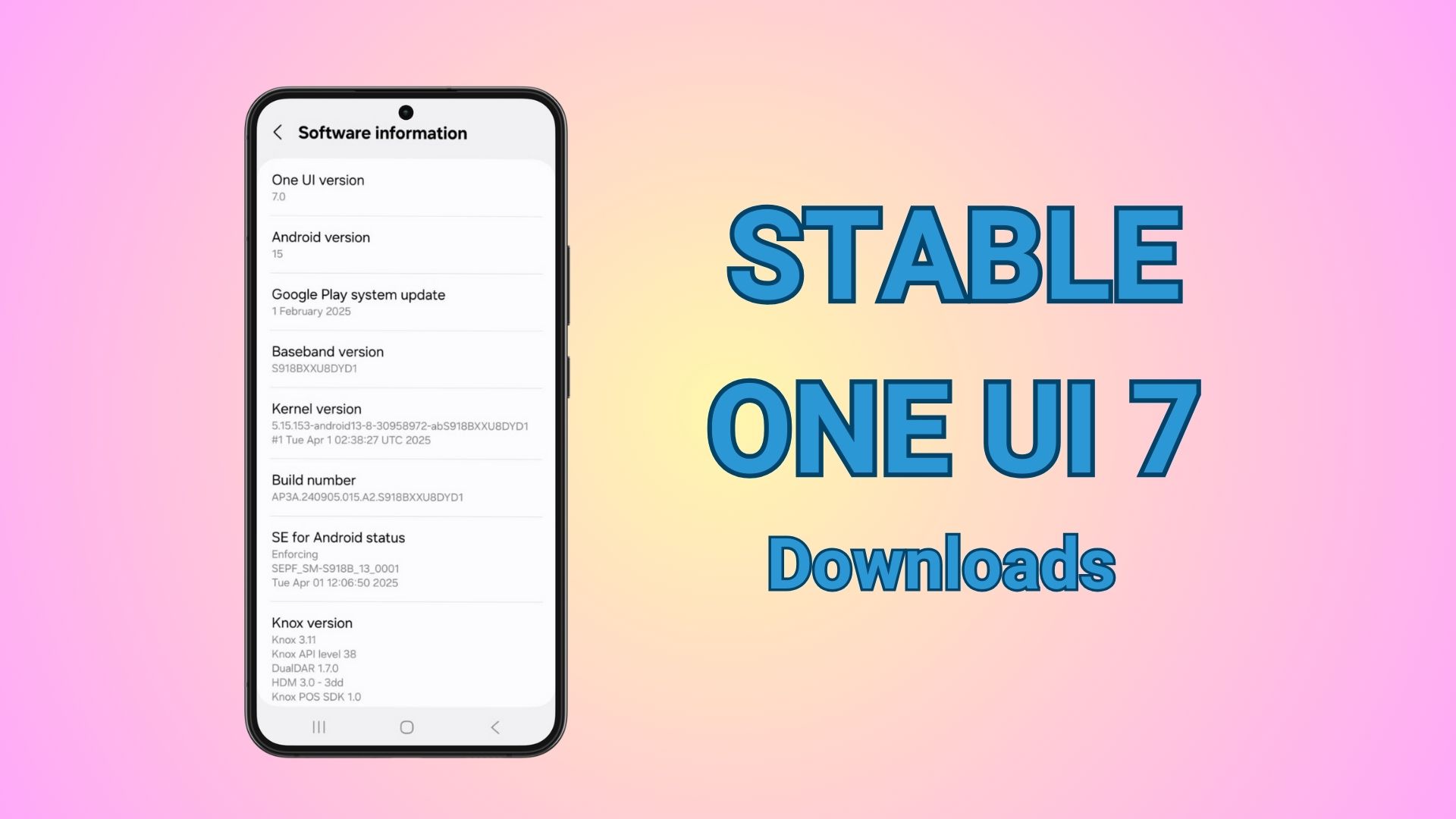Download Magisk 21.4 HotFix update and Magisk Manager 8.0.7 APK

Magisk is currently the best rooting tool for Android. Throughout the years, it has grown to be a must a have accessory for advanced users who intend to root, tweak, and add additional functionalities to their Android phones. Just recent, John Wu — the developer behind Magisk, released official root support for Android 11 with Magisk v21. Here is an extension to this update with Magisk 20.4 with critical bug fixes.
Magisk 20.4 is a HotFix update for the previous v20.3 that broke many root apps. The MagiskSU package is finally patched and and released over the stable channel.
v21.4
[MagiskSU] Fixsu -cbehavior that broke many root apps
[General] Properly handle read/write over sockets (thebroken pipeissue)
Magisk brings features like root hide, bypass Google’s SafetyNet test, and Magisk Module support onto Android 11. So download and install stable Magisk 21.4 zip and latest Magisk Manager 8.0.7 APK below.
Download Magisk 21.4
Following are the direct download links right from the Github repository of the project.
- Magisk-v21.4.zip (main flash zip)
- MagiskManager-v8.0.7.apk (install APK)
- Magisk-uninstaller-20210117.zip (uninstaller)
Full downloads repository:
- Full Magisk downloads repository
- Previous stable Magisk v21.1
Use either the stable or beta Magisk v21+ zip and flash it via TWRP recovery to root Android devices running Android 9.0 Pie, 8.0/8.1 Oreo, 7.0/7.1 Nougat, Marshmallow or earlier. You may also need to install Magisk Manager APK after you have booted into the system.
In case you don’t want Magisk or want to completely unroot your Android phone, then flash the Magisk uninstaller zip via TWRP recovery.
How to install Magisk? Detailed tutorial on how to install Magisk.