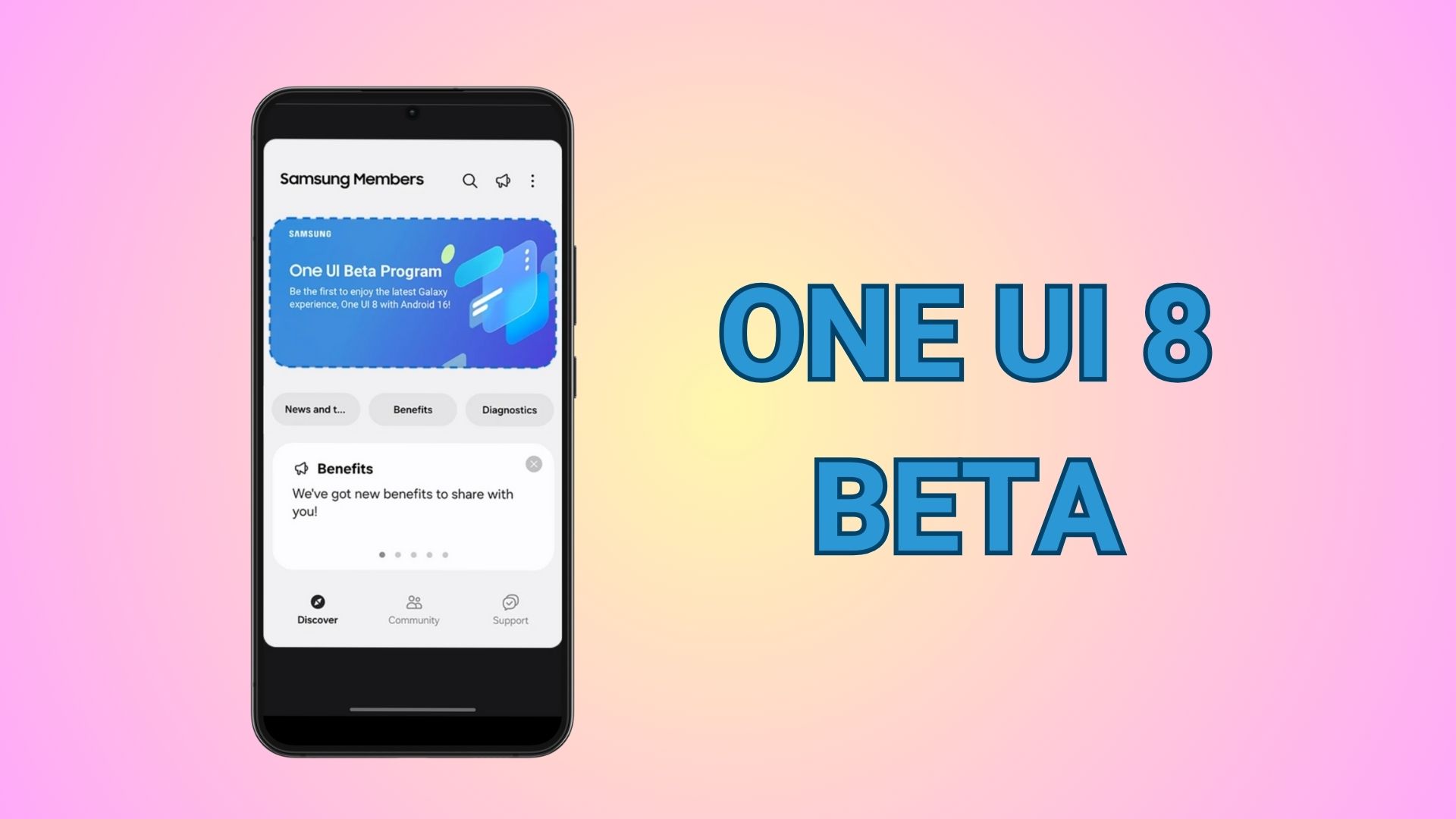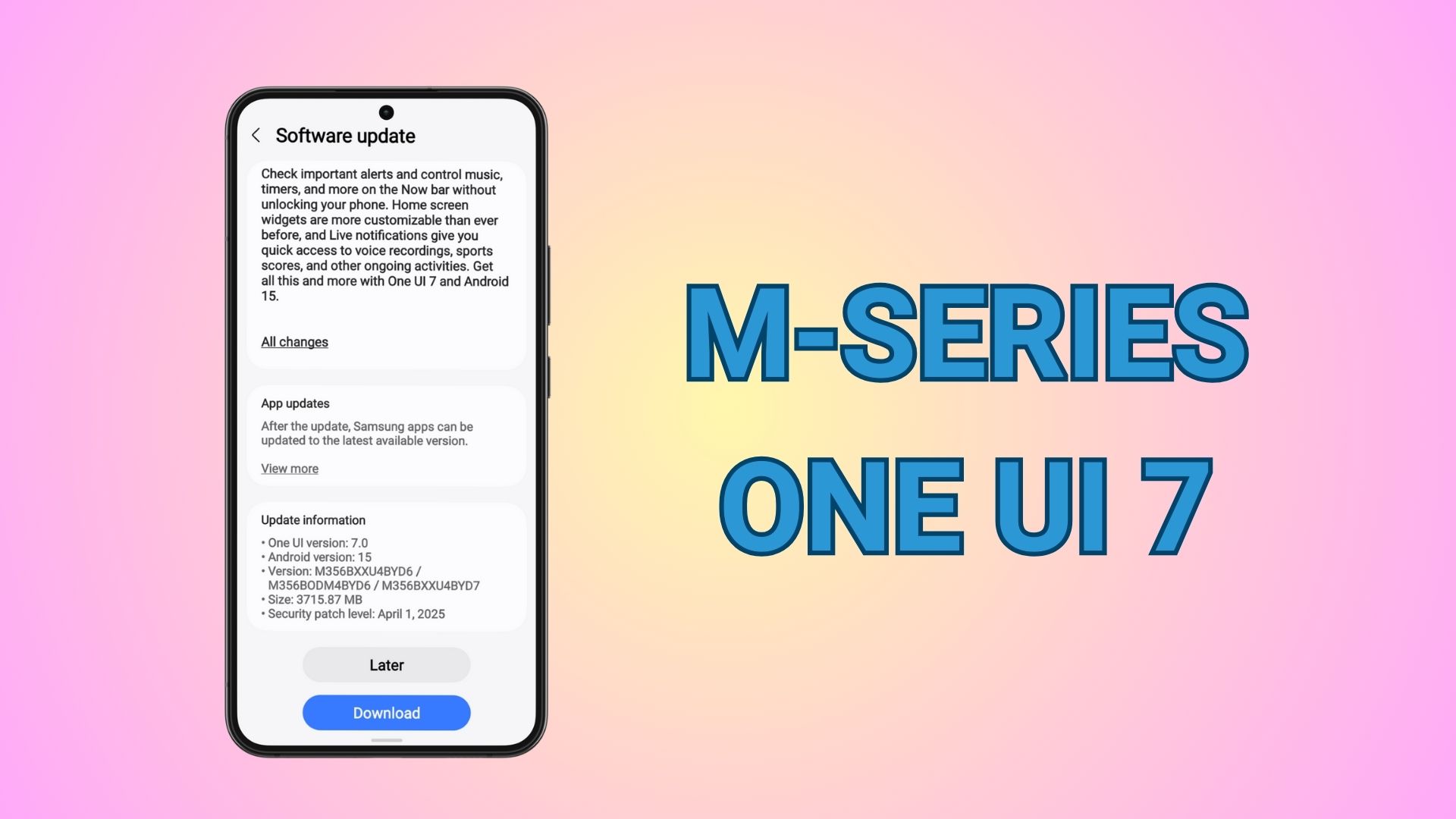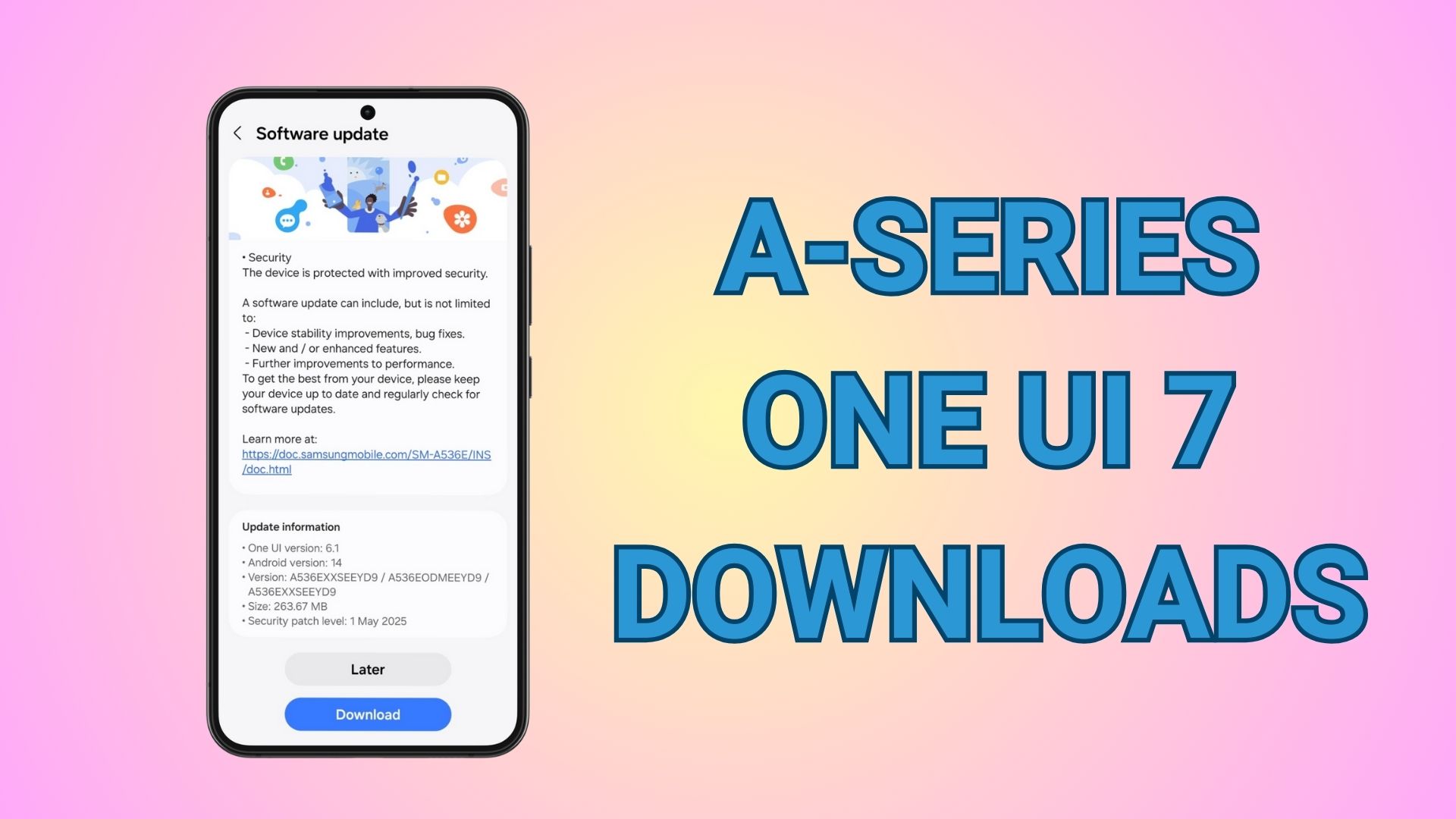Download Oxygen OS 11.2.3.3: Firmware Update Rolling Out for OnePlus 9 and 9 Pro

OnePlus 9 and 9 Pro are the 2021 flagship phones from the OEM with some stunning hardware and software specifications. The OnePlus 9 series launched with Android 11 out of the box featuring latest Oxygen OS 11 and all of its goodies. Most importantly, the stunning camera app co-developed with Hasselblad for the color correction with Natural Color Calibration. Today, the manufacturer pushed another OTA update with build Oxygen OS 11.2.3.3 for the OnePlus 9 and 9 Pro with several system and camera improvements.
For one, OOS 11.2.3.3 improved the power consumption performance to extend the battery life. It also improved the shooting and recording experience of the OnePlus camera app for better video output. Most importantly, it improved the stability of telecommunication functions and WLAN performance.
Changelog for OnePlus 9 Series Oxygen OS 11.2.3.3
- System
- Improved the power consumption performance to extend the battery life
- Fixed known issues and improved system stability
- Camera
- Improved the shooting and recording experience
- Network
- Improved the stability of telecommunication functions
- Improved the WLAN transmission performance and stability
Firmware information OP9:
IN: 11.2.3.3.LE25DA
EU: 11.2.3.3.LE25BA
NA(GLO): 11.2.3.3.LE25AA
Firmware information OP9 Pro:
IN: 11.2.3.3.LE15DA
EU: 11.2.3.3.LE15BA
NA(GLO): 11.2.3.3.LE15AA
The OTA is now live in North America, EU, and India. So download and install Oxygen OS 11.2.3.3 for the OnePlus 9 and 9 Pro from below. At the moment, you will find the OTA download links for Indian variants only. For NA and EU variants, get the last available update and go to settings > system updates > check OTA updates.
Download Oxygen OS 11.2.3.3 for OnePlus 9
LE25AA Global
LE25BA Europe
- 11.2.1.1 (210307, does not pass SafetyNet): OnePlus9Oxygen_22.E.02_GLO_0020_2103072032
- 11.2.1.1 (210309): OnePlus9Oxygen_22.E.04_GLO_0040_2103092307
- 11.2.2.2: OnePlus9Oxygen_22.E.05_GLO_0050_2103242252
LE25DA India
- 11.2.1.1 (210307, does not pass SafetyNet): OnePlus9Oxygen_22.I.02_GLO_0020_2103072033
- 11.2.1.1 (210309): OnePlus9Oxygen_22.I.04_GLO_0040_2103092308
- 11.2.2.2: OnePlus9Oxygen_22.I.05_GLO_0050_2103242253
Download Oxygen OS 11.2.3.3 for OnePlus 9 Pro
LE15AA Global
LE15BA Europe
- 11.2.1.1 (210307, does not pass SafetyNet): OnePlus9ProOxygen_22.E.02_GLO_0020_2103072031
- 11.2.1.1 (210310): OnePlus9ProOxygen_22.E.04_GLO_0040_2103100111
- 11.2.2.2: OnePlus9ProOxygen_22.E.05_GLO_0050_2103242250
LE15DA India
- 11.2.1.1 (210307, does not pass SafetyNet): OnePlus9ProOxygen_22.I.02_GLO_0020_2103072032
- 11.2.1.1 (210310): OnePlus9ProOxygen_22.I.04_GLO_0040_2103100107
- 11.2.2.2: OnePlus9ProOxygen_22.I.05_GLO_0050_2103242250
- 11.2.3.3: OnePlus9ProOxygen_22.I.06_GLO_0060_2104020508
MD5: 33b23bd83499b62a8abe61fc0ede6d8d
Alternatively, you can also download the latest OnePlus 9 Oxygen OS 11.2.3.3 firmware update using Oxygen Updater.
How to update OnePlus 9 and 9 Pro?
- Download latest Oxygen OS full update zip file from above.
- Transfer the zip file to the internal storage or phone storage. Place the zip file outside every folder.
- Now go to Settings app > visit System updates > tap on the top right settings icon > choose Local Upgrade option.
- The Local Upgrade option will search for an upgrade package.
- Once you see an upgrade package, tap on it and then hit the install option.