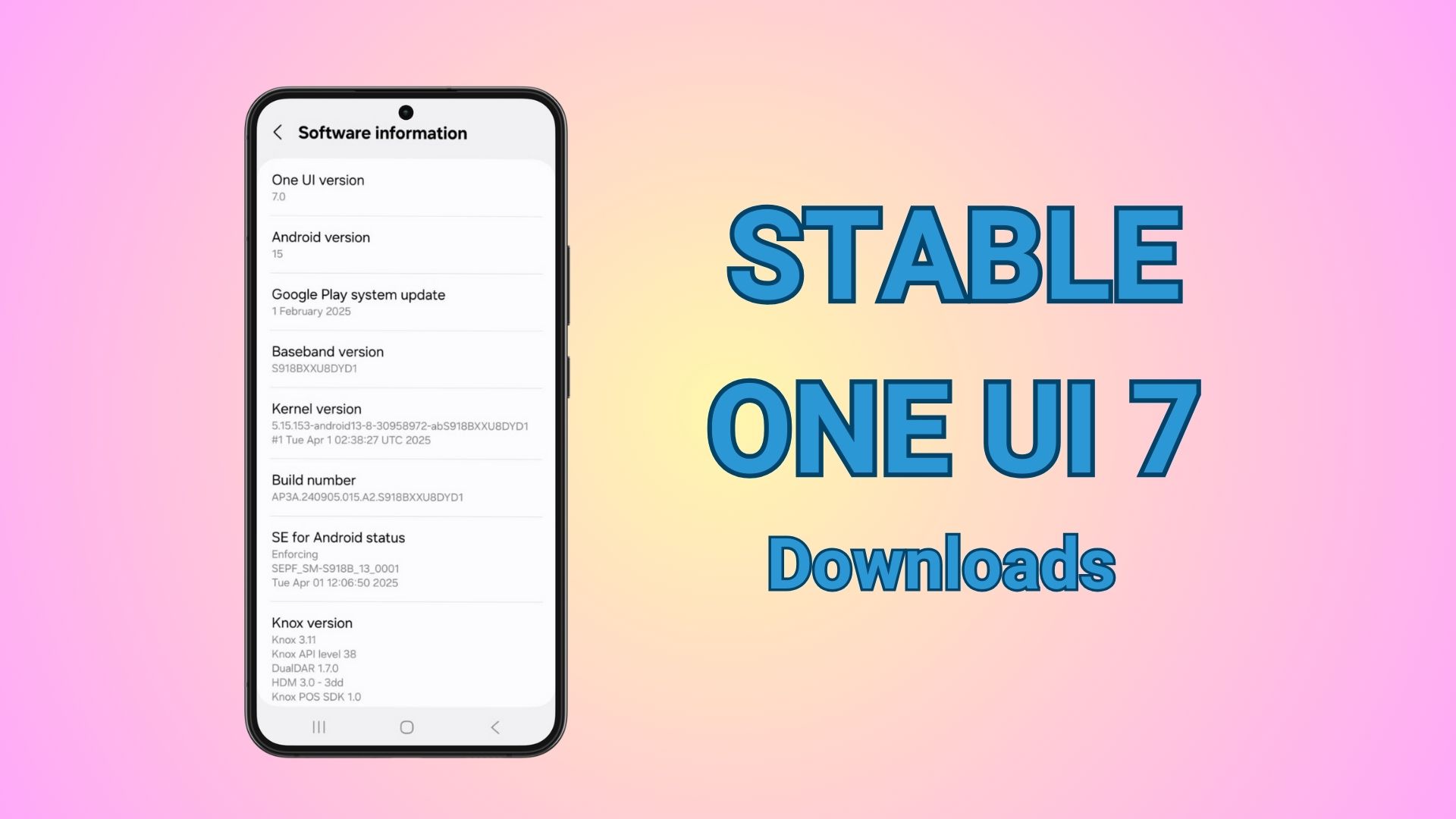Download Battlegrounds Mobile India 1.6.5 APK + OBB | BGMI 1.6.5 APK Download

Krafton just announced a new update to the Battlegrounds Mobile India, bumping its version from 1.6.0 to version 1.6.5. This is quite an unusual update because the developer always releases bi-monthly updates to PUBG and BGMI. According to patch notes, the BGMI 1.6.5 update is here with some critical bug fixes reported by users via feedback. It also features a series of October events featuring your favorite game modes. So download and install the latest Battlegrounds Mobile India 1.6.5 APK and OBB files before anyone else.
BGMI 1.6.5 patch notes reveal the return of some of the most popular gamemodes from the past including Metro Royale: Reunion, Survive Till Dawn, Runic Power, Infection Mode (Virus Infection – Halloween), and more. It also features popular maps such as Vikendi and Payload 2.0. The Royale Pass Month 4 will begin October 17 and end on November 17.
The new update will be released later in October. So in order to participate in the new game modes, you will need the latest update installed on your Android and iOS devices. Get the APK and OBB files from below. Also, check out the Battlegrounds Mobile India 1.6.5 patch notes from below.
Battlegrounds Mobile India (BGMI) 1.6.5 October Update Patch Notes
Krafron has come up with an all-new BattleGrounds Mobile India 1.6.5 update with several bug fixes and new October events. The BGMI 1.6.5 October Update Preview is termed – The Zombies Are Back on the Battlegrounds. The update is an incremental update over the PUBGM or BGMI 1.6 patch notes.
Here is the timeline for your favorite game modes that are coming back to BGMI this October!
- September 28 — Metro Royale: Reunion
- October 8 — Vikendi
- October 15 — Runic Power
- October 22 — Survive Till Dawn
- October 31 — Payload 2.0
- October 31 — Virus Infection – Halloween
Watch this 1.6.5 October Update Patch Notes Preview and get an idea of each game mode, if you haven’t played it before!
You may also like:
- PUBG New State India Pre-Downloads now Open for Android and iOS
- PUBG Mobile New State APK Download (post link)
- PUBG MOBILE 1.6 APK + OBB Download
Download BGMI 1.6.5 APK and OBB Files (Battlegrounds Mobile India 1.6.5)
BGMI 1.6.5 update will be available for download later this month, possibly by October 16, 2021. Update before October 19 to get rewards. Here, you will get to download the BGMI update before anyone else with APK + OBB files listed below. So stay tuned1
- Download BGMI 1.6.5 APK (arm64-v8a) | Gdrive link | Telegram channel link
- Download BGMI 1.6.5 APK (armeabi-v7a) | Gdrive link | Telegram channel link
- Download BGMI 1.6 OBB (1GB) (Full Download PC + Mobile) | Telegram Channel link
Installation: First, install the BGMI APK. It should create a proper OBB folder. Download the OBB file, which should be called main.15527.com.pubg.imobile.obb and paste it under Android > OBB > com.pubg.imobile folder.
Note: The BGMI APK with arm64 is for Android 10 and above. Whereas, the BGMI APK with arm is for Android 4.3+. Easily Find Phone Architecture – arm, arm64, x86 and all CPU Info.
Download instructions: While you can still download BGMI game safely from the Play Store listing directly from Google servers globally including North America, Europe, and the rest of Asia, the listing may not show for Indian users. So you can download the APK from below and OBB for offline downloads.
Download BGMI APK + OBB from Google Servers
You can use our APK Downloader to get the APK and OBB files for download. The links come directly from Google servers. So its safe.
- Download BGMI 1.6.5 APK + OBB from Google Play Store | APK Downloader
Simply put in the following URL where it asks and choose options like “Android 10” and “Samsung Phones“. OR just leave it as “Default“
https://play.google.com/store/apps/details?id=com.pubg.imobile
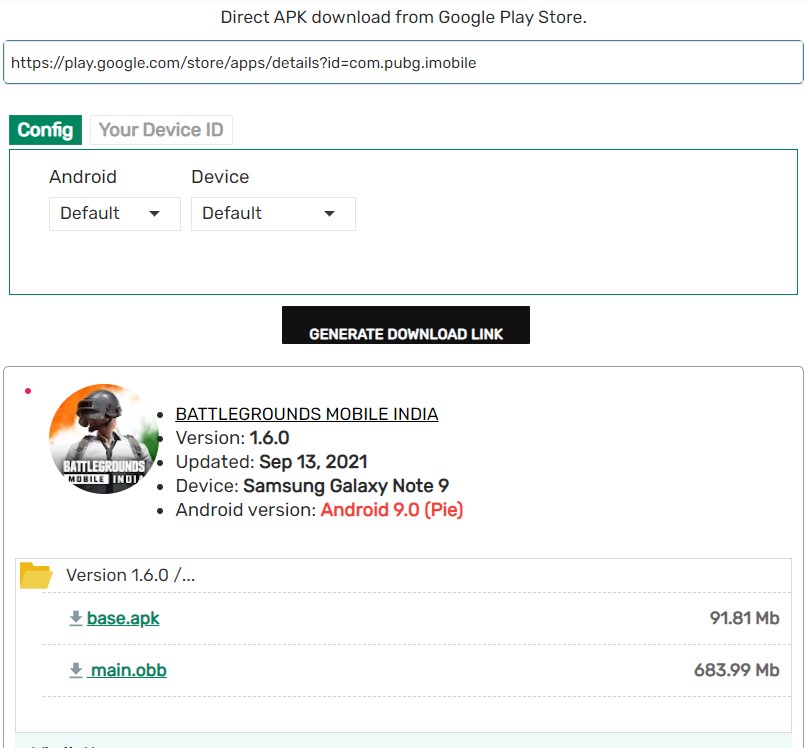
First, install the BGMI APK. It should create a proper OBB folder. Download the OBB file, extract the zip to get a folder called main.15527.com.pubg.imobile.obb or com.pubg.imobile and place it under Android > OBB folder.