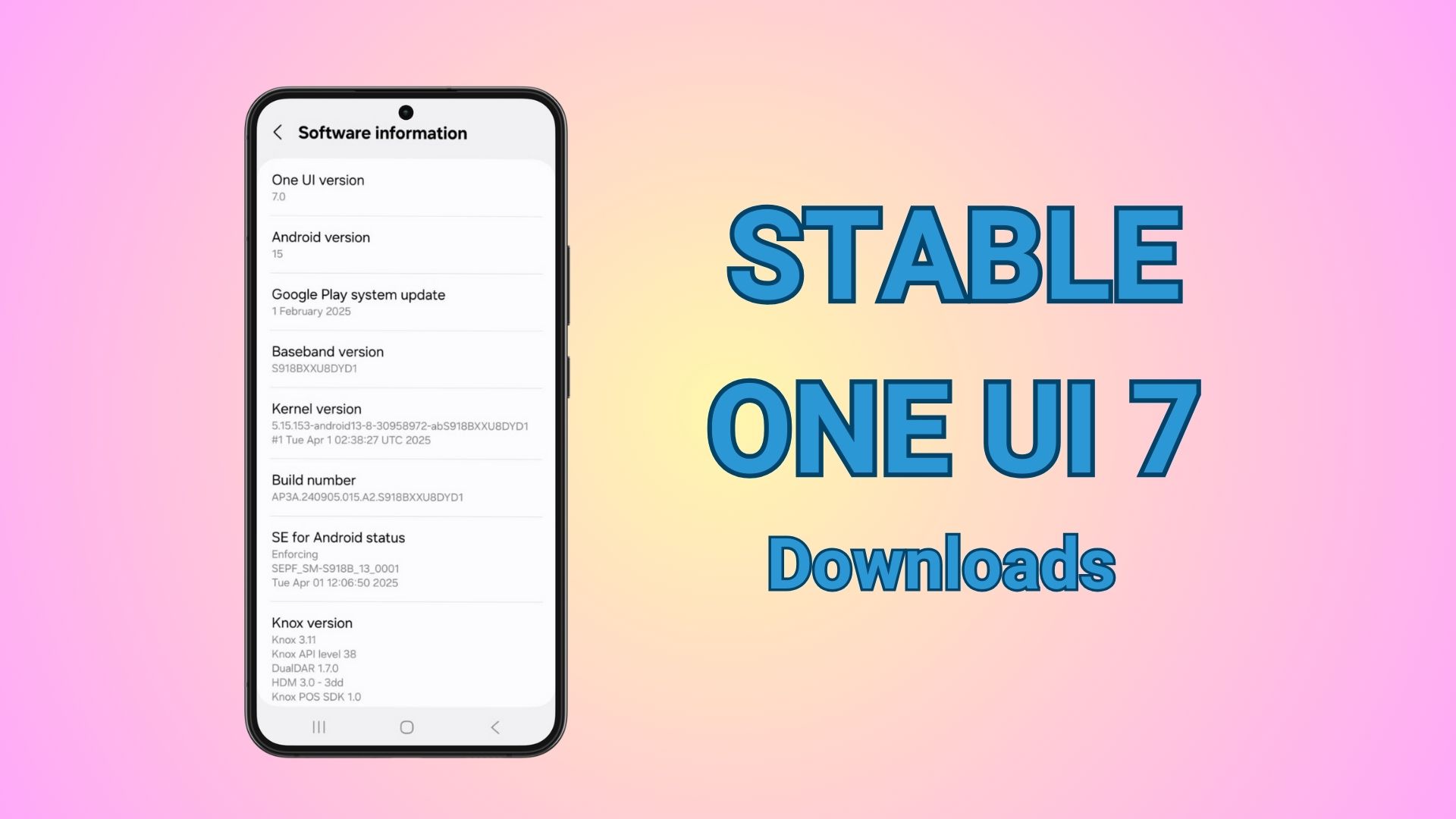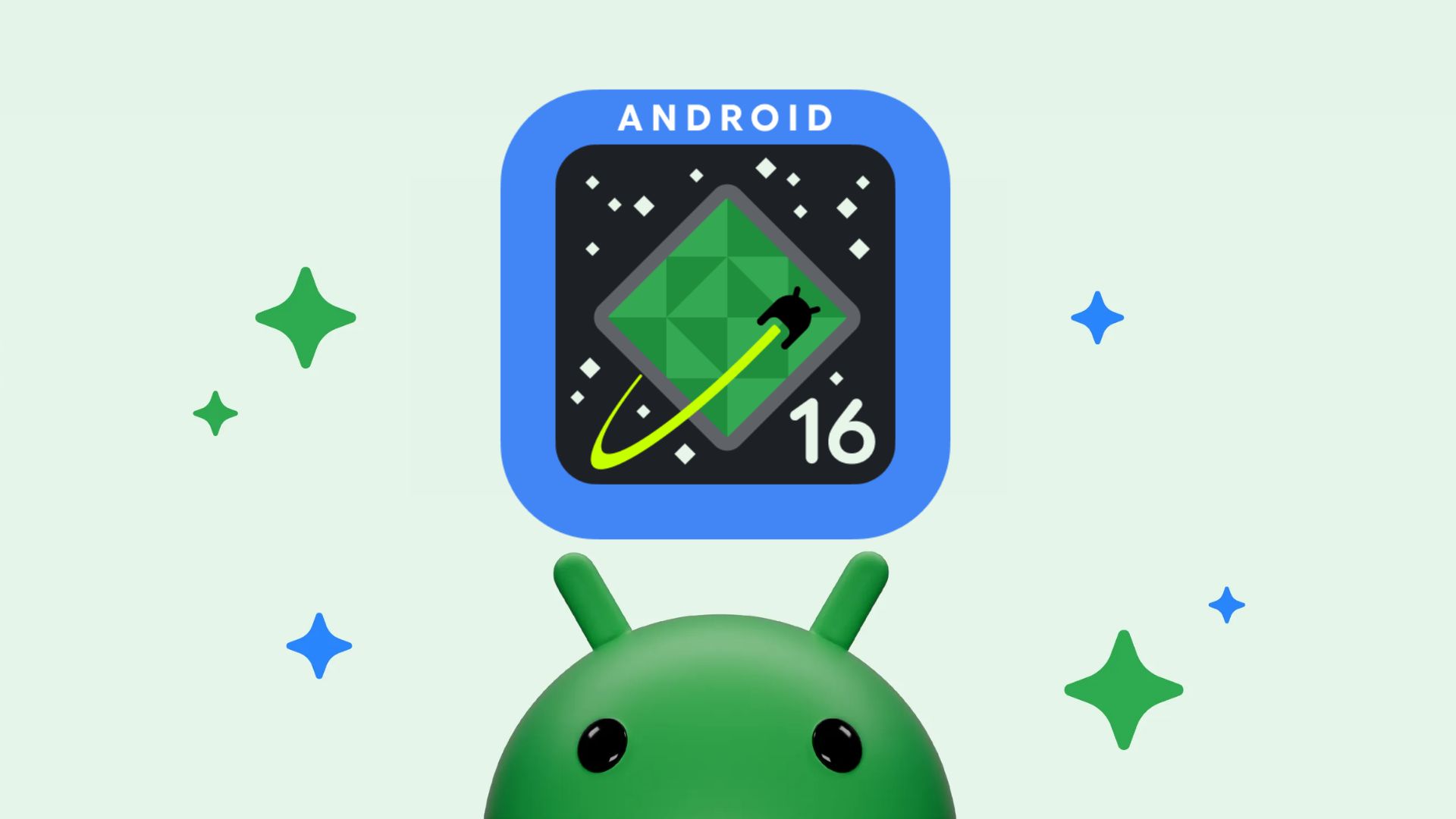Magic Eraser Google Photos APK Download from Pixel 6 Pro for all Android devices

Google launched their 2021 flagship smartphones – Google Pixel 6 and Pixel 6 Pro at the Pixel Fall Launch event. The Pixel 6 opened doors for numerous possibilities and ideas for Android. Some of these include Android 12’s stunning Material You design, the latest Google Camera 8.4 from Pixel 6 Pro, and the latest Google Photos APK with Magic Eraser functionality!
In the latest Pixel fall event, Google showcased the Pixel 6 Pro camera features. One of the most intriguing features of the Pixel 6 camera is the Magic Eraser. Although this functionality was teased by Google in their Google Photos app a while ago, Magic Eraser finally debuts with the Google Pixel 6 smartphones.
Google has a dedicated blogpost for Magic Eraser. With Magic Eraser, you can remove strangers and unwanted objects from your photos with a few taps. This is the best feature of the Pixel 6 camera. However, Magic Eraser comes to third-party Android makers via latest Google Photos 5.24 and later. Here, download latest Google Photos 5.65 APK with several bug fixes.
Checkout the Google Photos Magic Eraser Demo from the Pixel 6 smartphone:
Google Photos APK Download (Pixel 6 Pro Camera App)
Magic Eraser come with the latest Google Photos apps. The good news is Google Photos APK can be installed on non-Pixel Android devices running Android 12, 11, and more using the APK listed below.
Here is the latest original Google Photos 5.65 APK extracted directly from the Play Store. Since Android 11, apps comes bundled in APKS formats. The bundled APKS file supports multiple languages and can be used to install on any Android device.
APK Download
- Google Photos 5.65 APKS | Telegram Channel | Mediafire link | (71MB)
- Download SAI to install | Split Installer app on Play Store | SAI-4.5.apk (Direct link)
- Installation: Install Multiple APKM or Split APKS using SAI
You can try the app on your previous Pixel devices including Pixel 4 (XL), Pixel 3 (XL), 2 (XL), OG Pixel 1 (XL) running Android 12 and other smartphones running Android 11 or later.
How to use Magic Eraser in Google Photos?
- Make sure you have downloaded the latest Google Photos APK from above.
- Uninstall any previously installed Google Photos app from Android device.
- Install the latest APK.
- Launch Google Photos.
- Select a photo to and select “Edit” option.
- Select “Tools” option.
- Select “Magic Eraser”.
- Circle the area you want to erase.
- Save the photo.
Here is a video tutorial:
Join our Telegram Channel. Also, comment down below.