Download Stable Apex Legends Mobile APK + OBB Files | Regional Launch
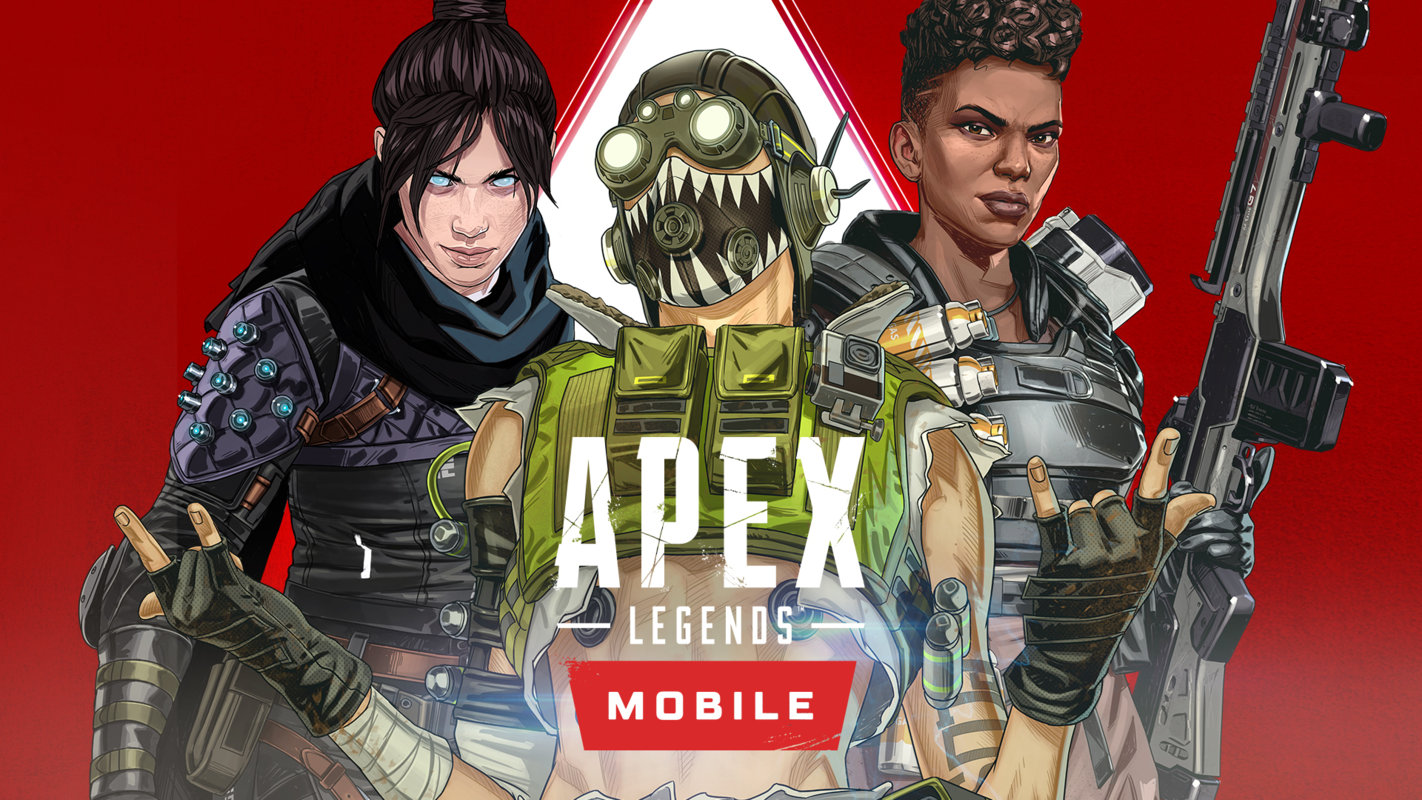
Apex Legends Mobile just finished its long beta test for Android and iOS devices. The new Battle Royale mobile game is awaiting a global stable launch. However, before that happens, the publisher Electronic Arts (EA) decided to withhold the global launch for a brief regional soft launch in select countries.
Some of the regions selected for this regional launch include some Asian countries, Australia, and some South American countries. Here, you can download and install the latest Apex Legends Mobile APK and OBB files from the Regional Launch.
According to EA’s blogpost, Apex Legends’ regional launch will be available for both Android and iOS platforms starting March 7th at 4 PM Pacific Standard Time in the following countries:
- Australia
- New Zealand
- Singapore
- Malaysia
- Philippines
- Indonesia
- Mexico
- Peru
- Argentina
- Colombia
Furthermore, you will be able to experience most of the Apex Legends Mobile content. This includes the Battle Royale on the classic World’s Edge map. You can also try some exciting game modes such as Team Deathmatch, Mini Battle Royale, 3v3 Arenas, and compete in Ranked Battle Royale matches.
You can also join clubs and make friends. You can choose from the following Legends:
- Bloodhound
- Gibraltar
- Lifeline
- Wraith
- Bangalore
- Octane
- Mirage
- Pathfinder
- Caustic (Unlocked at Battle Pass tier 25)
Furthermore, the latest Apex Mobile update features new content, features, optimizations, and most importantly high graphics support! The tutorial will guide you through the gameplay and working mechanics of the game. It also brings new content like upgraded maps, gear, outfits, characters, and tons of bug fixes.
You may also play the game if you are in the United States, EU, Canada, India using the VPNs we listed below. The global stable launch is just around the corner. So stay tuned!
Minimum Requirements
The Apex Legends Mobile is currently still under development and being optimized for several devices. Devices not supported during the limited region test are iOS devices with less than 2GB RAM and Android devices with less than 3GB RAM.
For Android:
- Android 8.1
- Open GL 3.0 or higher
- 3 GB free space
- At least 3 GB RAM
- Screens size: N/L/XL
For iOS:
- iPhone 6S or later
- OS version: 10.0 or later
- CPU: A9
- 3 GB free space
- At least 2GB RAM
The game officially supports Android devices with 2GB RAM from the following brands:
- Vivo
- Oppo
- Huawei
- Motorola
- Samsung
- Lenovo
- Xiaomi
See more on the Apex legends mobile FAQ section.
Apex Legends Mobile APK Download and OBB Files
Here we have listed the latest Apex Legends Mobile APK and OBB files for download. The latest version for the regional test is 0.8.1252.24 for arm64-v8a and 0.8.1252.25 for armeabi-v7a.
While you can still install the game officially via the Play Store, not all phones are supported. As this is a graphics-intensive game, it requires a newer Snapdragon processor or Exynos SoC and above. As an alternative, you can simply install the Apex Legends Mobile APK from below.
App Store Links
If you live in the regions listed above and have a high-end Android smartphone download it officially from the Play Store listing or App Store on iOS.
APK Download
- Apex Legends Mobile APK | Telegram Channel (75 MB)
- Apex Legends Mobile OBB | Telegram Channel (1.9 GB)
- Apex Legends Mobile PATCH | Telegram Channel (700 MB)
- Apex Legends Mobile Complete Package Download (Telegram Link)
- Apex Legends Mobile Complete Package Download (Gdrive Mirror)
- Best VPN to play Apex Legends Mobile globally | Telegram link | Gdrive Mirror | Play Store
Files:
- Apex.Legends.v.8.1252.24.apk (75 MB)
- main.6000178.com.ea.gp.apexlegendsmobilefps.obb (1.9 GB)
- patch.6000178.com.ea.gp.apexlegendsmobilefps.obb (700 MB)
Note that the latest Apex legends APK comes in a large package of over 2 GB in size. This is the full APK and also creates OBB folder upon installation. Connect to VPN and play. The APK is uploading on the channel and should be live anytime now.
How to Install Apex Legends Mobile APK + OBB?
- Download and install the latest Apex Legends Mobile APK from above.
- Launch
- Intall a VPN app and connect to Mexico or Philippines region.
- Launch the game.
- The game will create a folder under Android > OBB > com.ea.gp.apexlegendsmobilefps.
- Sign in using Mexico local Google Account. (optional)
- It should also start downloading and extracting files into the OBB folder.
- If it does not, download the OBB and patch from above and paste it under folder Android > OBB > com.ea.gp.apexlegendsmobilefps.
You may also like:
- Download PUBG New State APK + OBB Files [Major Update]
- Download BGMI 1.8.0 APK + OBB | Battlegrounds Mobile India 1.8.0 APK Download
- Download PUBG MOBILE 1.8.0 APK + OBB
- Download Battlefield Mobile APK + OBB First Alpha Test (by EA)
Join our Telegram Channel and comment down below for more info.





