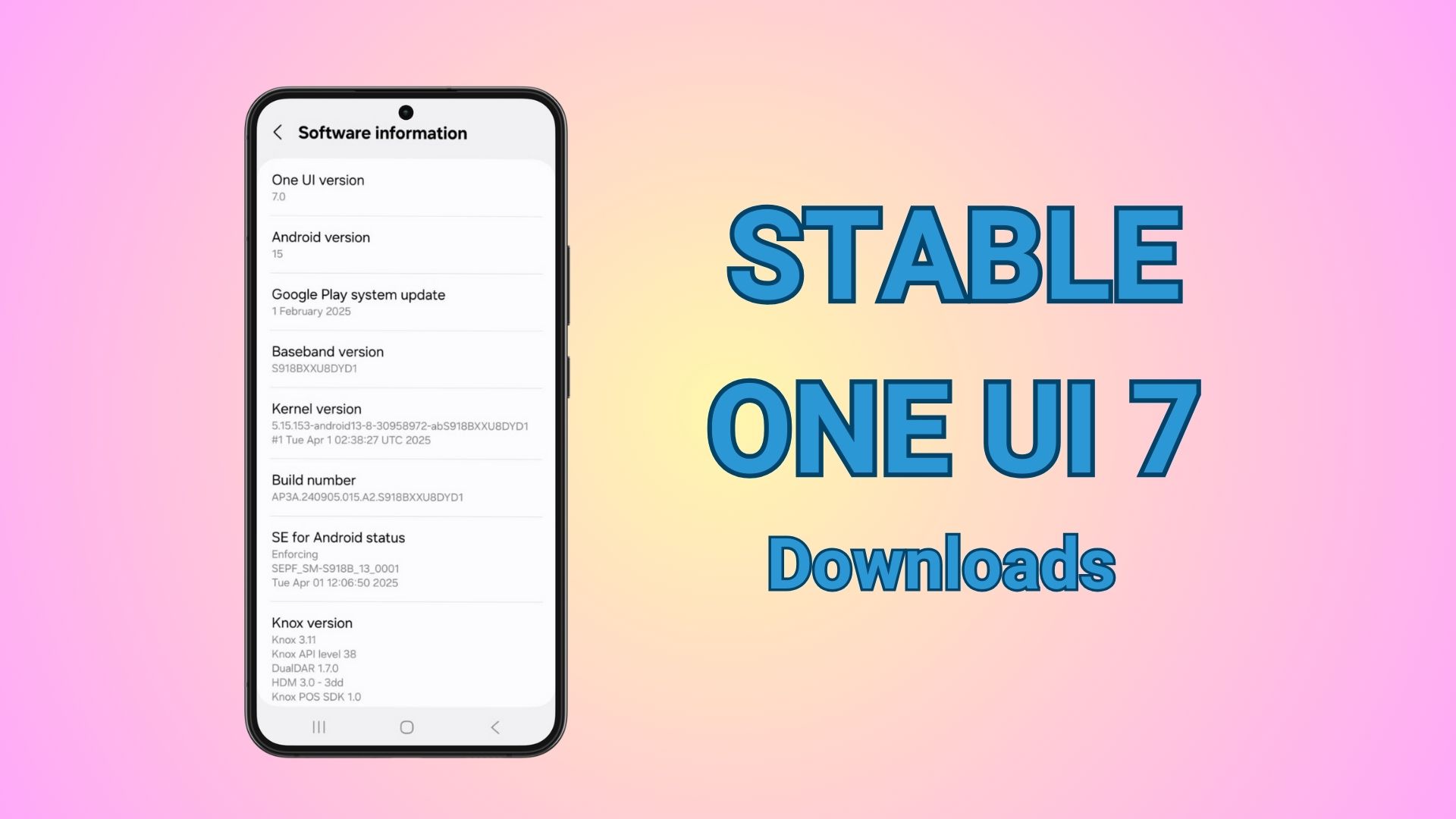Download PUBG MOBILE 2.2.0 APK + OBB

The latest PUBG Mobile 2.2.0 update patch notes just went live along with the latest APK download links. The latest update is termed “Nusa” named after the newly added 1×1 Nusa map. We can infer from the PUBG Mobile 2.2 patch notes, that this one is a major upgrade over the previous ones featuring many quality-of-life changes. Here, download the latest PUBG Mobile 2.2.0 APK and OBB files directly from PUBG servers.
PUBG MOBILE 2.2 key updates:
- New Map – Nusa: A new 1×1 km map with beautiful views and abundant in supplies. Enjoy fast-paced matches!
- Erangel Updates: Newly added weather system and bicycle sheds, as well as structural updates to numerous regions, provide an even better combat experience!
- New Mode – Gear Front: New mode with 8 skills to choose from launches for the first time on September 29! Plus, explore a medieval-themed area!
PUBG Mobile 2.2 update features some key changes. First off, you will see a new 1×1 km tourist island map set in the tropics called Nusa for fast-paced matches. It features new mechanics like Special Recall, Zipline, and Elevator. The new weapon include Tactical Crossbow. Plus a new vehicle called Quad.
The classic Erangle map gets new buildings like Bicycle Shed, new structures at Hospital and Mylta Power, New Weather: Rainbow, New Mechanic: Flash Shop, New System: Gas Station, and New System: Targeted Supply Crates.
You get tons of new features, new maps, new weapons, new vehicles, and performance improvements with the 2.2 update as well.
PUBG Mobile 2.2 update will be available for download from September 13-20 (UTC+0) Get 3,000 BP, 100 AG, and a Magical Night Helmet (3d)
PUBG Mobile 2.2.0 Patch Notes
Key Features:
- New Map – Nusa: A new 1×1 km map with beautiful views and abundant in supplies. Enjoy fast-paced matches!
- Various New Systems Added (Super Recall, Zip Line, Elevator, etc.)
- New Weapon Update
- Classic Mode Update
- Other QOL Features
- Erangel Updates: Newly added weather system and bicycle sheds, as well as structural updates to numerous regions, provide an even better combat experience!
- New Mode – Gear Front: New mode with 8 skills to choose from launches for the first time on September 29! Plus, explore a medieval-themed area!
The full direct APK + OBB download links
PUBG Mobile 2.2.0 APK Download (No VPN Link)
Here, download PUBG MOBILE 2.2.0 APK and OBB files. You will find two versions of the PUBG Mobile APK. The first is the small or compact version intended for mobile devices only or Android smartphones. It comes in a compact size of 700 MB in size.
The other is a full 1GB APK download which is meant for every device like PC, tablets, and mobile. So if you intend to download PUBG for PC or Bluestacks, then go with the first one.
However, do note that once you install the APK, it will automatically start downloading the OBB files; which may take a total of 2GB of storage on Android.
APK + OBB DOWNLOAD NO VPN LINKS
Stay tuned for the full global direct links. Meanwhile, download the APK and OBB from below separately and see how to install below.
- Global Direct Download Links APK + OBB
- Download PUBG Mobile 2.2.0 Full (1.1GB) (Full Download PC + Mobile)
- Download PUBG Mobile 2.2.0 APK + OBB (535 MB) (Small Compact)
- PUBG Mobile 2.2.0 APK + OBB Mirror link (small)
- Join Telegram Channel (AndroidSage)
APK Download
- PUBG Mobile 2.2.0 APK + OBB
- PUBG MOBILE 2.2.0 (arm-v7a) (APK Only)
- Telegram Channel Link | AFH Mirror
- PUBG MOBILE 2.1.0 (arm64-v8a) (APK Only)
- Telegram Channel Link | AFH Mirror
- Previous PUBG MOBILE 2.1.0 APK + OBB
Download instructions: While you can still download PUBG Mobile game safely from the Play Store listing directly from Google servers globally including North America, Europe, and the rest of Asia, the listing may not show for Indian users. You may need a VPN to download via direct link. So you can download the APK from below and OBB for offline downloads.
How to install PUBG Mobile APK and OBB files?
- First, install the PUBG Mobile APK.
- This should create a proper OBB folder.
- Download the OBB file with the name -> main.16700.com.tencent.ig.obb
- Copy the OBB file and paste it under Android > OBB > com.tencent.ig folder. Then launch the BGMI app again.
Download APK + OBB from Play Store
You can use our APK Downloader to get the APK and OBB files for download. The links come directly from Google servers. So it’s safe.
- Download PUBG Mobile APK + OBB from Play Store
https://play.google.com/store/apps/details?id=com.tencent.ig&hl=en_US&gl=US
More games:
- Latest PUBG Mobile Lite 0.23.0 Update 2022 Direct APK Download Link
- BGMI LITE 0.23.0 APK Download | Battlegrounds Mobile India Lite v0.23.0 APK + OBB
- Download Stumble Guys 0.40 APK for Android and iOS [APK + OBB]
- Download League of Legends Wild Rift 3.3 APK and OBB Files
- Diablo Immortal APK Download v1.4 for Android, iOS, and Windows PC [APK + OBB]