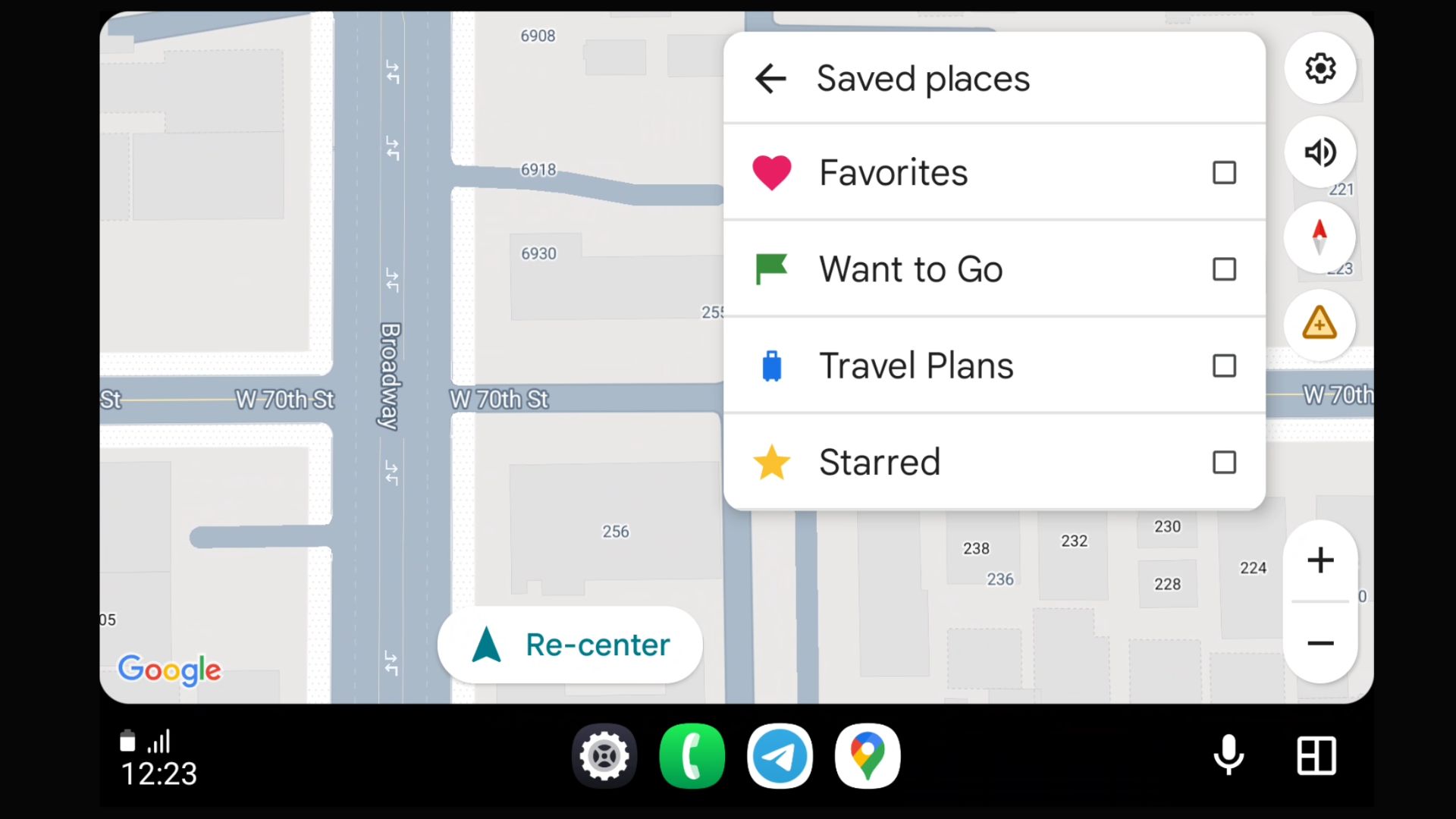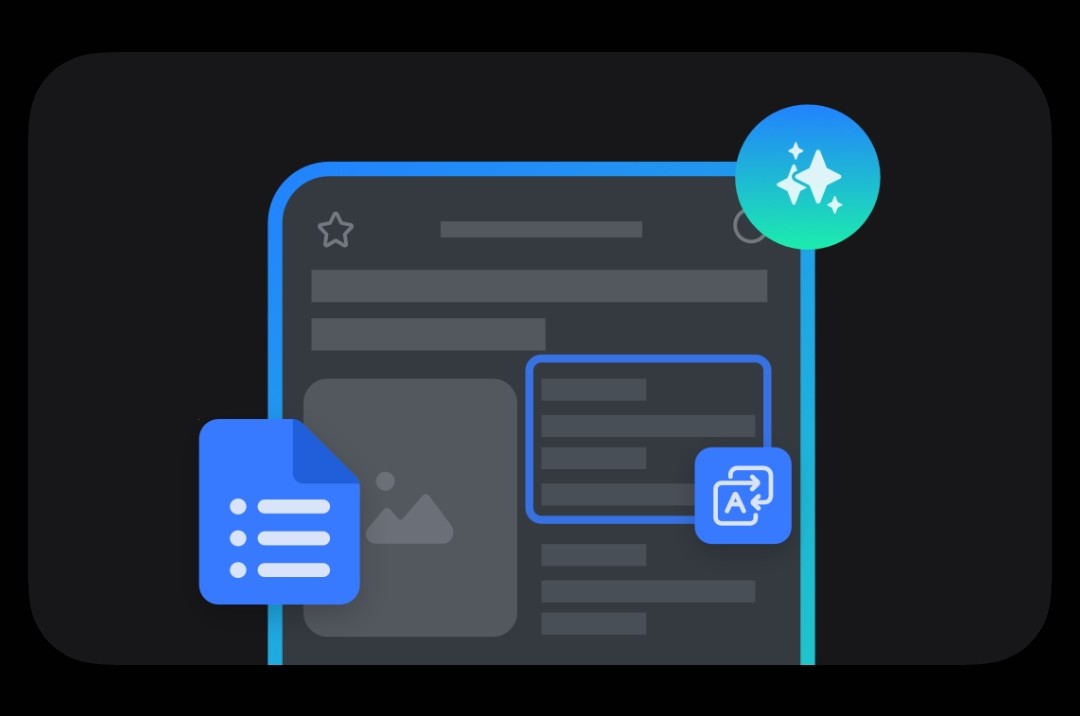Download Google Pixel 7 Ringtones in HQ with latest Google Sounds 3.0 APK
Google just unveiled their next-gen smartphones called the Pixel 7 and Pixel 7 Pro featuring a custom Google Tensor G2 chipset. The firm also launched a brand new Pixel Watch with many Google apps in support of these devices. One such app is the Google Sounds app featuring all the Pixel 7, Pixel 7 Pro, and Pixel Watch ringtones in high quality! Here, download all the Pixel 7 ringtones.
We already listed the stunning Pixel 7 wallpapers featured in the Google wallpapers app. The post will be updated with official Pixel 7 stock wallpapers soon.
The main highlight of the Pixel 7 series smartphones is the latest Android 13 OS update with Material You visuals, Tensor G2 SoC, and the brand new Google Camera! The camera brings 3 new and unique features including Magic Eraser, Real Tone, and Cinematic Blur.
However, it also comes with the new Google Sounds 3.0 APK featuring new Pixel 7 ringtones. You can choose from hundreds of ringtones, notification tones, alarm sounds, and more.
The categories include:
- Pixel Sounds
- Natural Elements
- Material Adventures
- Classical Harmonies
- Minimal Melodies
- Reality Bytes
- Retro Riffs
- Play It Loud
- Seasonal Celebrations
Watch the Google Pixel 7 Launch Event Here:
This time around Google changed its naming convention adding the suffix “Pro” – similar to iPhone 13 Pro and iPhone 14 Pro – and ditching the “XL”.
Download Google Pixel 7 and 7 Pro Ringtones, Sounds, and Notification Tones
Here you will find all the Google Pixel 7, 7 Pro, and Pixel Watch ringtones available for download in high quality. While we will extract the ringtones and make them available to you, you can download the official Google Sounds APK from below to access all of them.
Google Sounds APK features tons of curated ringtones from Google inspired by nature.
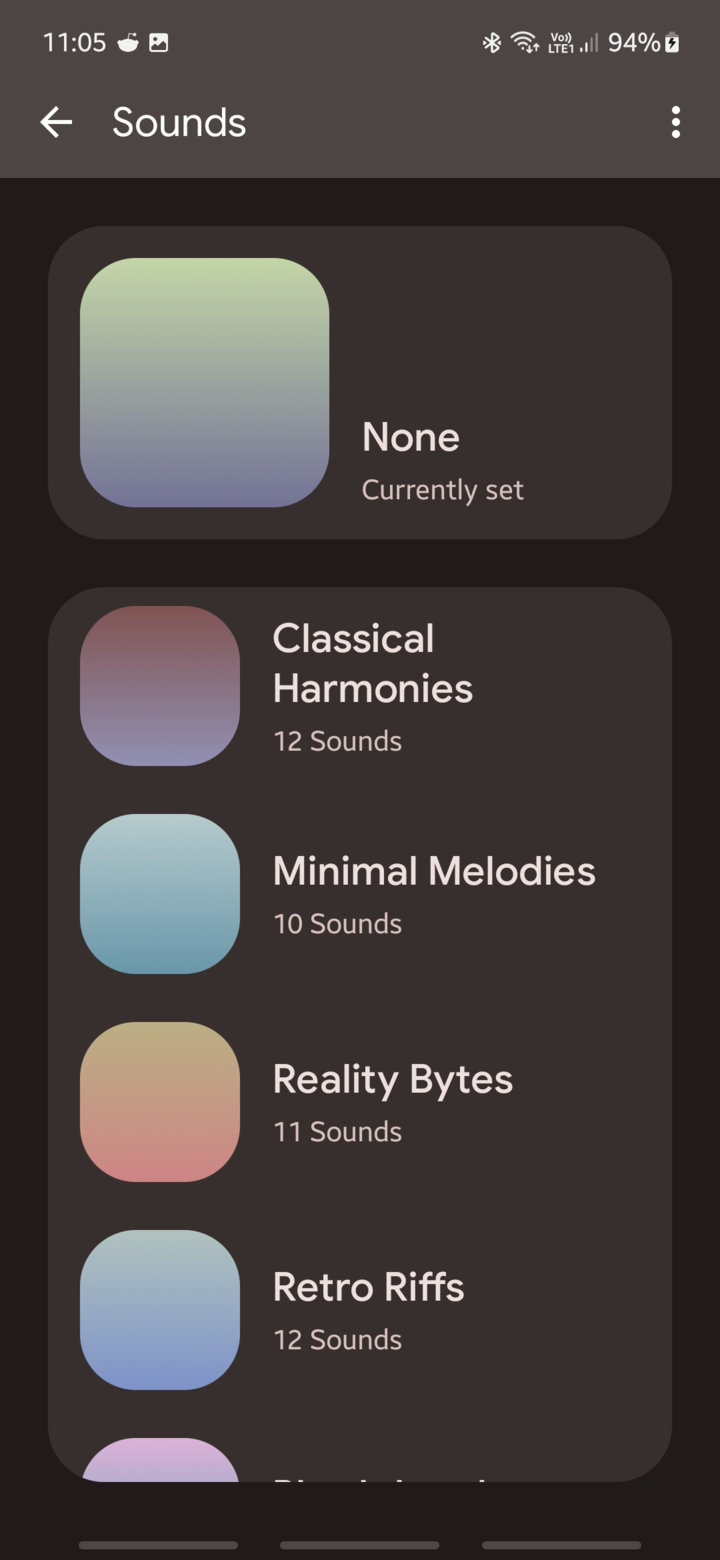
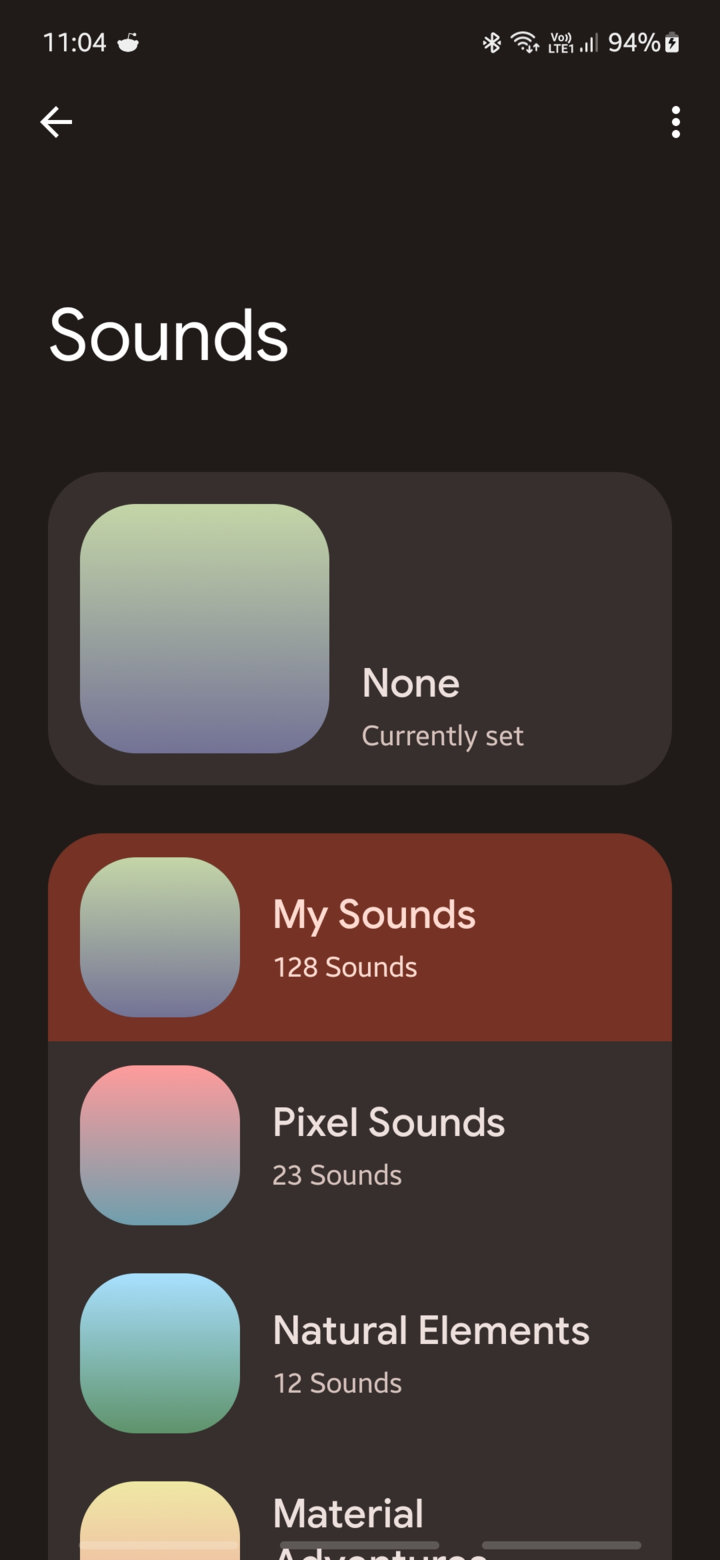
Google Sounds APK Download
- Download Google Sounds APK for Pixel 7 Ringtones
How to access Google Sounds on your Android device?
The easiest way is to install the Google Sounds APK normally. Go to the app’s App info section and provide storage permissions.
Once that is done, simply visit Settings > Sounds and vibration > Ringtone and you will be prompted to open it in Google Sounds. Choose your favorite ringtone.
However, for some smartphones like Samsung Galaxy with One UI firmware may not give this prompt.
You can also use an app like QuickShortcutMaker or Activity Launcher app to create a “Google Sounds” package shortcut on the home screen.
Here, we are going to use Nova Launcher because it is quite easy.
- Keep Nova Launcher installed on your device. You do not need to apply the launcher. You can use your stock launcher as well.
- Press and hold onto the home screen and choose “Widgets.”
- Scroll and search for Nova Launcher widget.
- Select the widgets.
- Select the widget called “Activities”.
- Scroll and find the Sounds option.
- Select the first option in “Sounds by Google.”
- An app activity will be created on the Home Screen.
- Launch it and select “Status bar”.
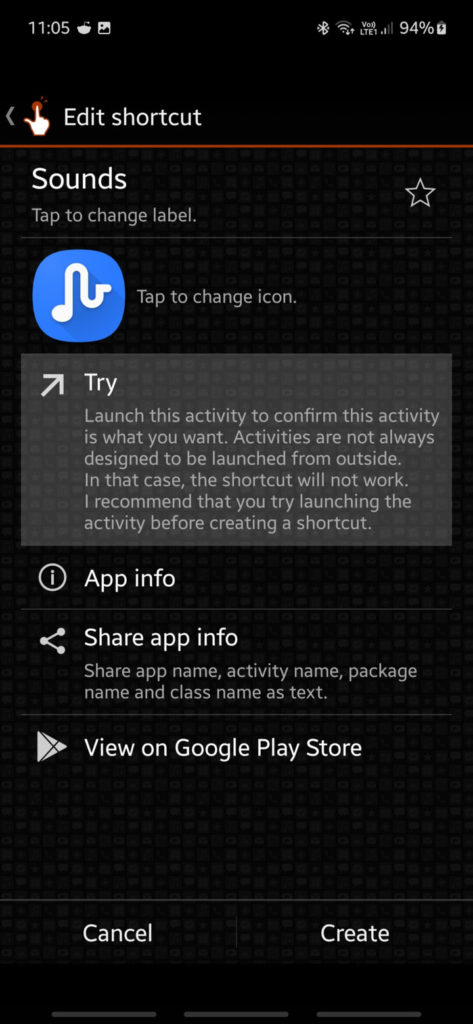
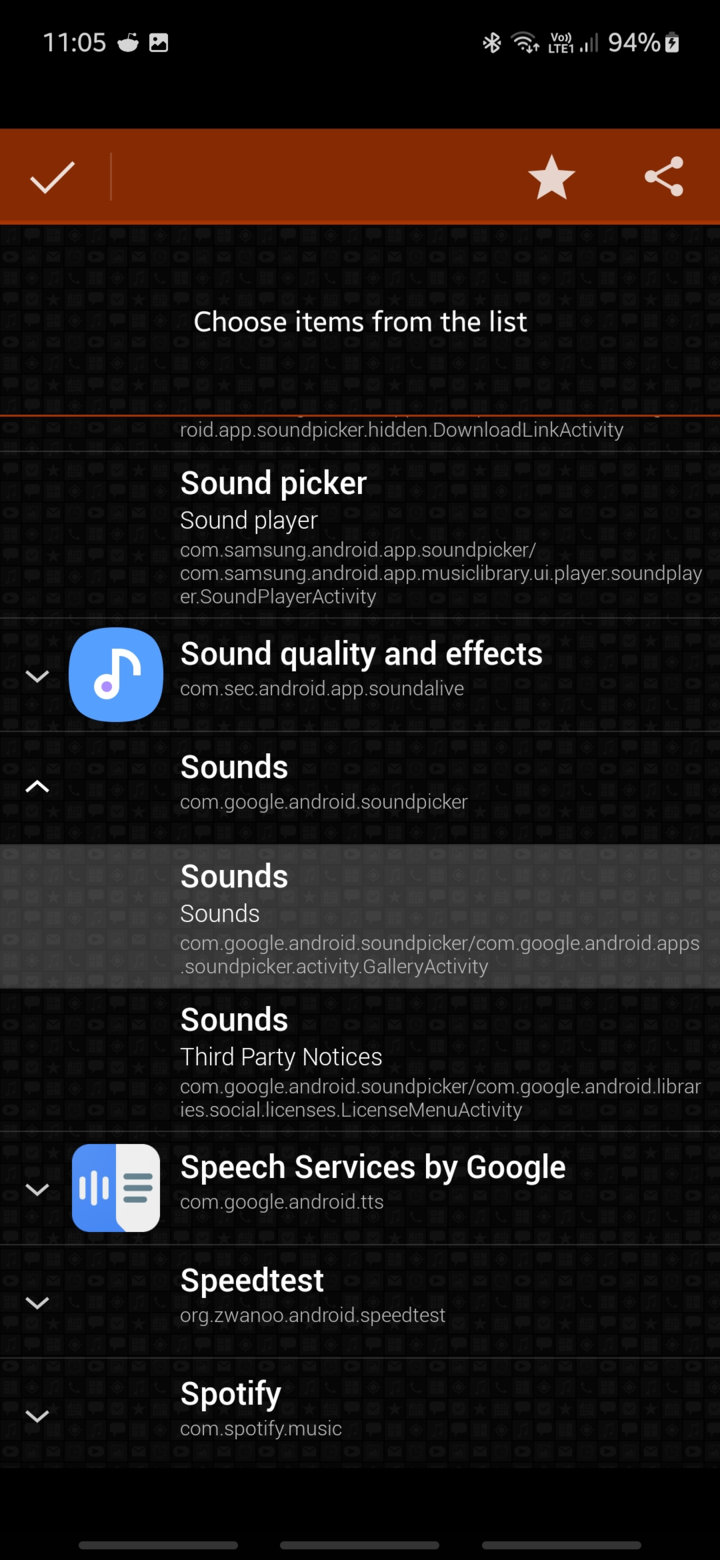
Wallpapers:
- Download iPhone 14 Pro Max Wallpapers
- Download iPhone 14 and iPhone 14 Plus Wallpapers
- Download Green iPhone 13 Live Wallpapers in Highest Resolution
- Download iPhone 13 Green Wallpapers 4K Static and Live
- Download iPhone 13 Live Wallpapers
- Download New iPhone 13 Pro Max Wallpapers From iOS 15 4K
- Download New iOS 16 Wallpapers | Earth, Astronomy, Bokeh, Pride, Stripe, Unity
- Download iOS 16 Wallpapers | Apple iOS 16, iPadOS 16, and macOS 13 Wallpapers
- Download macOS 13 Ventura Wallpapers 4K
- Download Apple MacBook Pro 2022 Wallpapers 4K
- Download Apple Macbook Air 2022 Wallpapers 4K
- Download all iPhone 12 Pro Max wallpapers
- Download iPhone 12 Live Wallpapers
- Apple iPhone 11, 11 Pro, and 11 Pro Max wallpapers
- Download Apple iPad Air 2019 wallpapers
- Download Apple iMac 2019 wallpapers
- iPhone X series wallpapers download
- iPhone XS, XS Max, and XR wallpapers