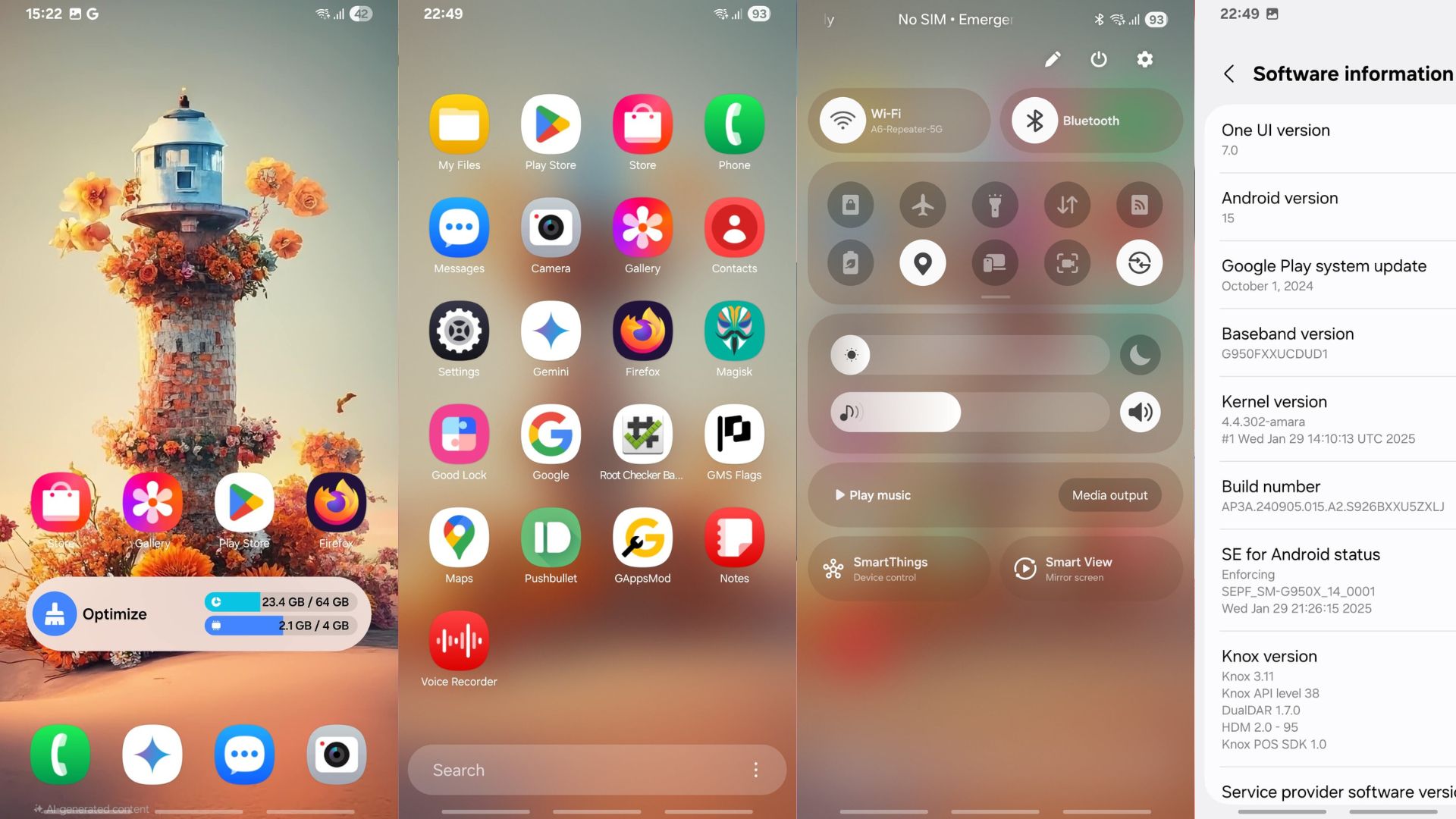Samsung Galaxy Watch 4 Brick Issue Fixed With November 2022 Firmware Update

After an extensive One UI Watch beta program, Samsung recently released the most anticipated stable One UI Watch 4.5 firmware update. The Galaxy Watch 4 and Watch 4 Classic are now running Google’s Wear OS 3.5 software featuring Android 11.
Samsung later released another firmware update with build GVI3 for the Galaxy Watch 4 and Watch 4 Classic featuring code optimization for system stability. It is one of the most stable updates so far. However, it comes with a fatal error.
Users who updated to the latest software version soon realized that their devices were getting bricked after restarting, powering off, or after the battery runs out of juice.
The brick issue started after the GVI3 October 2022 firmware update where once the Galaxy Watch 4 runs out of battery and powers off, it won’t turn back on and won’t charge ever!
Some users also reported the same happening after a reboot or power off. Most speculate that the watch only bricks when the battery reaches zero and dies.
You can read more about the watch 4 brick phenomenon from the Samsung Community (Korea) post here.
We have a curated list of threads where the Galaxy Watch 4 bricked:
- GW4 Classic No Longer Turning On… Help! : GalaxyWatch (reddit.com)
- Galaxy watch 4 not turning on : GalaxyWatch (reddit.com)
- My Watch 4 Died: GalaxyWatch (reddit.com)
- Watch 4 won’t turn on : GalaxyWatch (reddit.com)
- Galaxy Watch 4 bricked out of nowhere? : GalaxyWatch (reddit.com)
- Rip Galaxy watch 4: galaxywatch4 (reddit.com)
Fix for the Samsung Galaxy Watch Brick Issue
The good news is November 2022 firmware update for the Galaxy Watch 4 brings a HotFix update addressing the exact same issue.
It features build number VK4. The changelog is the same as before featuring stabilization codes for watch operations.
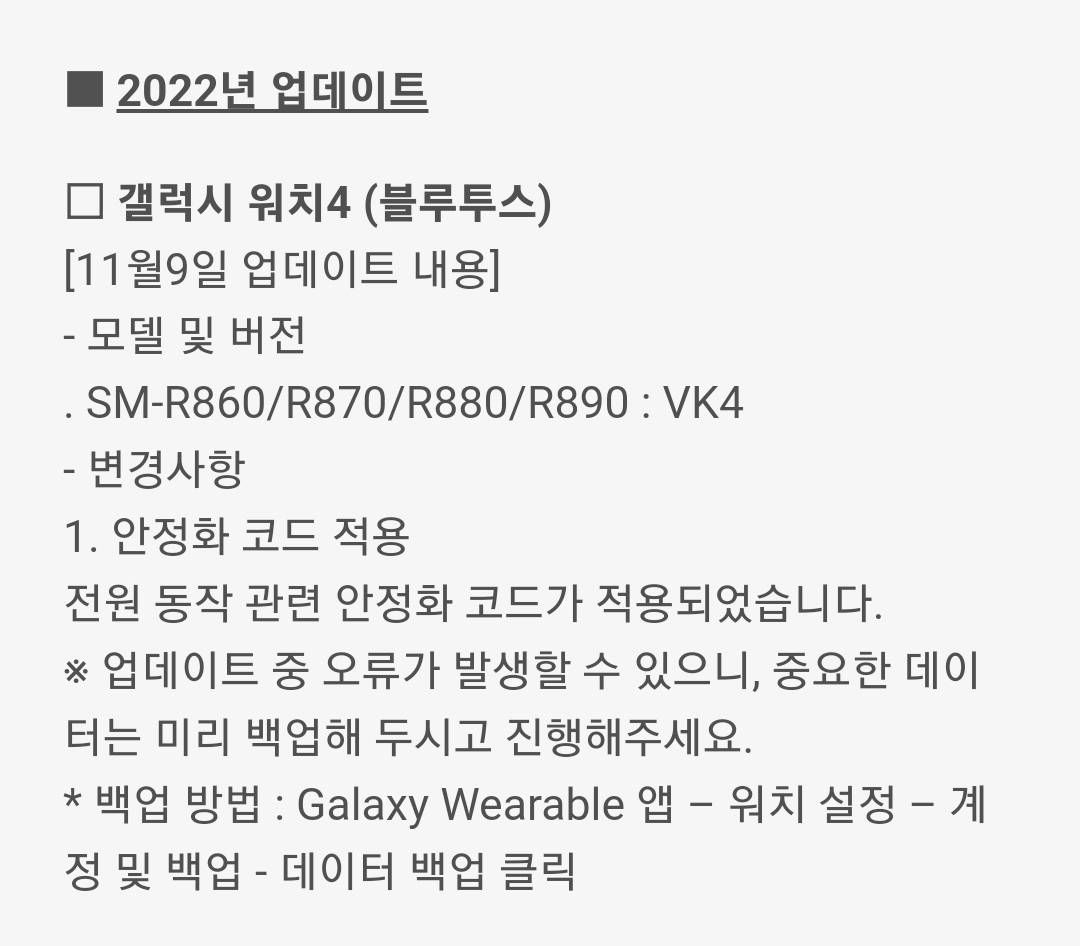
Translation
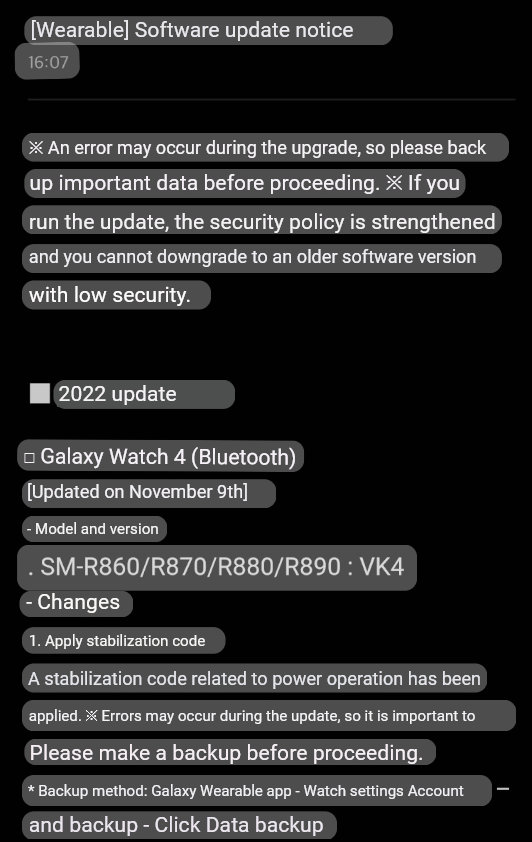
The OTA update is currently live in South Korea. The update will be available for download globally starting tomorrow.
How to update your Samsung Galaxy Watch?
One UI Watch 4.5 update is available for download on the Galaxy Watch 4 and Galaxy Watch 4 Classic. OTA can be downloaded in regions including China, Europe, India, and the United States starting today.
- Make sure you have connected to a WiFi network on your Galaxy Watch 4.
- Go to Settings.
- Scroll down and select “Software Update.”
- Download OTA updates manually.
You can also download OTA updates for Galaxy Watch by visiting the Galaxy Wearable app on your phone.