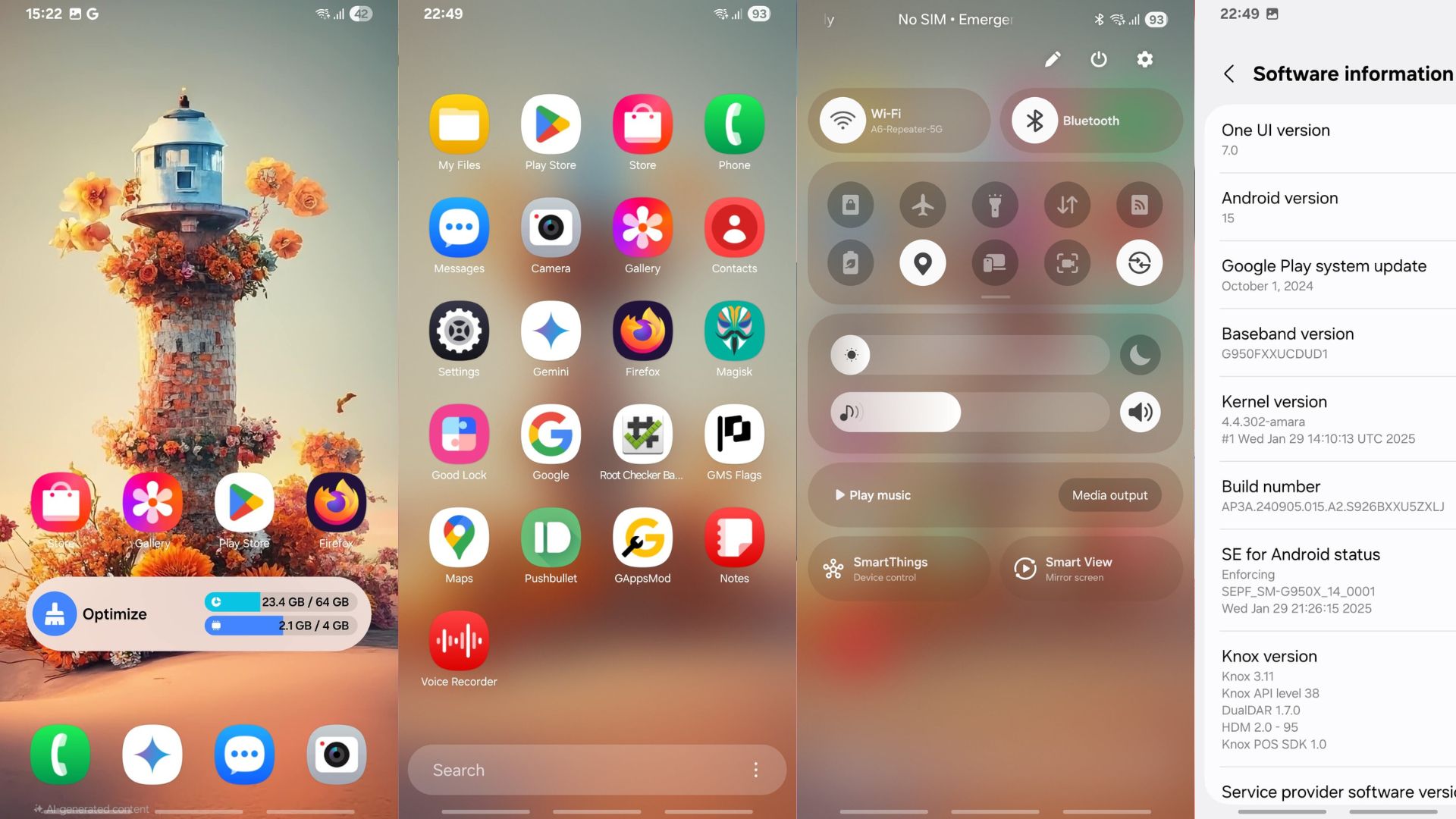Galaxy Watch 5 (Pro) February 2023 OTA update (AWB1) fixes raise to wake issue

Samsung’s flagship wearable devices, the Watch 5 and Watch 5 Pro, are receiving a new February 2023 OTA update improving stability and reliability. While that’s all the changelog says, the OTA also fixes a critical bug for the raise-to-wake feature not working correctly which was introduced in the previous update.
Samsung Galaxy Watch 5 and Watch 5 devices are receiving new OTA updates from February 2023. However, it does not feature the latest Android security patches from Google. The Watch 5 series will receive February 2023 security patch later this month.
The latest OTA brings a new firmware build number R910XXU1AWB1. It is a minor update weighing just 100MB in size.
As for the changelog, the OTA features only stability improvements. One thing that has been bugging most Galaxy Watch 5 and Watch 5 users is the raise to wake feature not working properly. This has been fixed now.
While the previous AWA3 update brought a new Camera Controller app update with pinch-to-zoom capabilities, it also broke the raise to wake feature. It wouldn’t wake up the screen when you raise your wrist to look at the time or notifications.
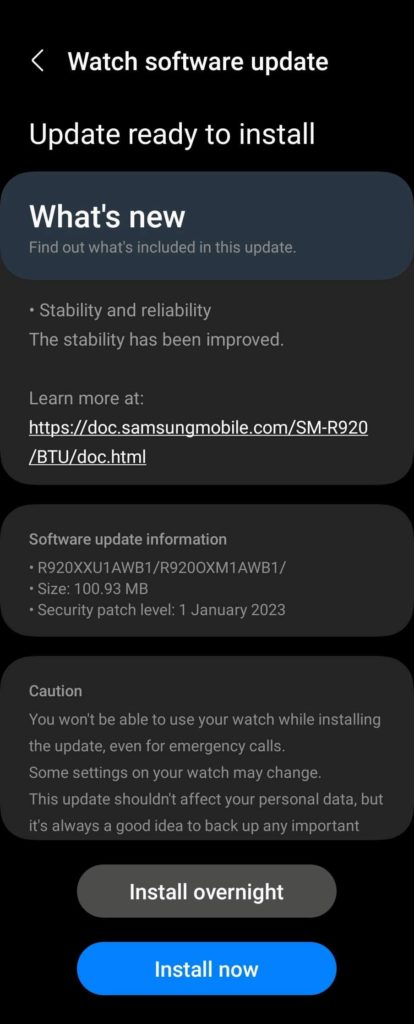
As per the changelog, the AWB1 feature:
- Stability and reliability
Previous AWA3 build features the following:
- New Camera Controller feature added
- Change zoom on your phone camera remotely through pinching in or out on the screen, or through rotating the bezel.
- This feature is only supported on flagship models released after Samsung Galaxy S20 or Z Flip running at least One UI 5.1.
- Samsung Members
- A new “Connected device diagnostics” option has been added to check the proper performance of the Galaxy Watch’s battery status, touch screen function, etc. on the connected phone.
- Please update Samsung Members and Galaxy Wearable app to the latest versions for using the ‘Connected device diagnostics’ feature.
- Stability and reliability
- The stability has been improved.
How to update your Samsung Galaxy Watch?
The latest firmware for Samsung smartwatches is Wear OS 3.5 based on Android 11. The Galaxy Watch 4 and Watch 5 devices run on Samsung’s custom One UI Watch 4.5 firmware.
Here is how to download the latest update on Galaxy Watch 4 and Watch 5. OTA can be downloaded in regions including China, Europe, India, and the United States.
- Make sure you have connected to a WiFi network on your Galaxy Watch.
- Go to Settings.
- Scroll down and select “Software Update.”
- Download OTA updates manually.
You can also download OTA updates for Galaxy Watch by visiting the Galaxy Wearable app on your phone.