Download GCAM 9.0 APK from Pixel 8 (Pro)
![Download GCAM 9.0 APK from Pixel 8 (Pro) 1 Download GCAM 9.0 APK [Google Camera 9.0 MOD APK]](https://www.androidsage.com/wp-content/uploads/2023/09/Download-GCAM-9.0-APK-Google-Camera-9.0-MOD-APK.jpg)
Google announced the latest Pixel 8 and Pixel 8 Pro flagship smartphones on Twitter as well as YouTube. The Pixel 8 series is set to launch on October 4, 2023. We already posted the original Google Camera 9.0 earlier this week. Here is the latest GCAM 9.0 APK available for download from the Pixel 8 series.
The latest GCAM 9.0 update brings several exciting changes, most notably a revamped user interface (UI) for the front page. Google added a new toggle to switch between Photo and Video modes thus streamlining the photo and video shooting experience.
This update also reorganizes the order of the modes, eliminating the need for the “More” tab, resulting in a more intuitive and accessible camera app.
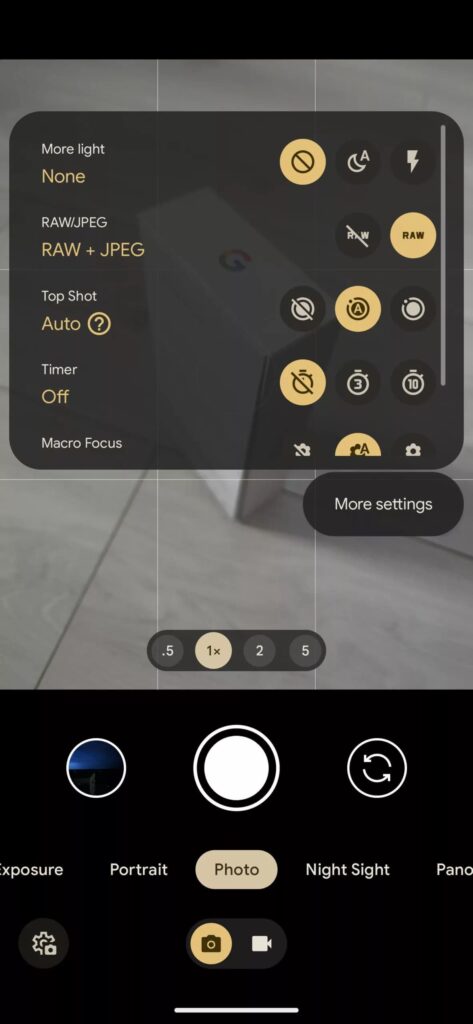

GCAM 9.0 Features
Reorganized Photo and Video Modes
In Google Camera 9.0 photo and video modes are now neatly organized into tabs for easy access. Here’s a breakdown of the reorganized tabs:
Photo mode tabs:
- Action Pan
- Long Exposure
- Portrait
- Photo (main)
- Night Sight
- Panorama
- Photo Sphere
Video mode tabs:
- Pan
- Video (main)
- Slow motion
- Time Lapse
This new organization makes it easier for users to quickly switch between different photography modes, ensuring they capture the perfect shot every time.
Video Stabilization Modes in Quick Settings
Google Camera 9.0 adds video stabilization modes to the Quick Settings panel.
Quick Settings Panel Enhancement
The Quick Settings panel now opens by simply swiping up, enhancing the overall usability of the camera app. Additionally, the shortcut button has been moved to the bottom left corner for more convenient access.
Zoom Slider for Pixel 6
The new update adds the much-needed zoom slider, previously exclusive to the Pixel 7, to the Pixel 6. This feature allows for effortless zooming while shooting, giving users greater control over their compositions.
Front Camera and Gallery Buttons Swap
The buttons to switch to the front camera and open the gallery have been swapped, making it convenient for users to access these functions.
Updated Themed Icon
Google Camera v9.0 features a new icon! The updated themed icon adds a fresh look to the app.
Android 14 Support
However, Google Camera 9.0 has a minimum SDK version 34 (corresponding to Android 14). This means it is only compatible with the latest Android operating system. For Android 13 support, stay tuned for GCAM 9.0.
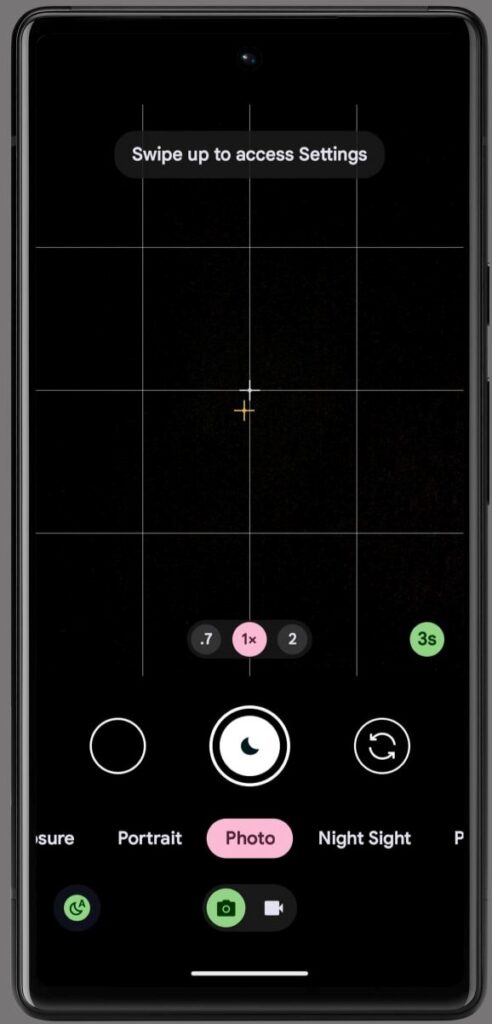


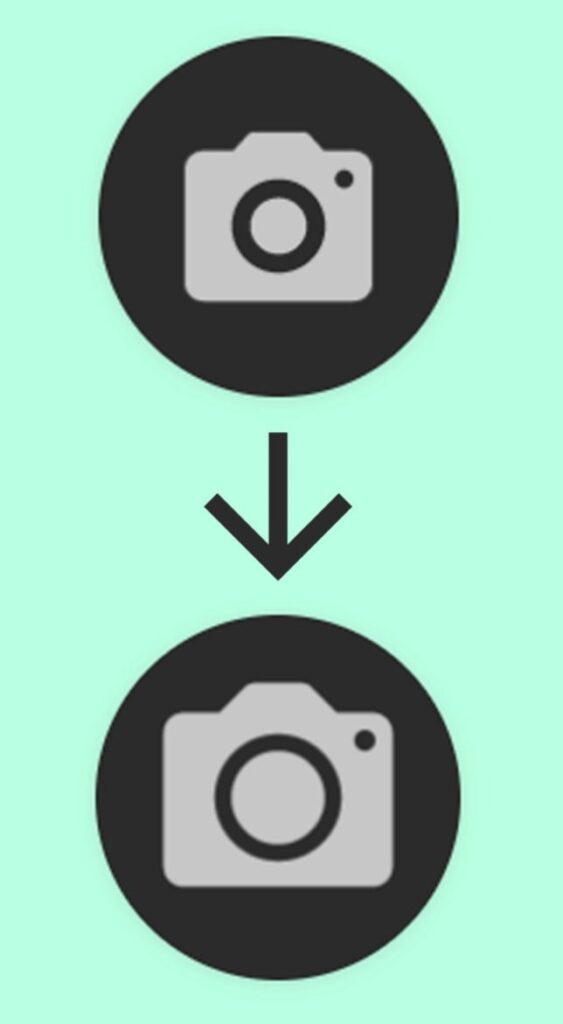
GCAM 9.0 APK Download
Update: SGCAM by Shamim adds support for Android 11+ and adds all the favorite preferences including developer options, many new MODS, and compatibility with more Android phones!
Here download the latest Google Camera 9.0.37 MOD APK. You can run it on previous generation Pixel 7 series, Pixel 6 series, Pixel 5, 5 XL, Pixel 4, 4 XL, 4a, Pixel 3, 3 XL, 3a, and more running Android 14, 13, 12, or even earlier.
GCAM 9 has also been tested on smartphones from OEMs like Xiaomi, OnePlus, Samsung, Nokia, and more.
APK Download
- SGCAM 9.0 APK by Shamim (250 MB)
- Gcam 9.0 APK by Big Kaka (250 MB)
How to install GCAM 9.0 on your Android device?
- Download the Google Camera APK file to phone storage.
- Install it on your phone running Android 14, 13, 12, or earlier.
- Launch GCAM APK from the app drawer.
- Enjoy GCAM!
GCAM 8.9 APK Download
Here we have the latest Gcam 8.9 MOD APK from various developers like BSG, cstark, Arnova, Parrot. So stay tuned while the development takes place in real-time. This will support Android 13, 12, 11, or earlier.
- Download GCAM 8.9 APK port
- Download stable GCAM 8.8 APK
- Stable GCAM 8.6 APK by BSG for all Android phones
- Download stable GCAM 8.4 APK by Parrot for your Android phones
- GCAM GO 3.8 APK For All Android Phones With Night Sight, HDR+, and AUX
- Get GCAM For Every Samsung Galaxy Device Exynos and Snapdragon
- Best GCAM 8.6.263 APK by Arnova and BSG
- Gcam 8.4.600 MOD APK Download
- Best Collection of GCAM 8.1 APK for all Android devices
- Download GCAM For Any Android Device
- Gcam 8.4 APK by Arnova
- Stable GCAM 8.4.400 APK V2
- Google Camera Go 2.8 APK for all Android phones [GCAM GO 2.8]
- Gcam 8.3 APK Mod from Pixel 6 Pro
- Gcam 8.2.400 APK




